You can edit, duplicate, and delete learning paths in iSpring Market.
Here’s how:
- Select one or more learning paths and choose the needed option in the menu at the top.
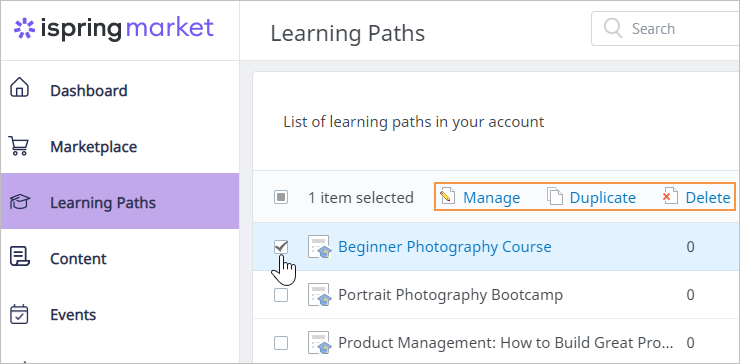
- Or right-click on one or more selected paths. Next, choose the desired action in the context menu.

See how the learning path looks from the user's point of view.
Here’s how:
- Open a learning path and click View.

- Go to the Details tab, and copy the link to preview the path.

After you click on the View button or follow the link, the learning path will open in the user portal.
