There are three ways to delete a clip from your presentation:
- Right-click the clip, and select Delete.
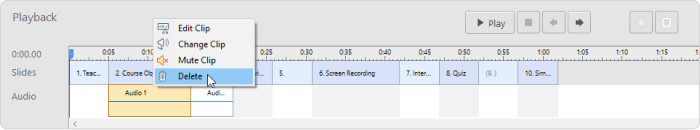
- Select a clip on the timeline, and click Delete on the toolbar.
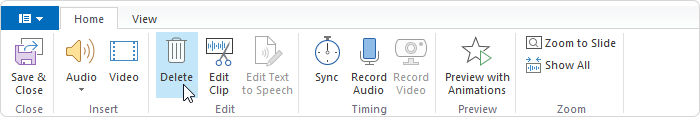
- Select a clip on the timeline, and hit Delete on your keyboard.
Finally, click Yes to confirm.
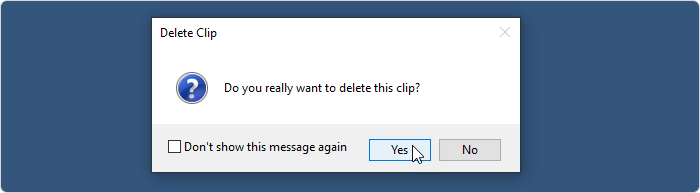
The clip has now been removed from the timeline.