To start the activation process:
- Launch the program, open the Activation tab, and click the Launch Activation Wizard button.

- Next, click select the Start free trial option and click Next.
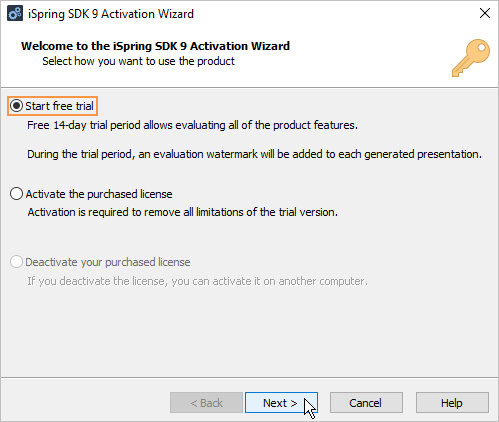
- Enter the license key from the email with the installation link and click Next.
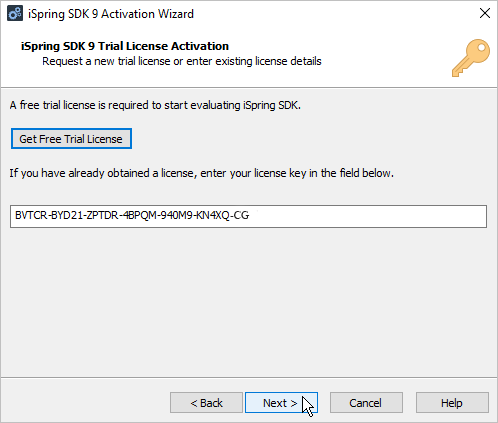
- Once the correct trial license details are provided, you will see the final page of the Activation Wizard. It contains the trial period's expiration date and the link to the product purchase information.
There are two other ways to activate a trial version of iSpring SDK: