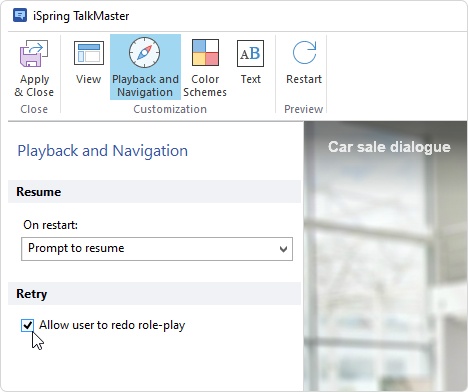Configure the playback and navigation settings of the role-play. To do this, click Playback and Navigation on the toolbar.
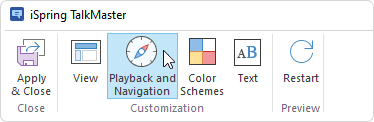
Resuming View
Choose from which slide the role-play is shown when opened repeatedly.
| 1 | Prompt to resume | Users choose whether they continue viewing the role-play: from the slide they previously stopped or from the very beginning. |
| 2 | Always resume | The role-play will be opened from the slide on which the users previously stopped. |
| 3 | Always start over | The role-play will be opened from the first slide. |
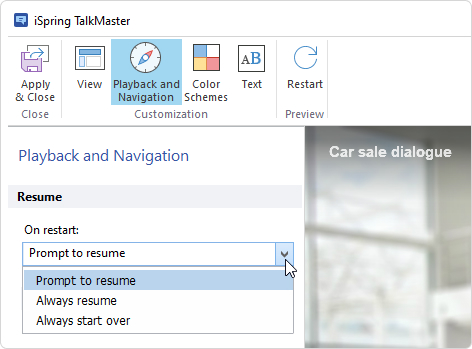
Allowing to Retry
Specify if learners may restart taking the role-play from the very beginning.