Let's talk about using variables in the role-plays texts. We will take the Name field as an example.
- Enable the user information request form in the Role-Play Properties window and click Customize.
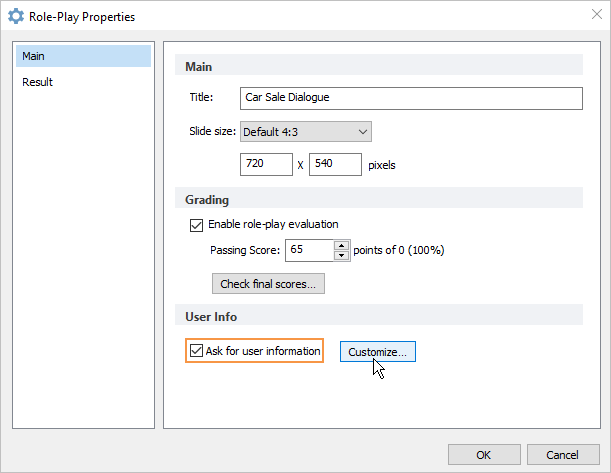
- Set the Name field as mandatory and copy its variable.
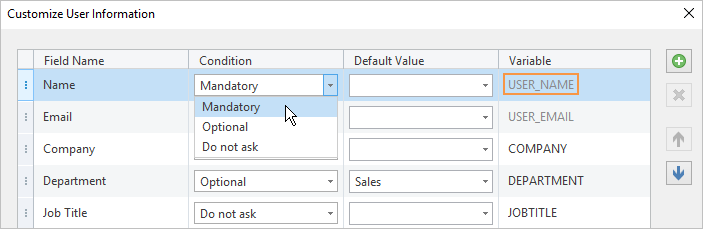
- Put the variable into the scene text using % from the both sides. It will look like this: %USER_NAME%
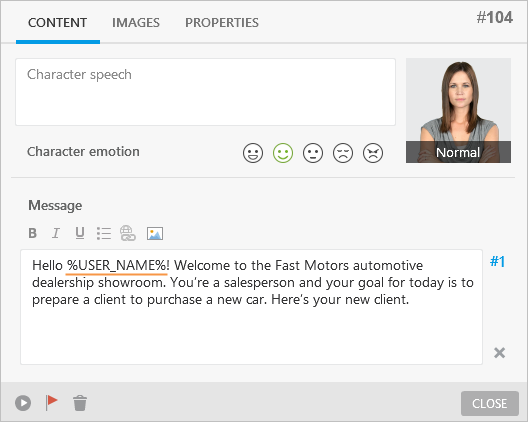
The user's name will auto-populate in the message.
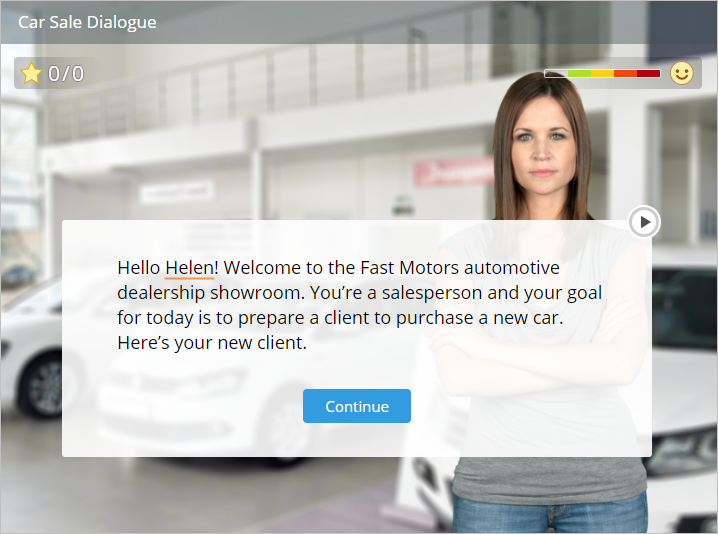
Similarly, use other pre-set variables or add variables of your own. This way, not only you collect data on your learners, but also will personalize your courses.