On the Learning Track page, open the Completion tab to enable certificate issuing and set up gamification settings.
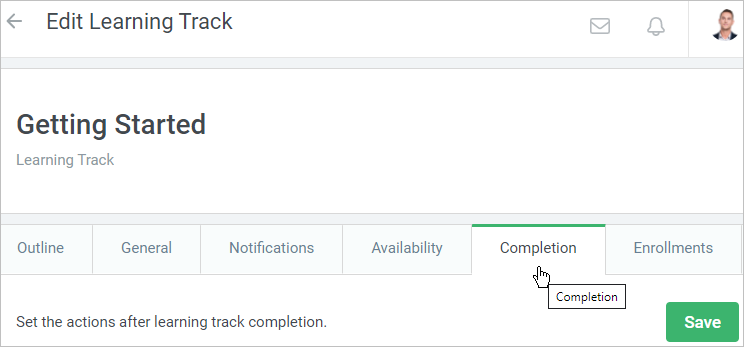
Certificate
To deliver a certificate to users who have completed the learning track, check Issue a certificate after learning track completion.
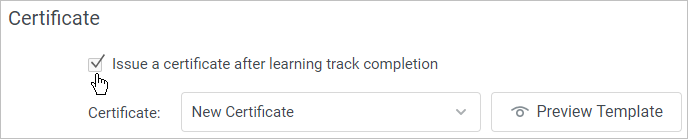
You can choose a certificate template in the Certificate menu. A standard template is available by default.
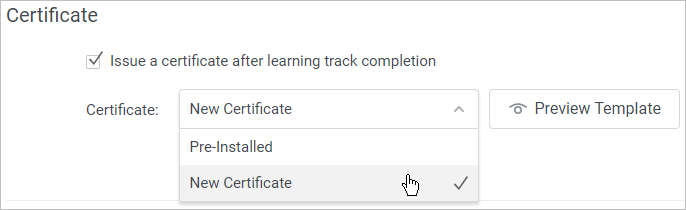
Want to add a new certificate template? Learn how to do this in the Certificate Templates article.
You can look at your certificate from the users' perspective. To do this, click Preview Template. The certificate will be opened in a new tab.
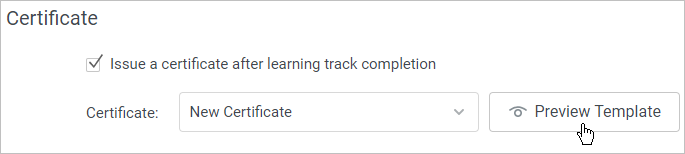
Gamification
Specify the number of points your learners will get after they complete the learning track. To do this, check Reward for learning track completion and enter the necessary digit.
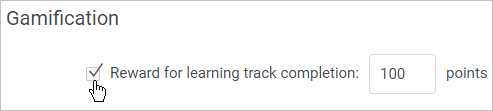
Learn more about a game-based learning approach in iSpring Learn in the Gamification article.