To do basic website optimization, follow these steps:
- Create a blank page for Error 404 Not Found. To do this, go to Dashboard > Create New Page, then click Create in the Blank page field.
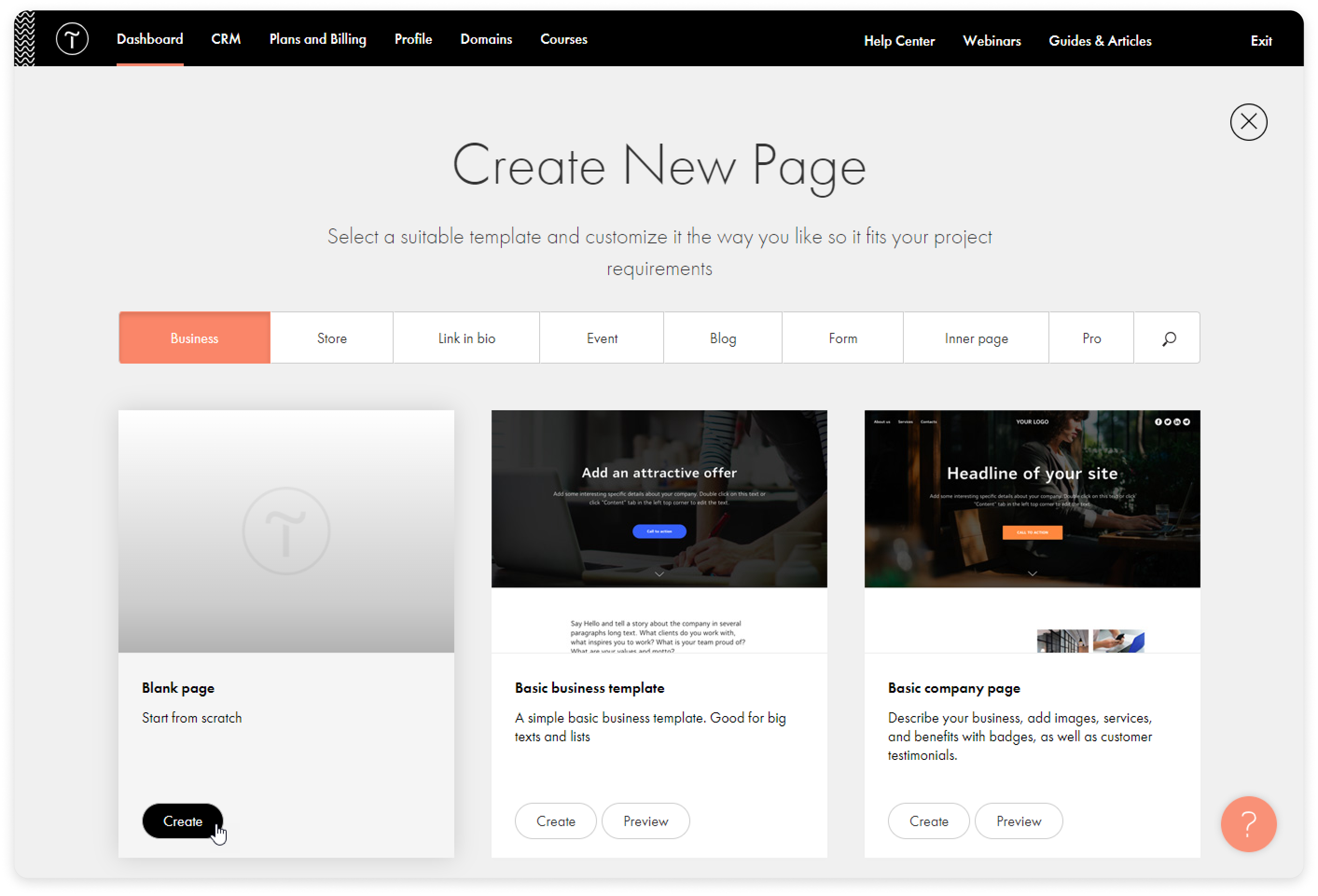
- Then, add a block with a large header to the blank page and write '404. Page not found'.
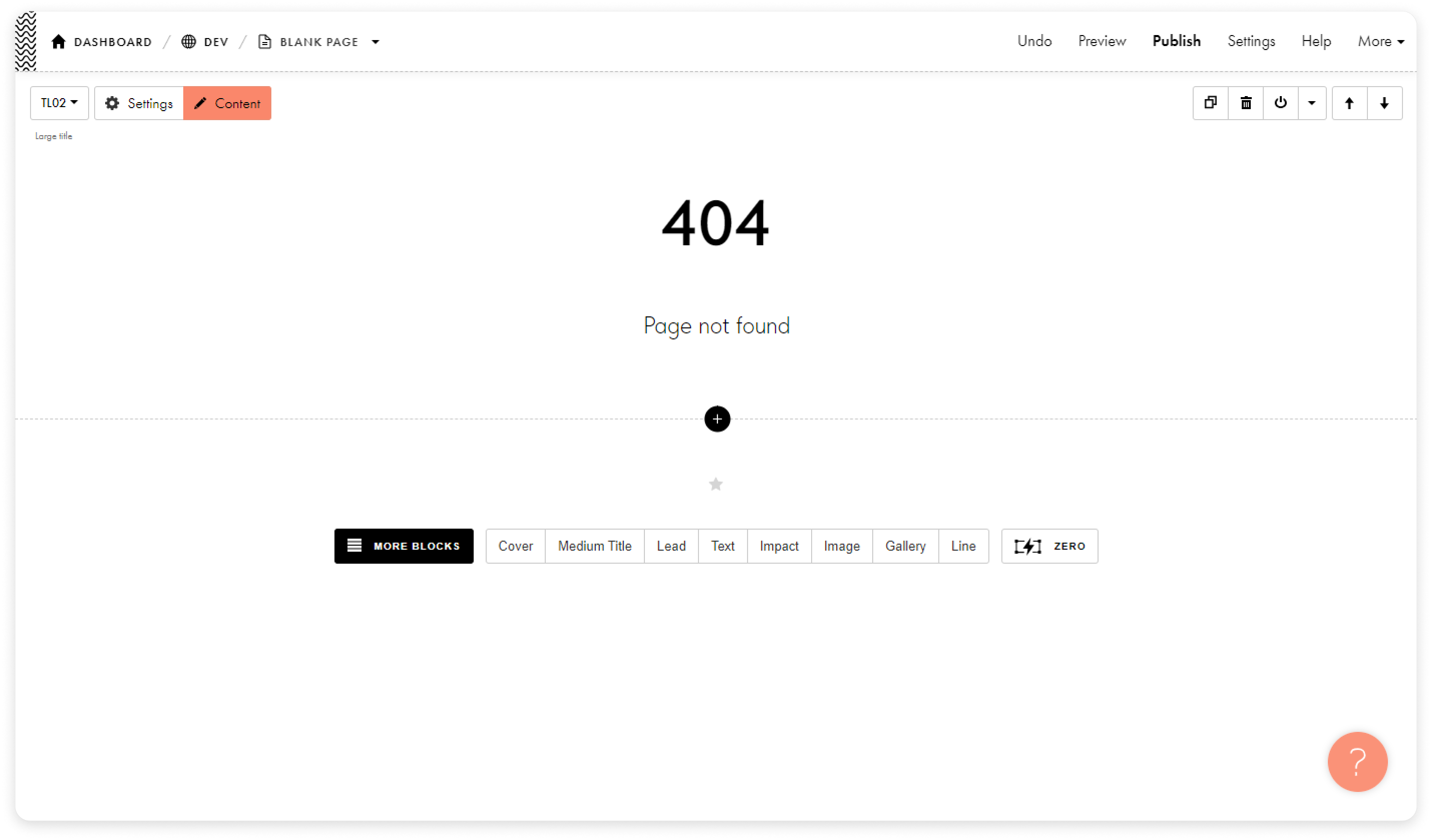
- Create a button so that the visitor can return to the main page. To do this, click on More blocks and select Button in the block library.
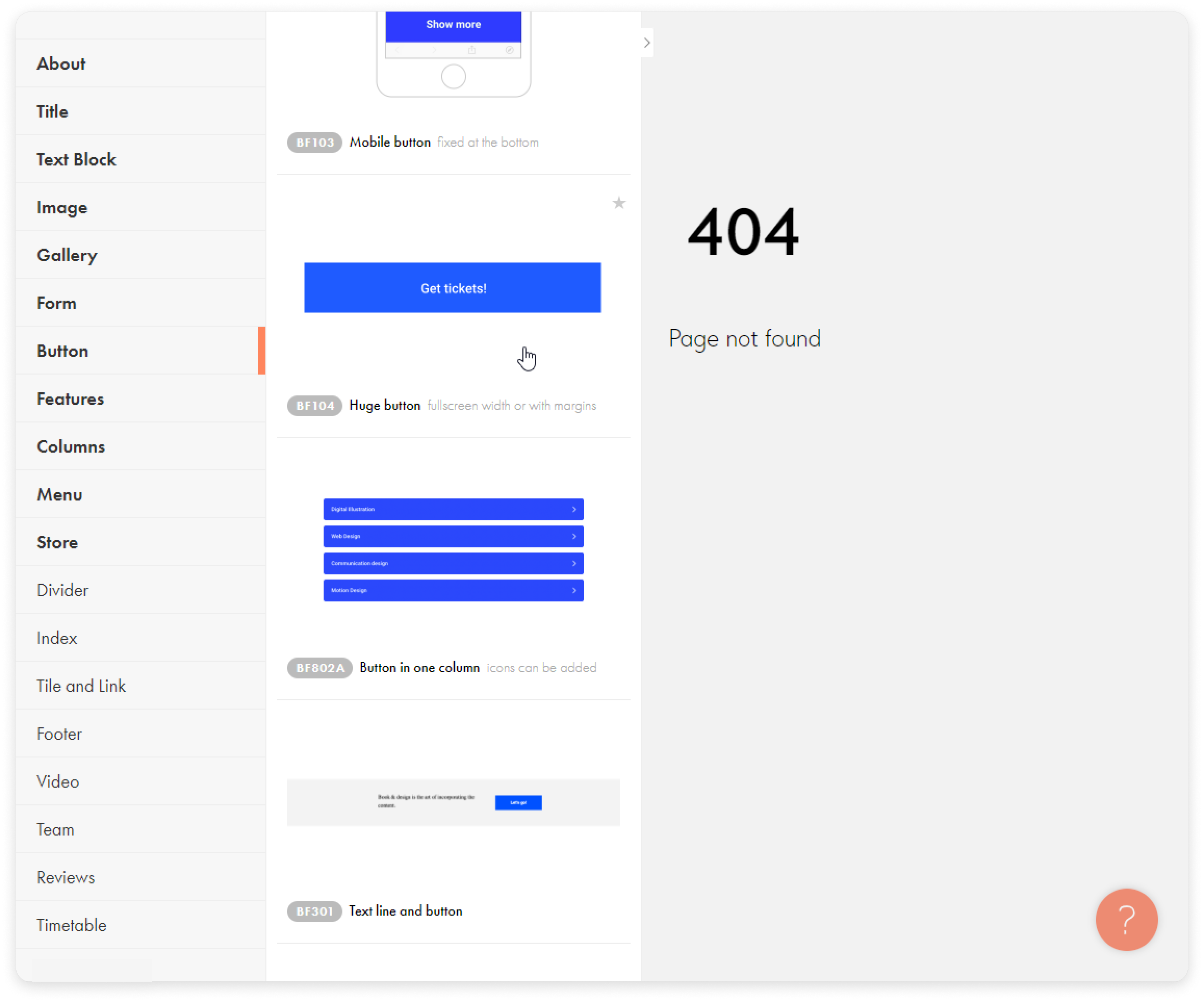
- Return to the Site Settings tab and select More. Next, in the 404 Error page section, select the page for the 404 error from the drop-down list.
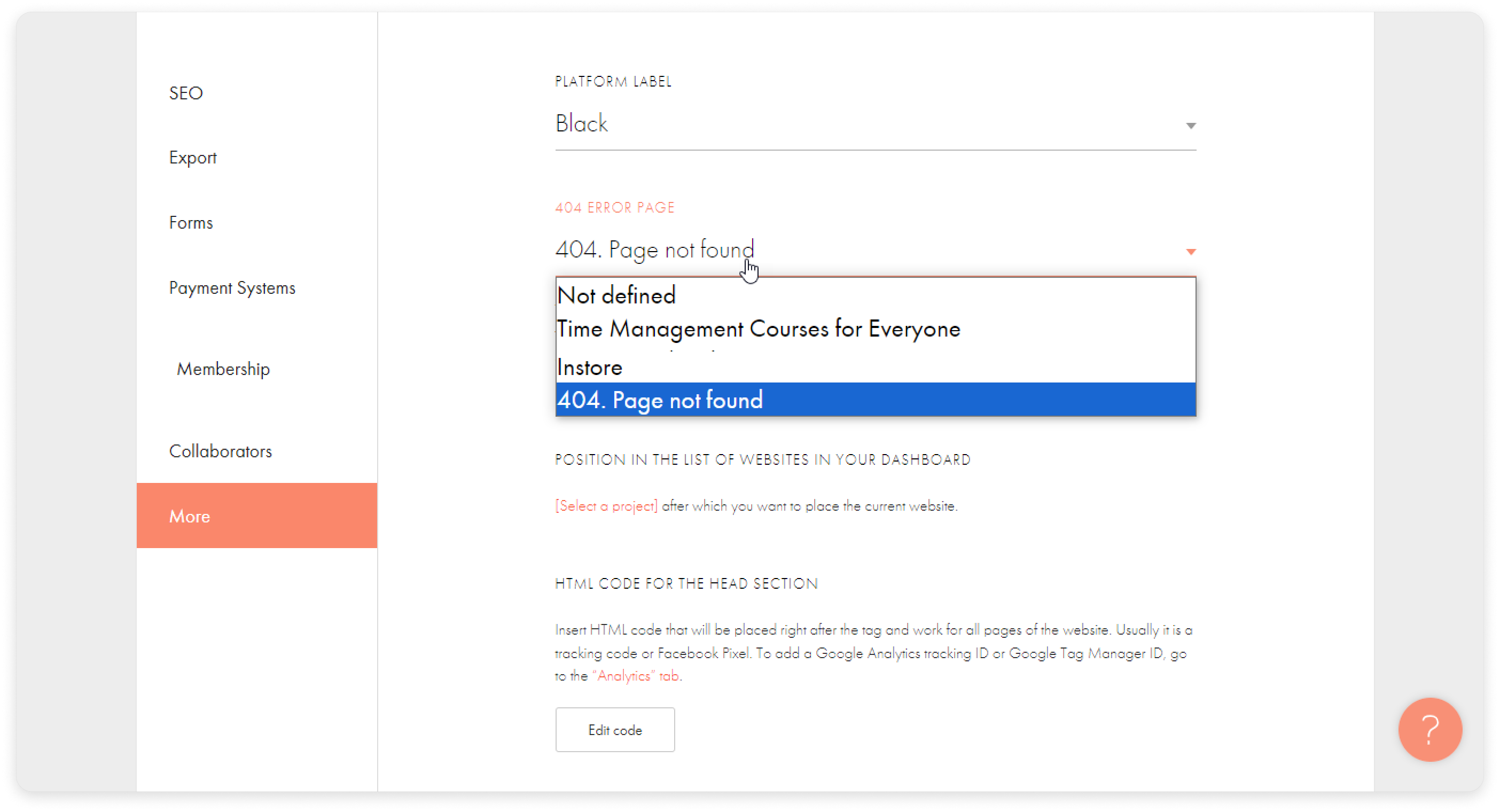
- Then, set the H1, H2, H3 headers on the store page. They help search engines recognize the structure and content of the page, and how it can tackle the user's job-to-be-done. This will affect the site's ranking in the search results.
- Next, fill in the alt texts for the images. Select Content and click on ••• next to the image.
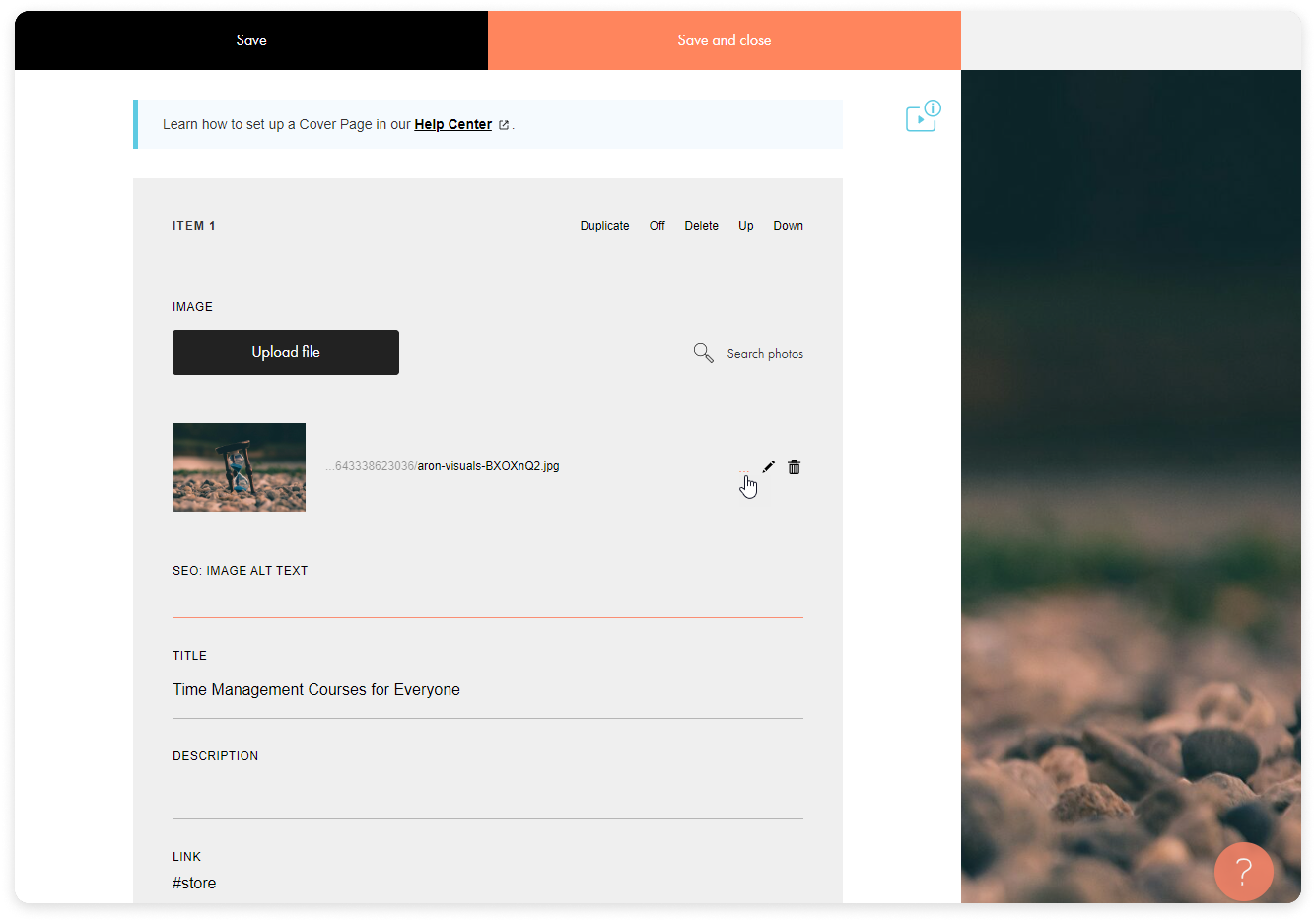
- Enter an alternate text in the SEO: Image alt text section.
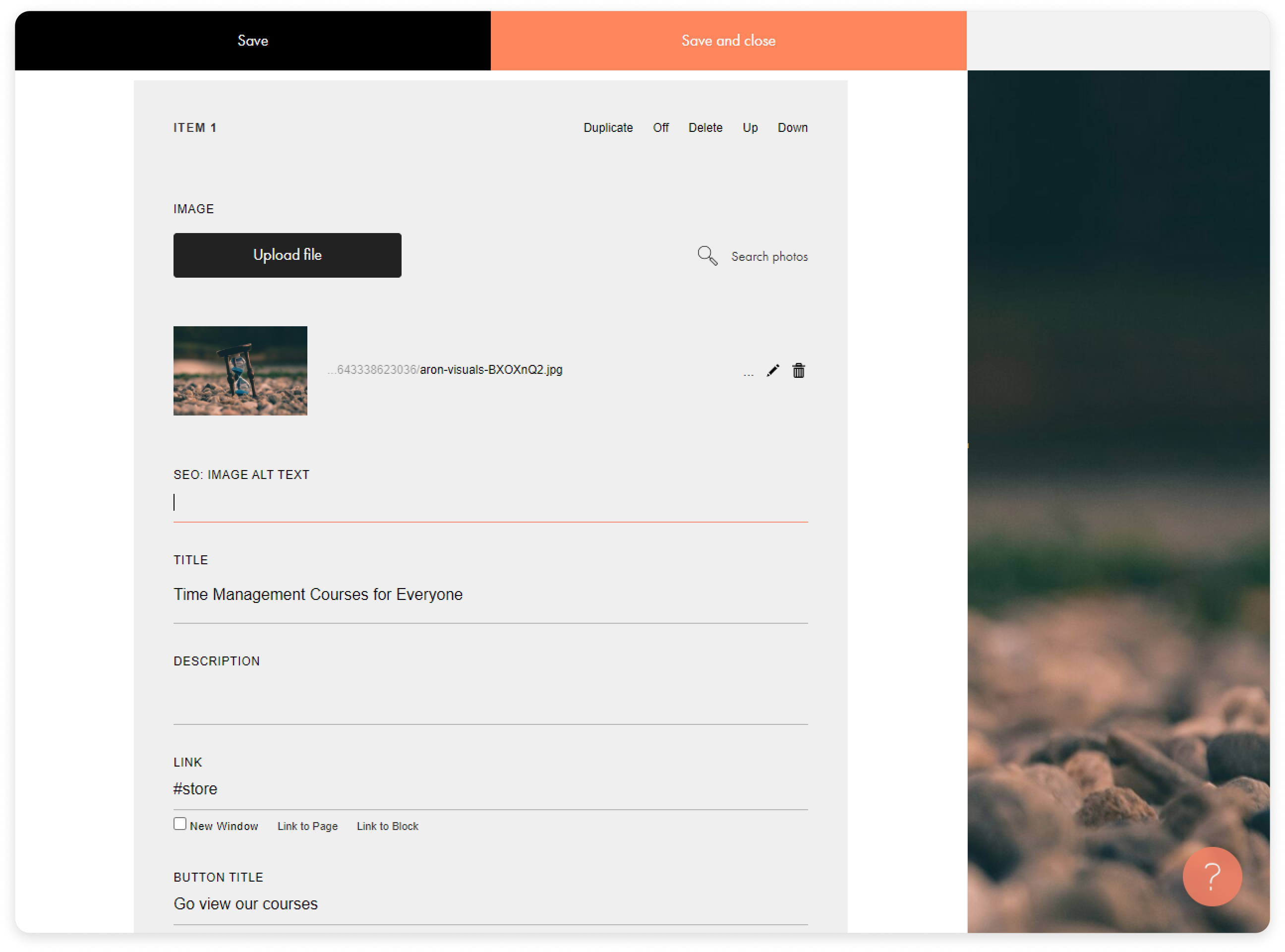
Now let's set the main parameters for the page. Go to Dashboard > Settings next to the page.
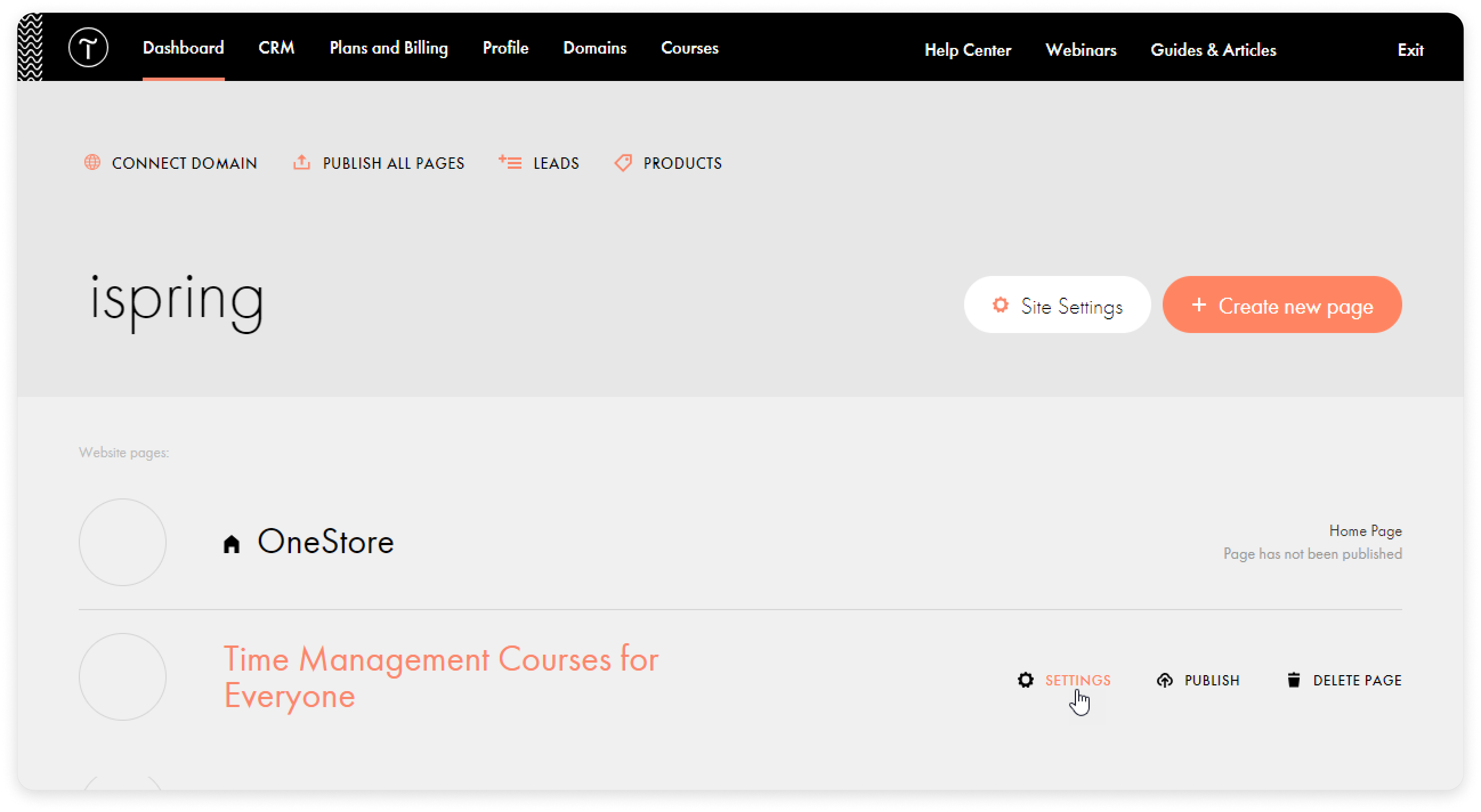
- In the General tab, enter the title. Then, add a description and address of your page.
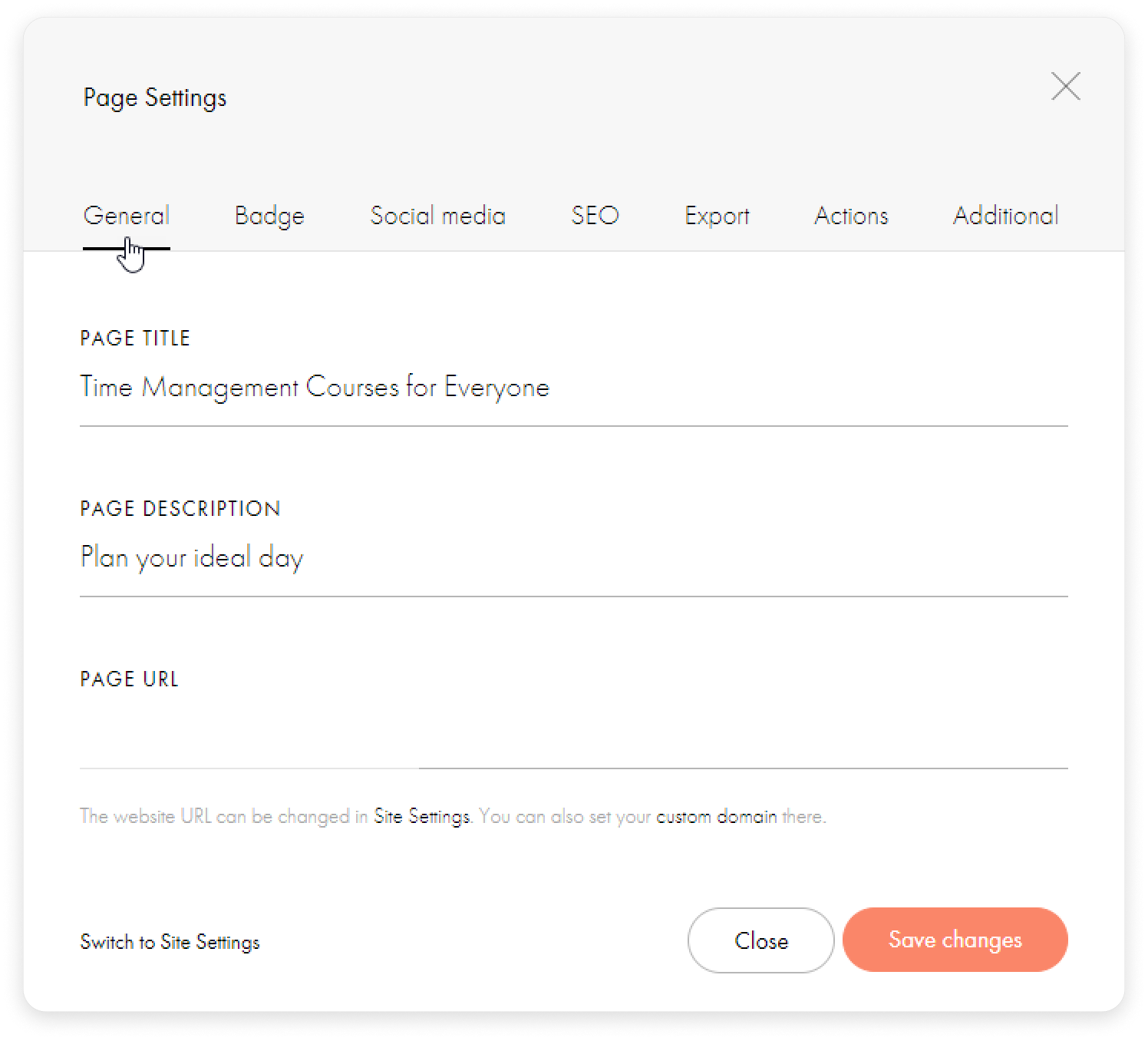
- In the Social media tab, click on Customize social media preview. Add an image and texts for a preview of the link to your site.
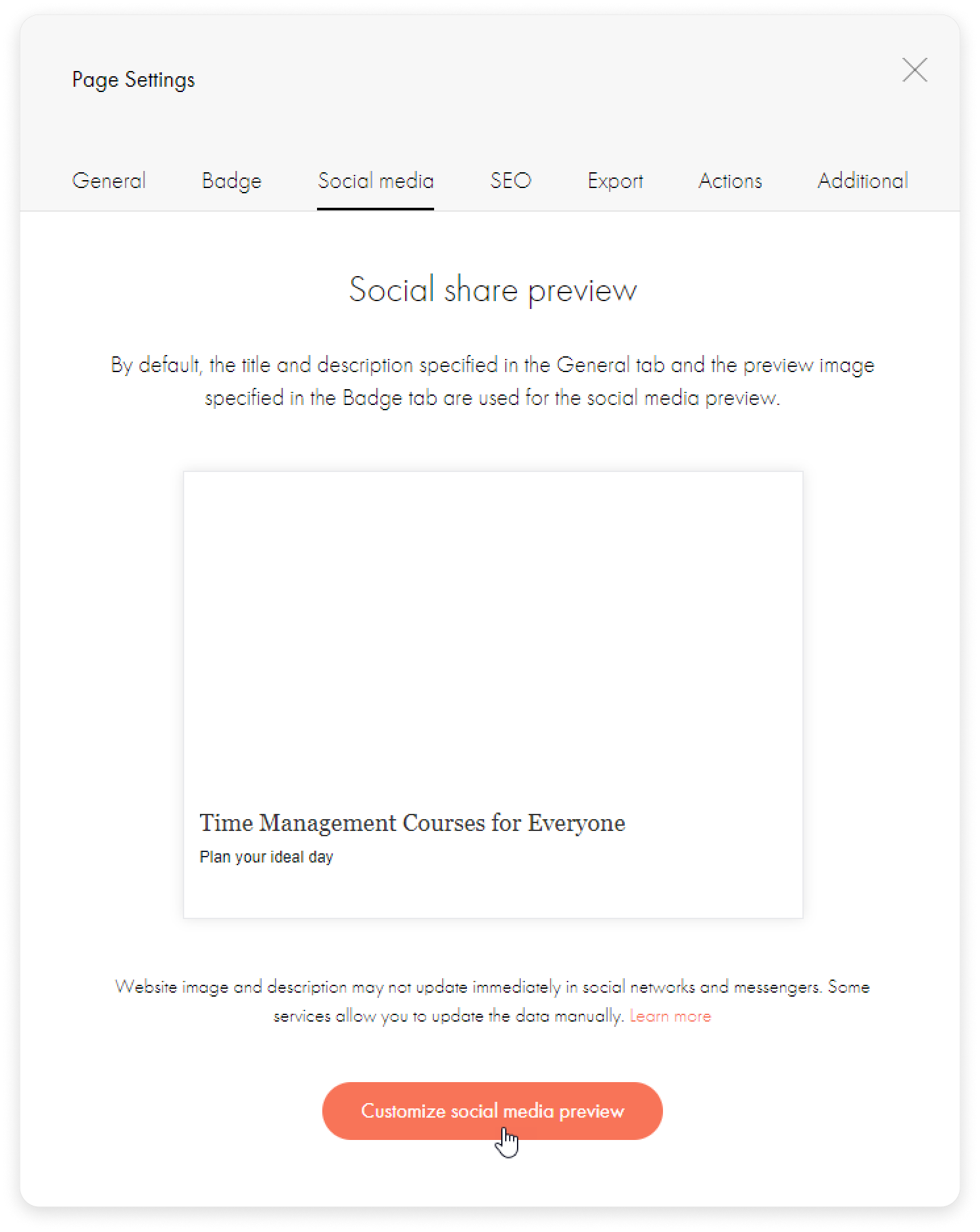
- Finally, fill out the SEO tab. To do this, click Customize search results preview.
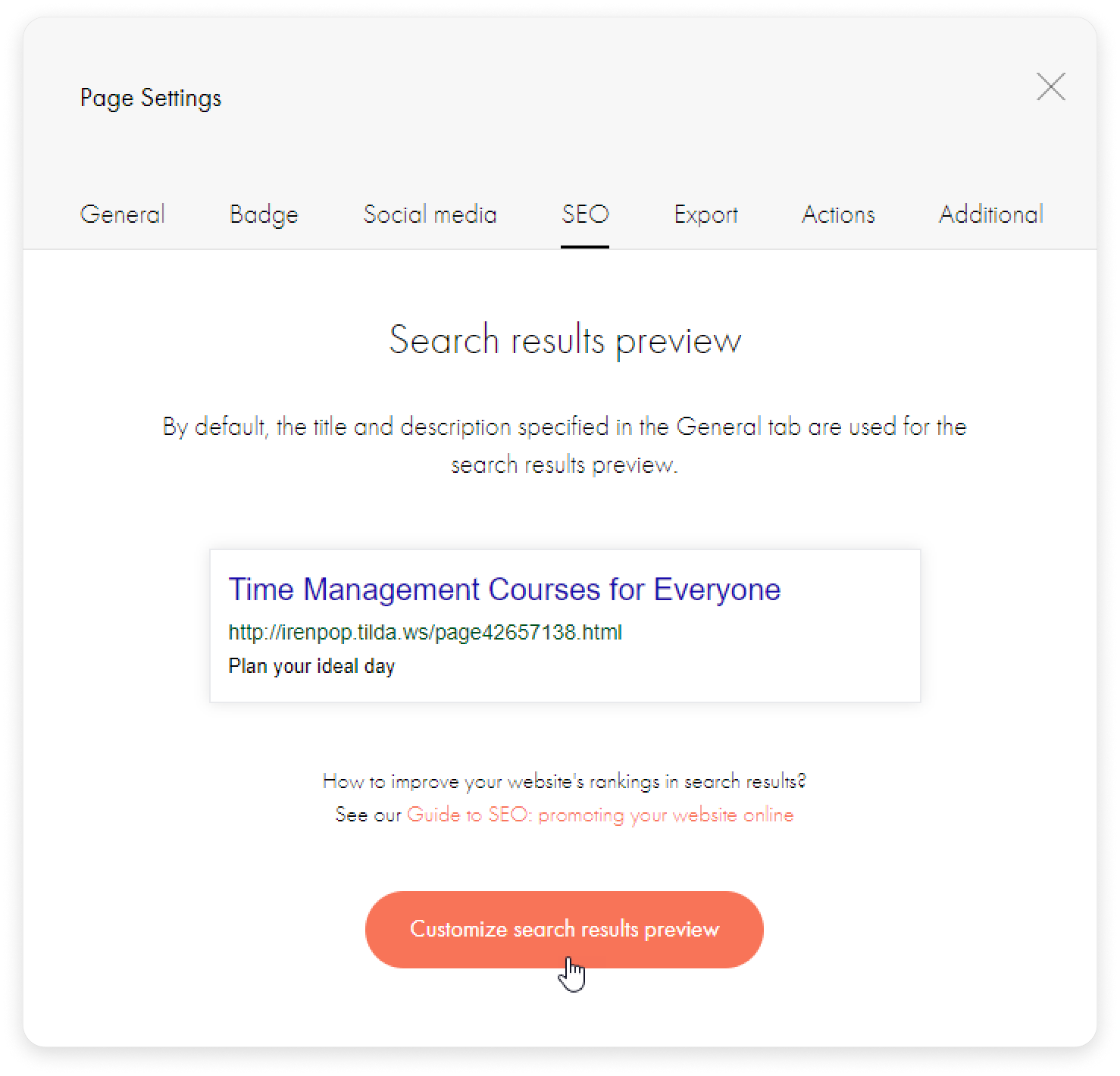
The 'Export', 'Actions' and 'Additional' settings are optional.
Done! You've set up the basic SEO parameters, and now the site is ready for publication.