To enable or disable the role-play title or emotion meter, click View on the toolbar.
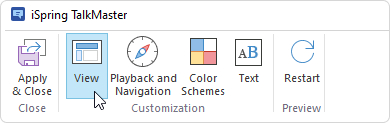
Here, the following options are available:
Enabling and Disabling the Role-Play Title
If you want to show the role-play name on the slides, tick Title.
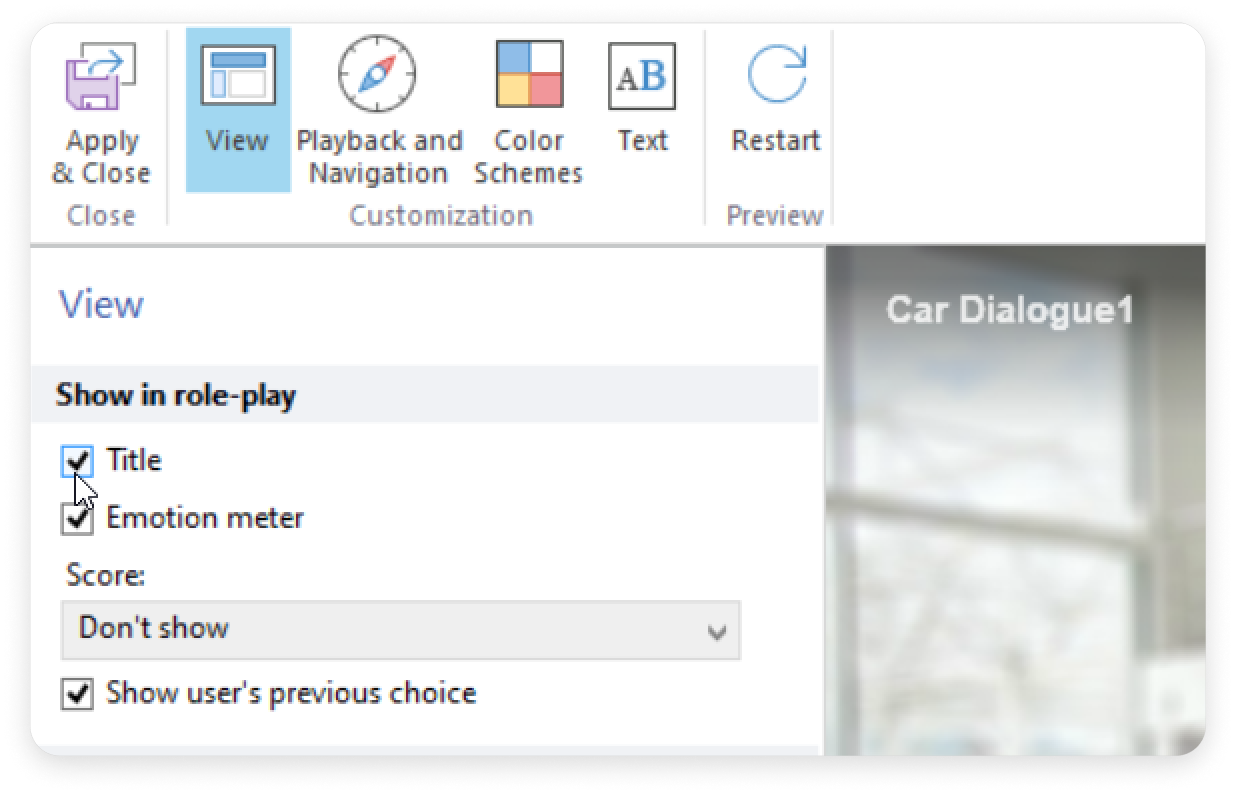
The role-play, where the title is switched on, looks like this:

Enabling and Disabling the Emotion Meter
To display the emotion meter on the role-play slides, tick Emotion meter.
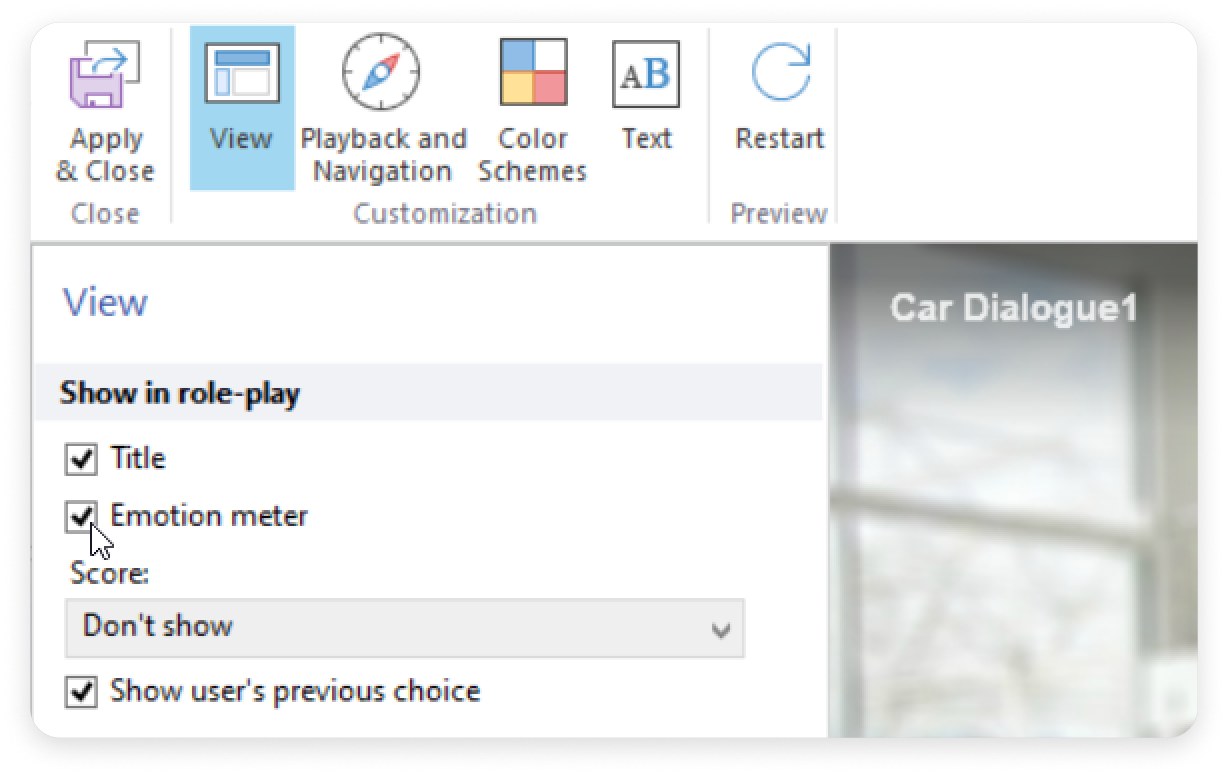
See how the enabled emotion meter appears on the role-play slides:

Score Display
Choose how to display the scores earned for the role-play. The options include:
- Don't show
- User score
- User score and max score
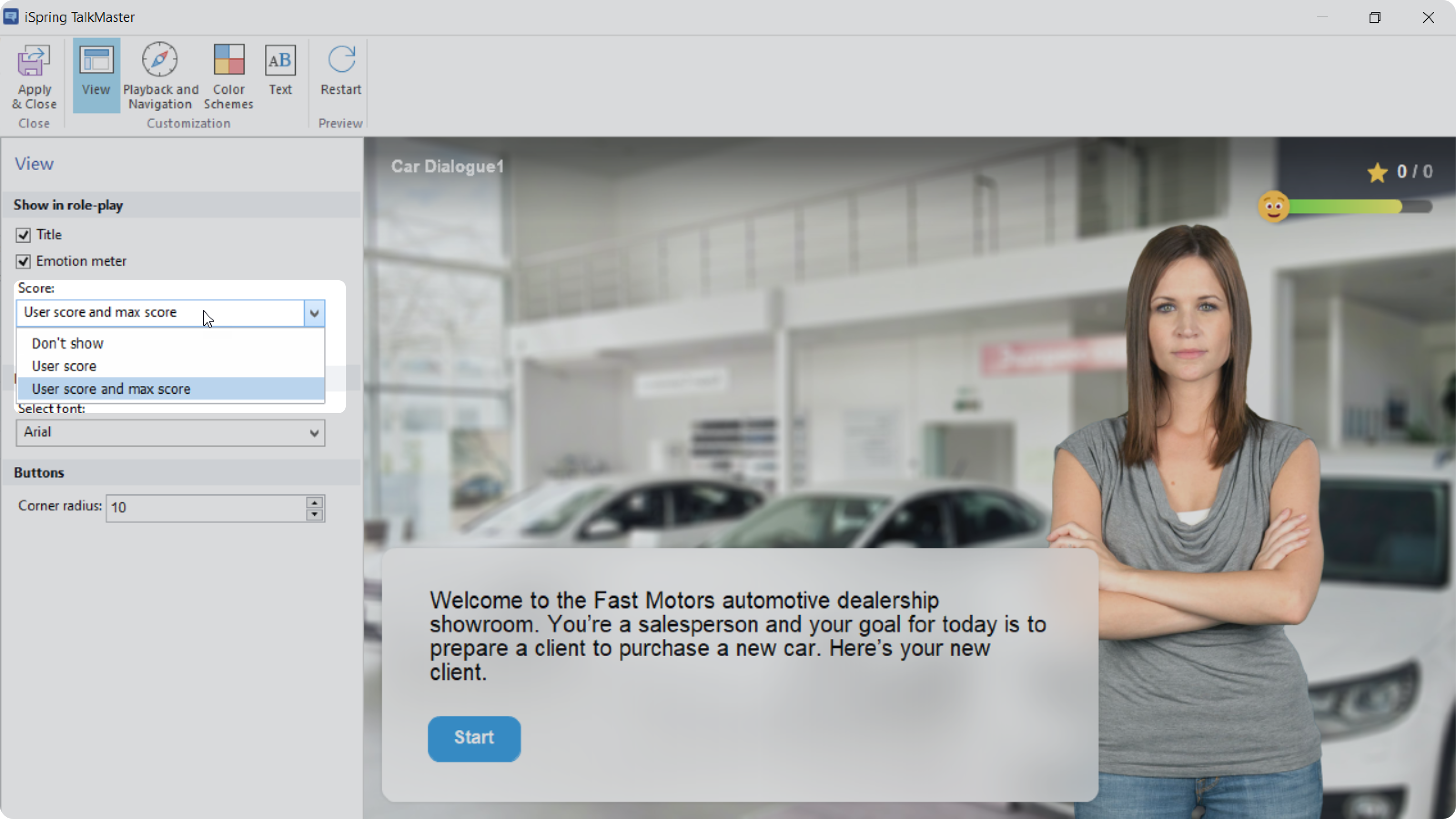
The scores will be displayed on the slides.
If you have disabled scoring in the Properties, the scores on the slides will not be displayed.
Showing the Previous Answer
When learners select an answer option, it remains visible at the top of the slide by default.
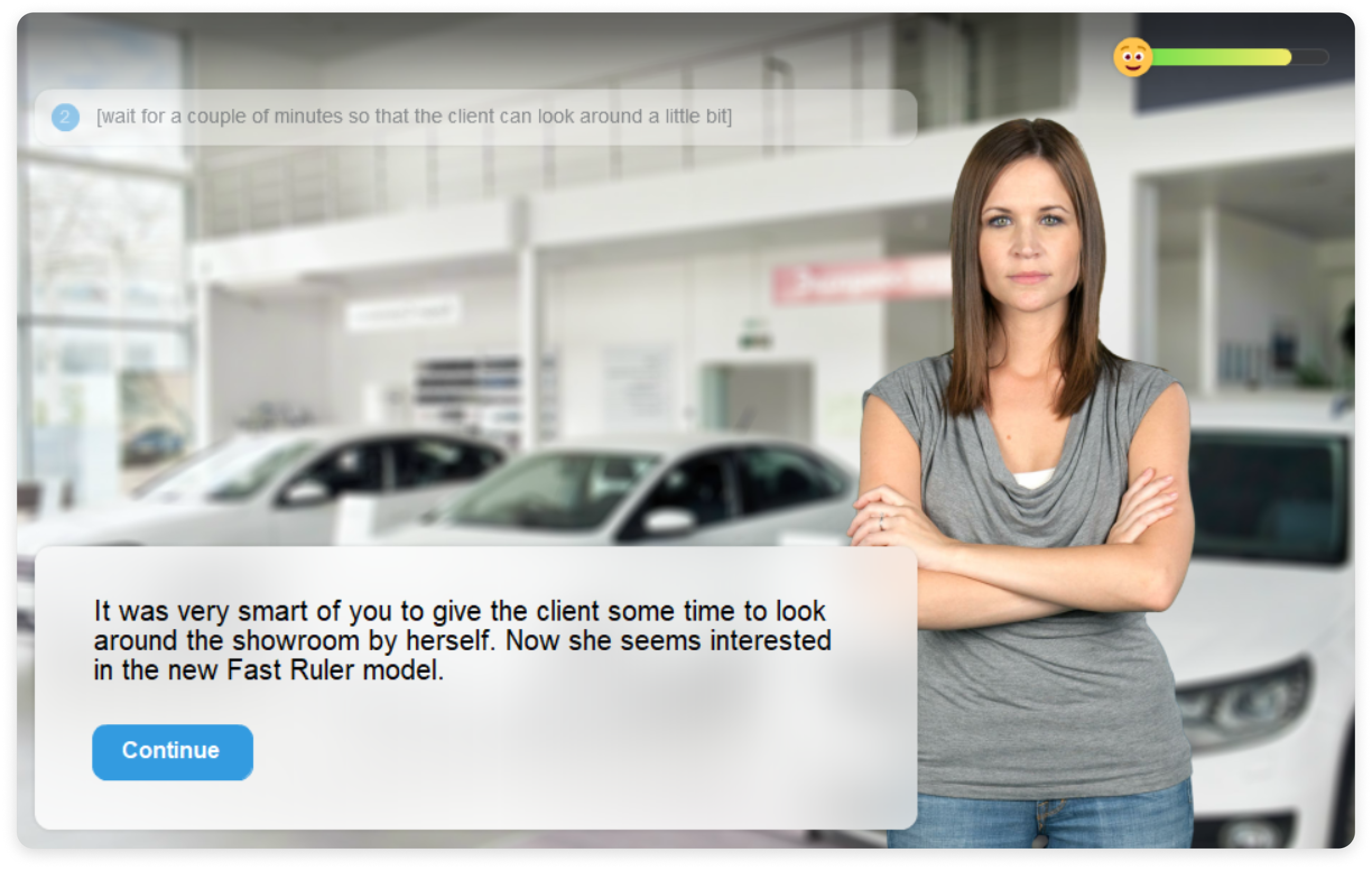
To hide the previous answer, untick Show user's previous choice. This will apply to new role-plays. A character's replies cannot be hidden.
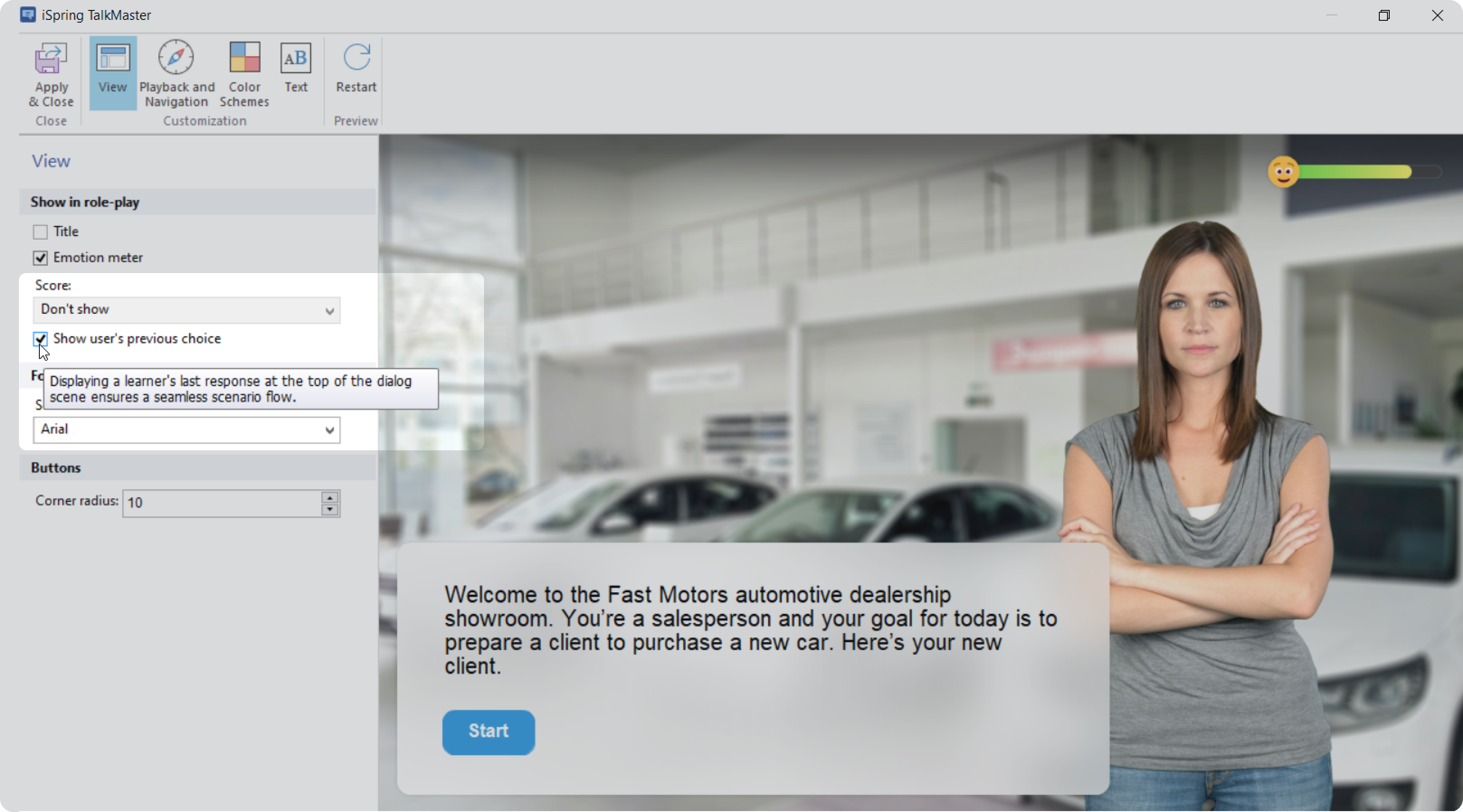
Done! Now, learners won't see the previously selected answer.