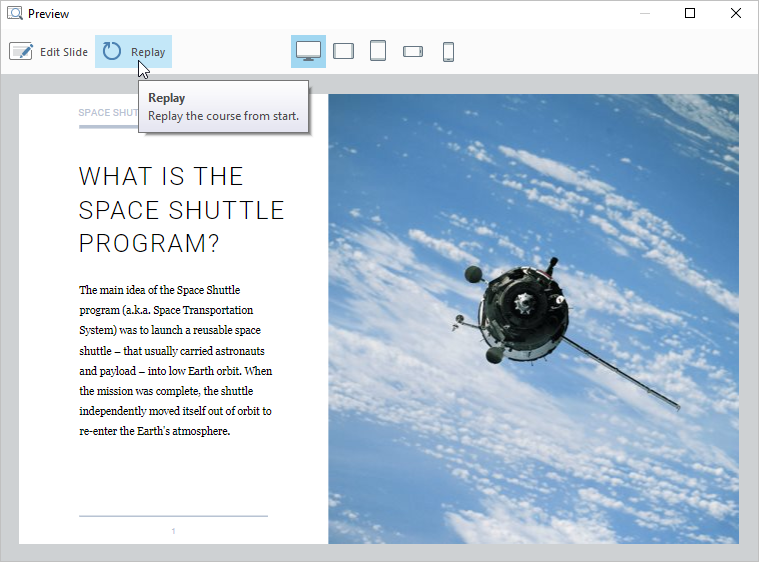Before publishing to online format, you can easily preview the entire presentation, several selected slides, or one particular slide to test their appearance and functionality not only on a computer but also on various mobile devices.
To preview your presentation, click the down arrow on the Preview button and choose one of the available options:
- Preview from This Slide
- Preview Selected Slides
- Preview Entire Presentation
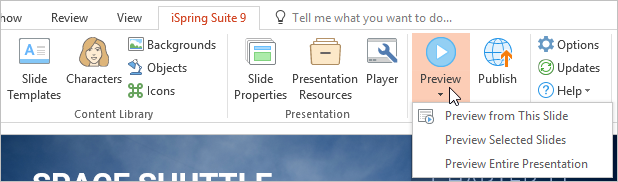
The selected slide, a group of slides, or the entire presentation will open up in a new window.

You can check how the presentation will look like on a tablet, smartphone, or computer.
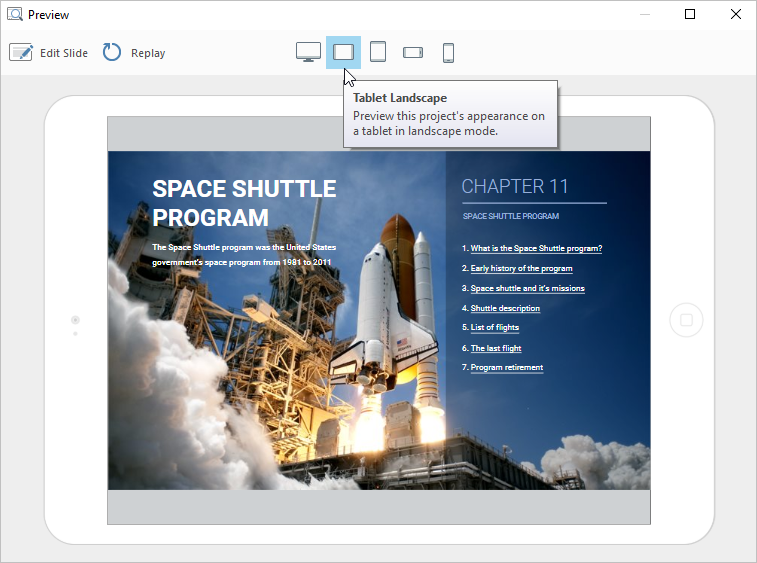
Also, you can quickly jump to the selected slide by clicking on the Edit Slide button and make the necessary changes.
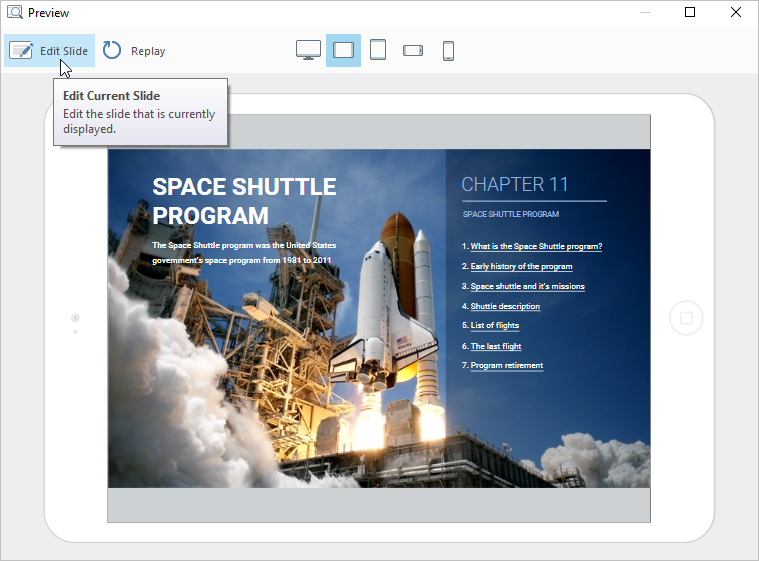
To start the presentation over from the beginning, click the Replay button.