All the resources that you add to your presentation are normally placed into a folder in the directory where your presentation is saved. The project’s files will be grouped into specific subfolders according to the file type.
You can save a copy of the iSpring’s project files to any location and share it with other users. To do it:
- Click the Export button on the toolbar
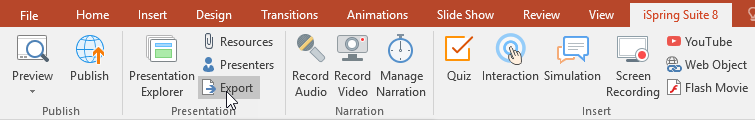
- Specify a Folder Name and a new Location
- Select the Create Zip package checkbox if you want to archive your iSpring project.
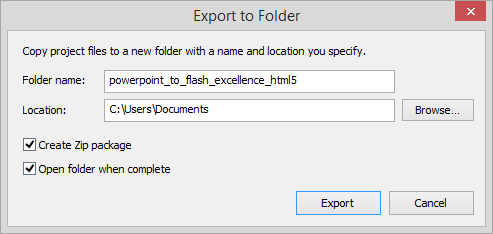
- Click Export to copy the PowerPoint presentation and all its resources to the selected location.