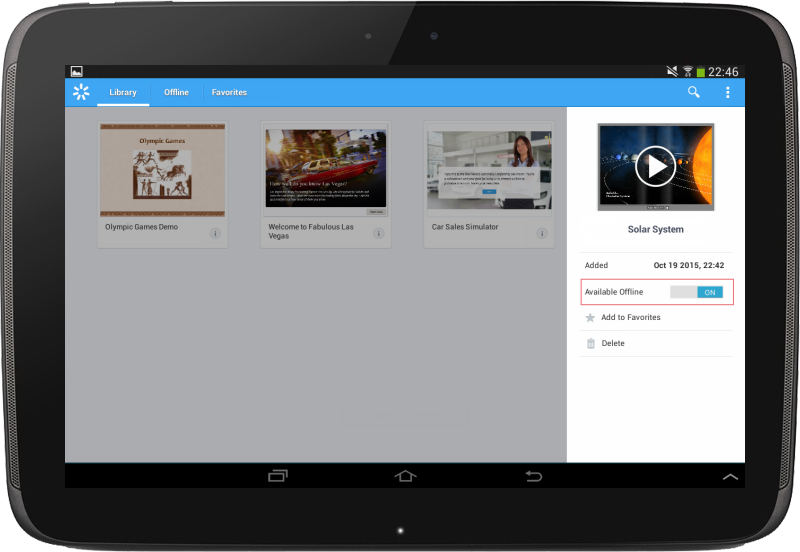Save interactions for offline viewing
You can access your interactions even when you are offline.
To download an interaction for offline viewing on your iPad, just click the Download button above the interaction thumbnail.
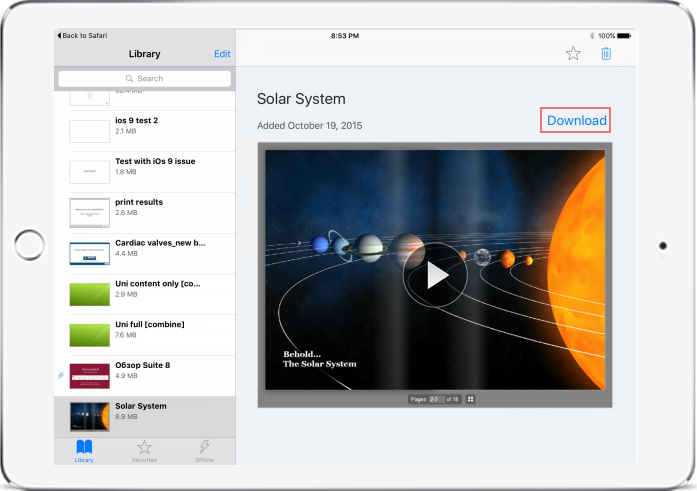
If you click Remove from Offline, the offline copy will be removed from your device.
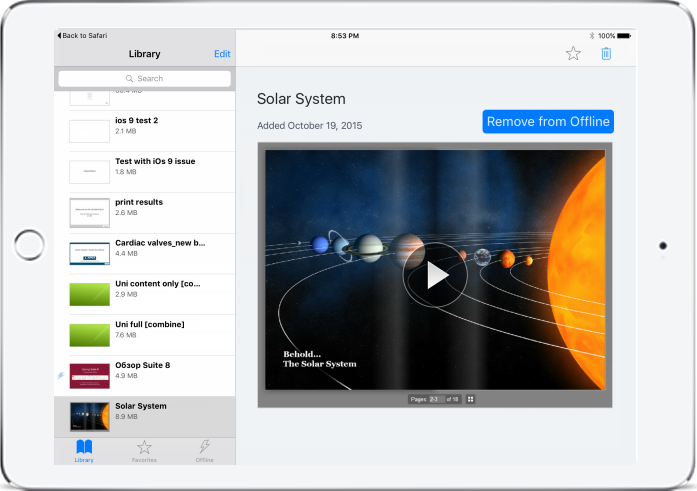
For Android devices, click the 'i' icon on the interaction thumbnail and switch on the 'Available Offline' slider. If you change the slider back to Off, the offline copy will be removed from your device.