Revamped Player Settings Window
We freshened up the design and added new tools for customizing the course player. Set colors and gradients, change fonts, and round off buttons. This will let you build courses tailored to your brand or create something entirely new.
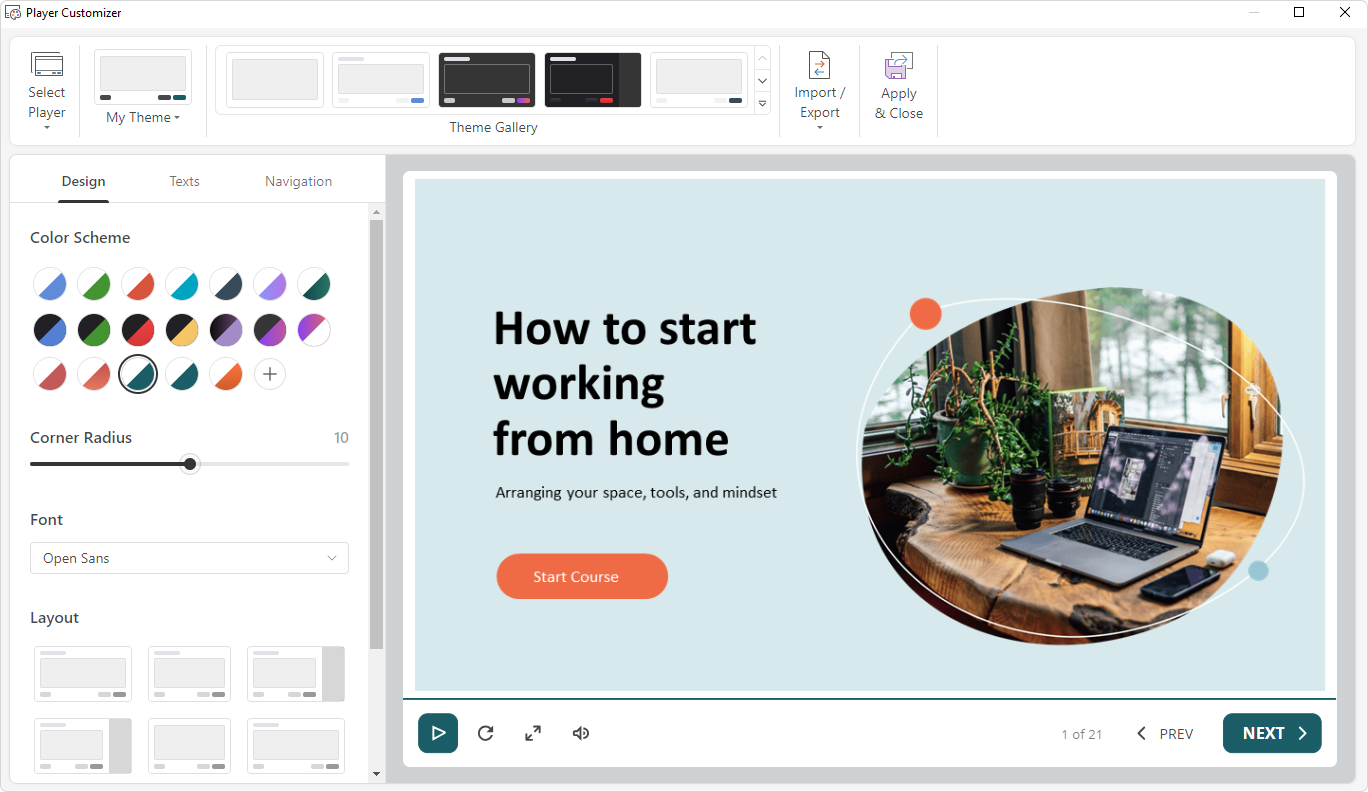
Preset Player Themes
We’ve prepared a collection of pre-built themes that will let you create professional-looking courses in no time. All design settings will be saved in the mobile version of a course.
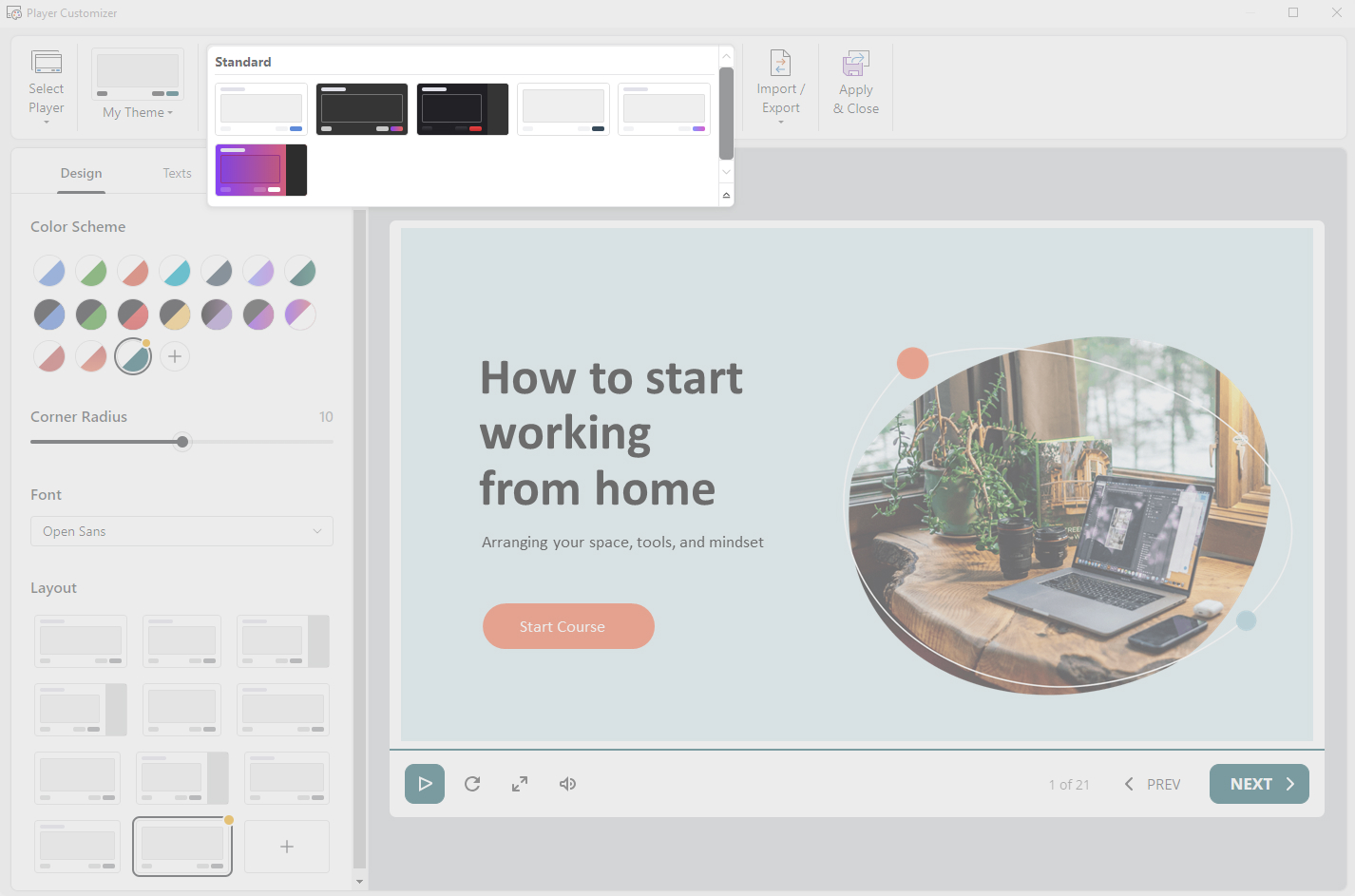
Illustrations and Backgrounds
iSpring’s Content Library has received backgrounds and characters drawn by professional artists. They will immerse your learners into workplace scenarios, add a game-like atmosphere to your course, and make it extremely engaging.

Adjustable Playback Speed
Your learners can adjust the speed of the training on their own to choose a pace that’s comfortable. For example, they can watch a narration on a slide twice as fast — and those who need some more time can progress at a slower pace.
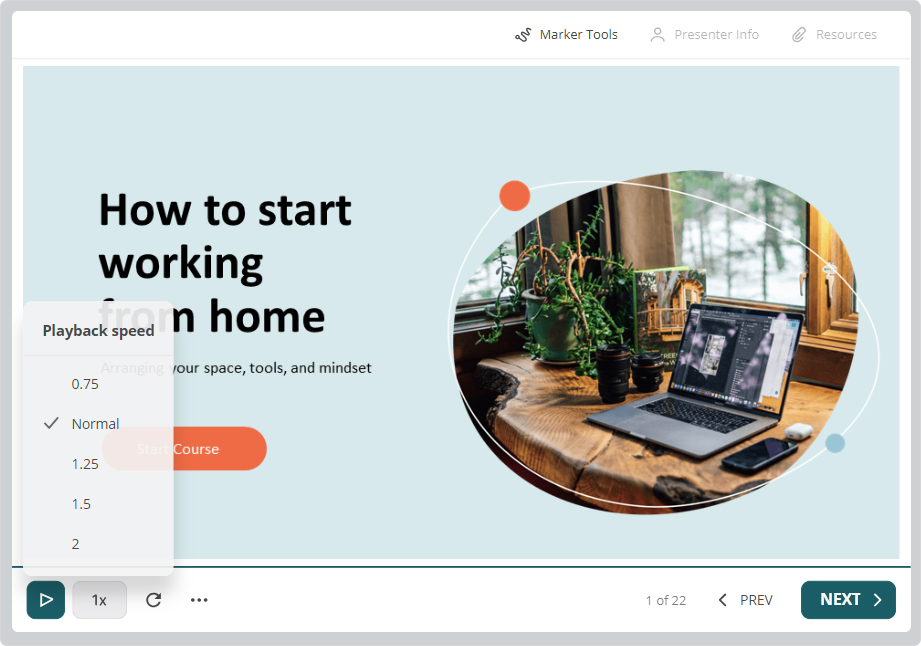
Player Customization in QuizMaker, TalkMaster and Visuals
We’ve updated fonts, added button rounding and new built-in schemes, and expanded color and gradient customization.
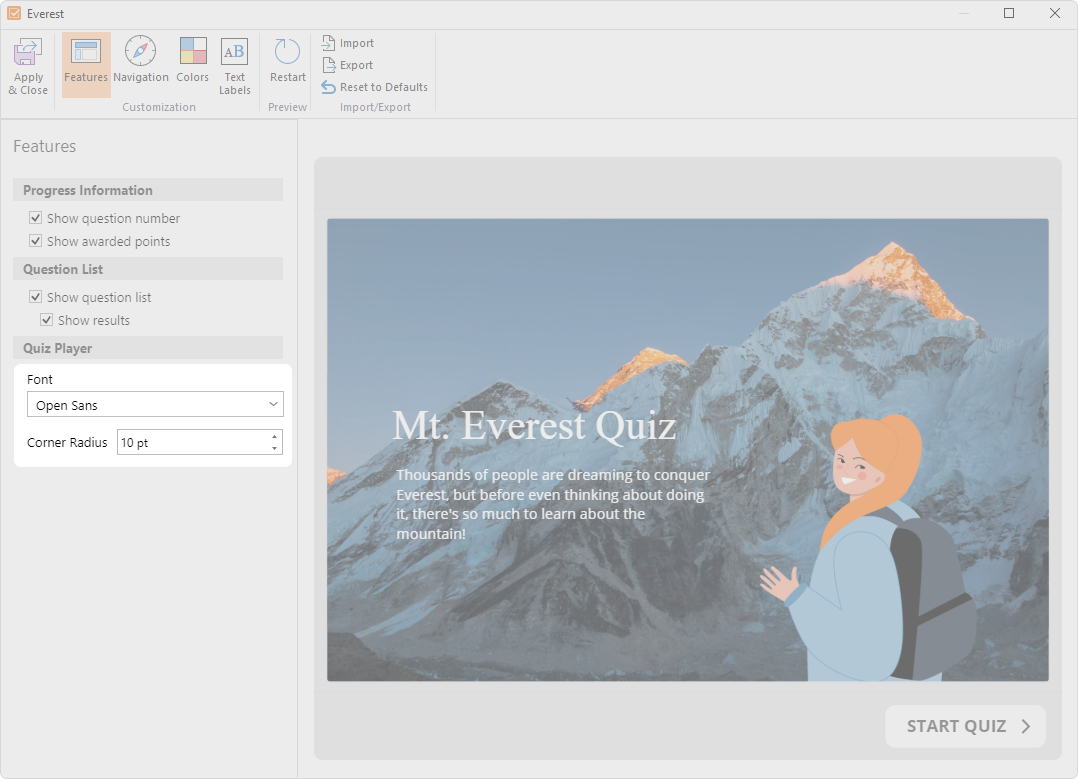
New Look of Interactive Role-Plays
Learners’ replies don’t disappear as before, but move up the screen. This allows them to track the progression of their training scenario better – how the answer options they’ve selected affect the dialogue. The mood scale and the look of messages have also changed. It will be easier for learners to get an idea of how to work with the simulation, even if they’re opening it for the first time.
