Synchronizing Presentation with Audio and Video Clips
To sync your presentation with imported audio and video clips:
Place the cursor on the slide from which you want to start the sync process.
- Click the Start Sync button on the toolbar. The Sync panel will appear over the timeline.
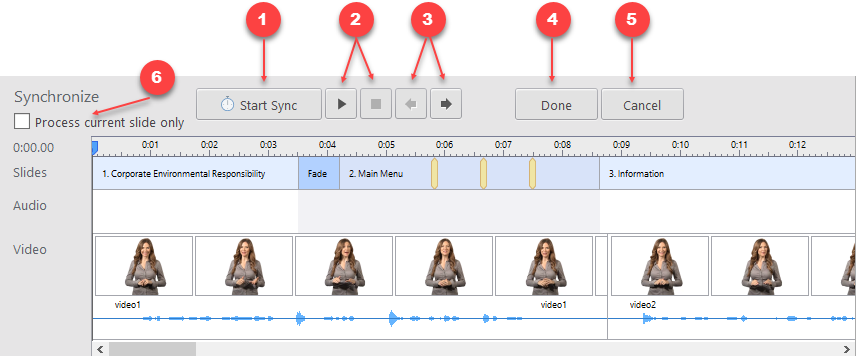
Table 1. Synchronizing Panel Options
| Option | Description |
|---|---|
1 | Click this button to sync the presentation with the audio and video clips. |
2 | Use these buttons to control presentation playback (start, pause, stop). |
3 | Use these buttons to jump to the next/previous slides. |
4 | Click this button to quit the Sync mode and save changes. |
| 5 | Click this button to quit the Sync mode without saving changes. |
| 6 | Select this checkbox to limit the sync process to the current slide only. |
Using Timings to Sync PowerPoint Audio and Animations
The Use Timings option on the Slide Show tab allows you to automatically sync animations with audio files. This is especially useful if you want animations to run at specific times and match the audio tracks.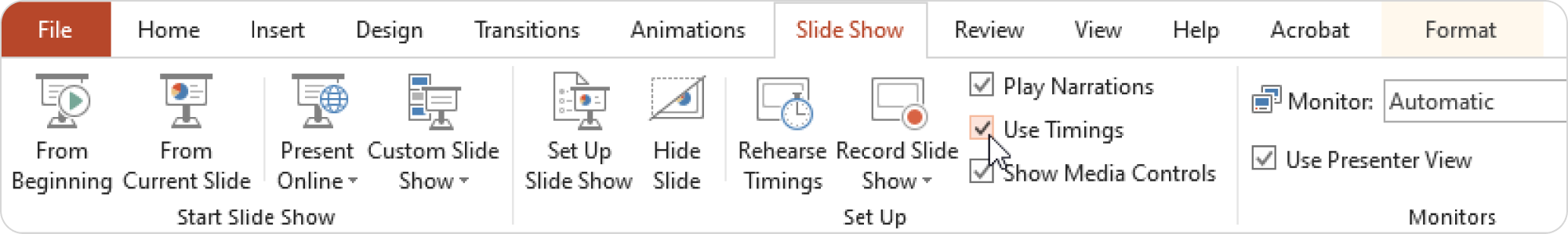
If you check the Use Timings box, animations will fire automatically on time and stay in sync with sound.
If animations have to be changed manually, it can be achieved by just turning Use Timings off.
Troubleshooting synchronization issues
iSpring Suite narration logic inherits the one that is from PowerPoint. This means that even if you have everything synced perfectly in Narration Editor, but the Use Timings option in PowerPoint is off, animations in the converted presentation will not advance automatically.
Issue
- The PPT slides which have animation are not transitioning automatically (the rest are). In the narration editor, it all seems fine. When clicking Play, the presentation begins, the transition happens, yet the presentation stops within seconds.
Solution
- Make sure that the Use timings option is checked on the Slide Show tab.
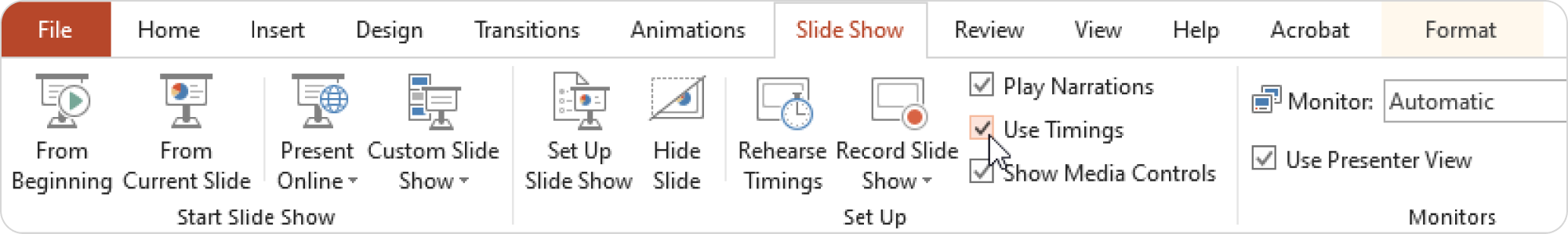
Issue
- The slide timings are all off after conversion with iSpring Suite, animations appear too fast. In PowerPoint everything seems to work fine.
Solution
- Head to Slide Properties on the iSpring Suite tab, select all slides (Crtl + A) and set timing to 0 seconds.
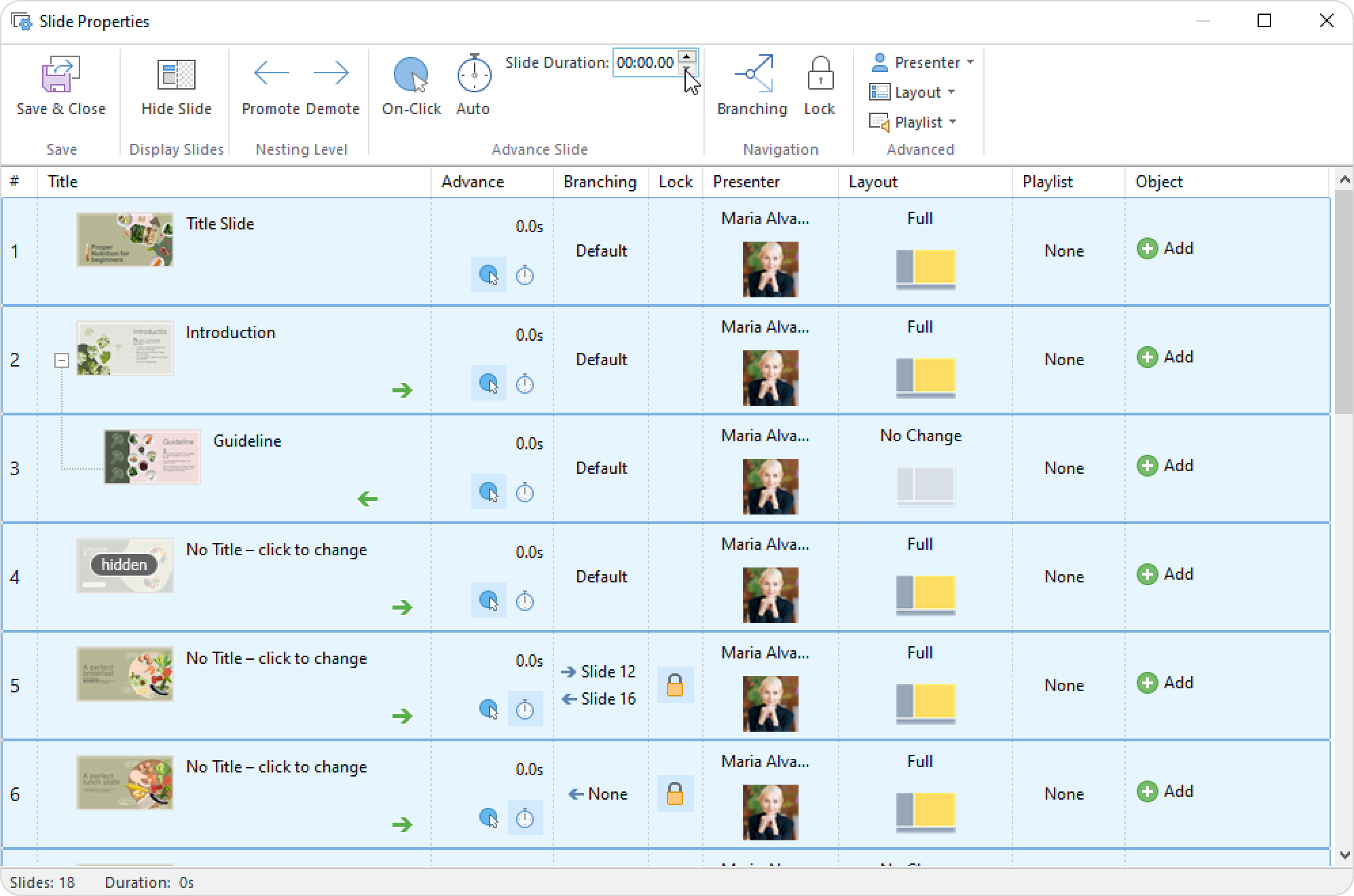
Make sure that the Use timings option is checked on the Slide Show tab.
Issue
- You have synced all animations with the audio but now want to advance them on click like they used to be. What can you do to roll it back easily?
Solution
- Go to Slide Show tab and uncheck Use timings.
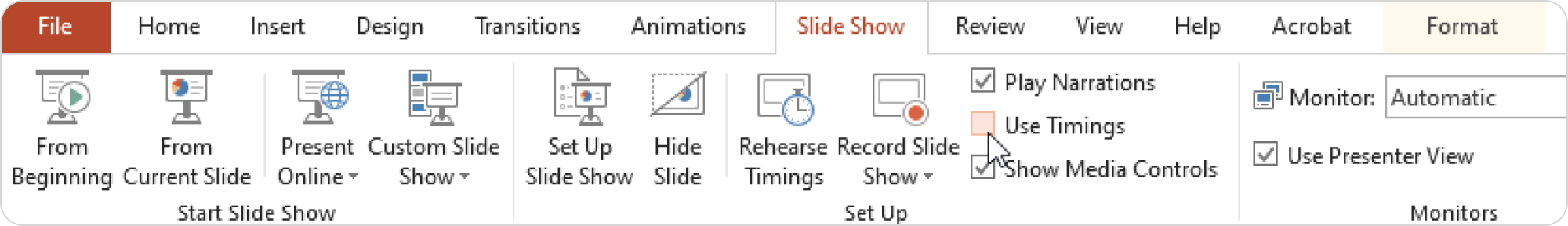
Rehearsing timings
You can tune your animation timings using the Rehearse Timings option.
Click Rehearse Timings on the Slide Show tab on the top bar.
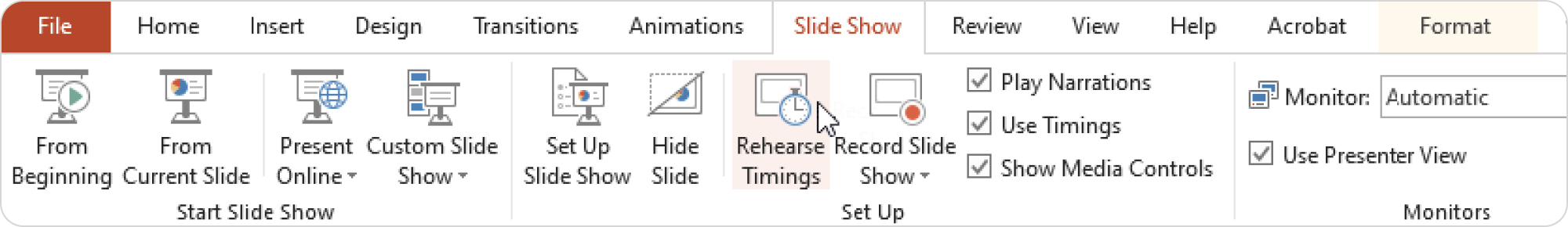
Play the presentation to see how the animations start and stop.