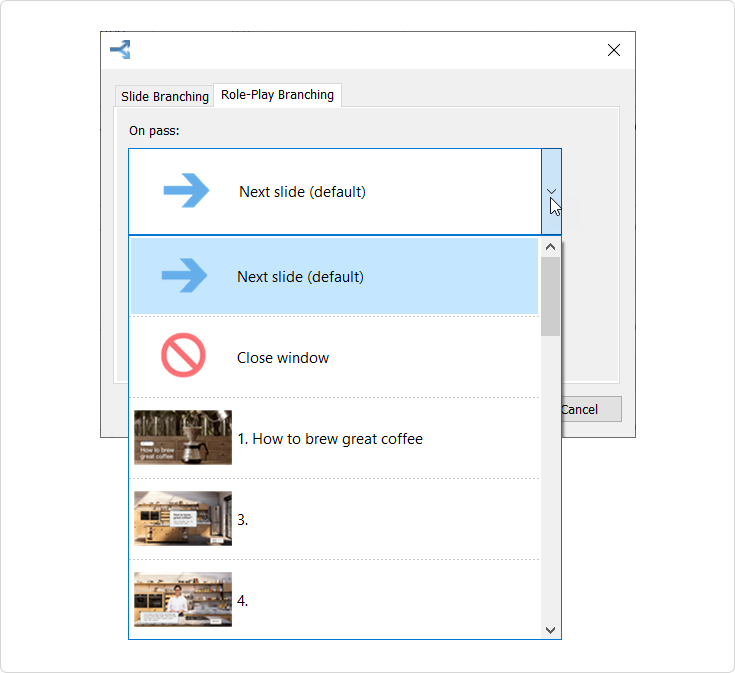Enable an option to skip the role-play or, contrarily, forbid skipping the role-play.
- Open the Slide Branching tab.
- Specify the actions for the Forward branching (On skip role-play) button.
To allow users skipping the role-play, select:
• Next slide (default)
• One of the presentation slides
To forbid users from skipping the role-play, select None.
- Finally, click ОК.