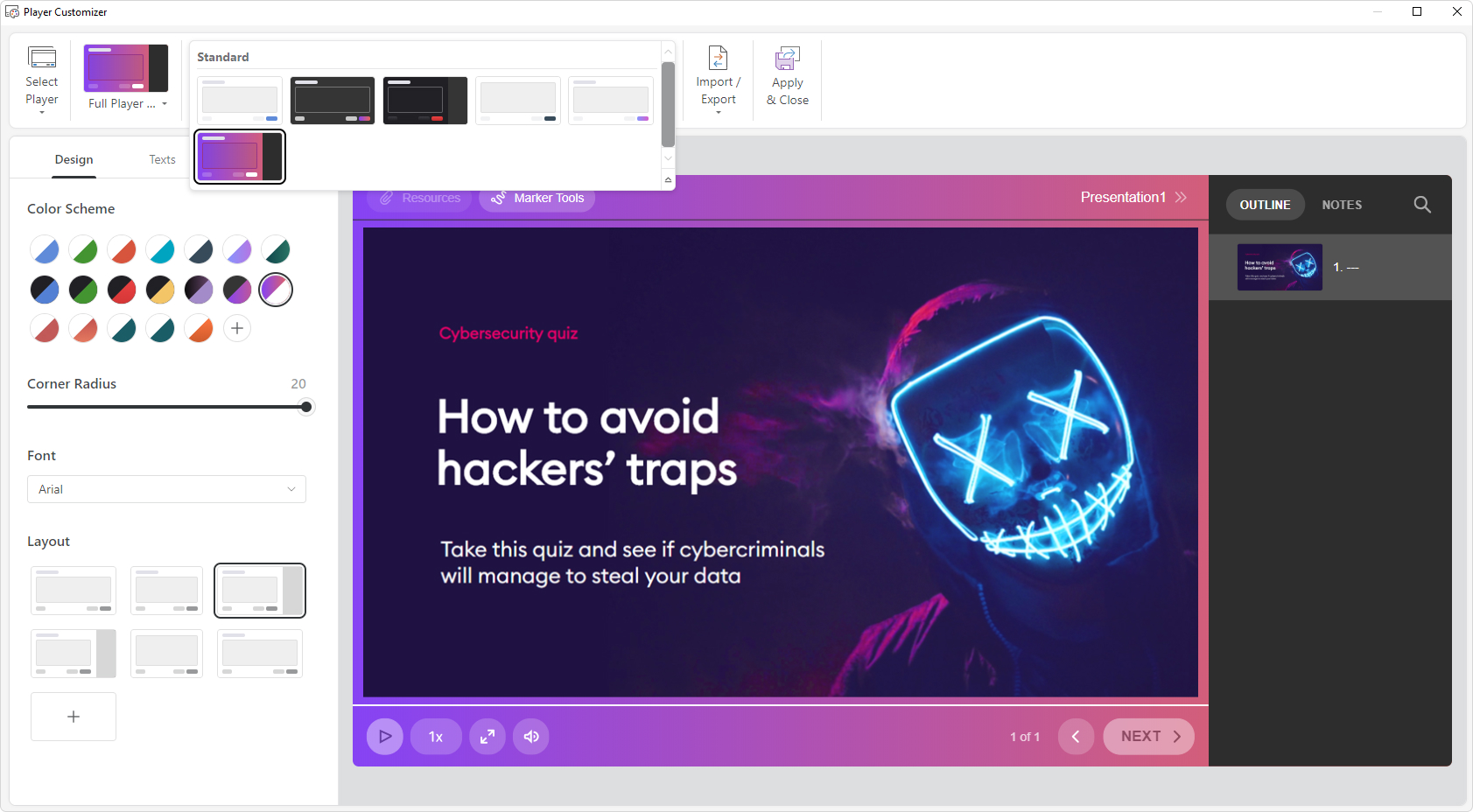iSpring Suite 11 opens up endless possibilities for the design of your courses.
With preset themes, newbies can create professional-looking courses quickly and hassle free. And with the new customization tools, seasoned instructional designers will bring the player to perfection.
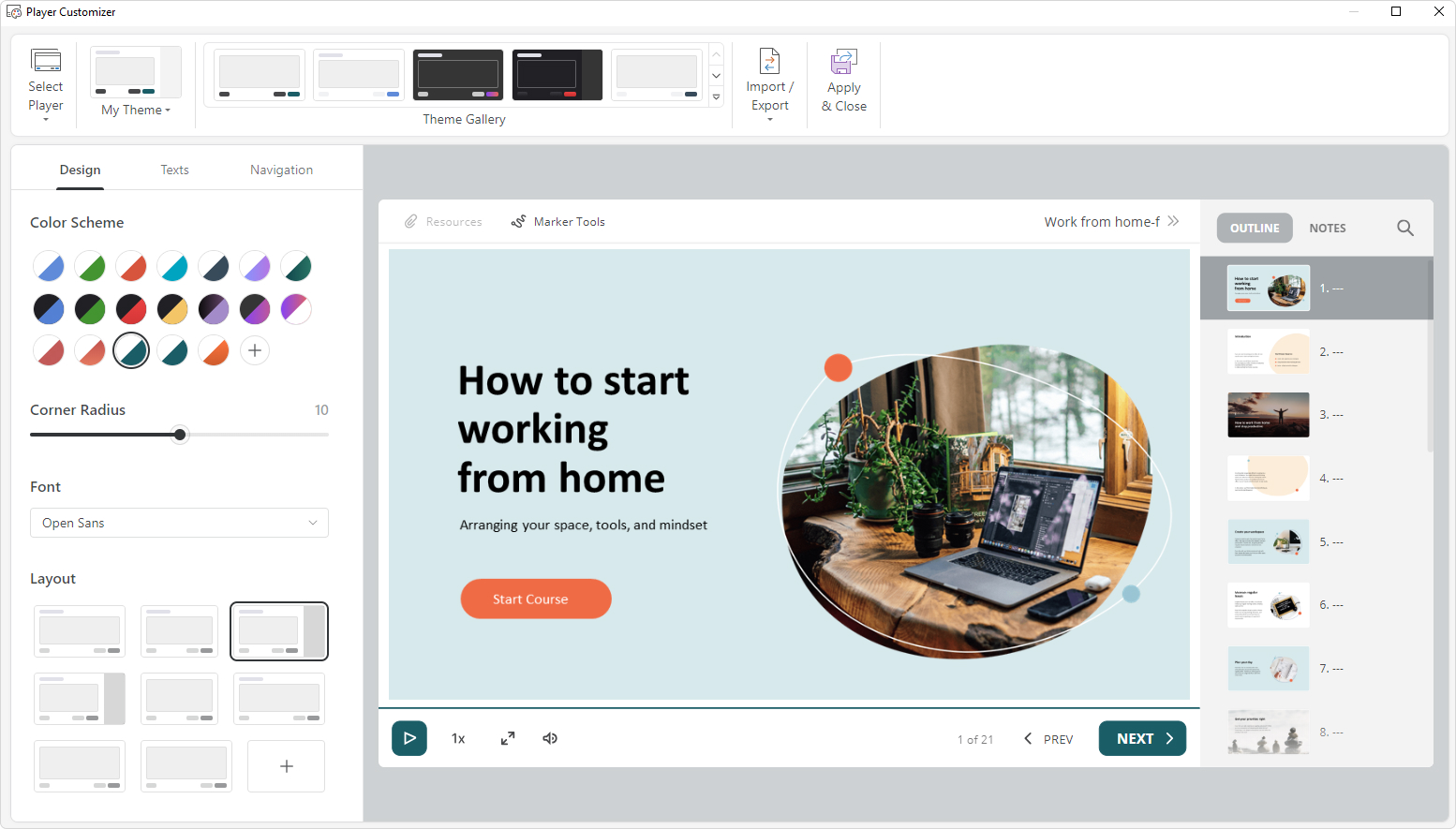
The mobile version of courses supports all the new design settings.