How to Add Captions Manually in iSpring Cam Pro
- Slide the marker to the point on the timeline where you want the captions to begin.
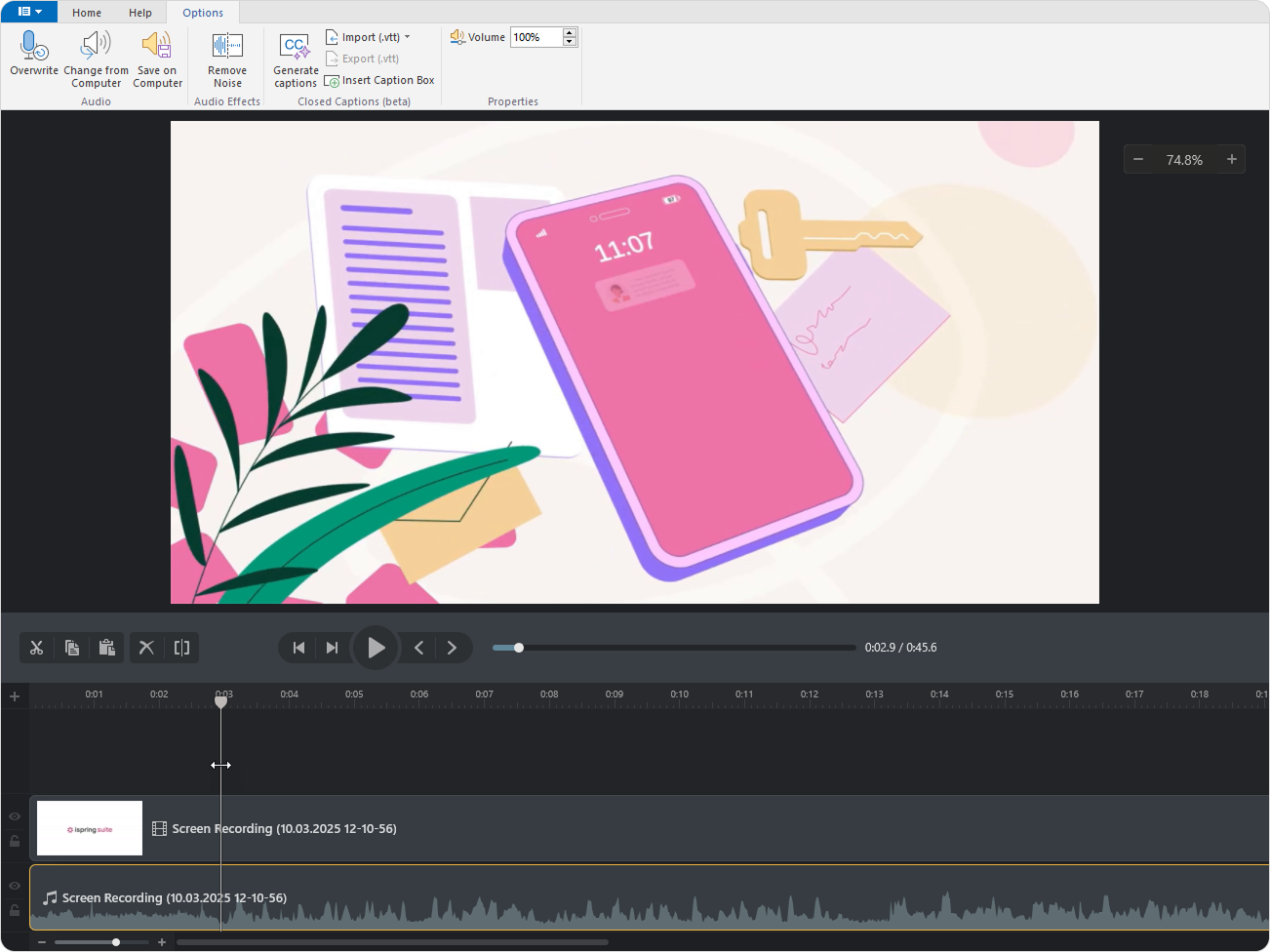
- Click on the audio or video track so the Insert Caption Box option will become clickable on the toolbar. Then, click on it.
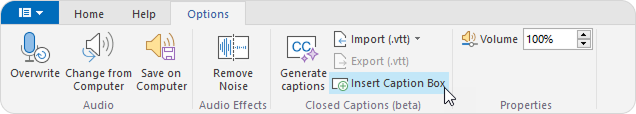
- Type the caption in the field that appears.
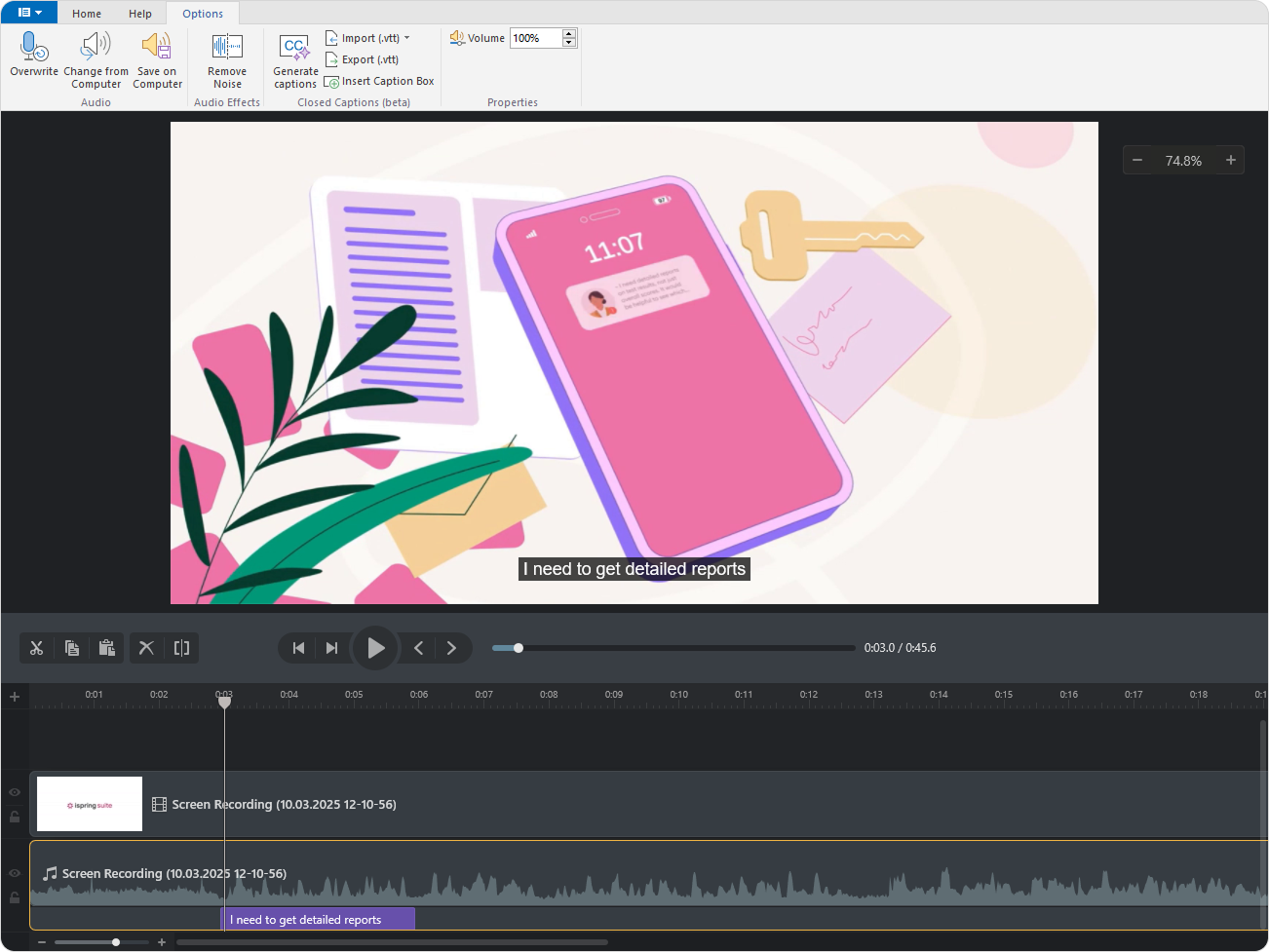
Done! You’ve added captions manually.