Component Registration Error
Open CMD with administrator rights.
- Press Win + R and enter cmd.
- Go to the iSpring Suite installation folder. It's C:\Program Files\iSpring\Suite 11 by default. cd\— This command will take you to the root directory. Use the Tab key to switch folders.
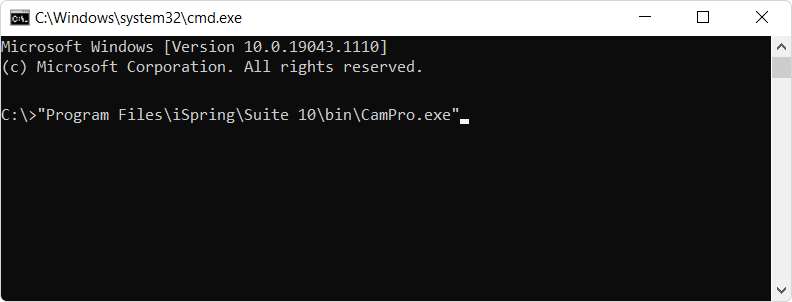
- Run a command [File name.exe] /regServer for every .exe file in the bin and bin 32 folders.
OS Windows 64bit
bin folder
"C:\Program Files\iSpring\Suite 11\bin\CamPro.exe" /regServer
bin32 folder
"C:\Program Files\iSpring\Suite 11\bin32\Visuals.exe" /regServer
"C:\Program Files\iSpring\Suite 11\bin32\ContentLibraryApp.exe" /regServer
"C:\Program Files\iSpring\Suite 11\bin32\ispringquizmaker.exe" /regServer
"C:\Program Files\iSpring\Suite 11\bin32\iSpringSvr.exe" /regServer
"C:\Program Files\iSpring\Suite 11\bin32\mediaeditor.exe" /regServer
"C:\Program Files\iSpring\Suite 11\bin32\TalkMaster.exe" /regServer
"C:\Program Files\iSpring\Suite 11\bin32\PlayerCustomizer.exe" /regServer
"C:\Program Files\iSpring\Suite 11\bin32\ComLauncher.exe" /regServer
"C:\Program Files\iSpring\Suite 11\bin32\comcefview.exe" /regServer
OS Windows 32bit
bin folder
"C:\Program Files\iSpring\Suite 11\bin\CamPro.exe" /regServer
"C:\Program Files\iSpring\Suite 11\bin\Visuals.exe" /regServer
"C:\Program Files\iSpring\Suite 11\bin\AVEditor.exe" /regServer
"C:\Program Files\iSpring\Suite 11\bin\ContentLibraryApp.exe" /regServer
"C:\Program Files\iSpring\Suite 11\bin\ispringquizmaker.exe" /regServer
"C:\Program Files\iSpring\Suite 11\bin\iSpringSvr.exe" /regServer
"C:\Program Files\iSpring\Suite 11\bin\mediaeditor.exe" /regServer
"C:\Program Files\iSpring\Suite 11\bin\TalkMaster.exe" /regServer
"C:\Program Files\iSpring\Suite 11\bin\PlayerCustomizer.exe" /regServer
"C:\Program Files\iSpring\Suite 11\bin\ComLauncher.exe" /regServer
"C:\Program Files\iSpring\Suite 11\bin\comcefview.exe" /regServer - Run this command for the MediaConvSvr13 folder:
"C:\Program Files (x86)\Common Files\iSpring Solutions\MediaConvSvr13\MediaConvSvr.exe" /RegServer - Make sure there aren't any errors in the console.
- Try to launch iSpring Suite again.
Using .bat files
Download one of these .bat files
win_x32.bat — for 32-bit system
win_x64.bat — for 64-bit system
Ad add it to the folder:
C:\Program Files\iSpring\Suite 11\bin32 — for 64-bit system
C:\Program Files\iSpring\Suite 11\bin — for 32-bit system
Run the file as administrator.
If you're still having trouble, contact support.