To remove the trial period limitation, you need to obtain the iSpring SDK license and complete the activation procedure.
To activate your iSpring SDK license online:
- Launch the program, open the Activation tab, and click Launch Activation Wizard.
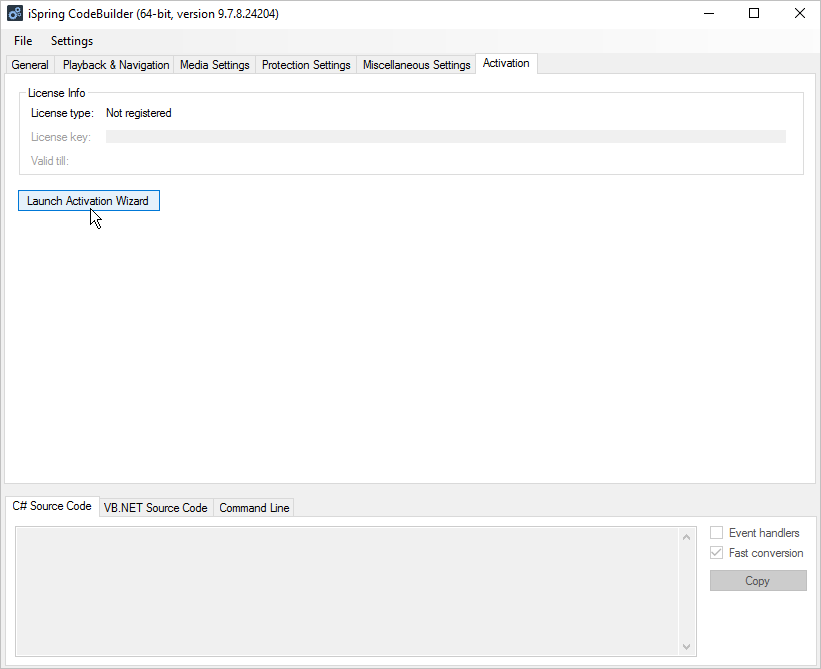
- In the iSpring SDK Activation Wizard window, choose the Activate the purchased license option and click Next.
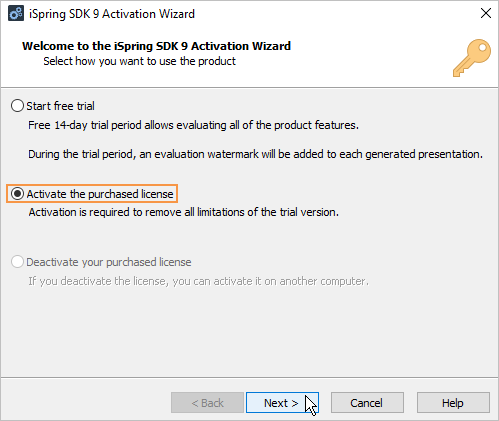
- Now, paste in your license key and click Next. If you haven't purchased a license yet, click the Purchase Online link.
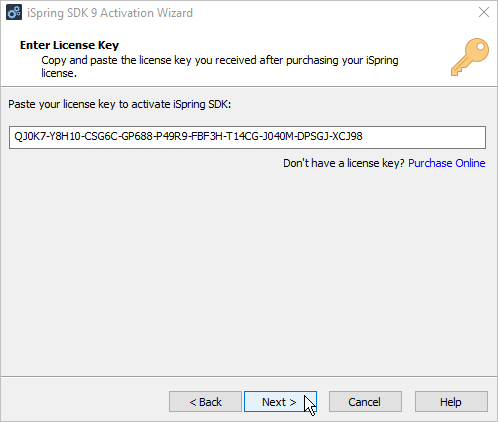
- Enter your name and company name, select Activate my license online now, and click Next.
If your computer is disconnected from the Internet or online activation cannot be completed because of an antivirus program or a proxy server error, use manual activation.
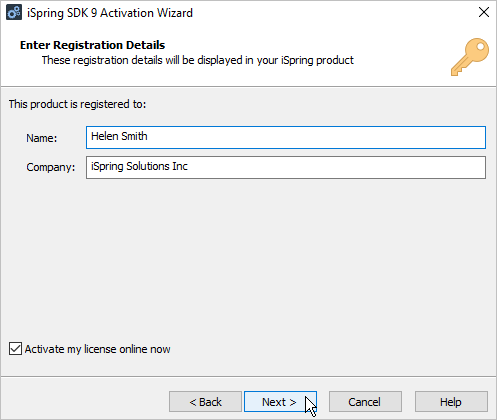
- Your activation has completed successfully. Click Finish to complete the process.
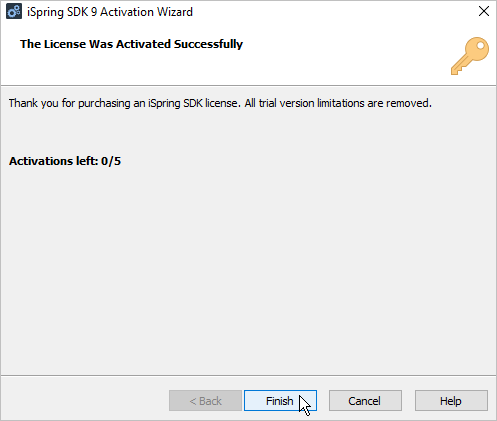
Now, start working with iSpring SDK and convert PowerPoint presentations to HML5.
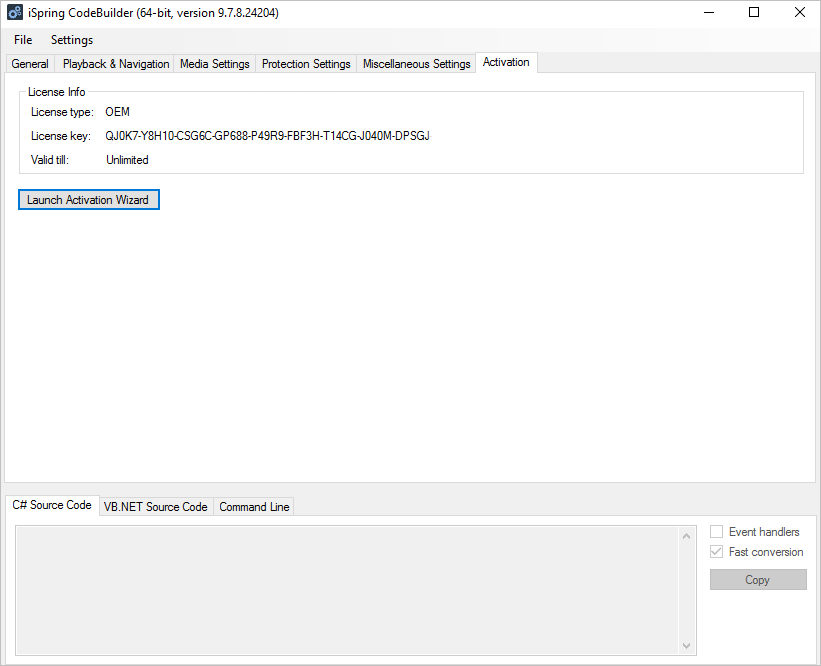
Aside from online and manual activation, there are two more ways to activate an iSpring SDK license:
• Activation via Command Line Interface
• Activation via COM API