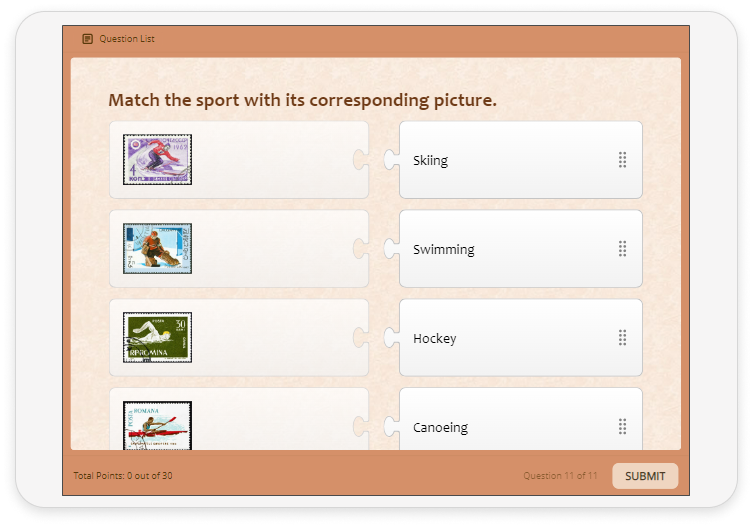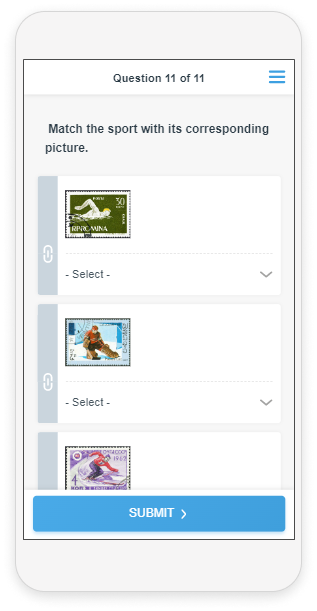iSpring QuizMaker is a powerful tool for creating quizzes and surveys. It's really easy to master and does not require any special knowledge to start building quizzes.
It's fast and easy to create similar quizzes with iSpring QuizMaker, share them with your team members and students, upload them to your LMS, and much more. Check out more great examples at ispringsolutions.com/ispring-quizmaker/demos.
You can control what appears in your quiz introduction: an intro slide with quiz title and graphics, a user info request form, or a special slide which you can use to give your learners instructions before they start the quiz.
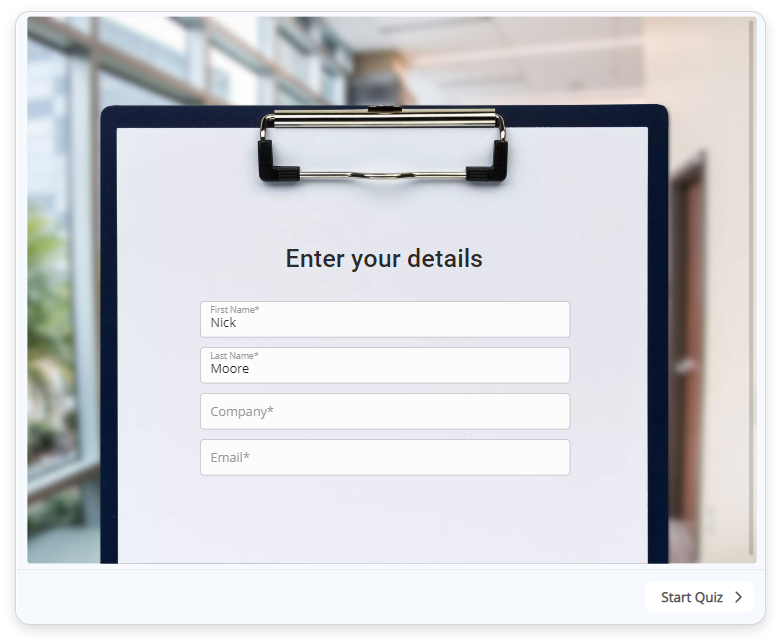
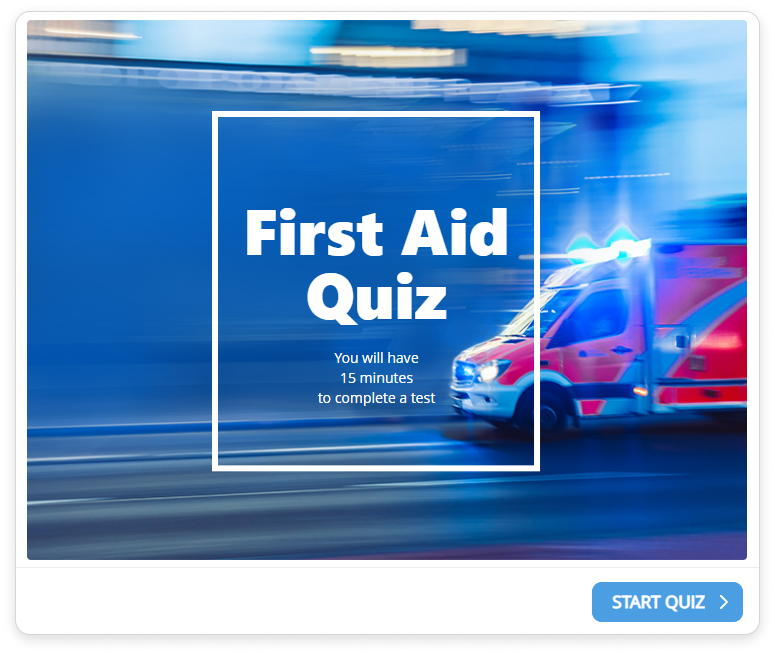
In the quiz editor, you can add new questions, blank slides, and question groups. There are 14 question templates to choose from.
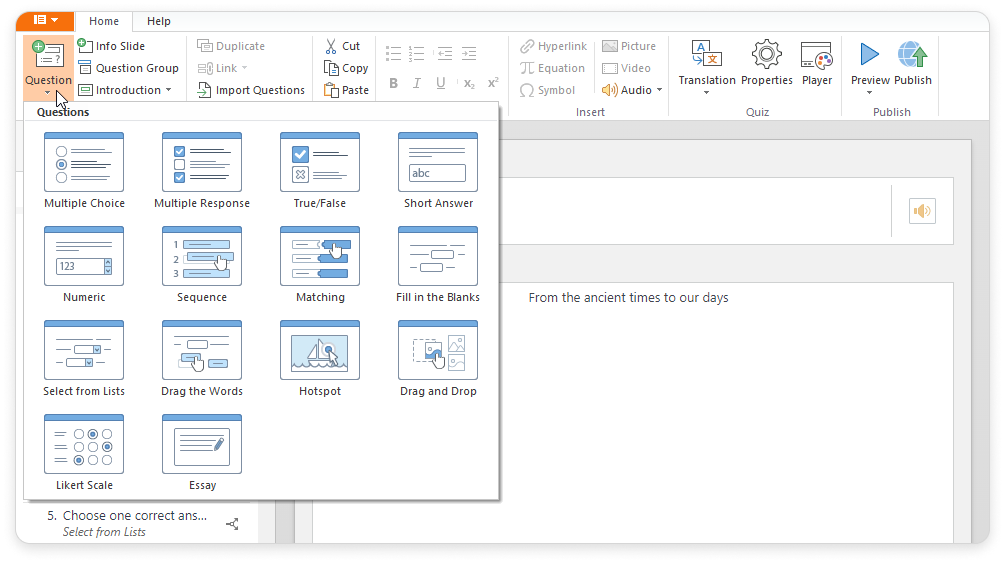
It’s super easy to edit the question text, add some answer choices, and customize the feedback messages. Plus, you can add pictures, video, and audio to the question, and insert equations with the complete library of mathematical symbols.
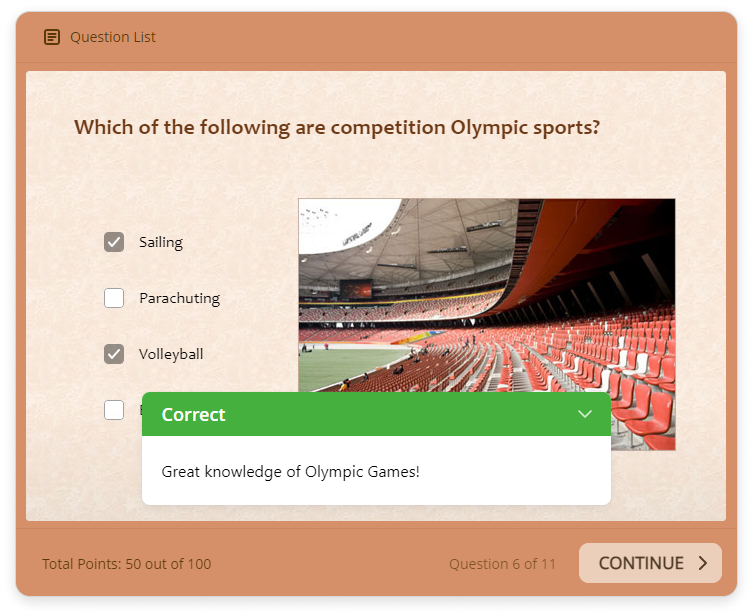
Designing a test is as easy as in PPT or Word. You can create several text blocks, add images and shapes, and fine-tune transparency, shadows, fill, and outline. For example, add captions to photos or create a unique design for the result slide.
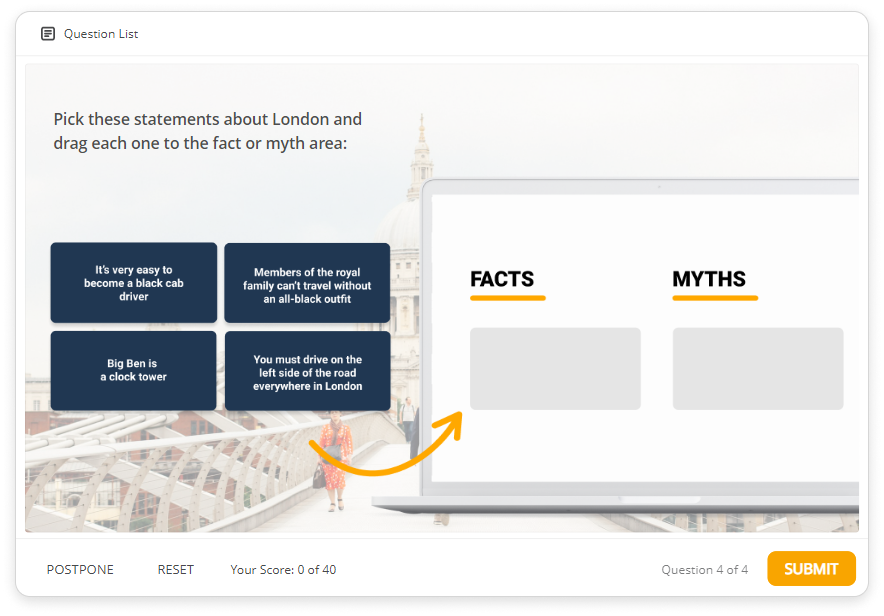
All quizzes are published to universal HTML5 format and play perfectly on mobile devices.