Slide View
For changing the appearance of the slide.
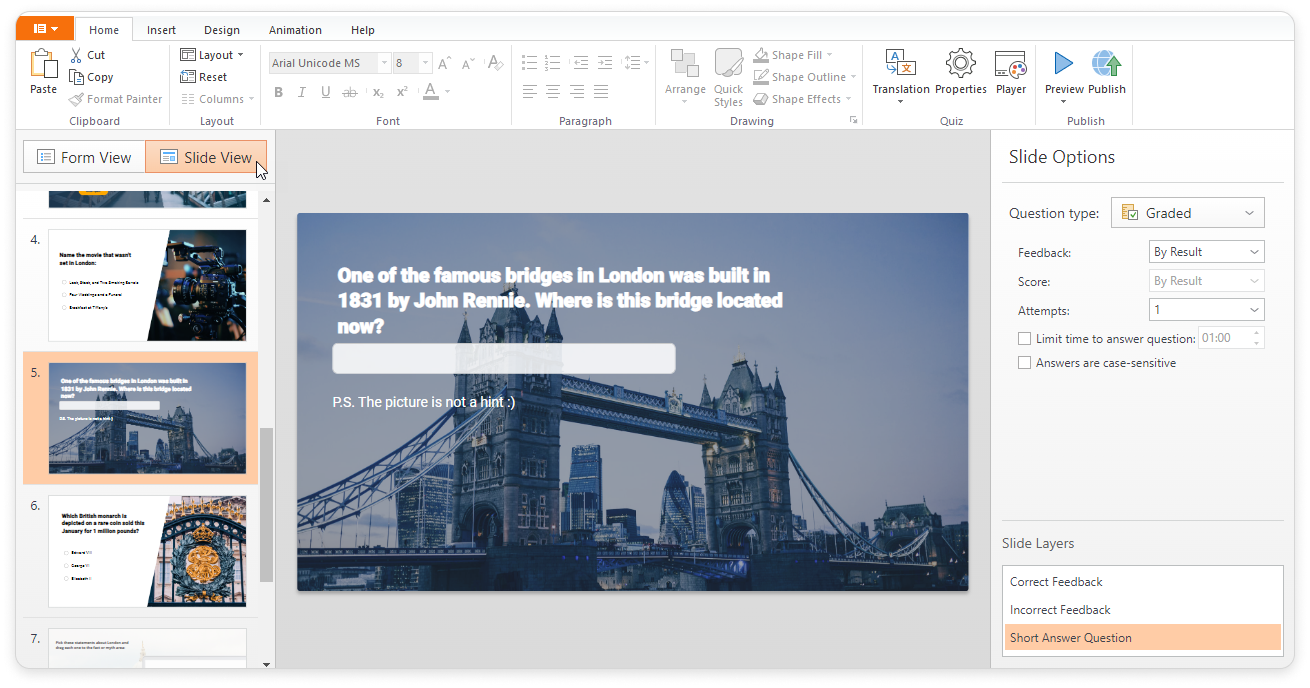
Choose the most convenient mode for the task at hand. If you need to add or edit question text, you can do it faster in Form View mode.
To move or align objects on the slide, change the background or format text, go to Slide View mode. Here the slides are displayed exactly the same as they will appear in the finished test. In the lower right corner, you can switch between the layers of the slide: the question layer, feedback for correct and incorrect answers, and the retry dialogue if multiple attempts are allowed.