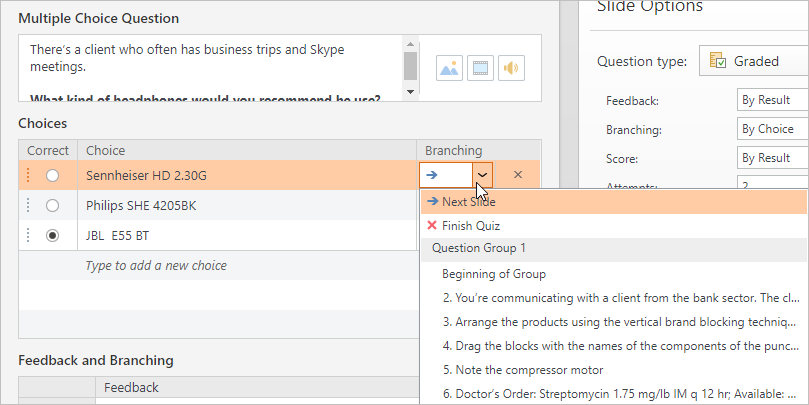iSpring QuizMaker lets you control the order of questions in quizzes depending on students' answers.
To enable branching for a given question:
- In the Questions pane, select a question you want to set branching for.
- Specify what to do for each outcome of the question (Correct, Incorrect, Try Again).
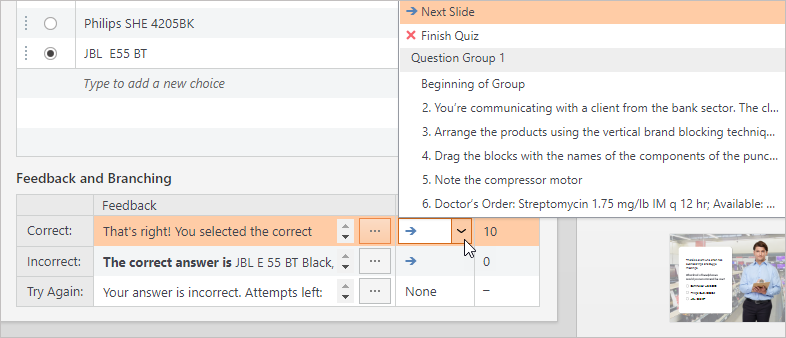
- Next Slide - The user will be shown the next slide/question in the quiz.
- Finish Quiz - The quiz will be ended, and the user will be taken to the Results screen.
- Specified Slide - The user will be taken to the specified slide with a question or additional information.
- Beginning of Group - The user will be shown the first question of the group.
- Random Pool - If you have enabled randomization for a group, the user will see the first question from a random selection of questions in the group.
Вranching by Choice
For Multiple Choice questions, you can set up branching not only based on results, but also individual answer choices. To do this, in the Slide Options section, select the By Choice option from the Branching dropdown.
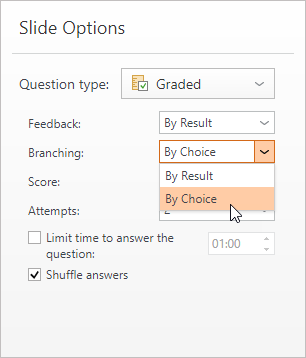
In the Branching column next to each answer choice, select an action or slide to branch to after the user answers the question.