To add a shape into a quiz question:
- Click onto the slide area you want to insert a shape to and select Shape under the Insert tab on the toolbar. Click the shape you want to add.
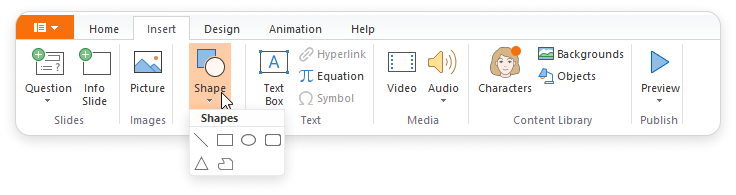
- Click on the slide and the shape will be added.
Pull corners or white dots on the shape sides to change its size. To rotate a shape, click the round arrow.
To move the shape, mouseover the shape and holding the left mouse button drag it over the slide.
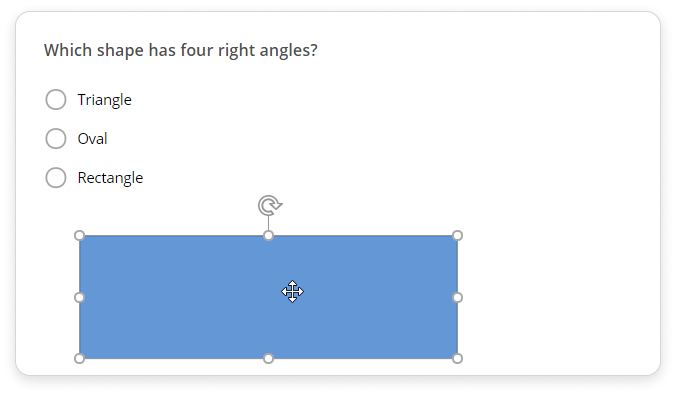
- Now you can start formatting the shape or add more shapes and media objects.