There are 3 ways to upload a video: drag and drop, select from a folder, and copy from another page.
Just drag a video from the folder where it’s located and drop it in the desired location.
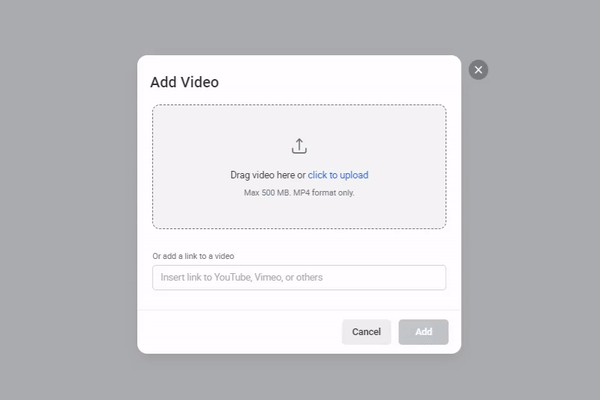
Or click on the  icon and then Video. Drag and drop a video from a folder on your computer.
icon and then Video. Drag and drop a video from a folder on your computer.
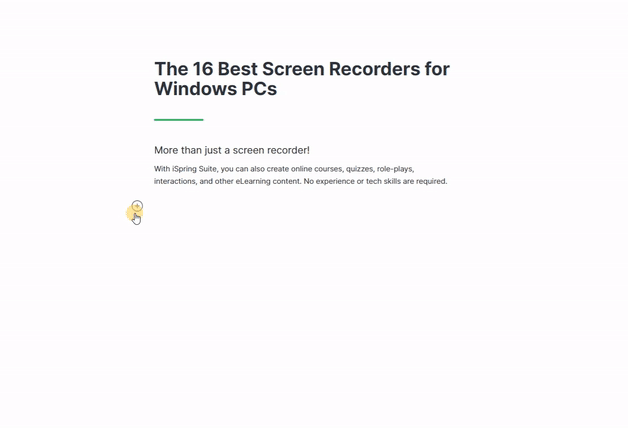
Then, click on click to upload.
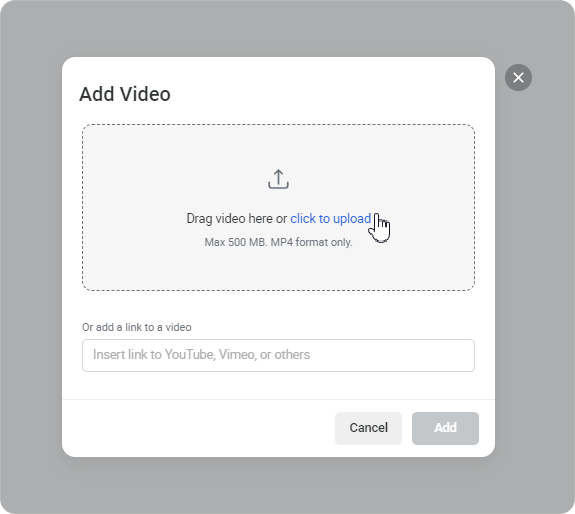
Select the video on your computer and click on Open.
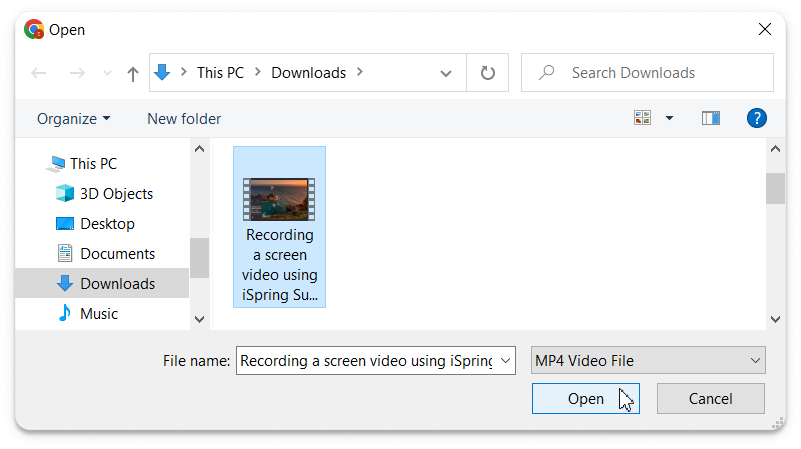
Copy the video from another page and paste it onto the new page.
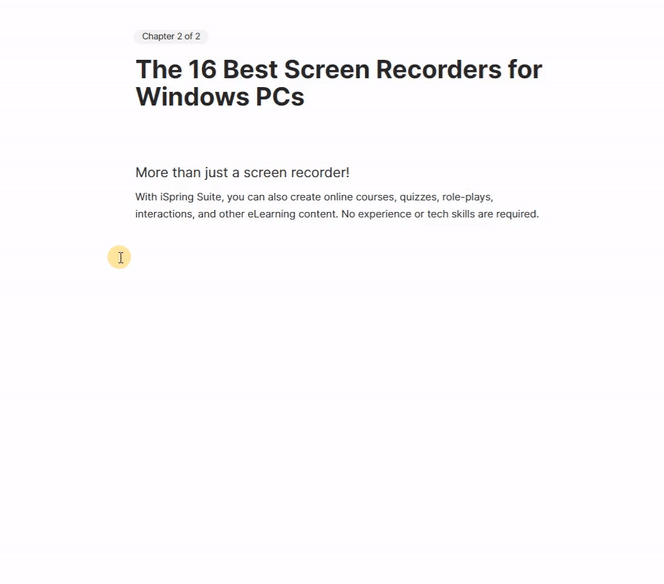
Great! You've uploaded the video. Now you can change the video's cover image.
- Max size of the video 500 MB.
- Video format is only MP4.
- You can add up to 20 files together at once.
- If the video resolution has a width more than 4000px, it will not be displayed on Android smartphones in the mobile application and browser.