In this question type, learners type the right answer instead of selecting from options. This allows a more accurate assessment of their knowledge.
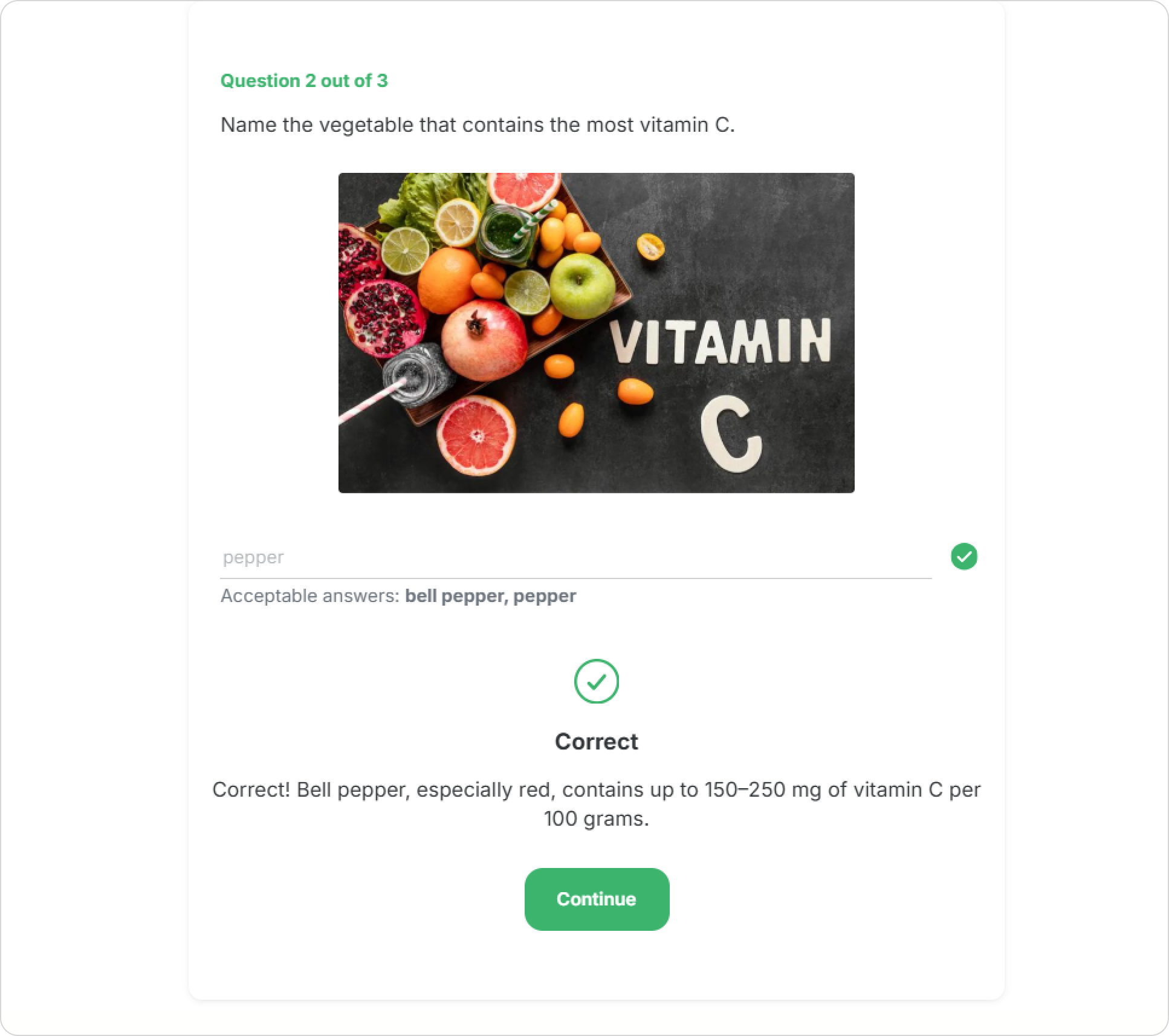
To create a short answer question:
- Open the quiz and click on New Question > Short Answer.
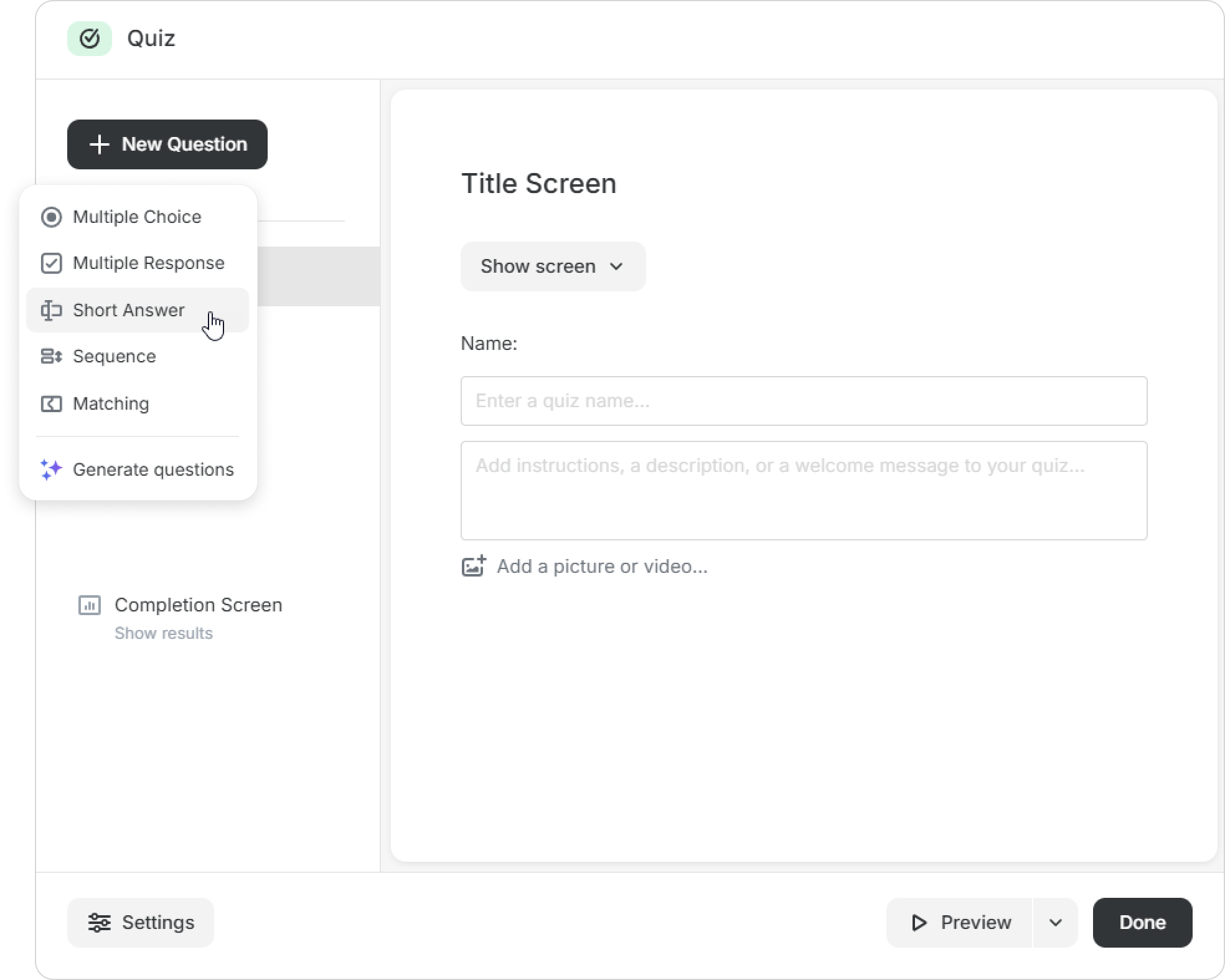
Enter your question, then provide one or more correct answers.
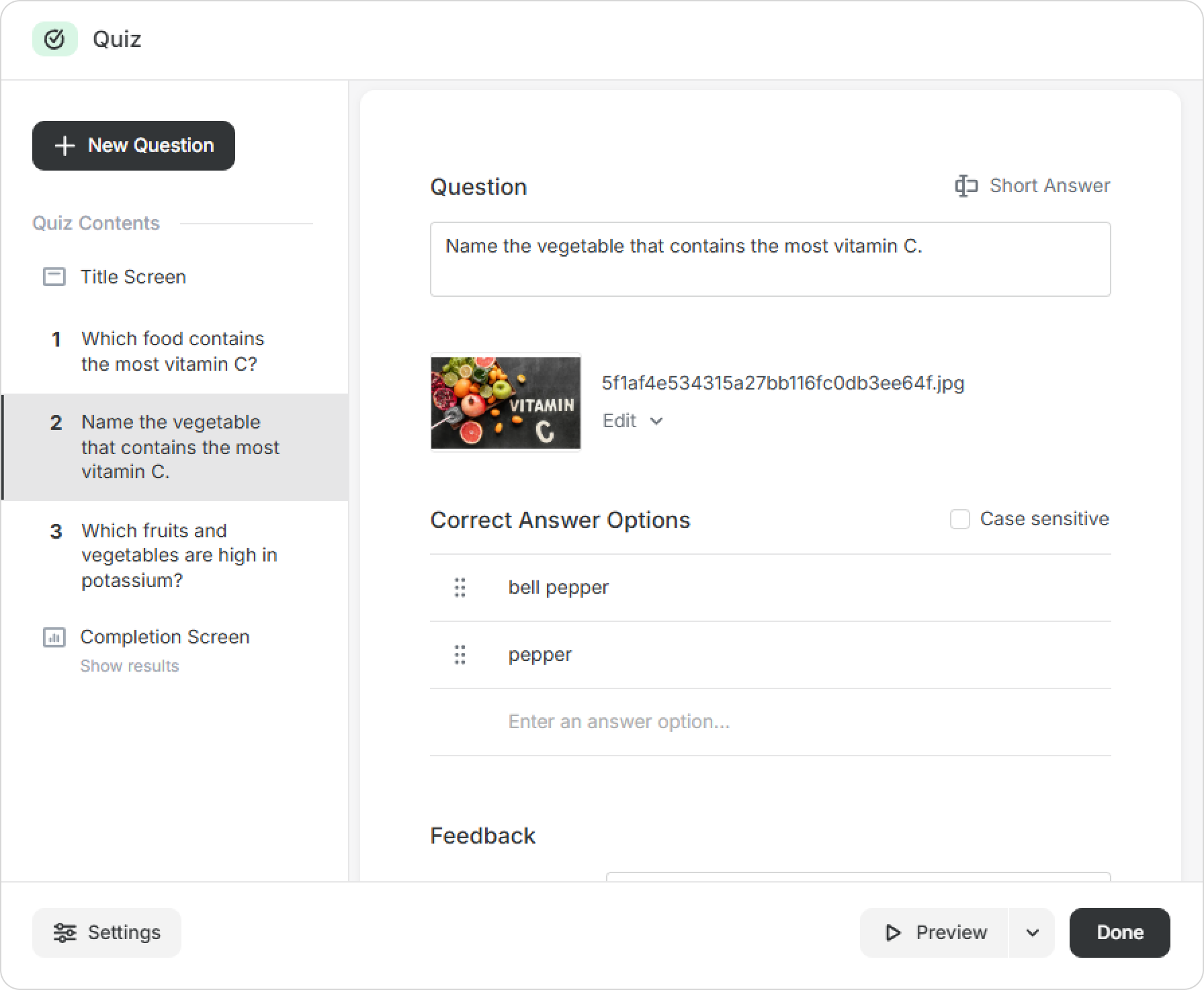
By default, the answers to the Short Answer question type are not case sensitive.
This means learners can enter an answer either in uppercase or lowercase letters, and it will still be considered correct.
If you want the answer to be case-sensitive, enable Case sensitive.
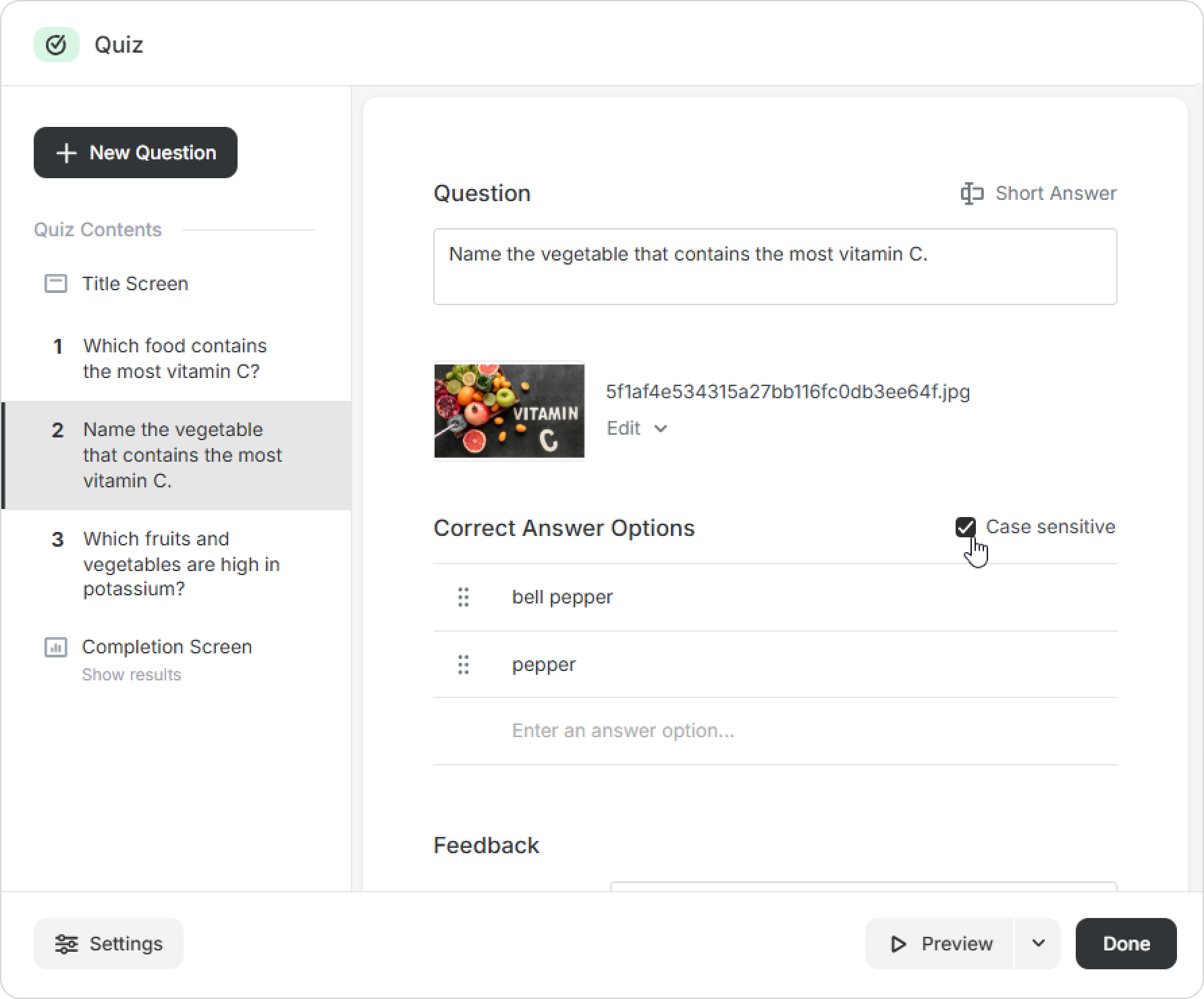
- You can customize feedback messages and add images or videos to the question. Then click on Done.
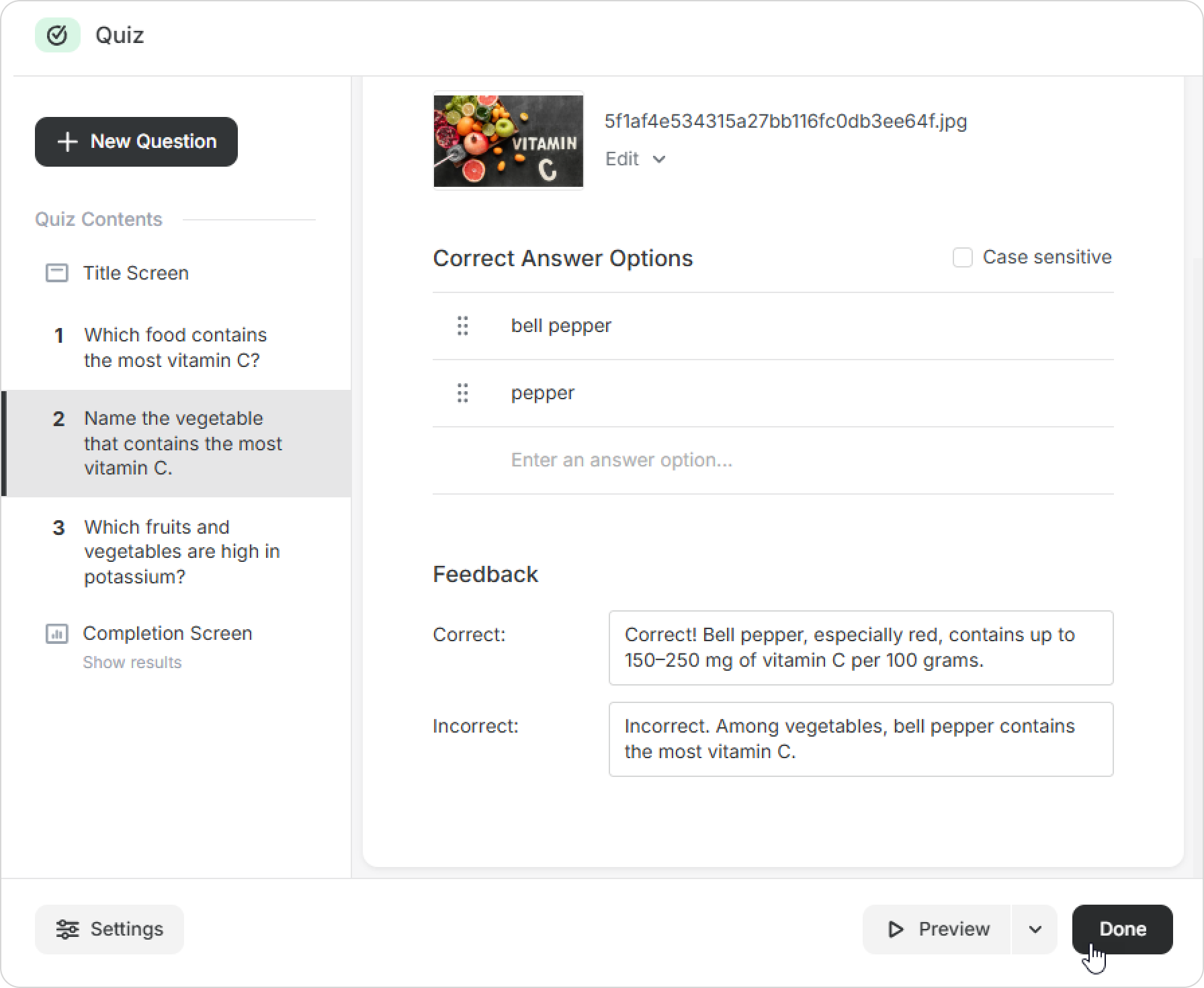
Great! Your short answer question is ready.