To view a user's achievements:
- In the People section, click a user's name.
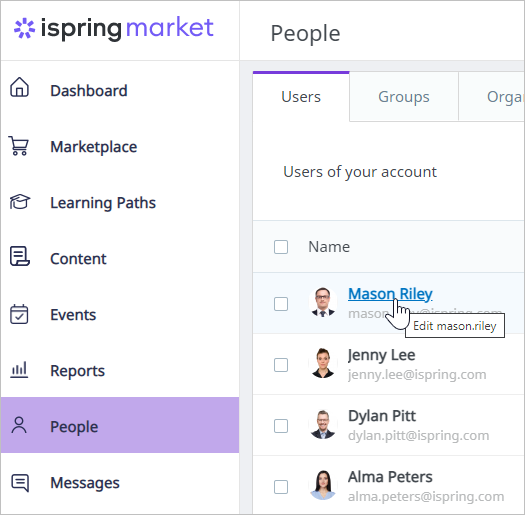
- On the Edit User page, open the Achievements tab.
- Here, you can check a user's position in the overall leaderboard, the number of points and badges the user received, and certificates that were given for having completed training materials.
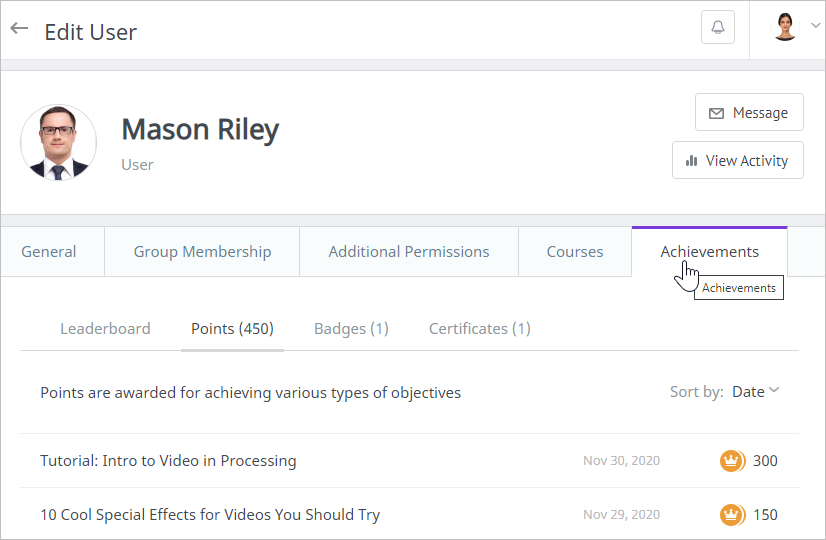
Note:
- If gamification is off in the account, only certificates will be available under the Achievements tab.