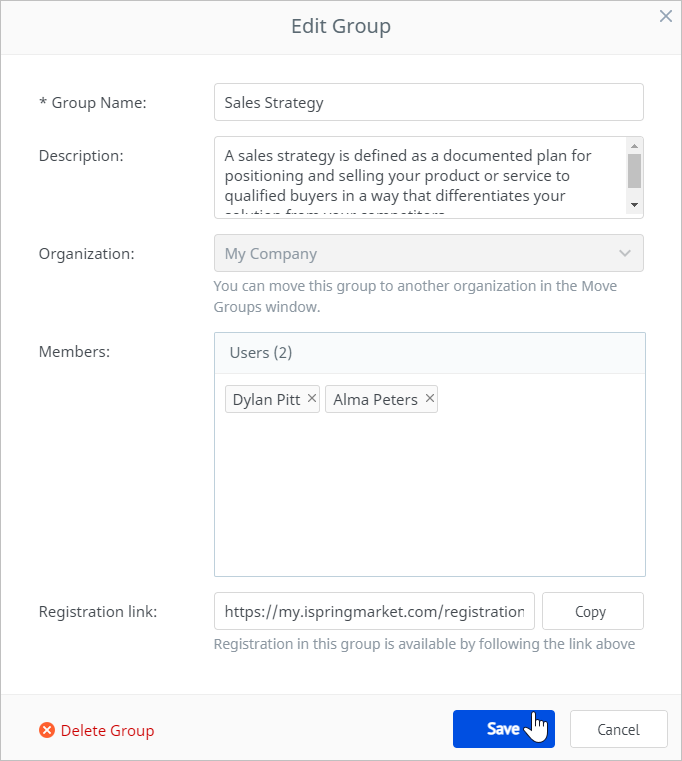To proceed to edit a group:
- In the People section, click on a group you want to manage.
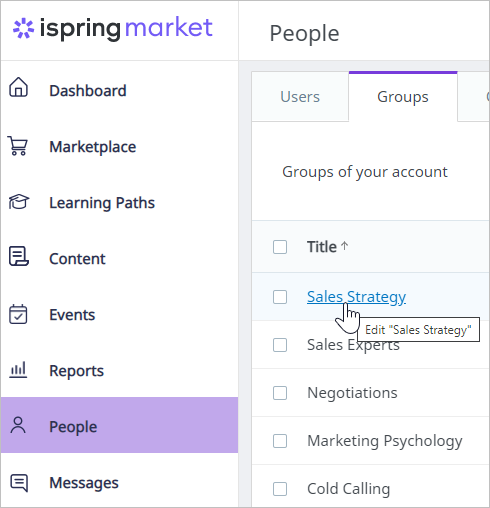
The other method is to select a group in the list and choose Manage in the upper menu.
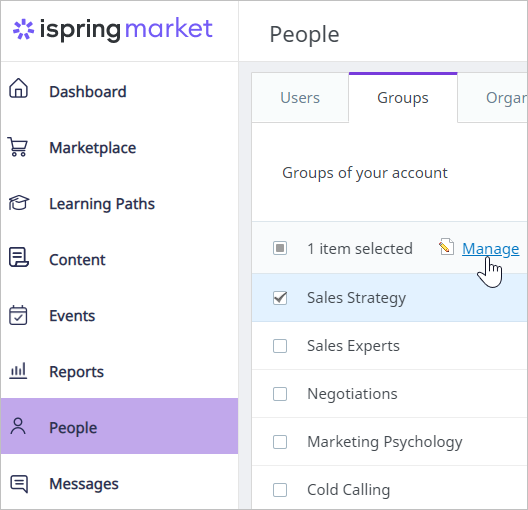
You can also right-click on a group and choose the Manage option in the context menu.
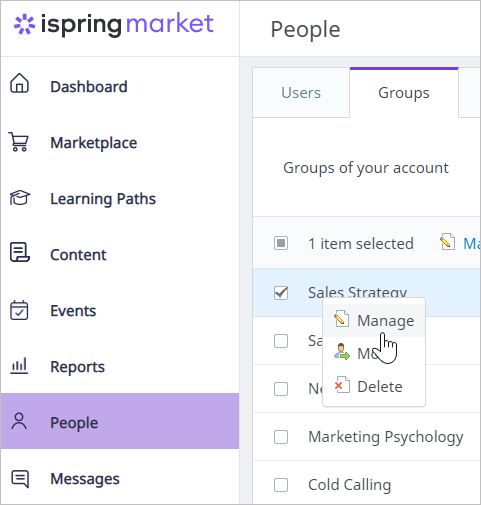
- In the Edit Group window, you can:
• Change the group’s name
• Edit the group’s description
• Add and delete group users
• Copy the group’s sign up link
• Delete the group
To apply changes, click Save.