Udemy
Launch training even faster with Udemy and track progress in all external courses on one platform.
Udemy is one of the largest platforms, offering over 100,000 ready-made courses in various languages on web development, business, personal growth, design, marketing, and any topic you could imagine.
To enable this integration, you need to purchase a Udemy subscription. The integration is free and available in both trial and paid iSpring LMS accounts.
How to enable integration with Udemy
To set up this integration, you’ll need:
- Enabled API settings
- Account ID
- Client ID
- Client Secret
- Your domain on udemy.com
API settings
- Go to udemy.com and sign in.
- Navigate to Manage > Settings > API and see if the settings are enabled. To enable APIs, contact Udemy's Support Team.
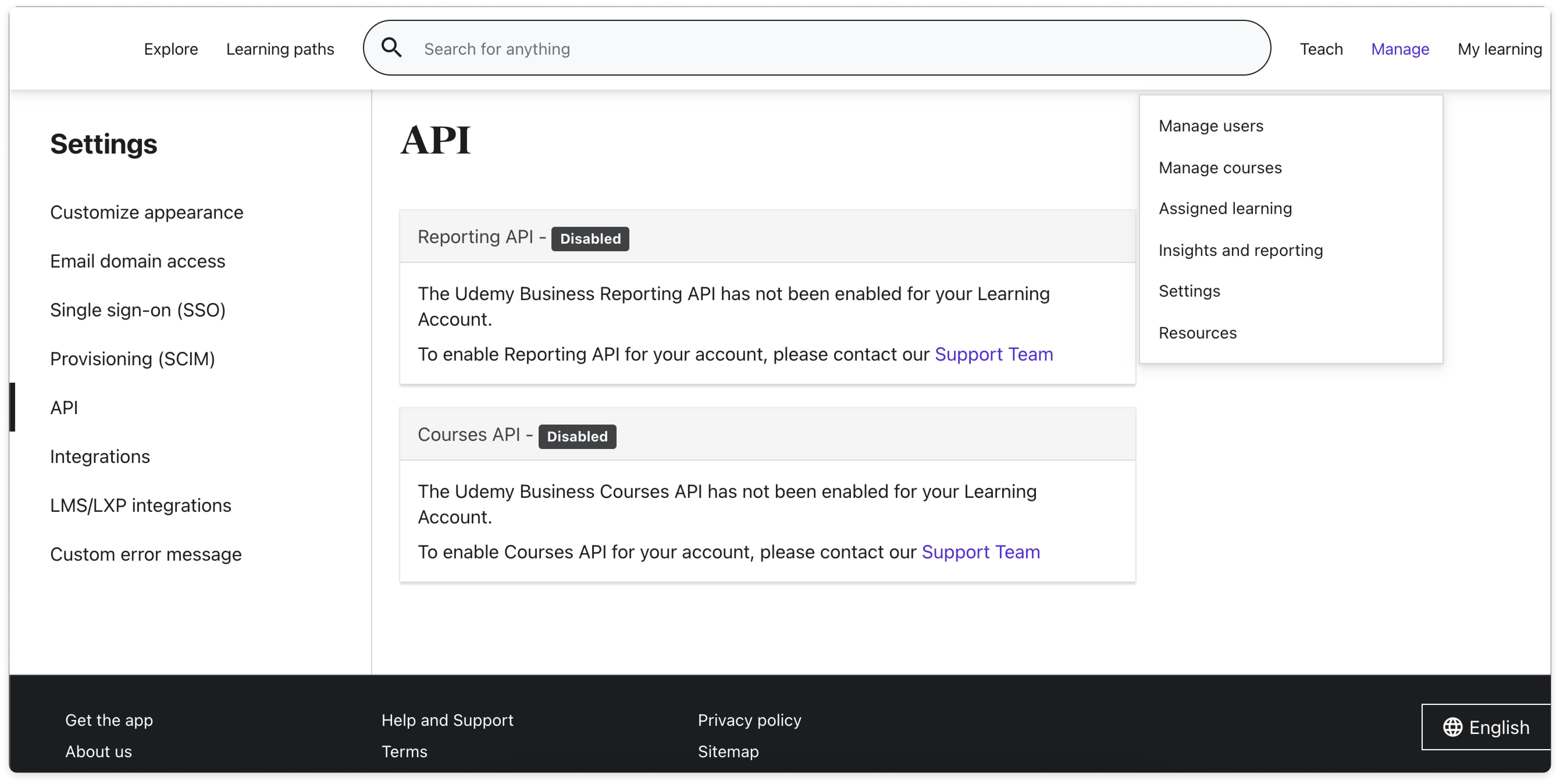
- After getting your APIs enabled, you need to know your account ID. Go to Manage > Settings > API once again and click on API documentation.

Your Account ID is a 6-digit number. You can find it in the Your API Client and Your Account id section.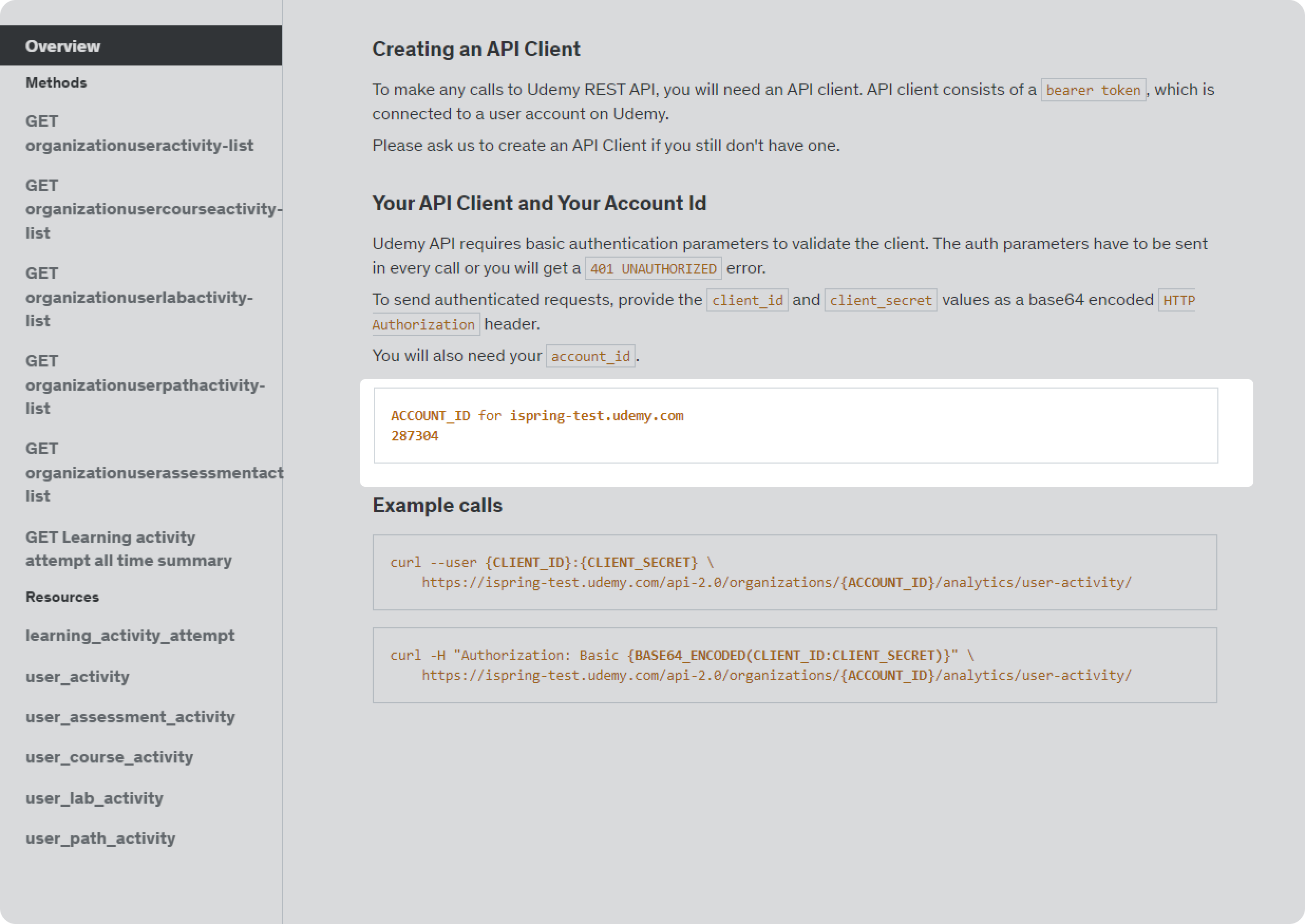
Now let's connect your Udemy account to iSpring LMS.
LMS integration settings
- Navigate to Manage > Settings > LMS/LXP integrations.
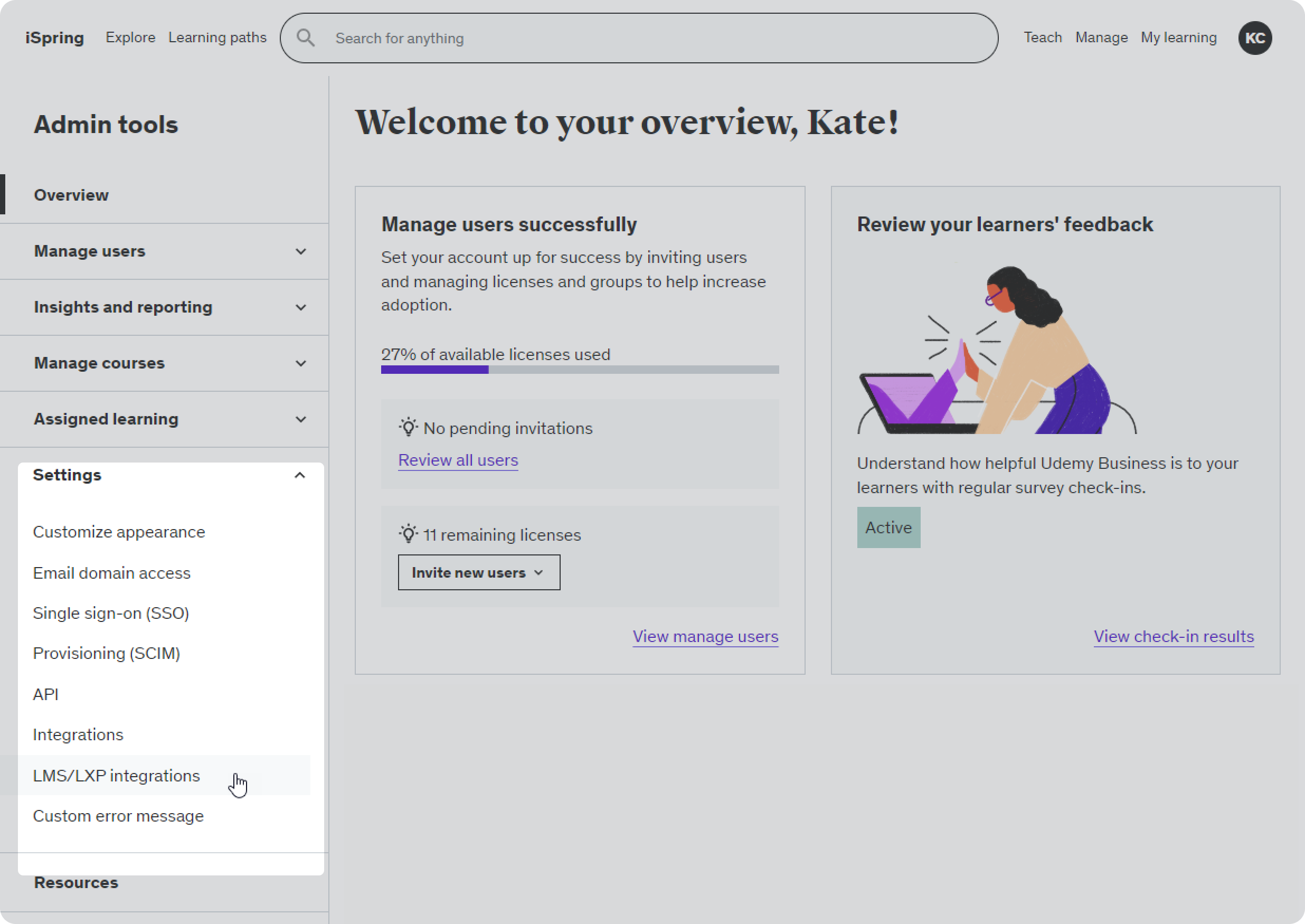
- Then, click on Start Set-up > Other.
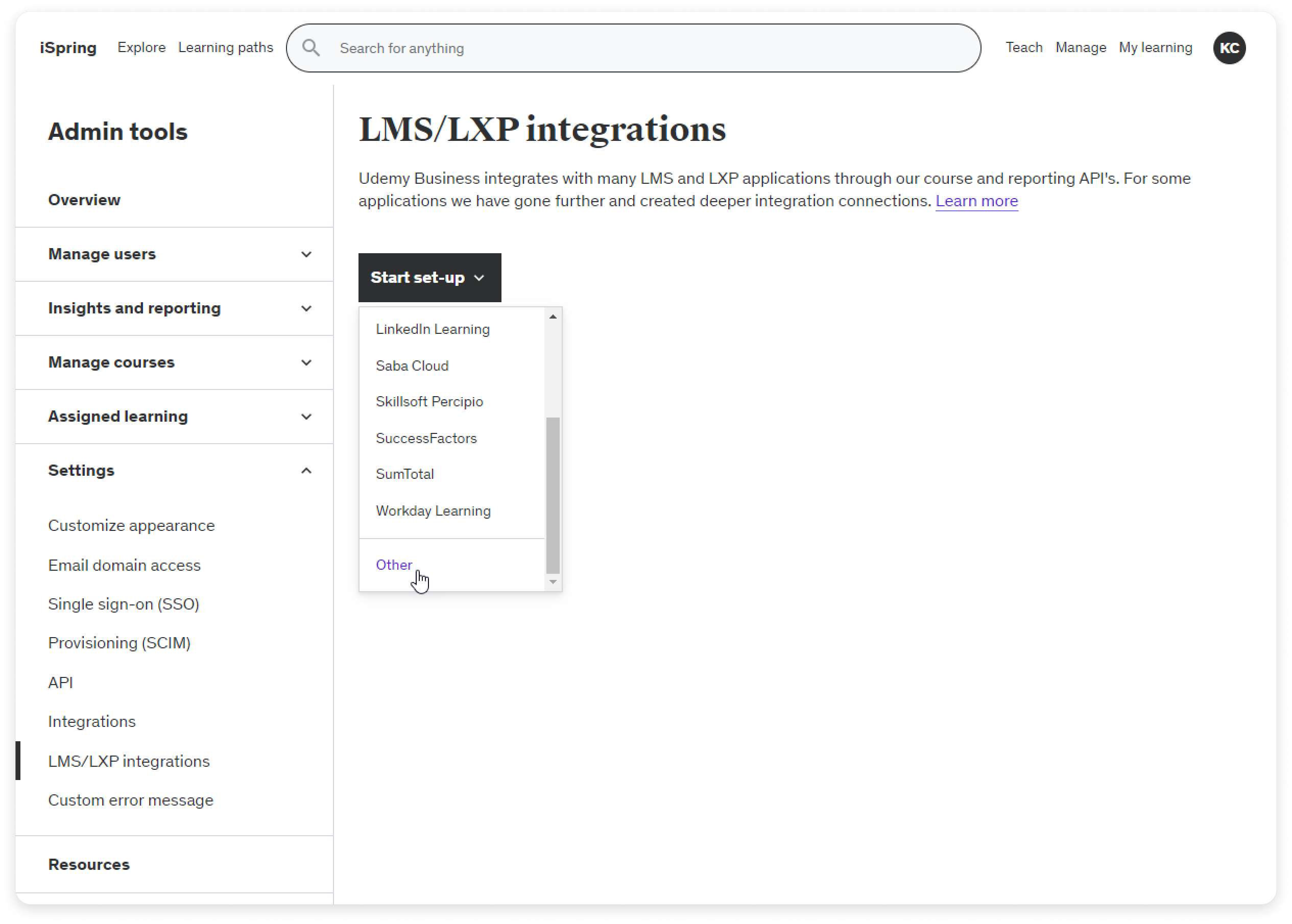
- Next, type in the name of the integration — iSpring LMS. Turn on Auto Enrollment to enable user synchronization between the two platforms. Then, click on Save.
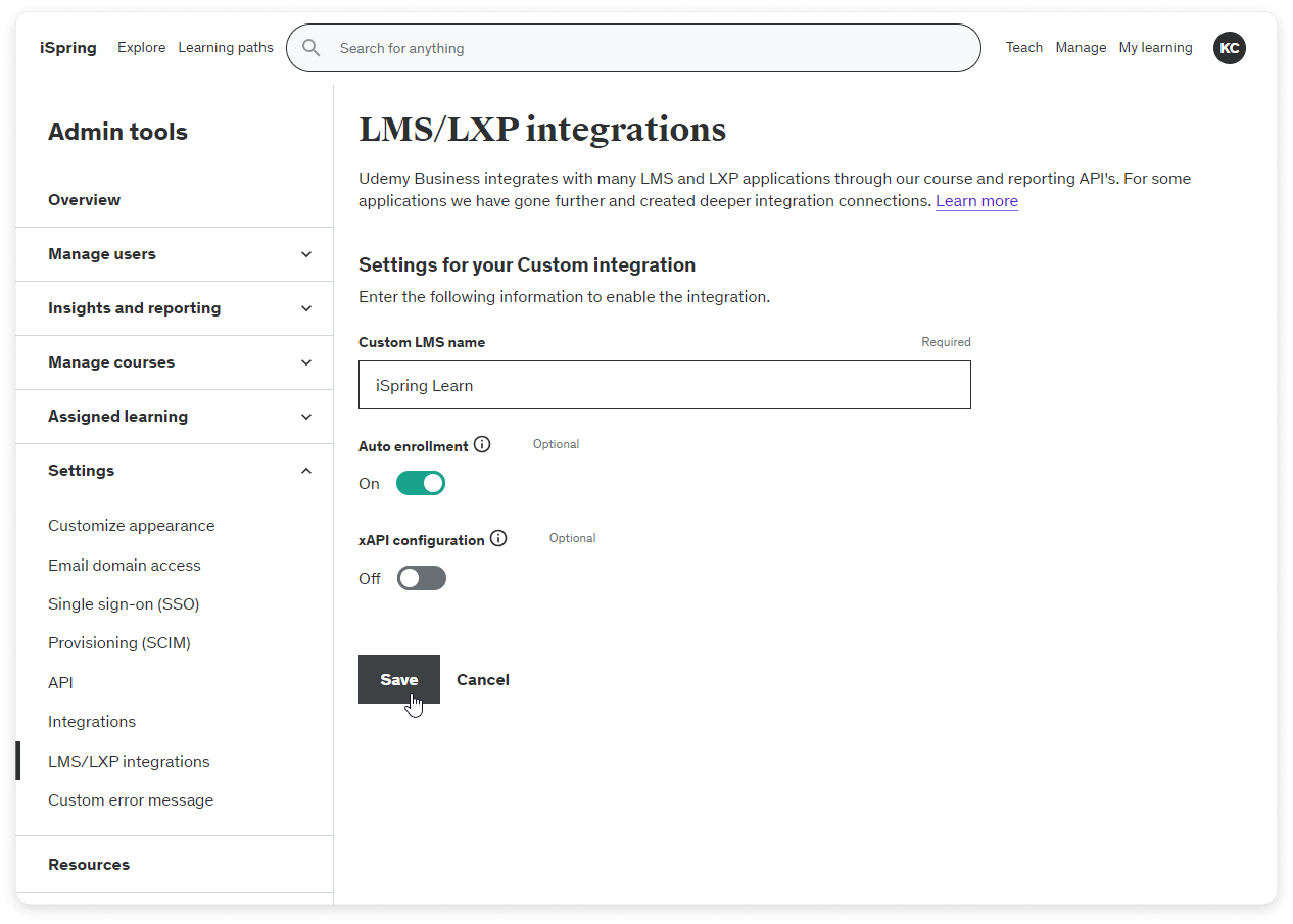
- Copy the Client ID and Client Secret; you'll need them for the next step.
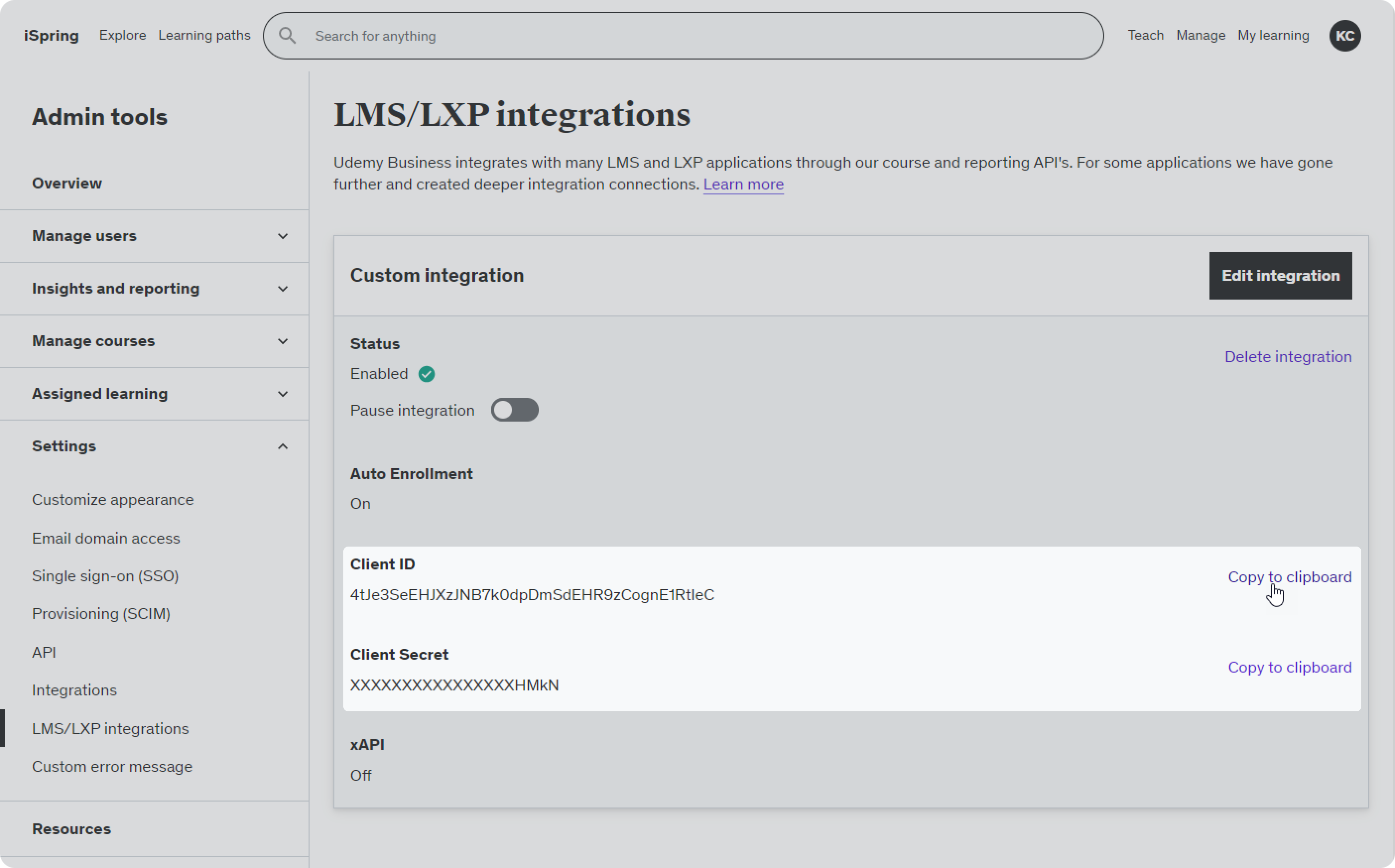
- Then, go back to iSpring LMS. Select Services > Course Marketplaces > Udemy and click on Learn more.
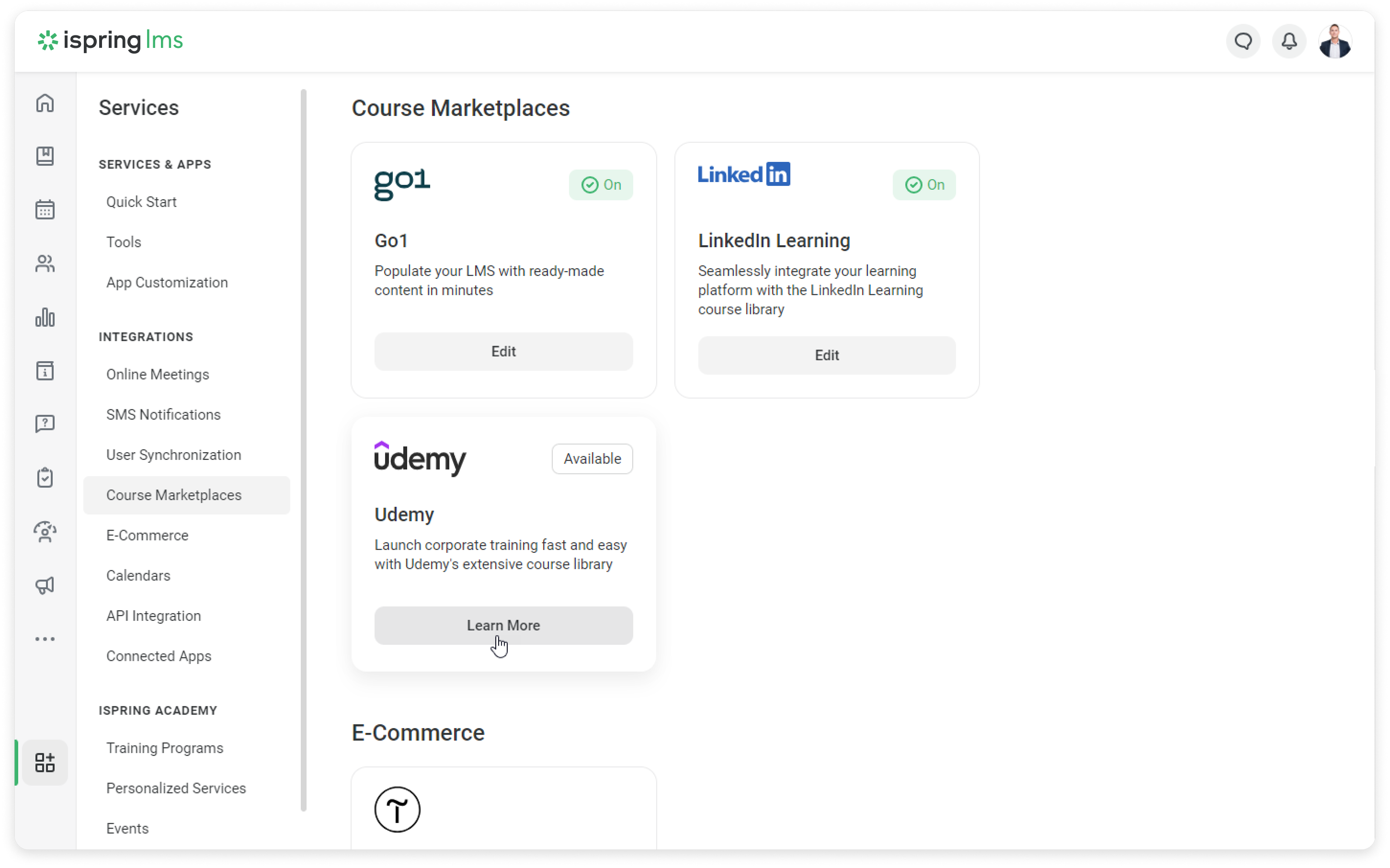
- Read the description of the integration and click on Enable Integration.
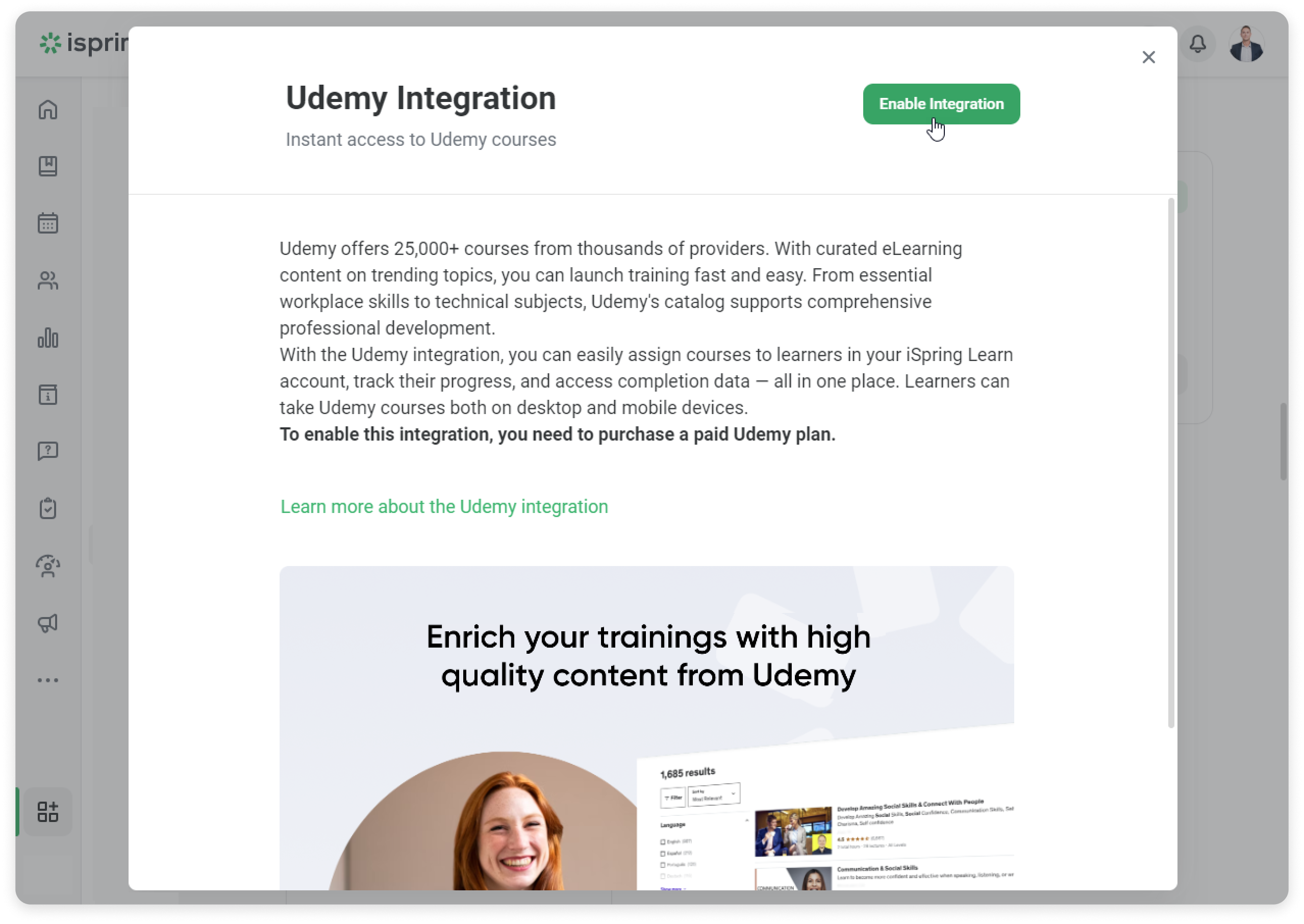
- In the Connect your Udemy account section, paste your Client ID, Client Secret, Account Domain, and Account ID.
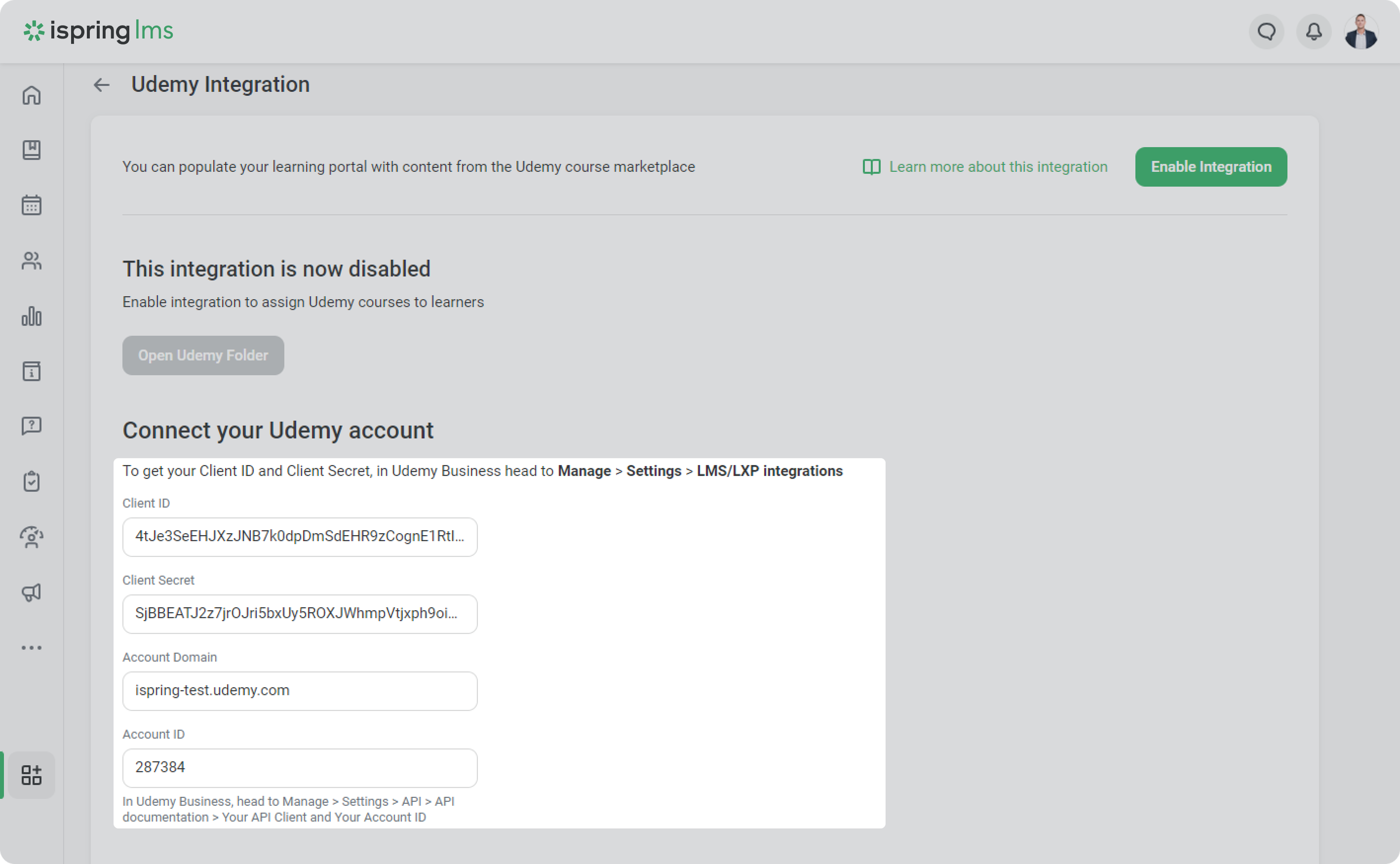
Done! You have entered your API keys to set up the integration. The next step is to set up access to Udemy courses.
How to set up access to Udemy courses
- Copy the link https://AccountDomain.udemy.com/dev-portal/api-clients/ into your browser and paste a domain, e.g., ispring-test. Follow the link.
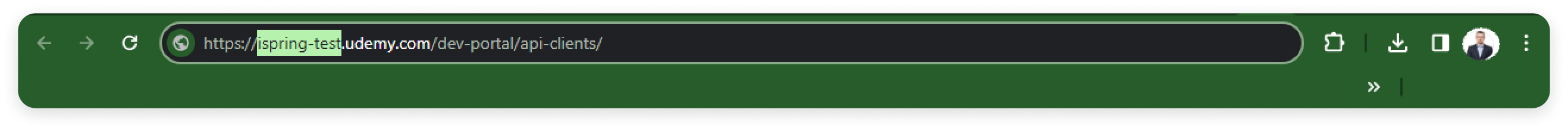
- Click on Create new API client.

- Type in the name of the integration, like iSpring LMS, and click on Next Step.
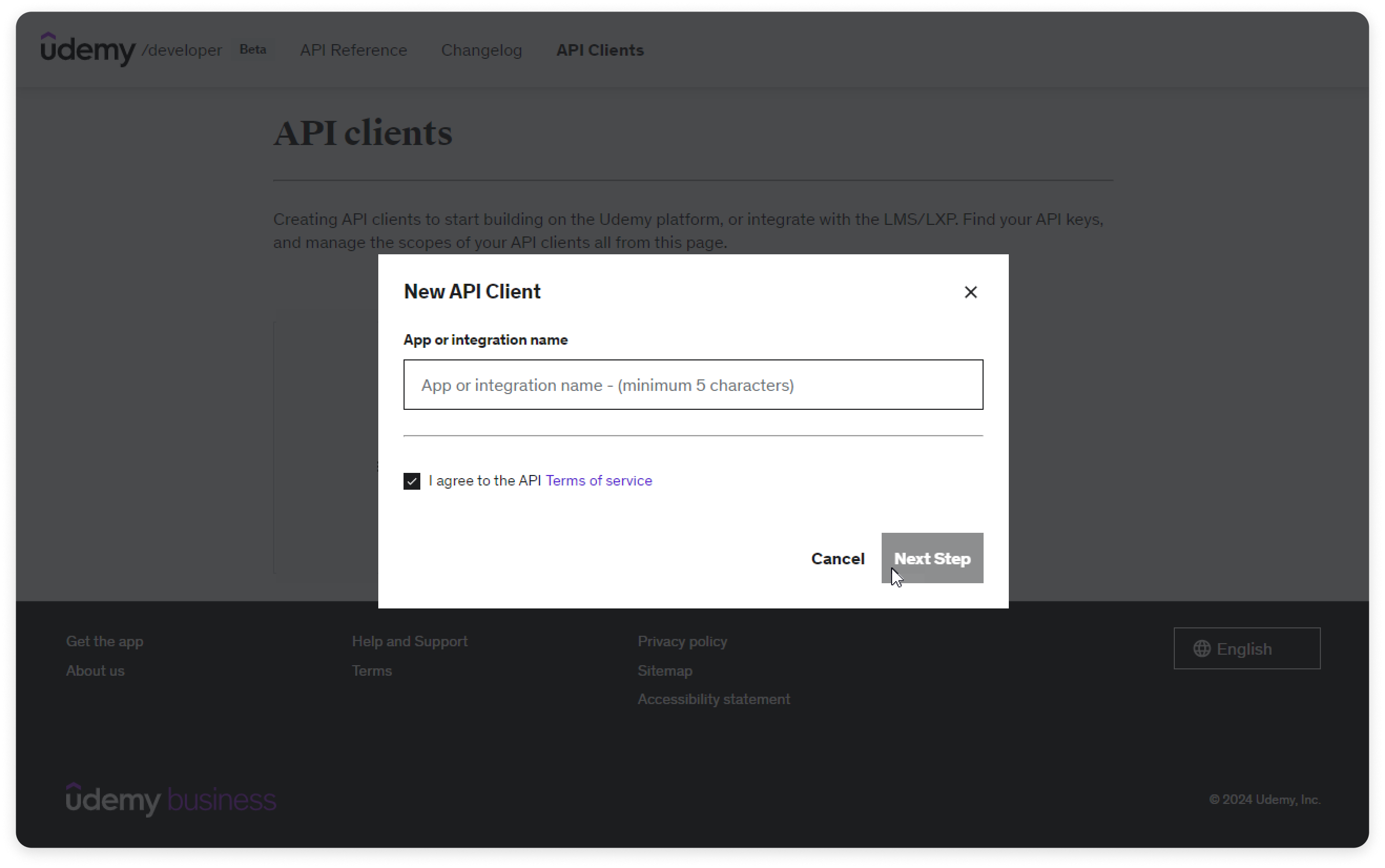
- Select course and click on Create API client.
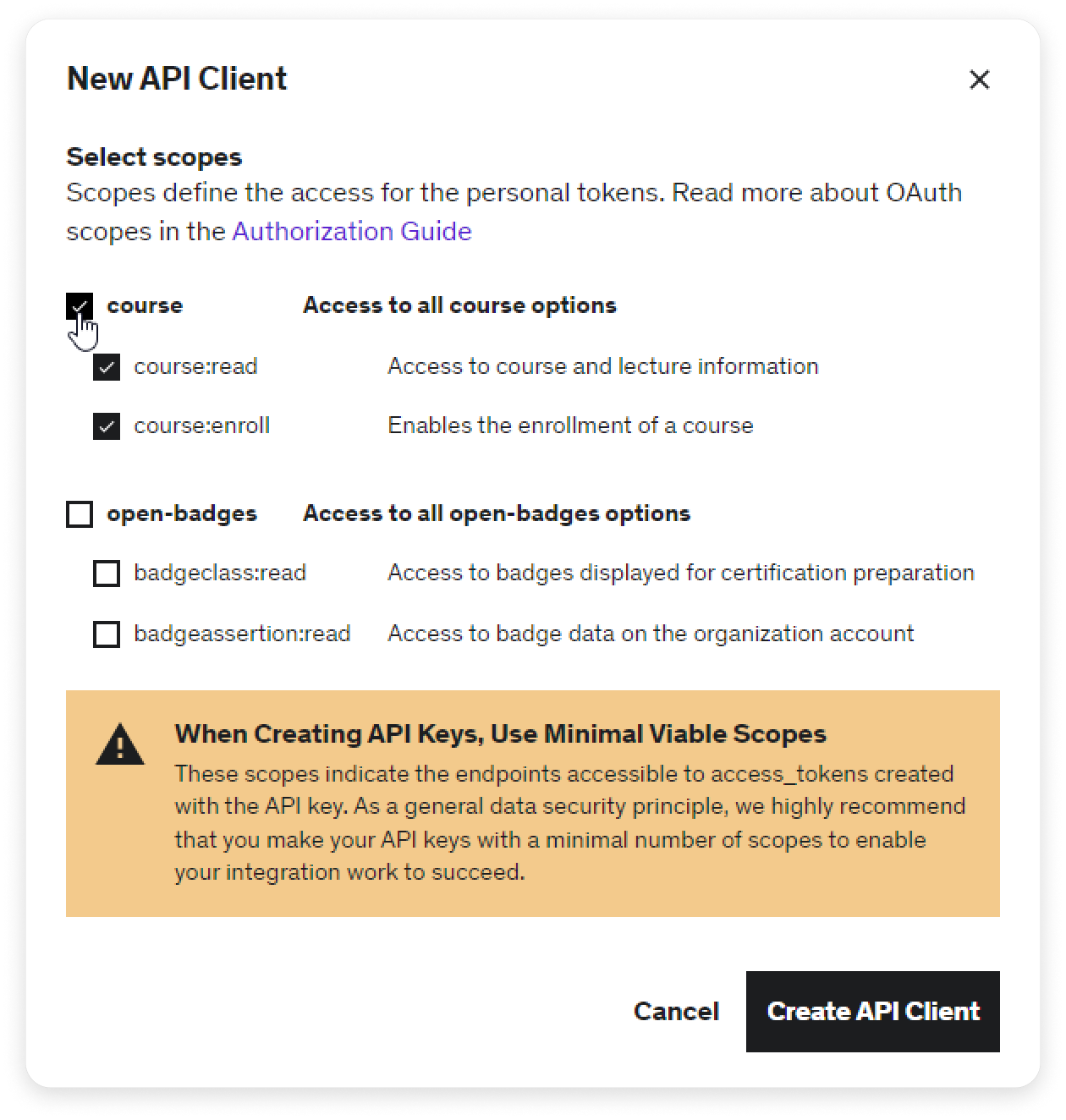
- Copy the Client ID and Client Secret and paste them into the empty fields in the Set up access to Udemy courses section.
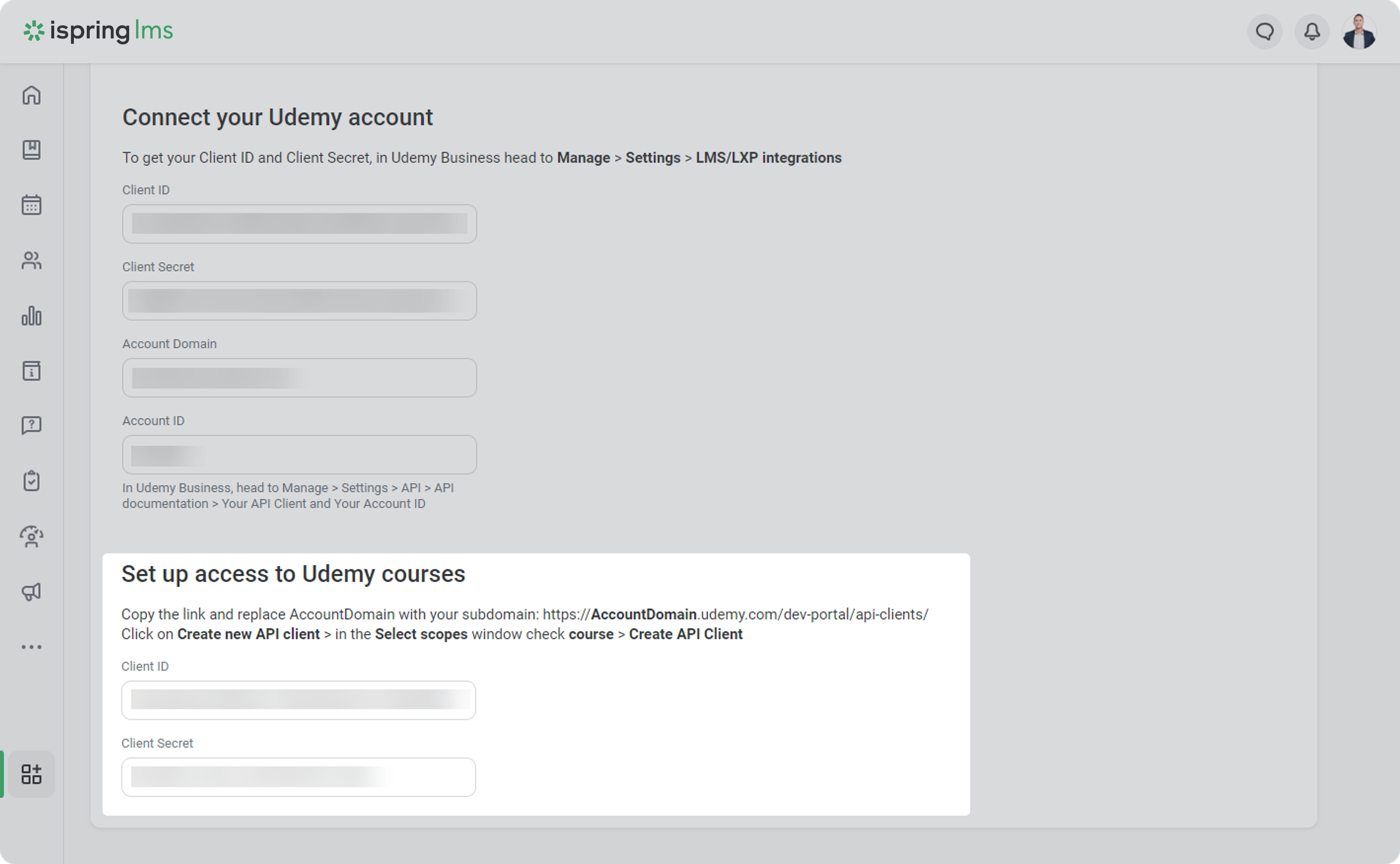
- Next, click on Enable Integration.
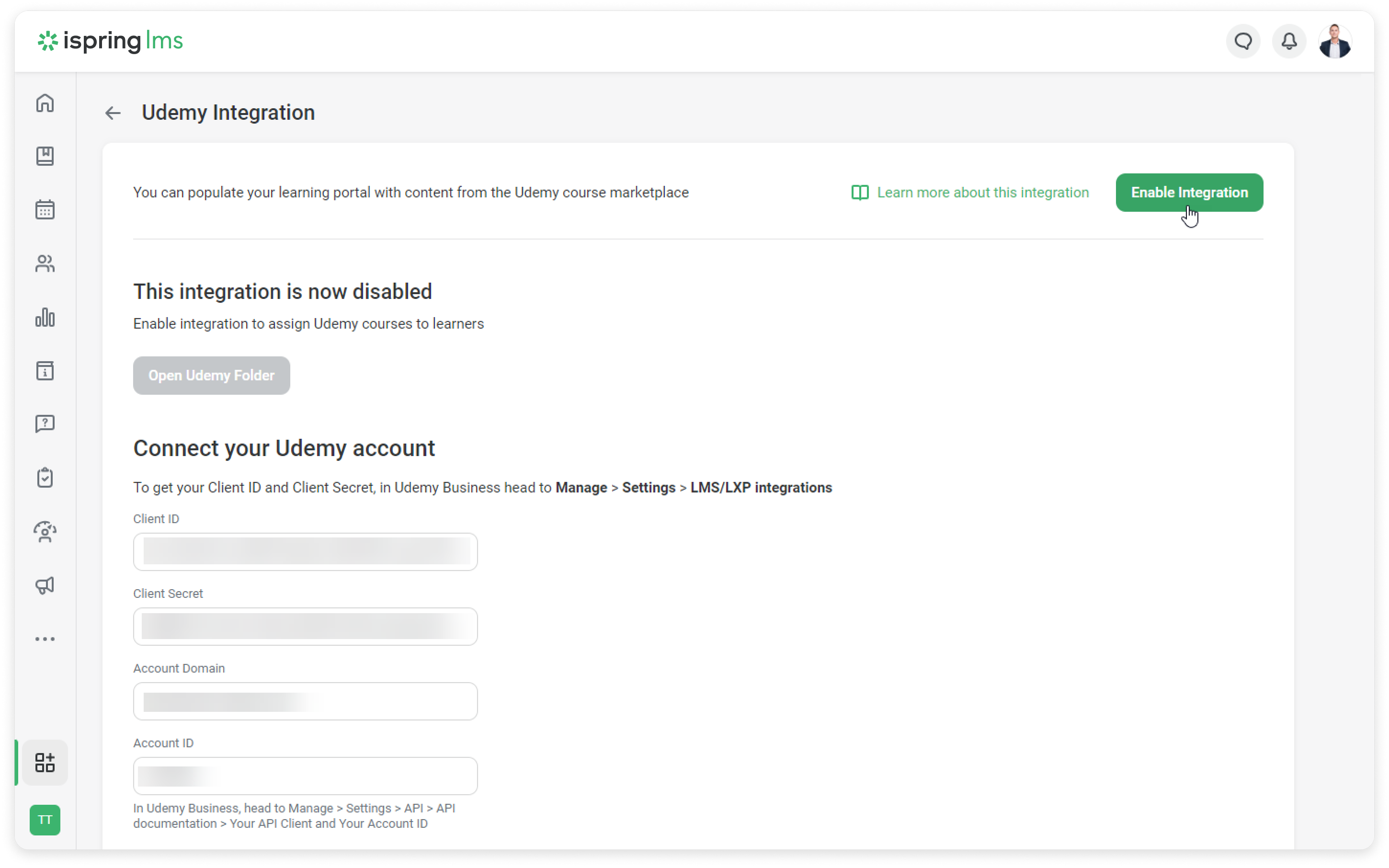
Perfect! You have enabled an iSpring LMS integration with Udemy.