The addition of the "Continue" button essentially divides information into "chunks," allowing readers to pause while reading to better absorb information. The text that comes after the button will be hidden until the reader clicks on it. Learners will be able to pause and process the information before moving on. This way, learning becomes even more interactive!
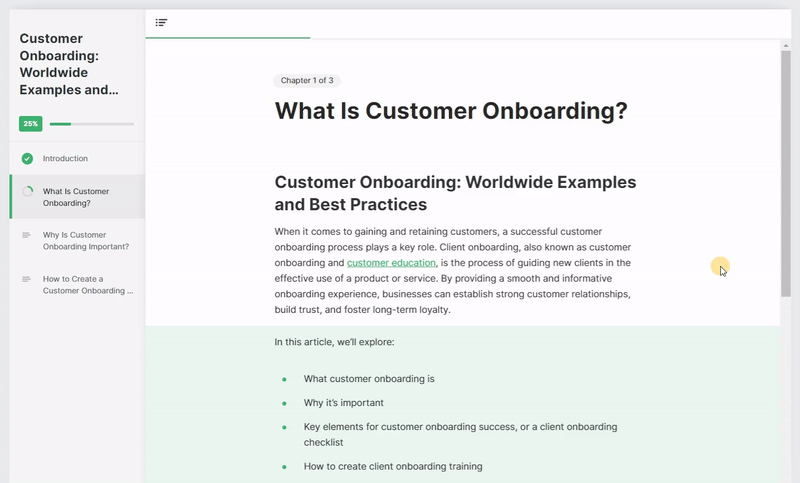
- In the toolbar, navigate to Interactions and select the "Continue" button.
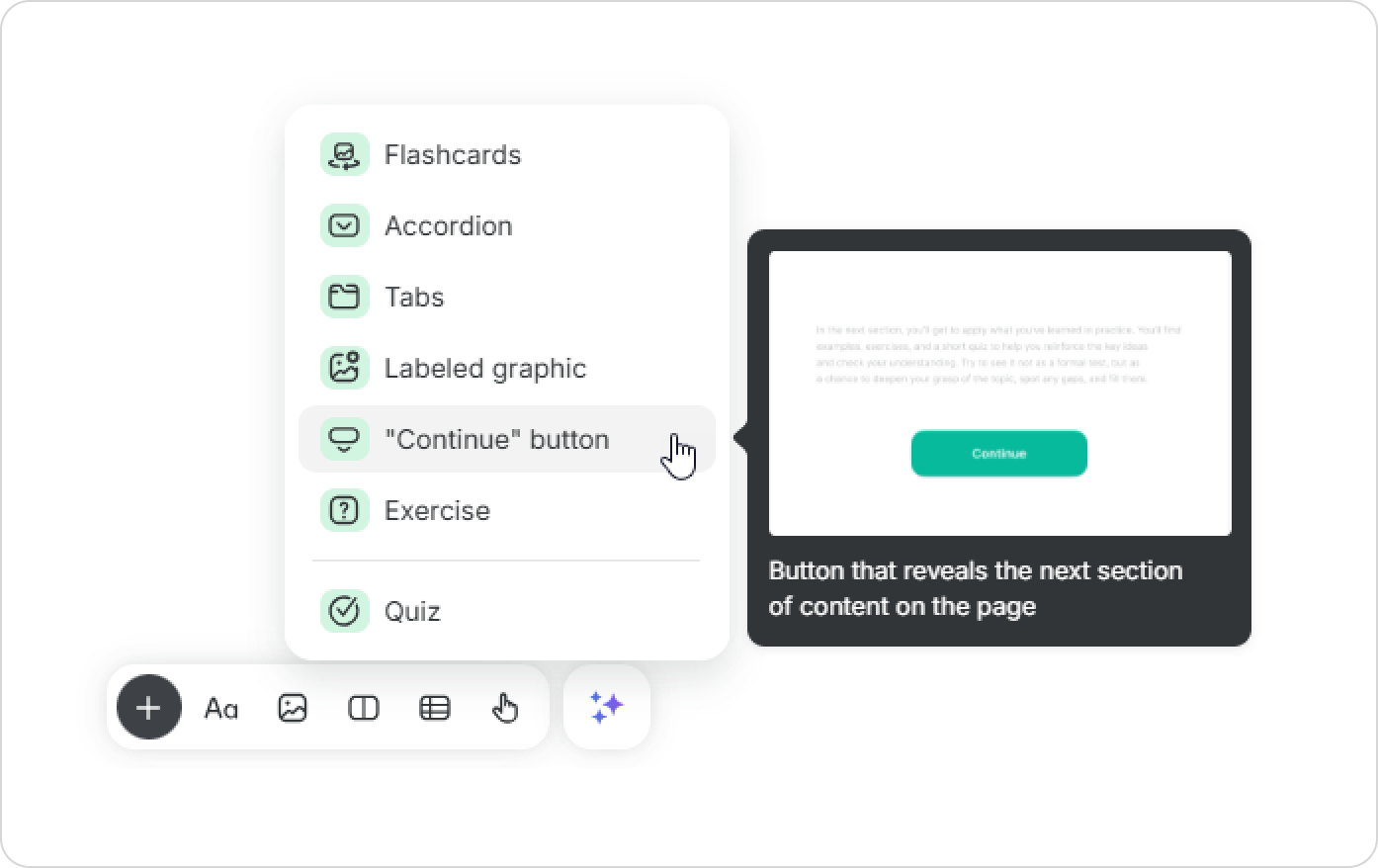
- The button will appear on the page. You can modify the button's text, as well as the color of the button and text.
- You can also customize the text and design of these buttons, so they can say something like, "Tell me more!" or another kind of positive message to further encourage the reader to continue.
Click on the button and enter a new word or phrase. On the sidebar, change the button’s appearance.
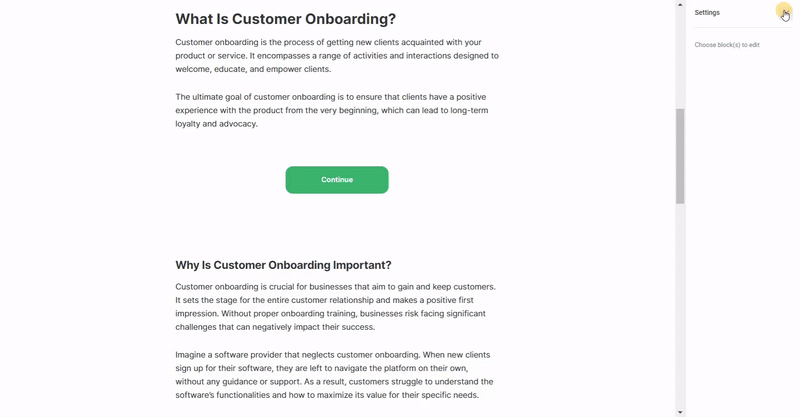
Nice! Now, it's easier for learners to navigate and comprehend content.