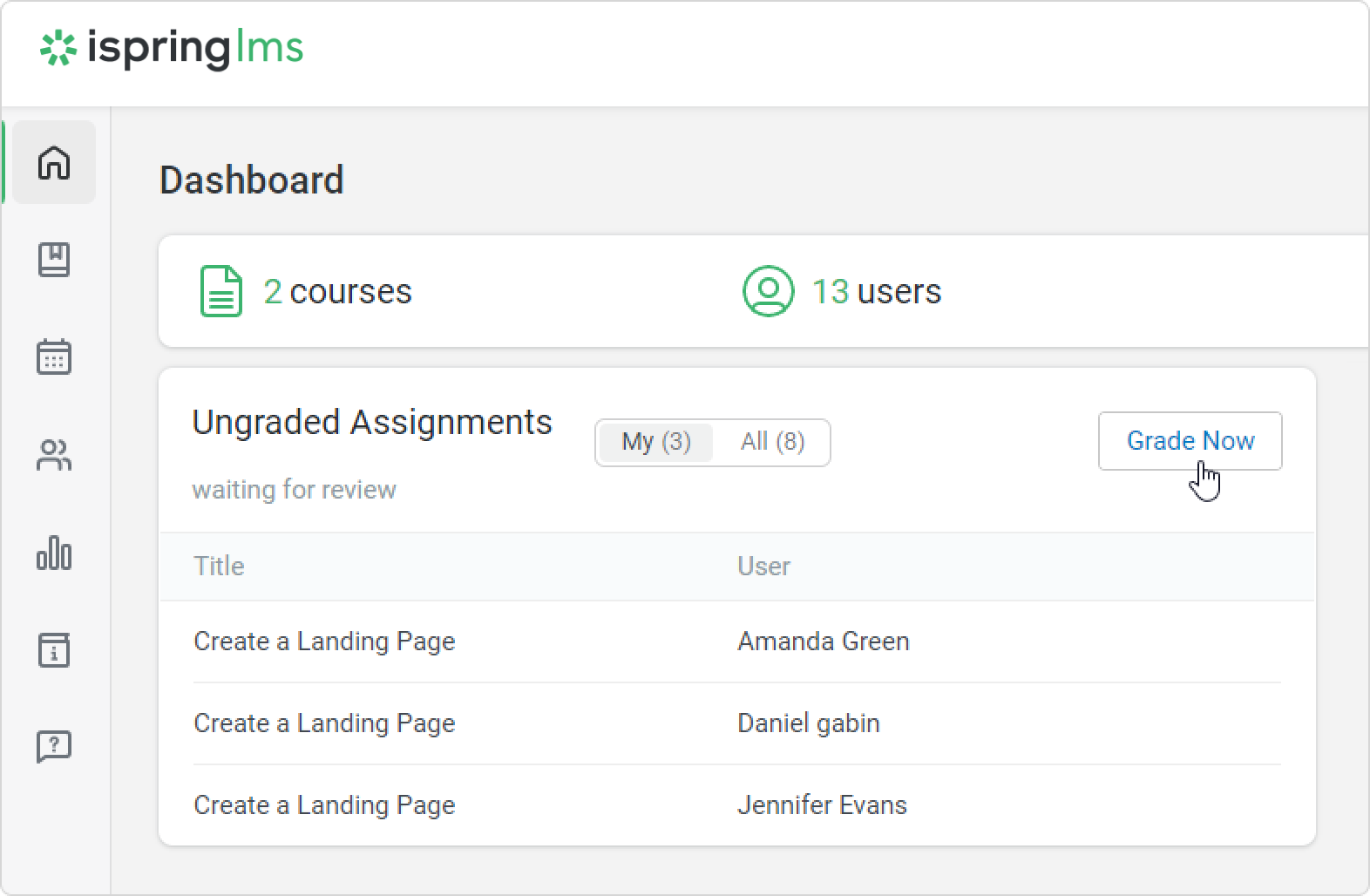To check assignments and the work of instructors, you can use 2 reports:
In the report, you will see a summary of all assignments.
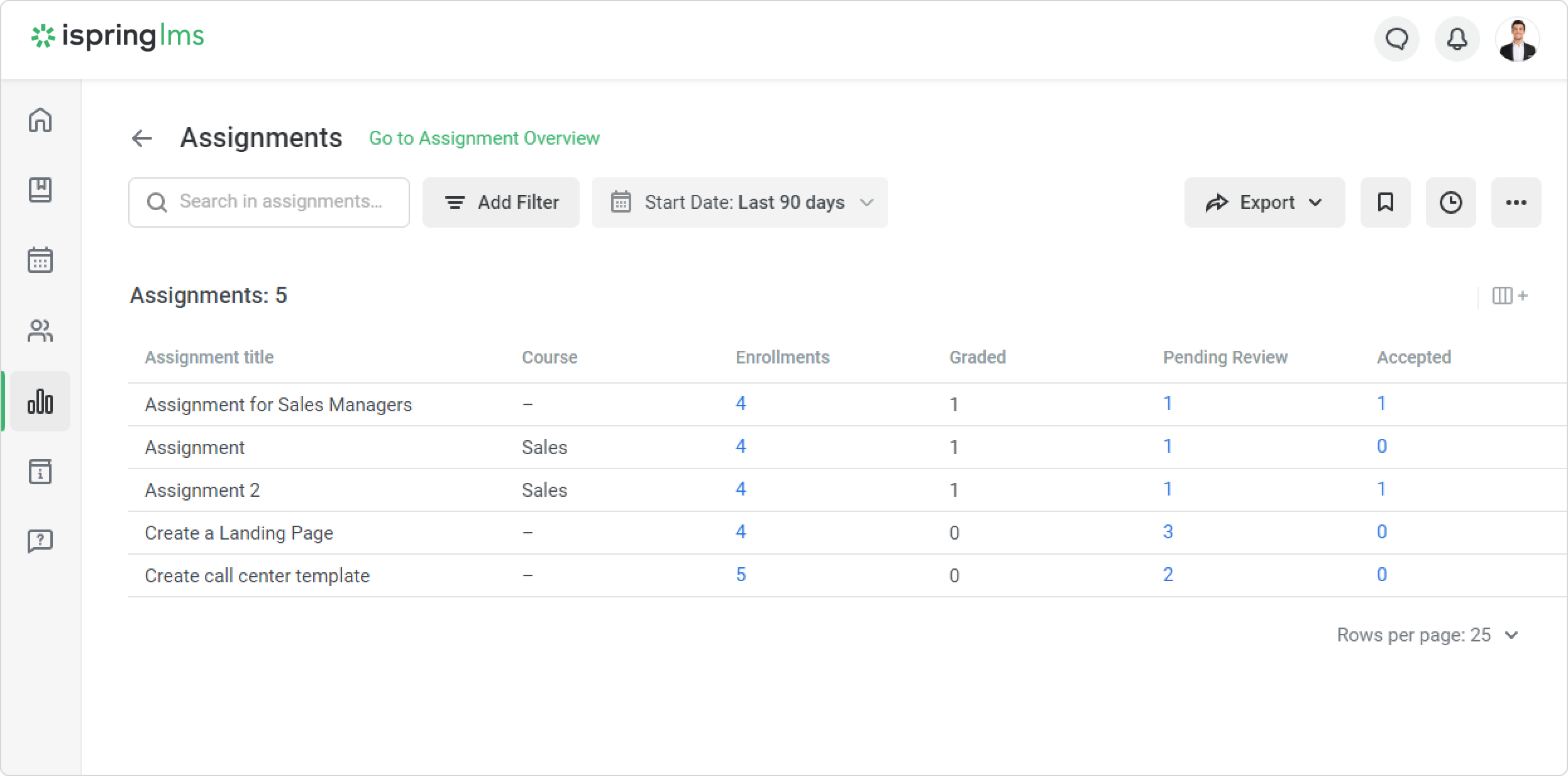
The report will help administrators monitor the work of instructors. When there are unverified assignments, the administrator can contact the instructor quickly.
You’ll also see if the assignments have no instructors. This will allow you to add a person responsible for the review in time.
From the Assignment report you can go to Assignment Overview report.
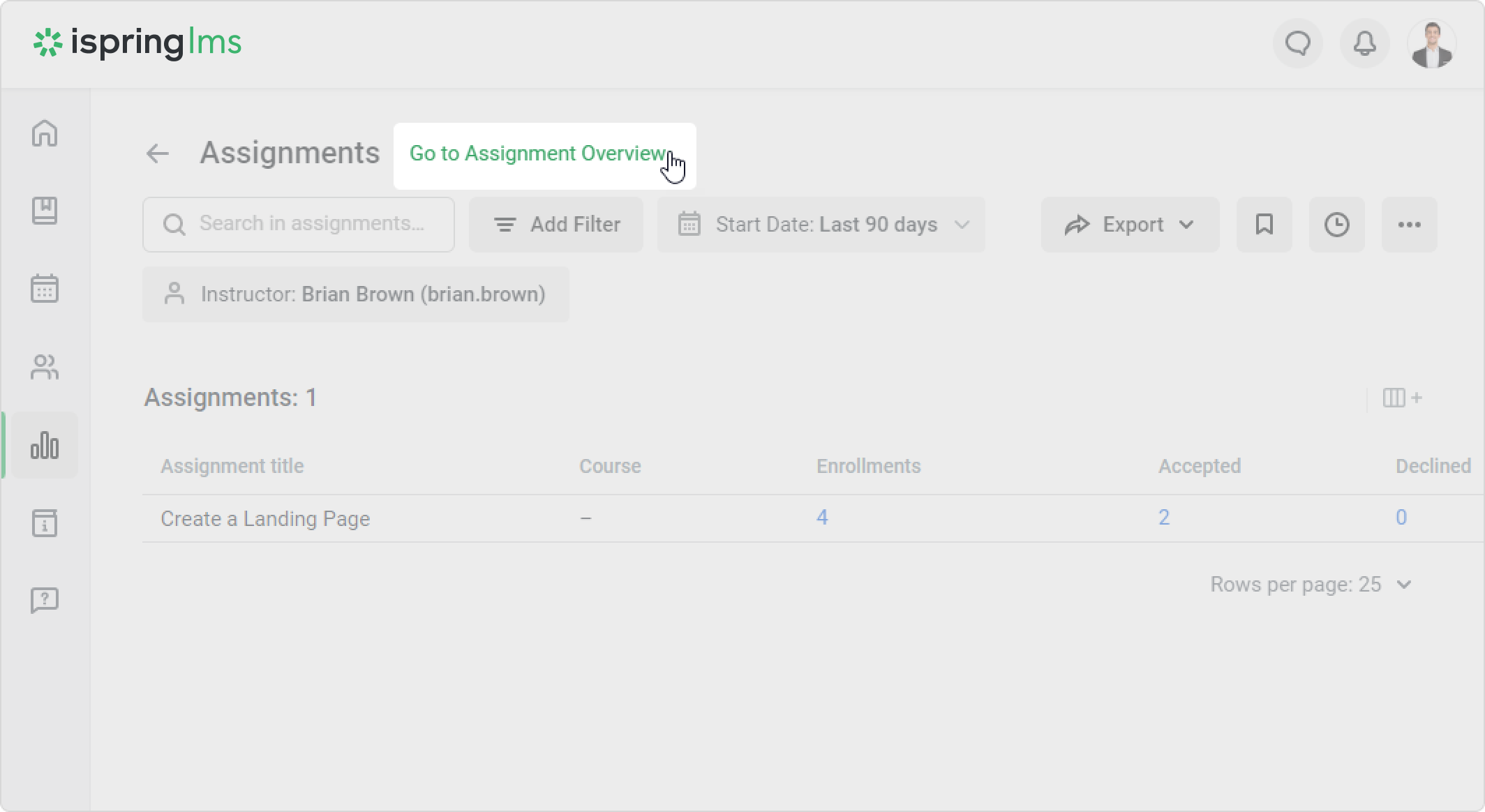
By default, in the Assignment Overview report, the instructor sees only those assignments that they should review. The report will help you see which assignment needs to be reviewed first.
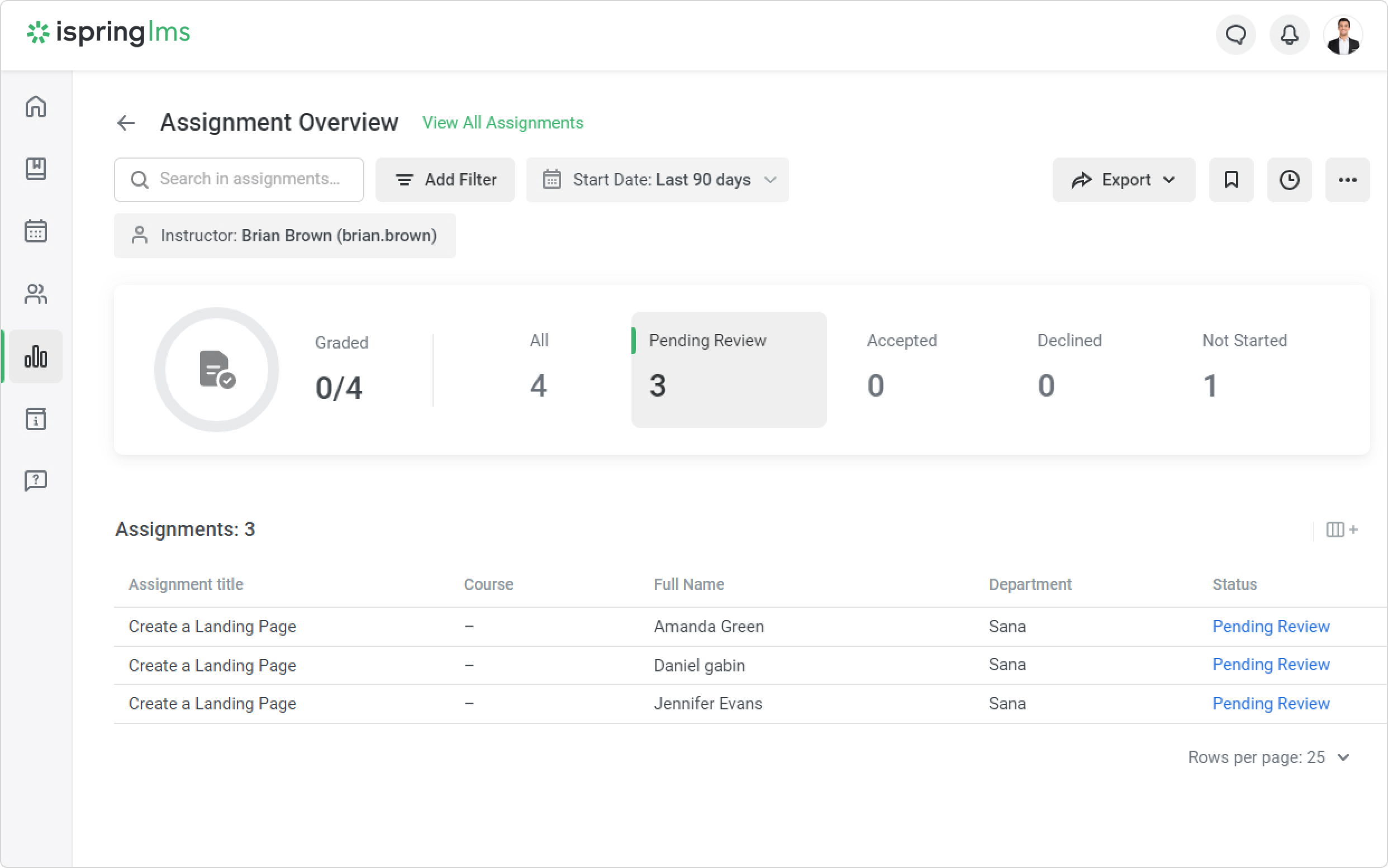
The instructor can also customize the report in order to see the results of a particular group or users’ answers to a specific assignment.
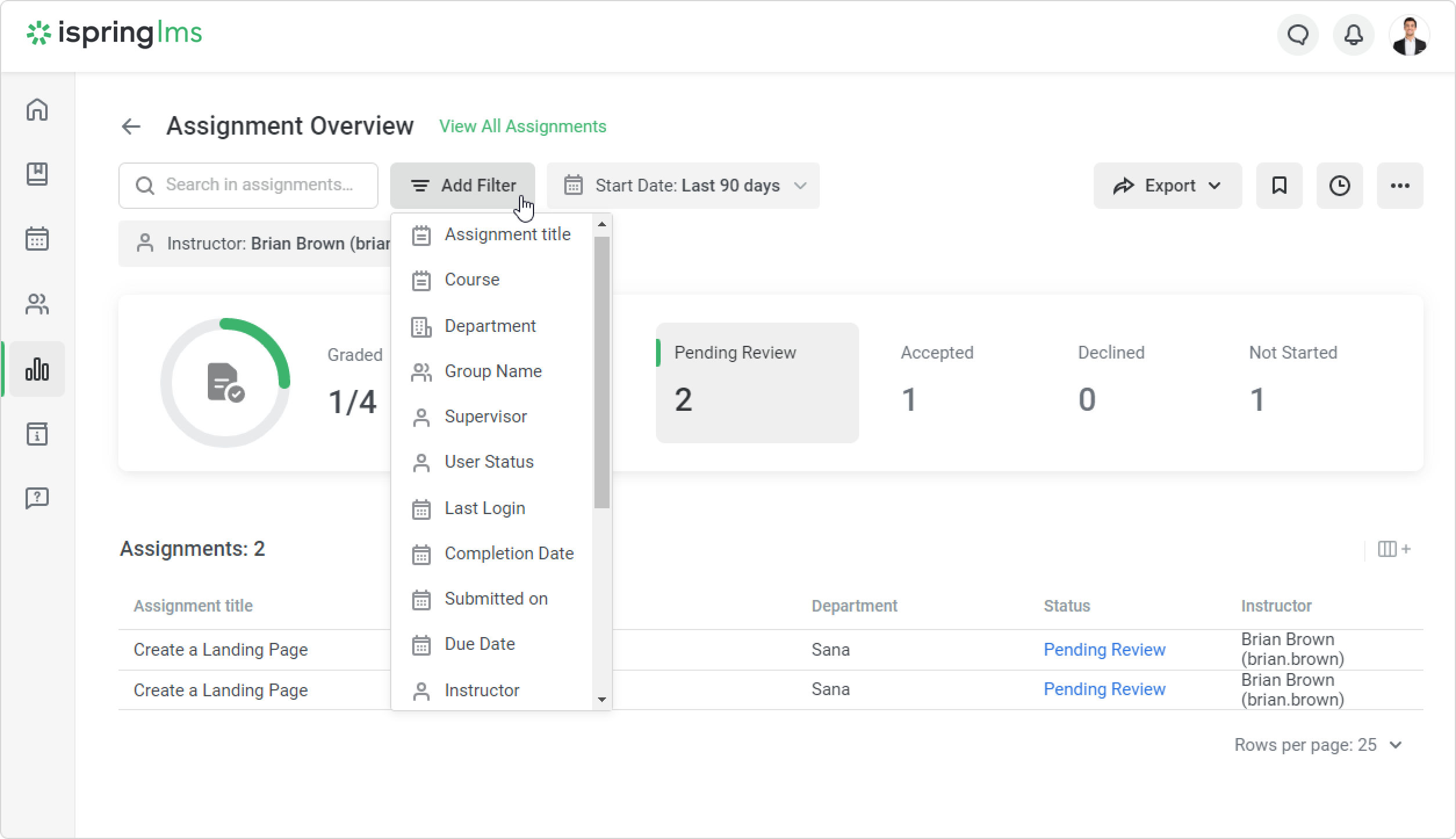
You can get to the report either from the main page or from the Assignments report.