In pages, you can format text. For example, underline a word or change the font size.
Highlight the text you want to change. Then, click on the desired option in the toolbar that appears.
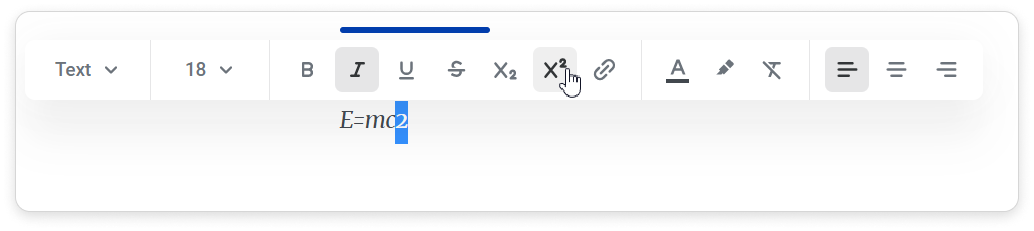
You also can find the text formatting settings in the settings sidebar.
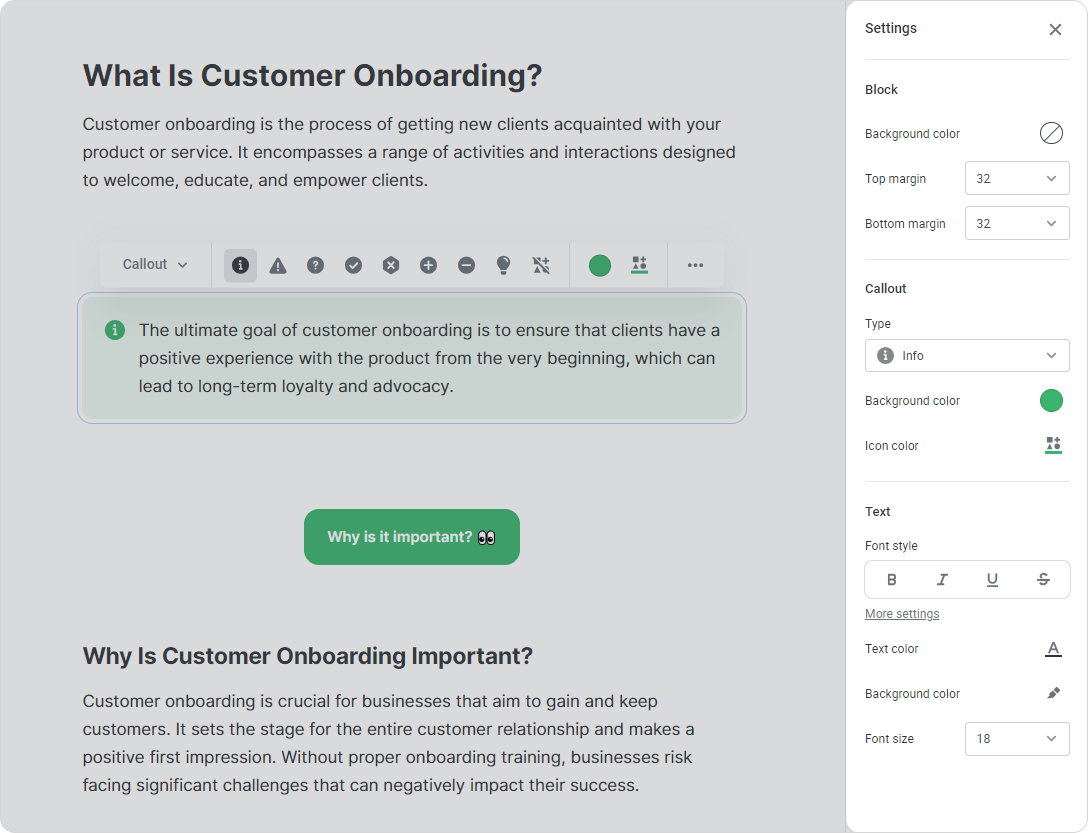
| Make text bold. |
|---|
| |
|---|
| Underline text. |
|---|
| Strikethrough text. |
|---|
| Apply subscript. |
|---|
| Apply superscript. |
|---|
| Insert a link to the highlighted block of text. |
|---|
| Change text color. |
|---|
| Change background color. |
|---|
| Clear formatting. |
|---|
| Left align. |
|---|
| Center align. |
|---|
| Right align. |
|---|