Your employees can log in to multiple corporate sites seamlessly with their corporate login credentials from iSpring LMS. Now all links to company web resources are stored in the Quick Links section of the user portal.
For seamless access to work in iSpring LMS, the administrator needs to configure SSO integration on their side. Integration should be configured within one standard in a specific IdP provider. Multiple standards do not work at the same time in iSpring LMS.
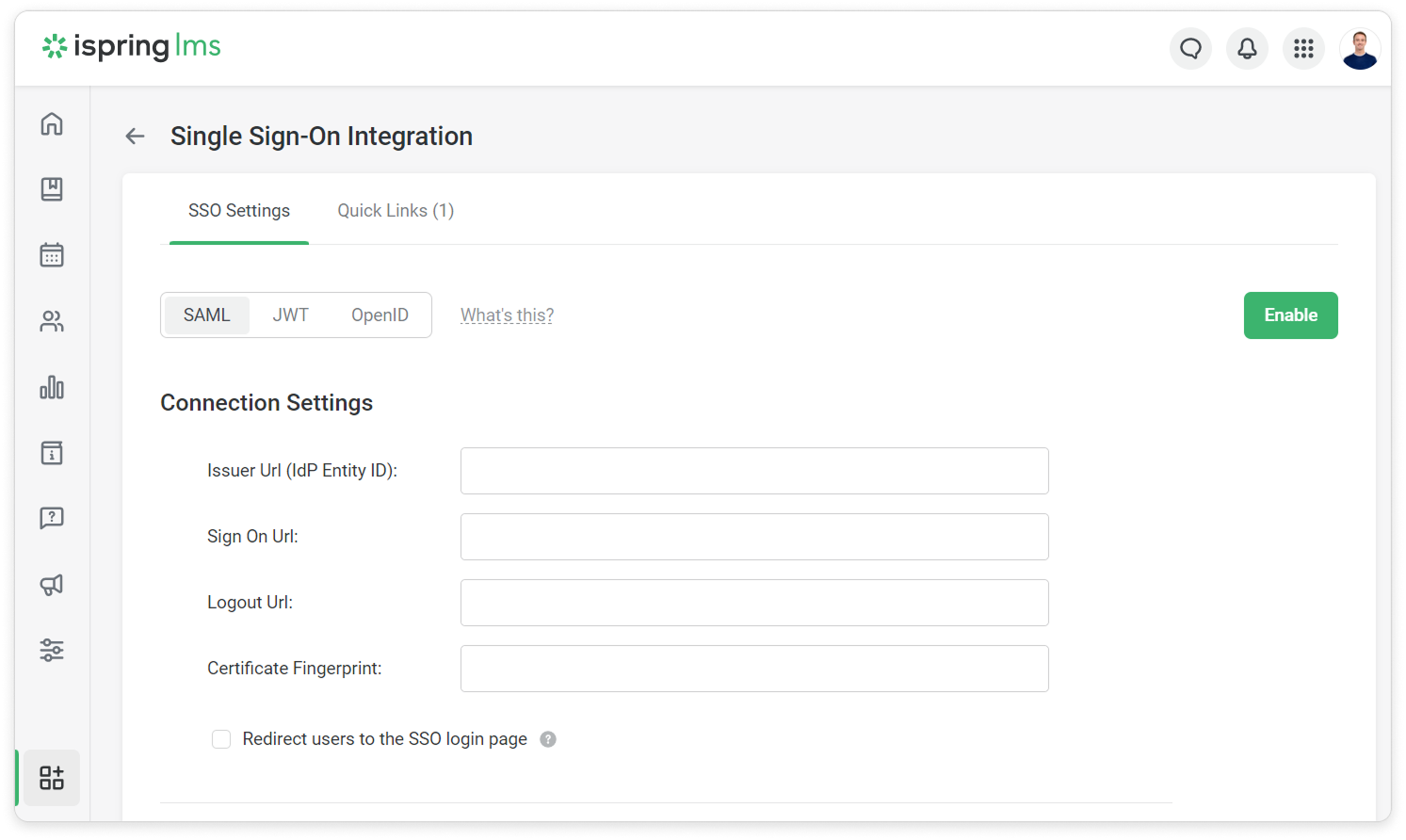
To enable single sign-on, you will need:
- Programming skills (PHP, JavaScript, JSON, JWT)
- Admin-level access to your hosting account
- Access to your identity provider account
- Role of Account Owner or Account Administrator