Imagine a situation where the restaurant conducts observation sessions. In the evaluation session for servers, the observer used a standard "Yes/No" scale and three groups of criteria:
- restaurant opening (3 criteria),
- guest service (24 criteria),
- shift work (13 criteria).
Restaurant server Casey received a "No" for only one of the 40 criteria.
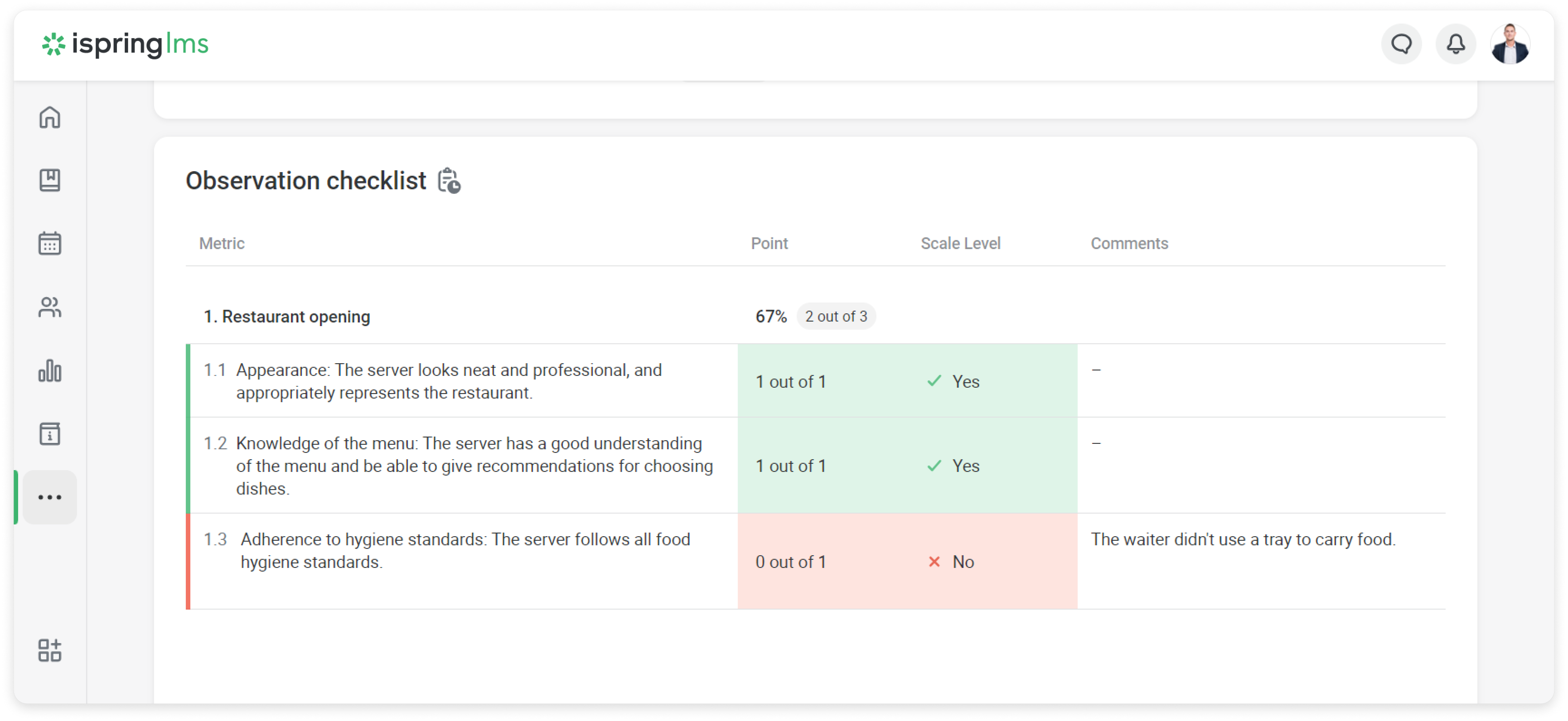
The system calculated Casey's result as the average value for all blocks: (67% + 100% + 100%) / 3 = 89%.
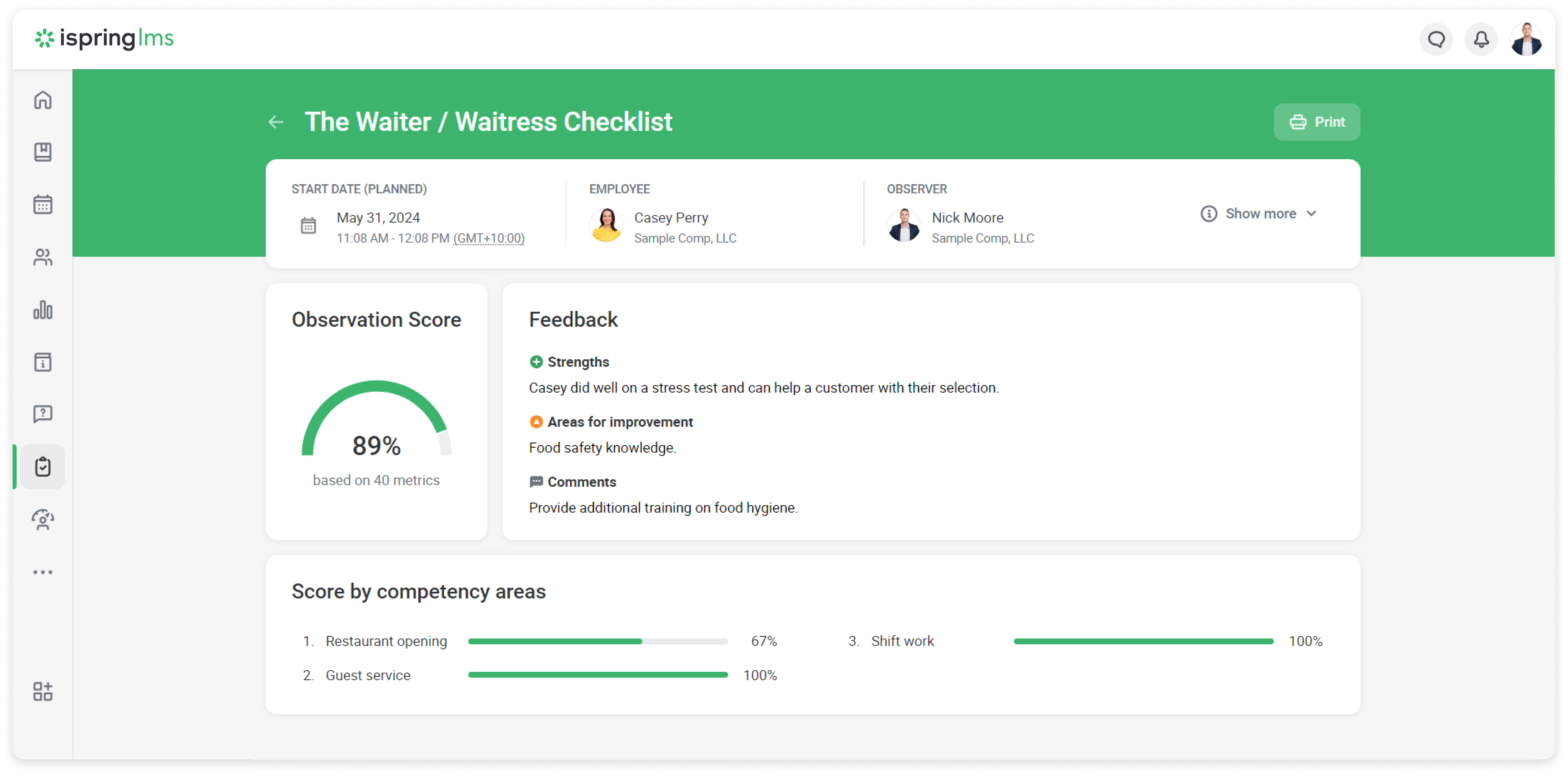
But Casey understands that she achieved the maximum result in 39 criteria and failed only once. This means that her final score should be higher, and it's important for Casey because her bonuses depend on this.
Now, the administrator can recalculate the final results for Casey and other employees to ensure that assessments are objective and fair.
| As it used to be | As it is |
|---|
| Result as the average value for all blocks: (67% + 100% + 100%) / 3 = 89%. | Result as the ratio of fulfilled criteria to the total number of criteria: (39/40) * 100 = 98%. |