Let's discover the features that are available within the chat:
How to delete and edit a message
- Click on the three dots above the message to edit or delete a message.
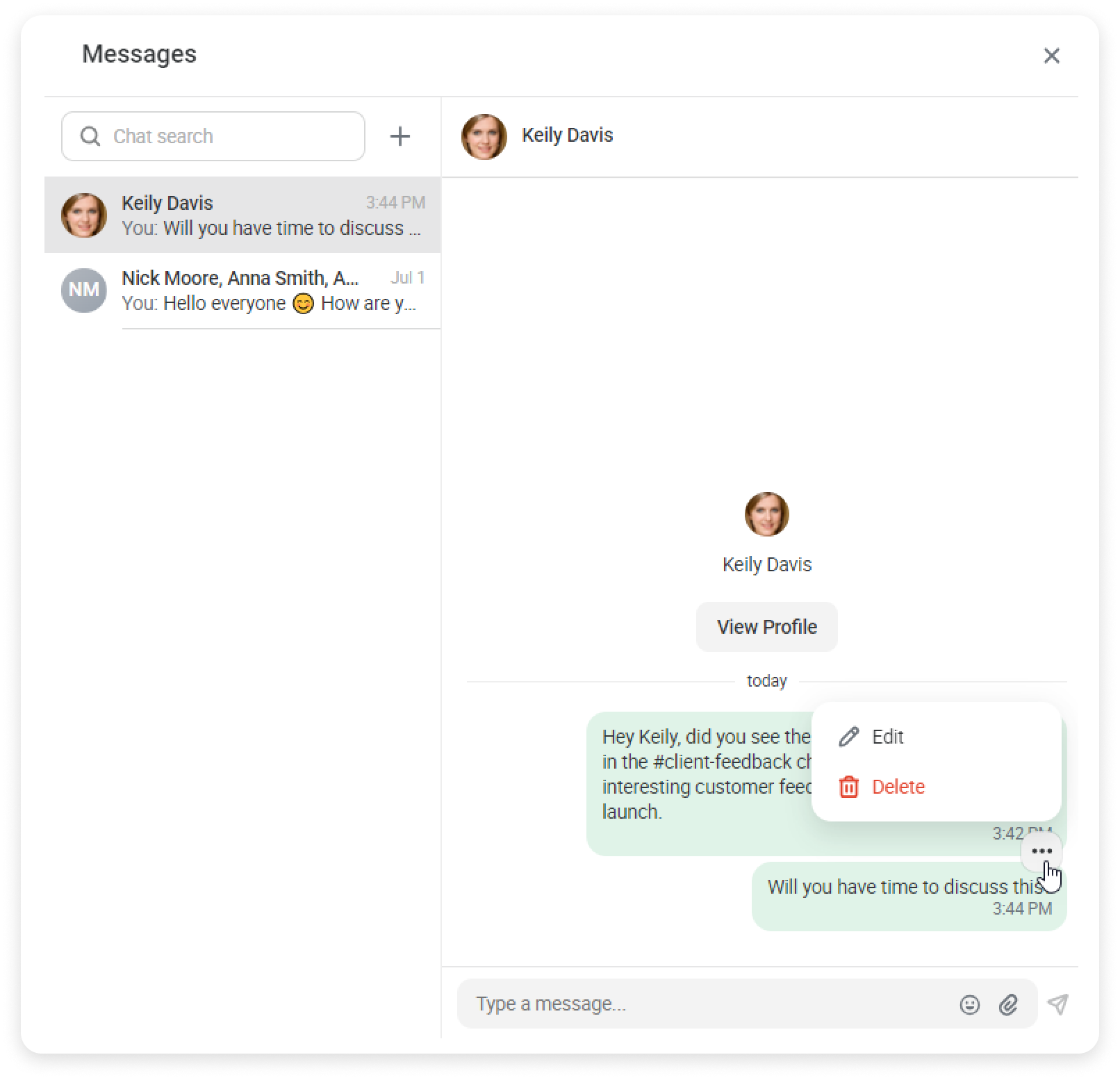
- The other users who are part of the chat will see that the message has been edited or deleted.
How to leave a group chat
The owner cannot leave their chat.
- Click on the three dots and select Leave chat.
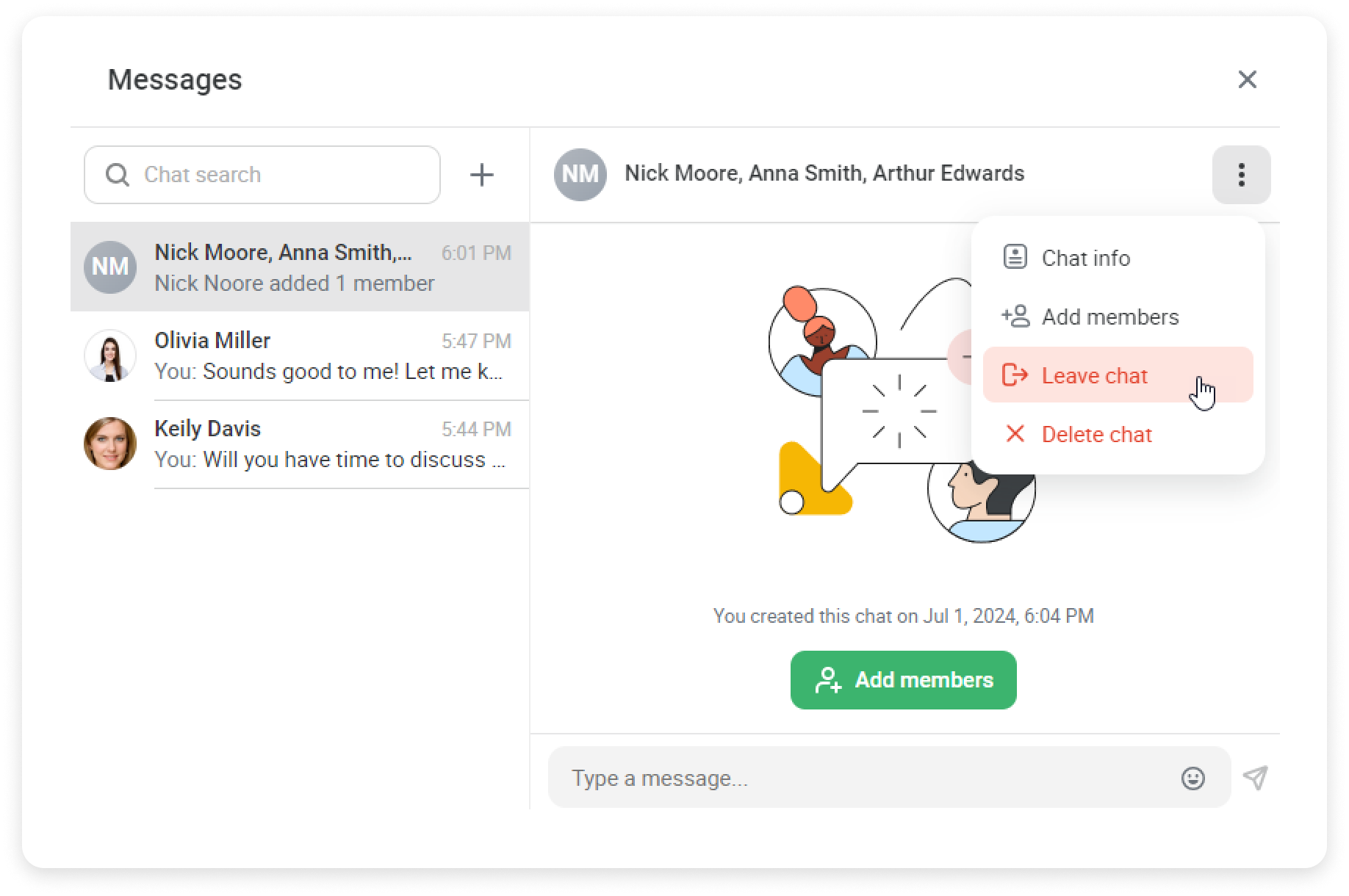
- Then, confirm your decision.
How to share files in a private chat
You cannot share files in a group chat. This feature will be available in the future.
Click on the attachment icon, upload the file, add a message, and send it.
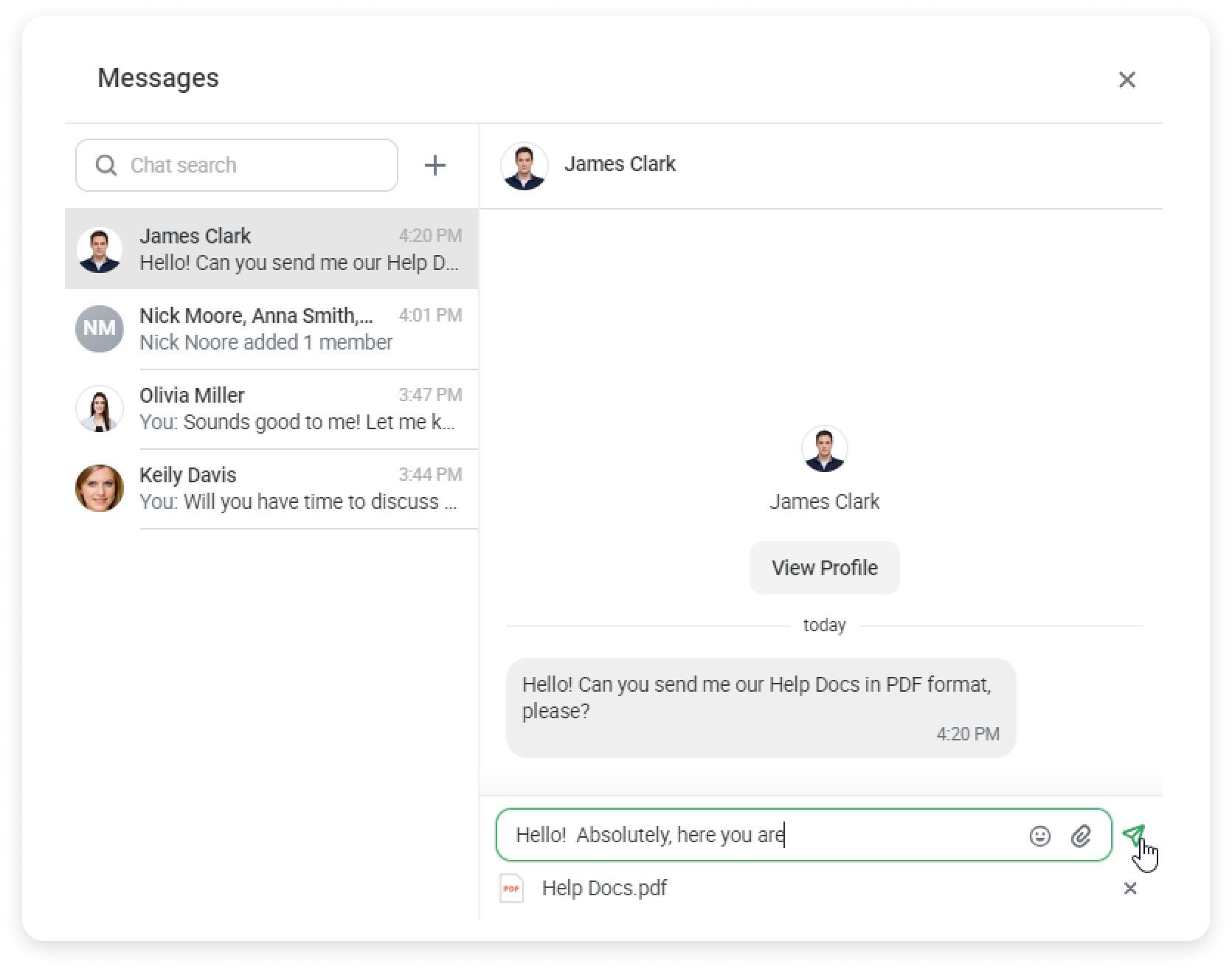
Done! You've sent the file to another user.