How to Log in to iSpring LMS with Login Details
- Once you've been added to iSpring LMS, you'll receive an email with your account and login details. Click the link to create your password.

Next, enter your password and confirm it. Make sure that the password meets the iSpring LMS security requirements.
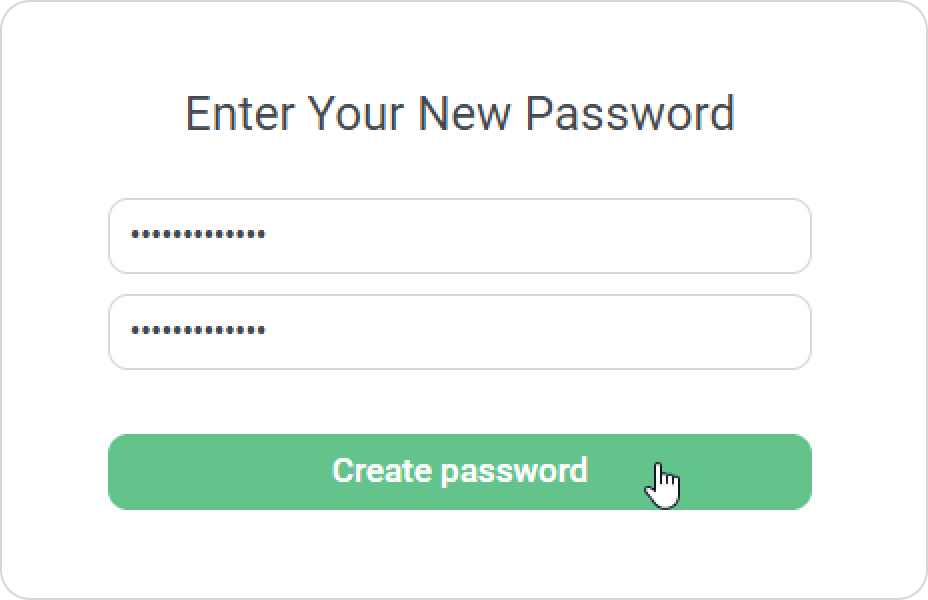
Next time you log in to your account, you will need to enter your login and password. Each employee has their own unique login.
Your login is not always your email. It's a unique username assigned by the administrator.
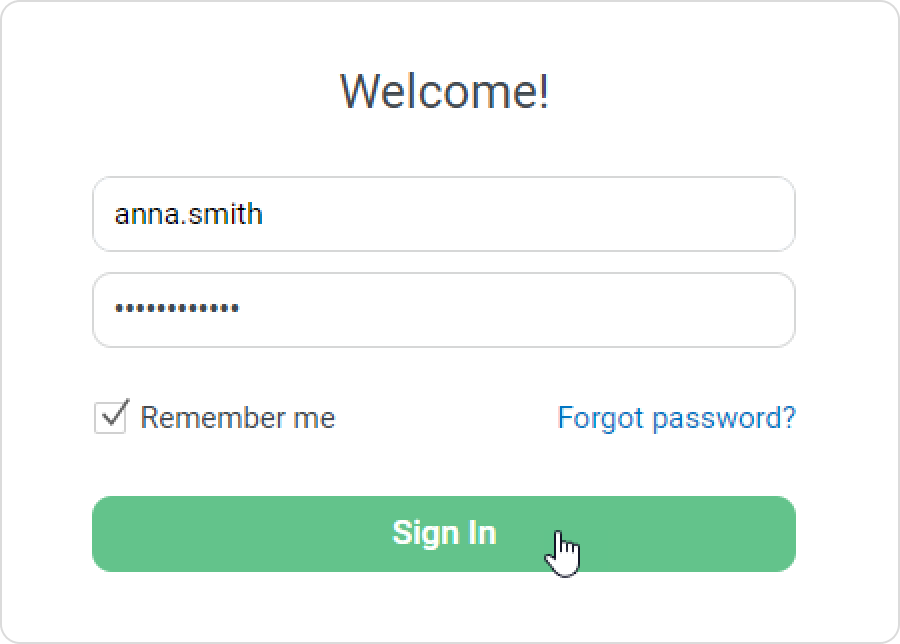
Done! You've signed in to your iSpring LMS account.
How to Log in to iSpring LMS via Corporate Access
If your administrator has set up single sign-on in your iSpring LMS account, you can sign in using corporate access. This way, you sign in to your account with your corporate credentials and automatically gain access to other services your company uses. You don't need to re-enter your login and password.
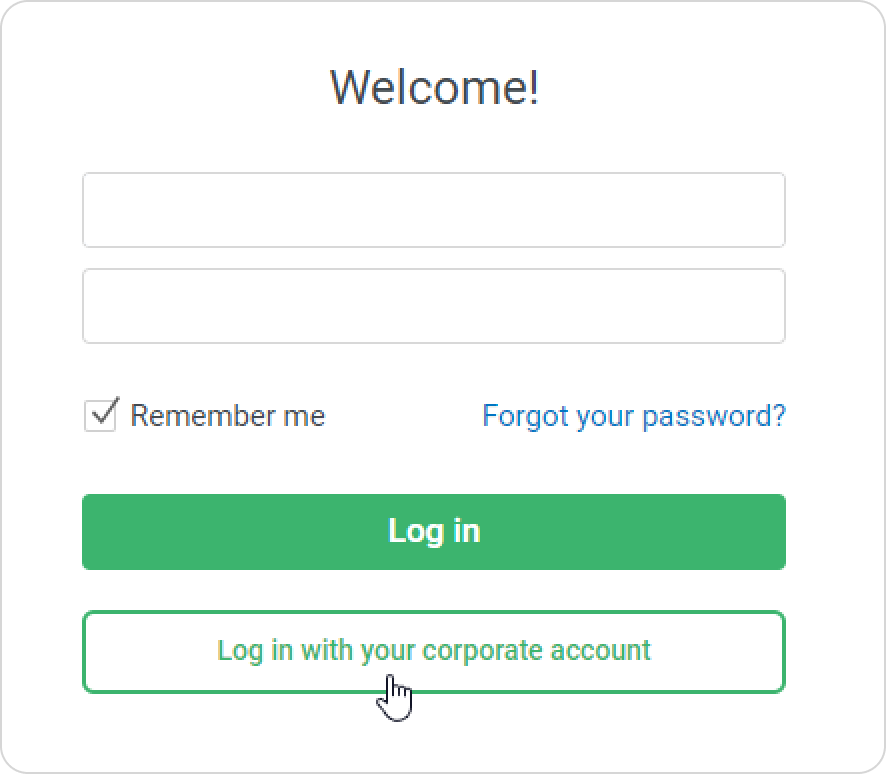
You can sign in to an iSpring LMS account yourself. When the administrator sends you a sign-up link by email or via messenger, follow it and fill out the sign-up form.
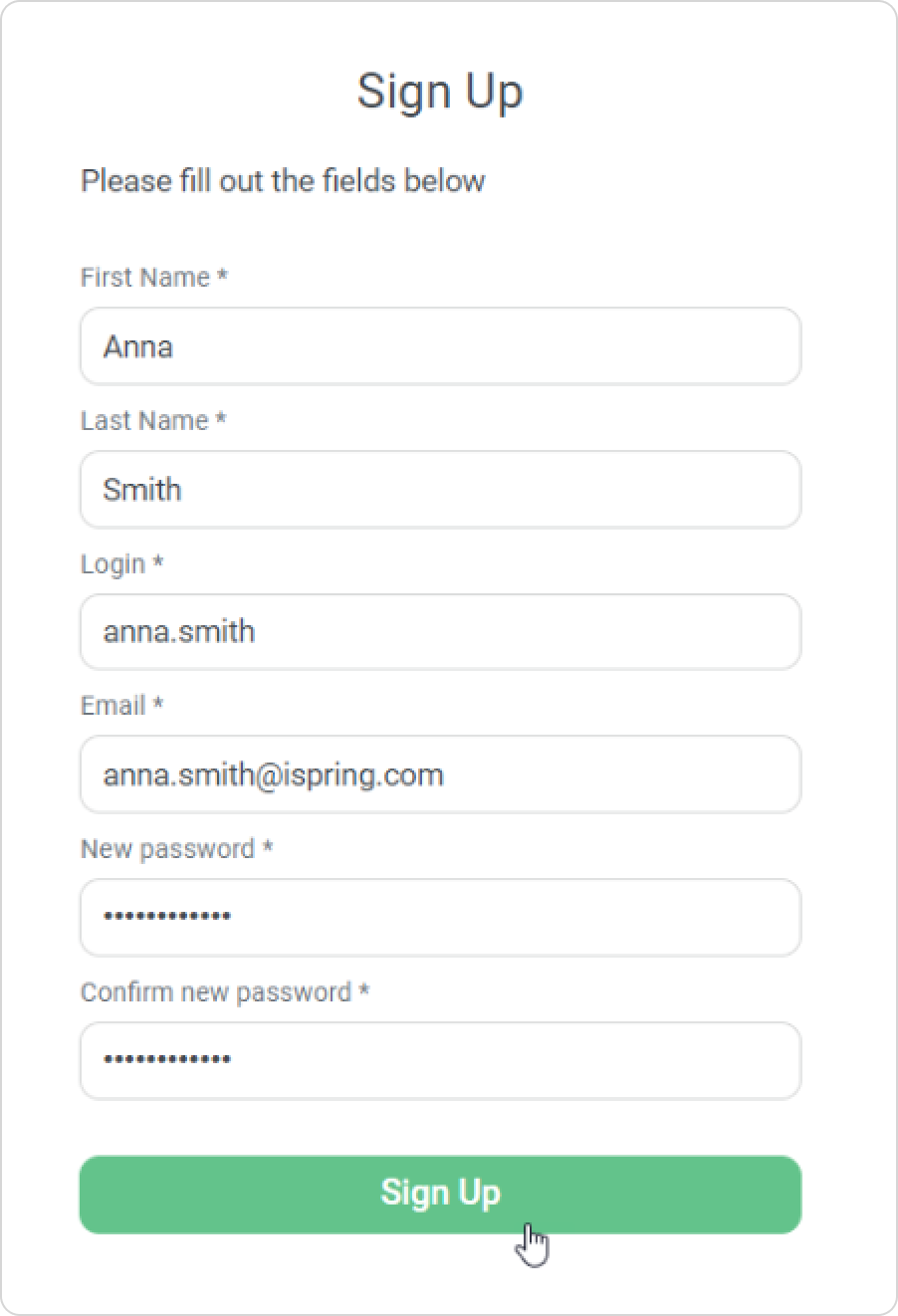
Done! You're signed in to iSpring LMS account.