The Employees tab is available for new plans but not for plan templates.
Go to the Employees tab, where you can select new hires and their mentors.
- You can search by name or use the filter. For example, if new sales manager have joined the team, simply select 'Sales Manager' in the Job Title filter and mark the new hires.
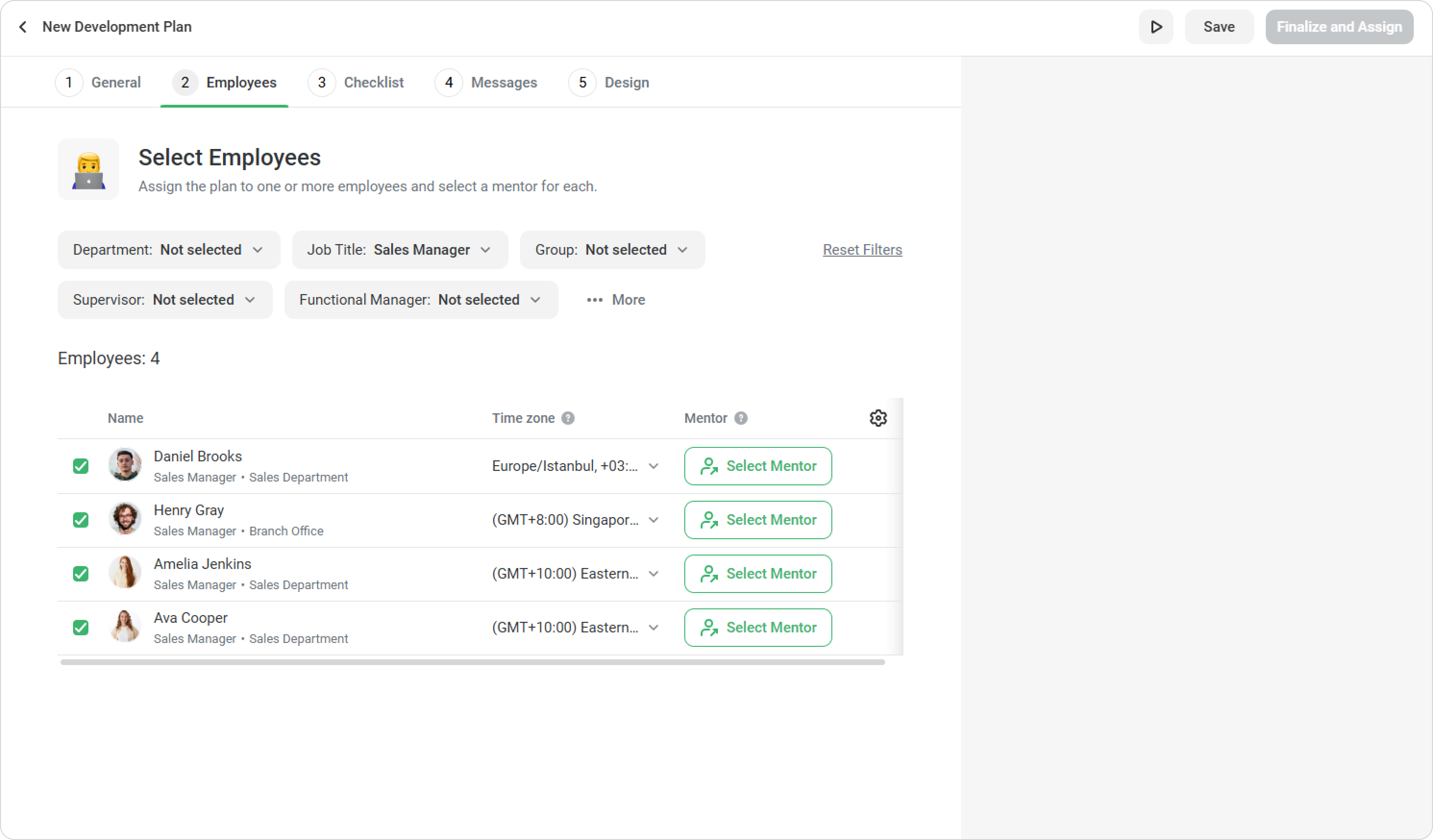
To clear the results, click on the cross or hit Reset Filters.
- You can choose the time zone in which the employee will follow the development plan. If an employee has chosen a different time zone in their account, the plan will adjust to match theirs.
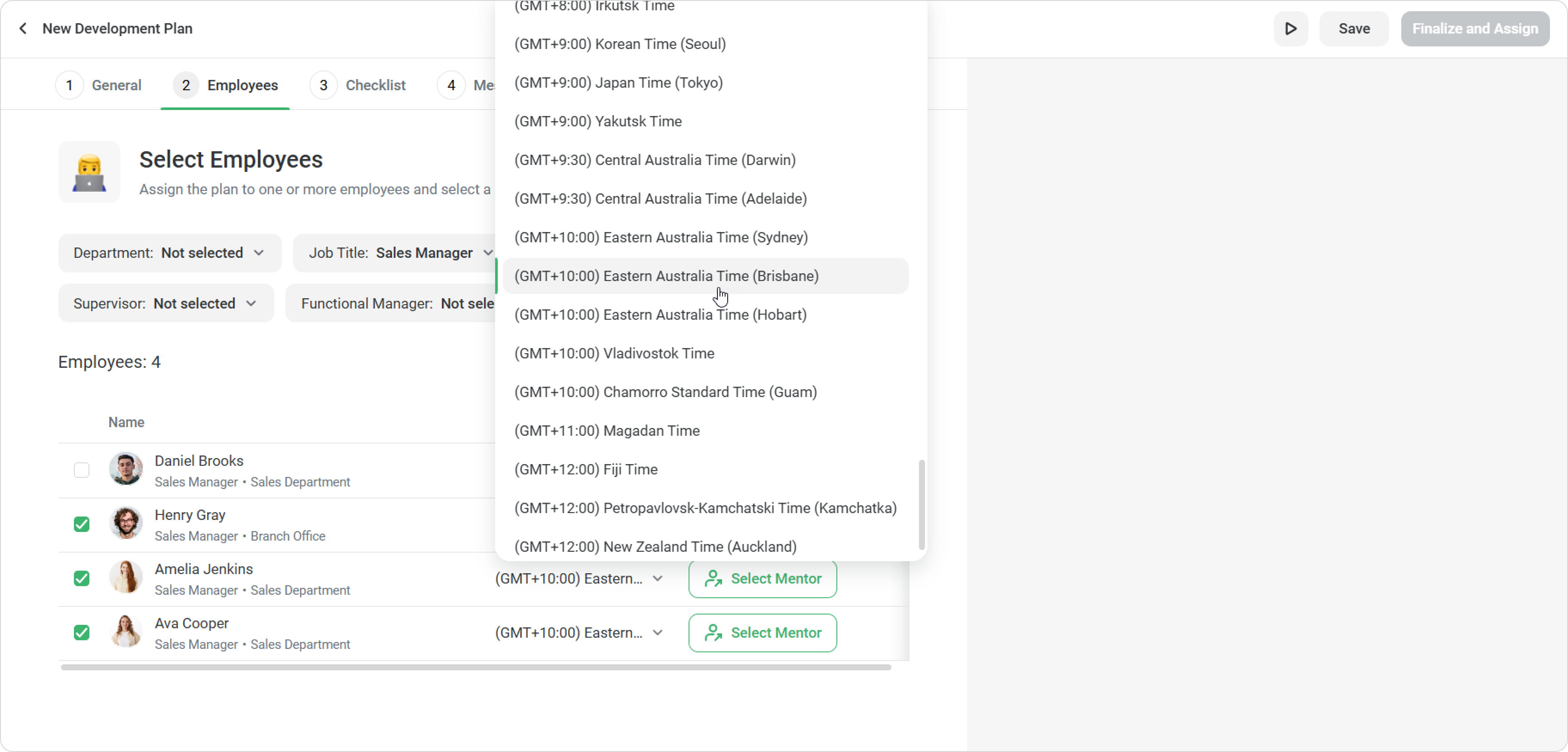
- Next, let’s assign a mentor. You can find a mentor by their name or job title.
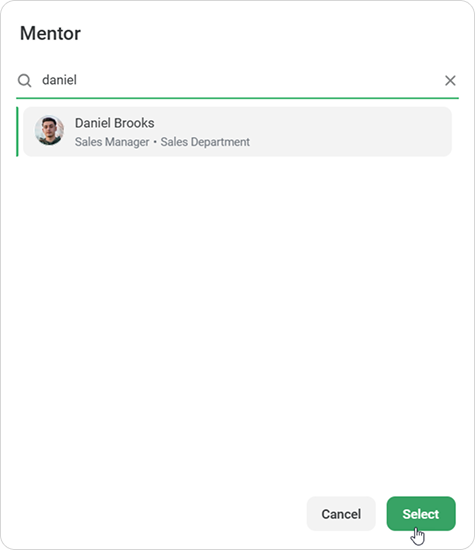
That’s it! The new hires now have mentors. Now you can set tasks, task monitors, and due dates in the checklist.