How to Adjust Plan Completion Settings
- Go to Checklist.
- Next, click on Advanced Settings.
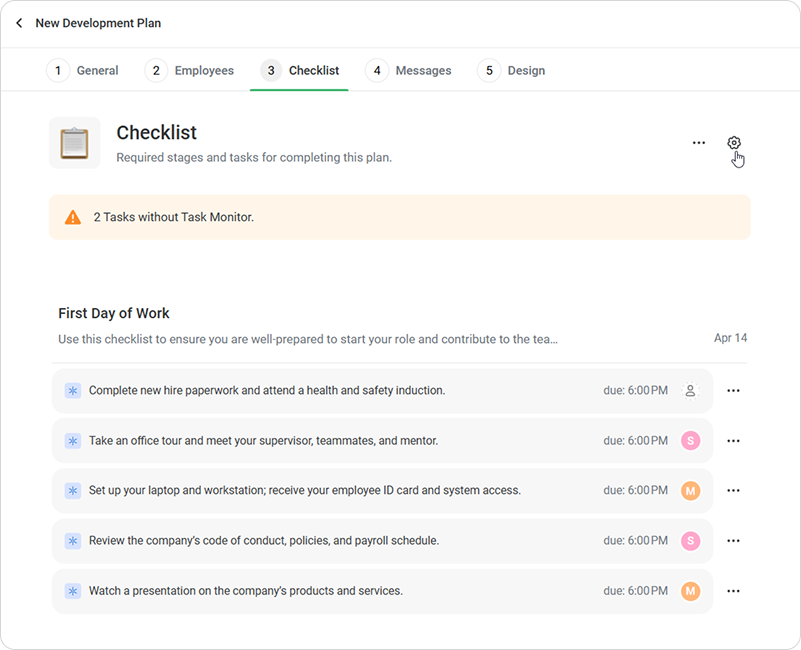
- Set up the completion order of the tasks:
- Flexible within each stage. Tasks can be completed in any order.
- Sequential. Tasks must be completed in the order they appear.
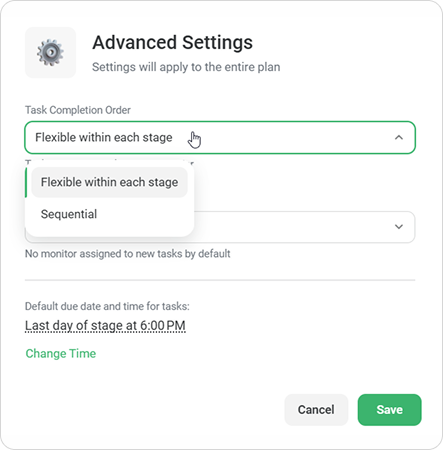
- Select who verifies task completion within a plan:
- Employee
- Mentor
- Functional manager
- Supervisor
- Subject matter expert
By default, tasks are self-confirmed by the employee unless a task monitor has been assigned.
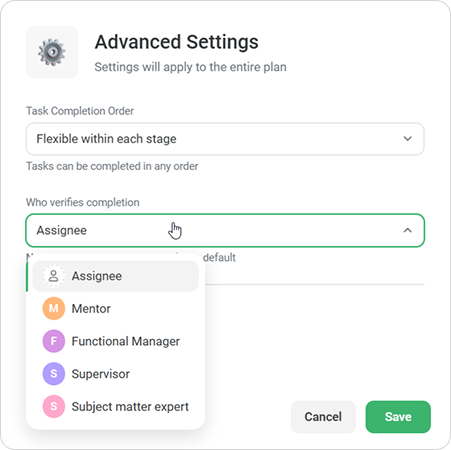
- You can also change the default task due date — to 12:00 PM, for example.
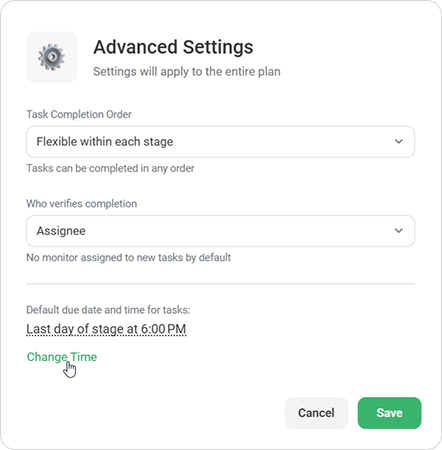
- Click on Save.