The email notification template contains variables that relate to different template items.

№ | Variable | Description |
1 | %ACCOUNT_LOGO_URL% | A logo |
2 | %CONTENT% | This is a required variable and cannot be deleted or edited. In emails sent to users, the %CONTENT% variable is substituted by an individual text.
To edit the text of a course notification, go to the Course Notifications article. |
3 | %BOTTOM_TEXT% | The text at the email bottom. |
Changing the Logo and Links
There are two options to change a logo in the email notification template.
- Upload a new logo in the Design settings. It will be displayed in the email notification template.
- Insert a logo link to the email notification template. This method will fit well if you want to use a logo in your email notifications that is different from the one uploaded to your account.
- Copy a link to an image located on a website.
To do this, simply right-click on a JPG, PNG, or GIF image and click Copy image address.

- Open the notification template and replace the %ACCOUNT_LOGO_URL% variable to the copied link.
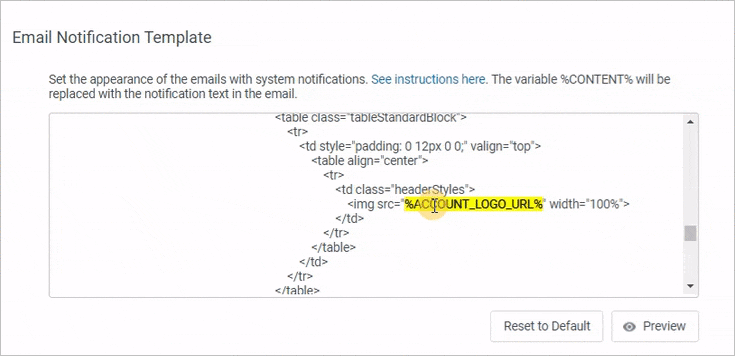
- Save the changes.

- The logo in the email notification template has now been changed.

Changing text at the email bottom
You can change the name of the text at the email bottom.
- Open the email notification template and locate the %BOTTOM_TEXT% variable.
- Replace it with a new text about your company.
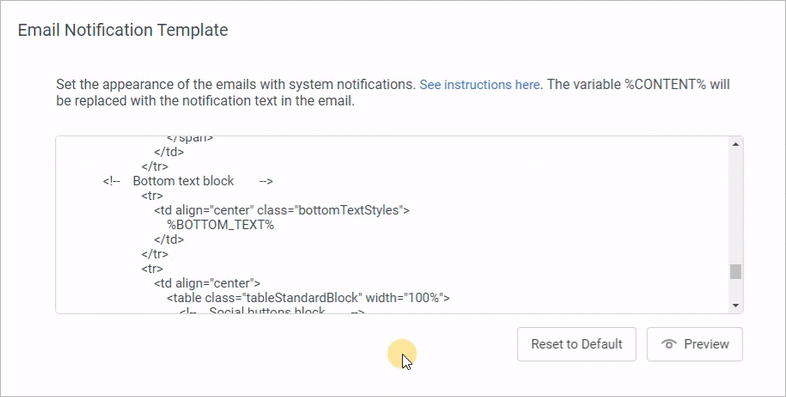
- Next, save the changes.

- The text at the email bottom has now been changed.

Additional variables
You can also add additional information about the company:

Inserting the links and texts to the Privacy Policy web page, the About Company page works in the same way. You copy a link and locate the variable in the template, and replace it with the link or text.
№ | Variable | Description |
1 | %COPYRIGHT_TEXT% | The copyright text |
2 | %ABOUT_URL% | A link to the About Company web page |
2.1 | %ABOUT_TEXT% | The title of the link leading to the About Company web page |
3 | %PRIVACY_URL% | A link to the privacy policy web page |
3.1 | %PRIVACY_TEXT% | The title of the link leading to the privacy policy web page |
If you don't need a link to the Privacy Policy page, the About Company page, the copyright, or the footer text, simply remove the corresponding variable in the email template.