Department cards provide information about departments, including supervisor and functional manager names, job titles, lists of employees in the department, and its subdepartments. You can open a department card in Org Chart by clicking on the department’s name.
You can set up a department card template by following these steps:
- Go to Settings > Additional Options > Company > People.
- Select Edit Chart.
- In the upper right corner, click on Department Card Settings.
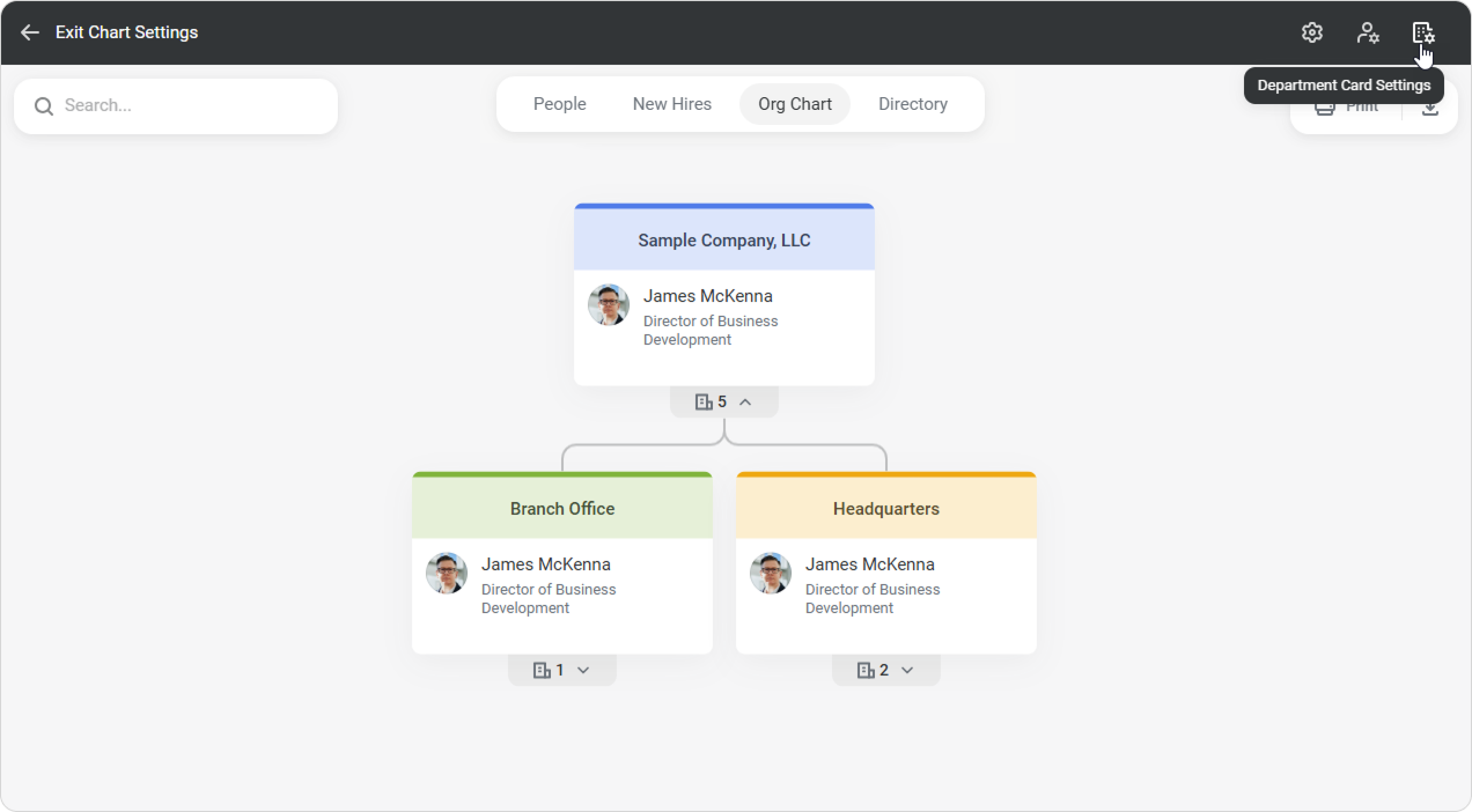
Alternatively, you can open a department card and click on Edit Card Template.
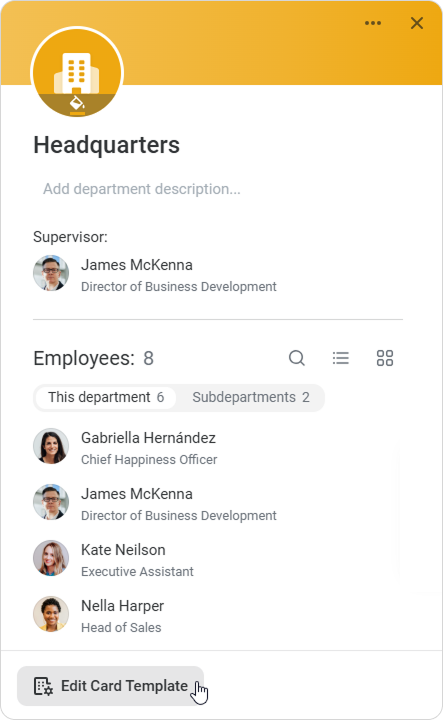
- Choose the information that will appear on employee cards.
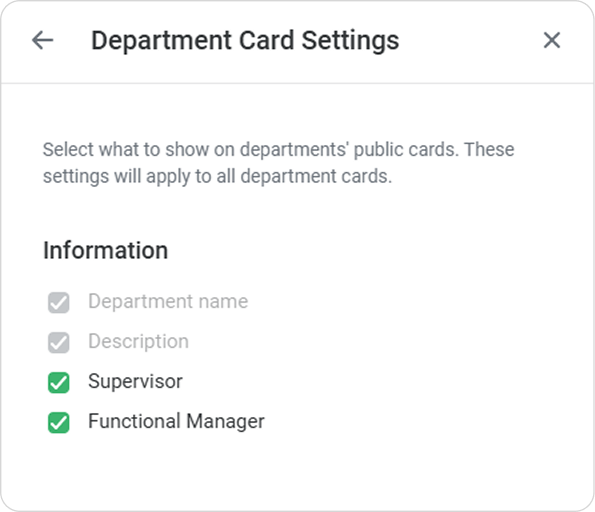
That's it! Your department cards are now set up.