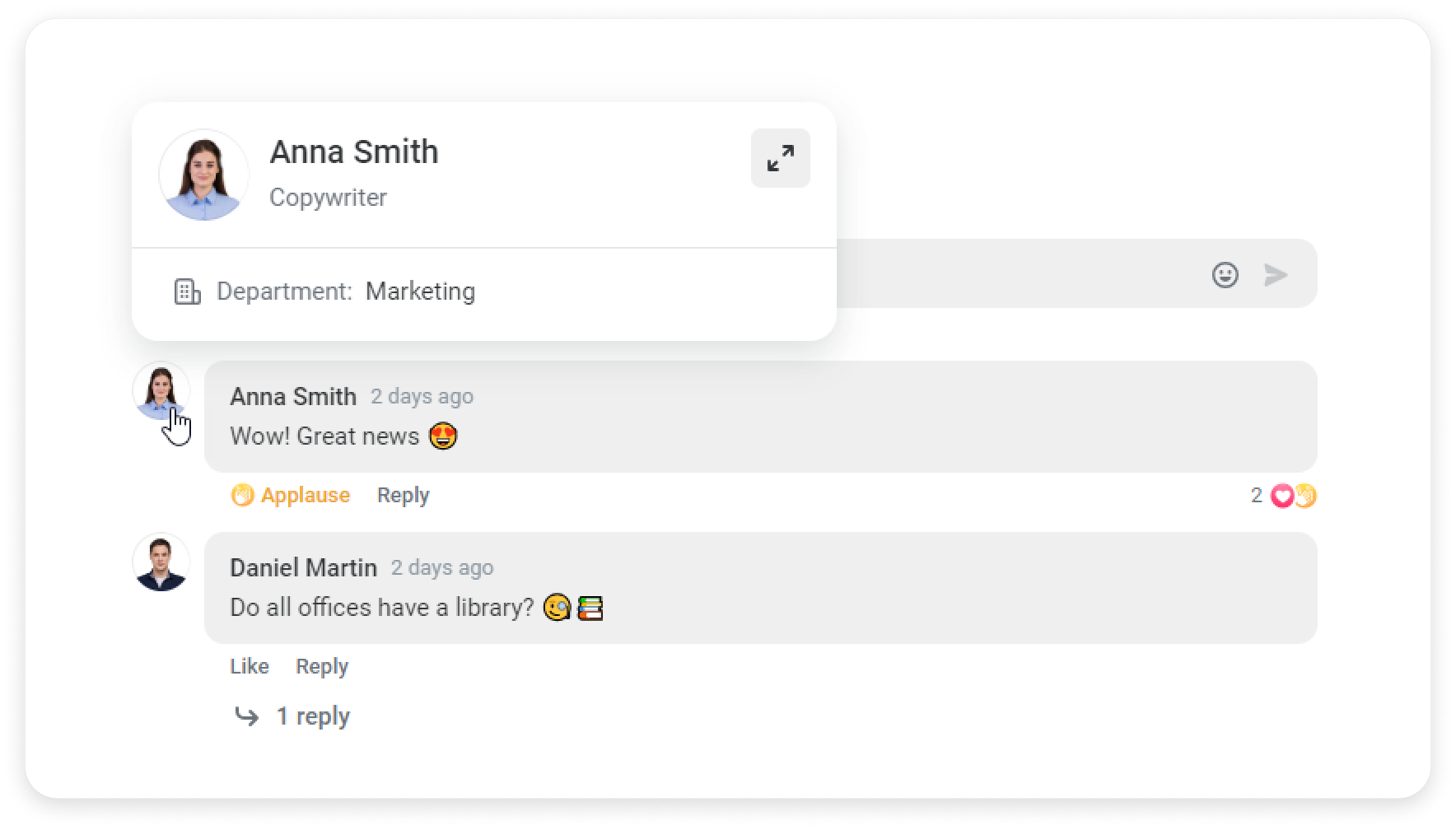Now employees can comment on newsfeed posts. For example, you can thank the HR team for organizing a great event or ask a question about a post! Colleagues will see your comments and will be able to leave a reaction and respond to you.
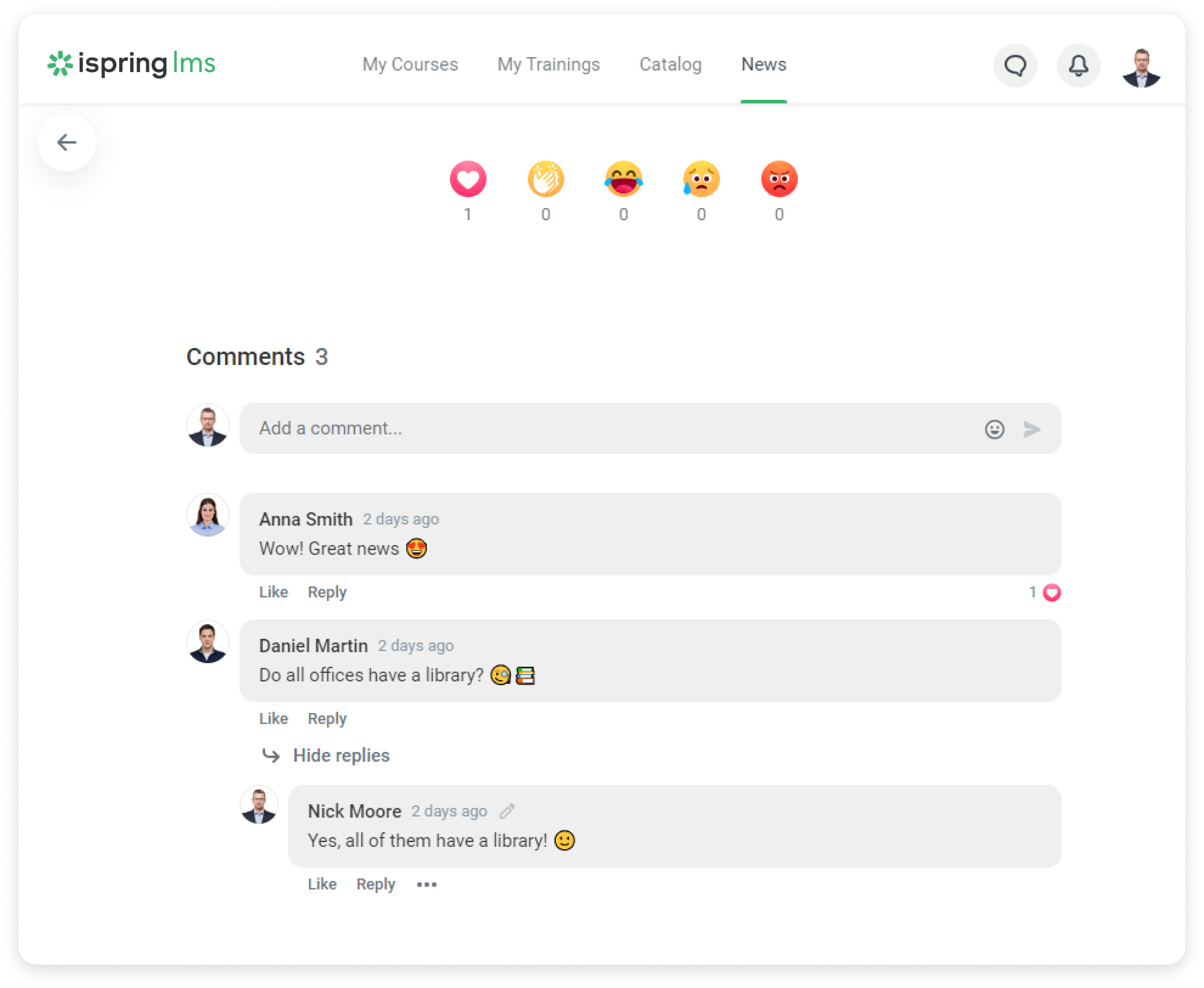
The administrator needs to enable comments in the account.
- Go to Settings > Additional Options > Newsfeed.
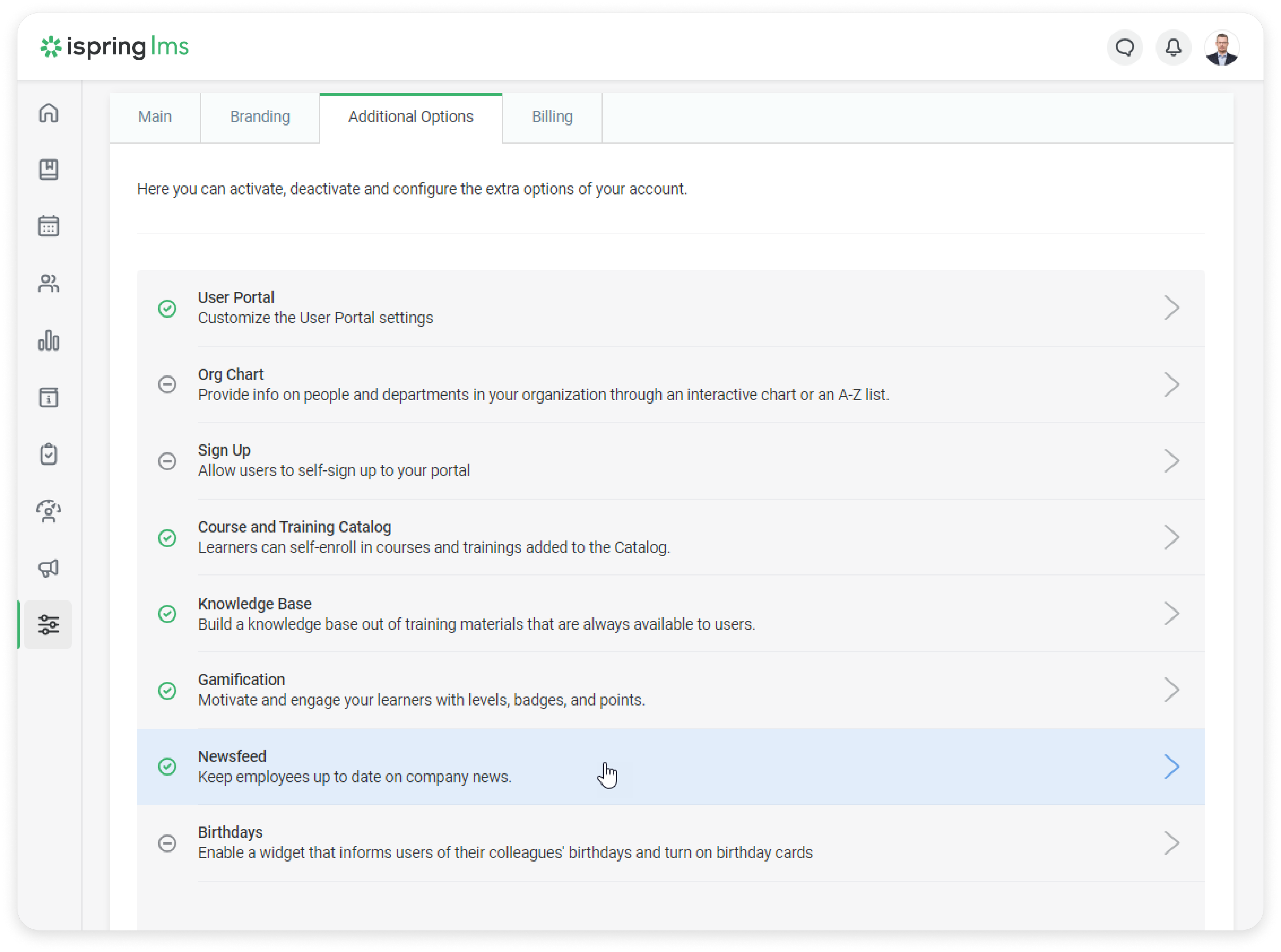
- Next enable Comments.
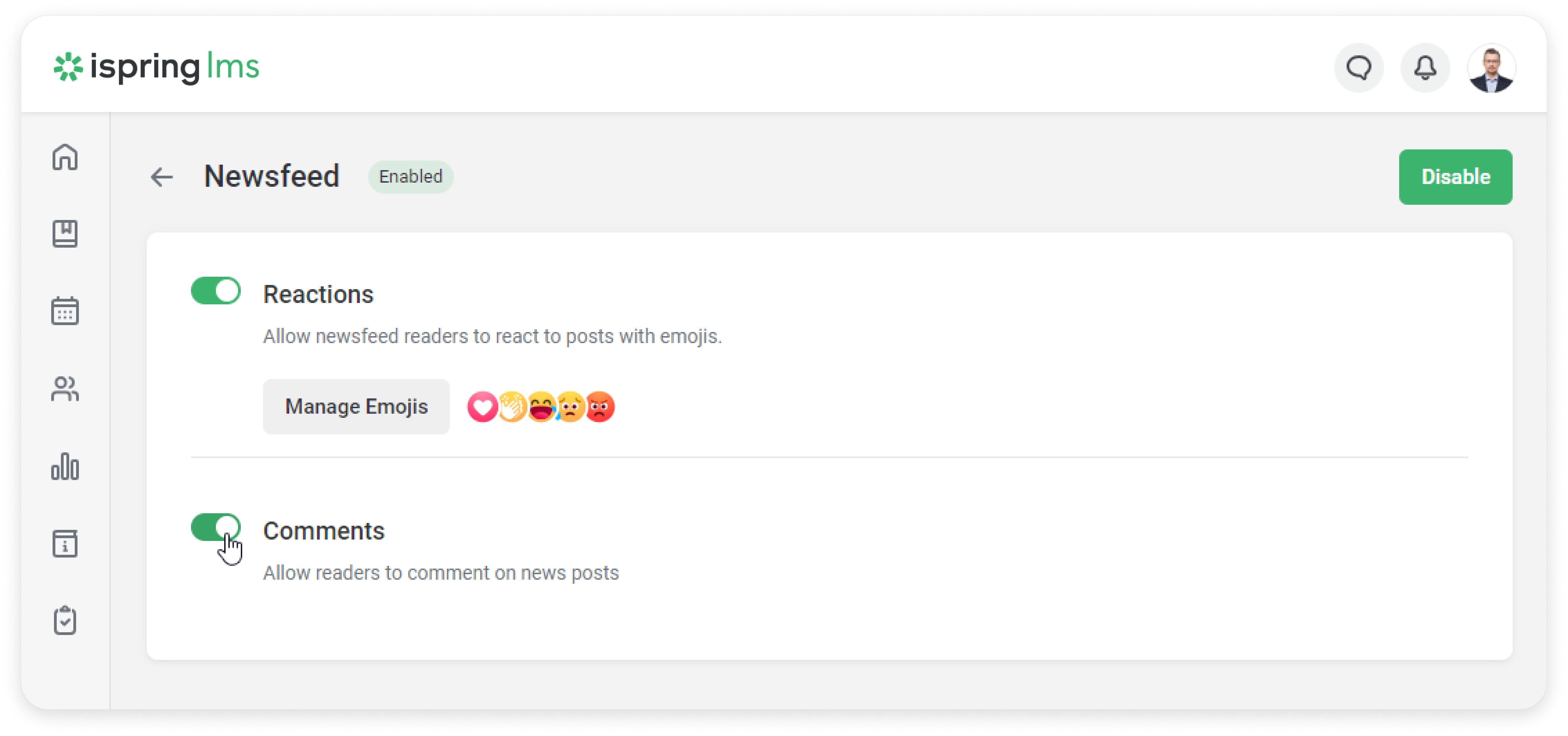
Done! Now readers can comment on news posts.
Authors can enable or disable comments for an individual news post.
- Create a post and go to publish.
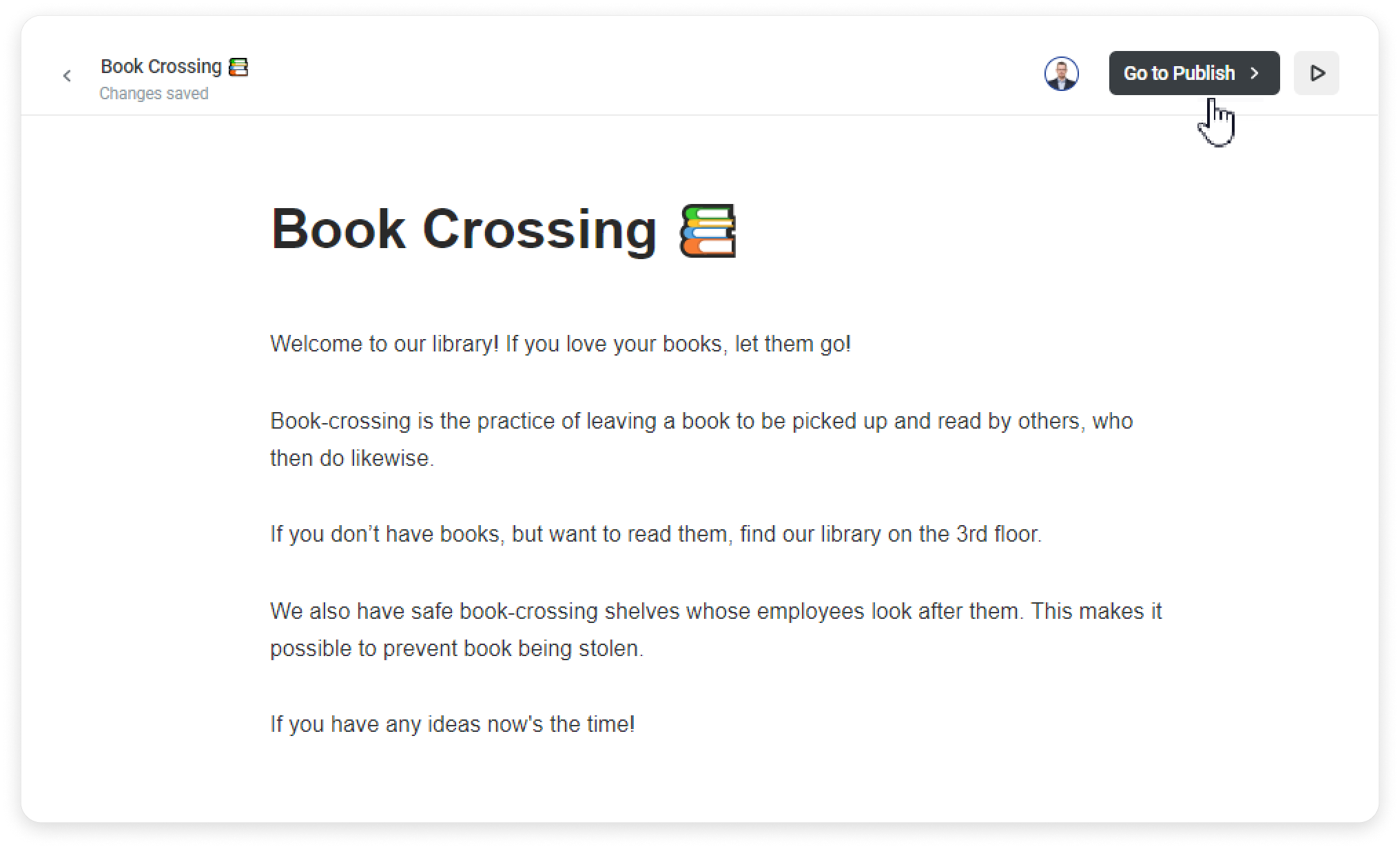
- In the Publish Settings section, enable comments. Then publish the news.
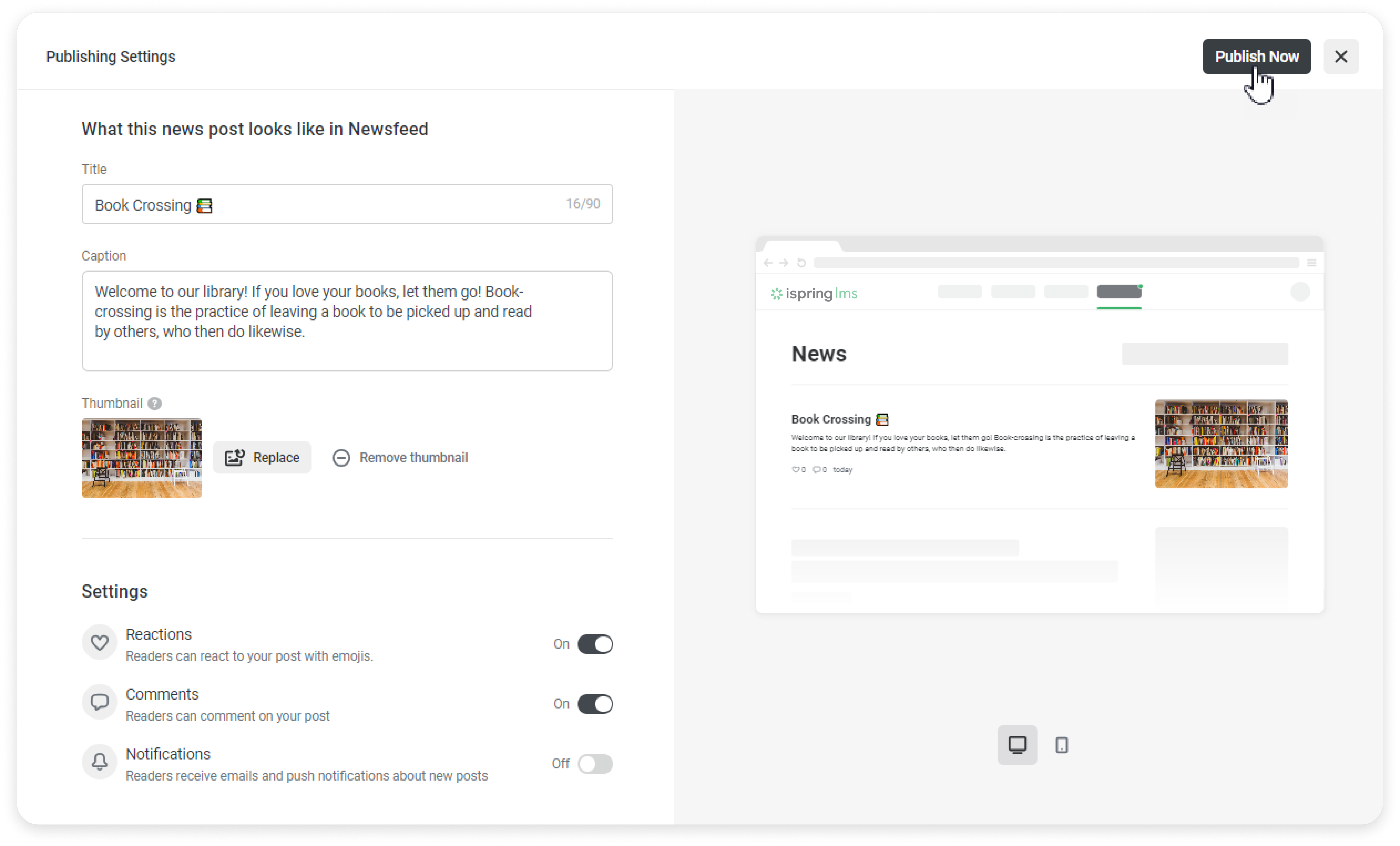
Amazing! Now readers can leave feedback on your news post.
Read the news and leave your comment below, or go to the comments section using the button.
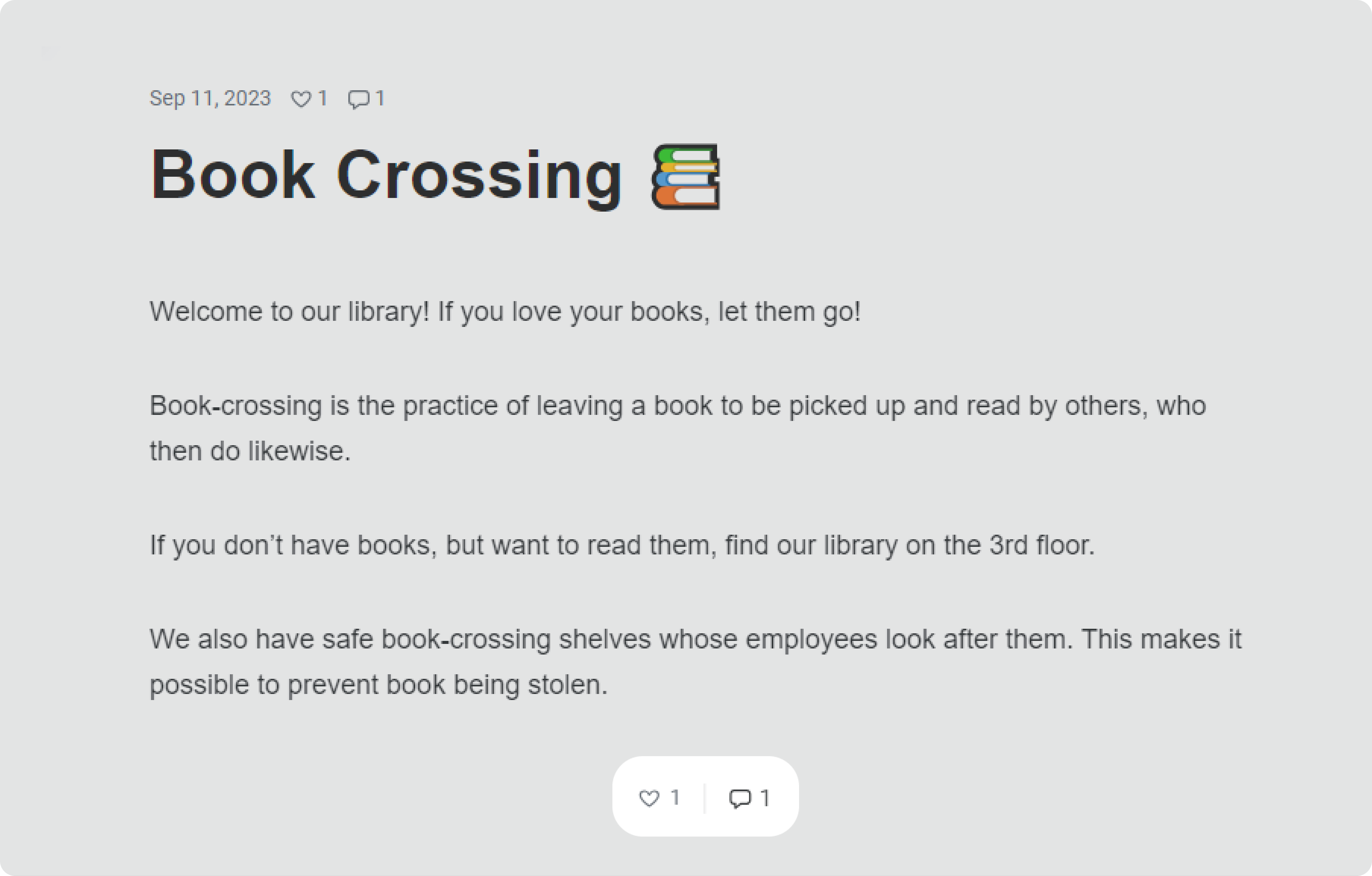
You can add emojis; they’ll help make your comment friendlier and show your feelings.
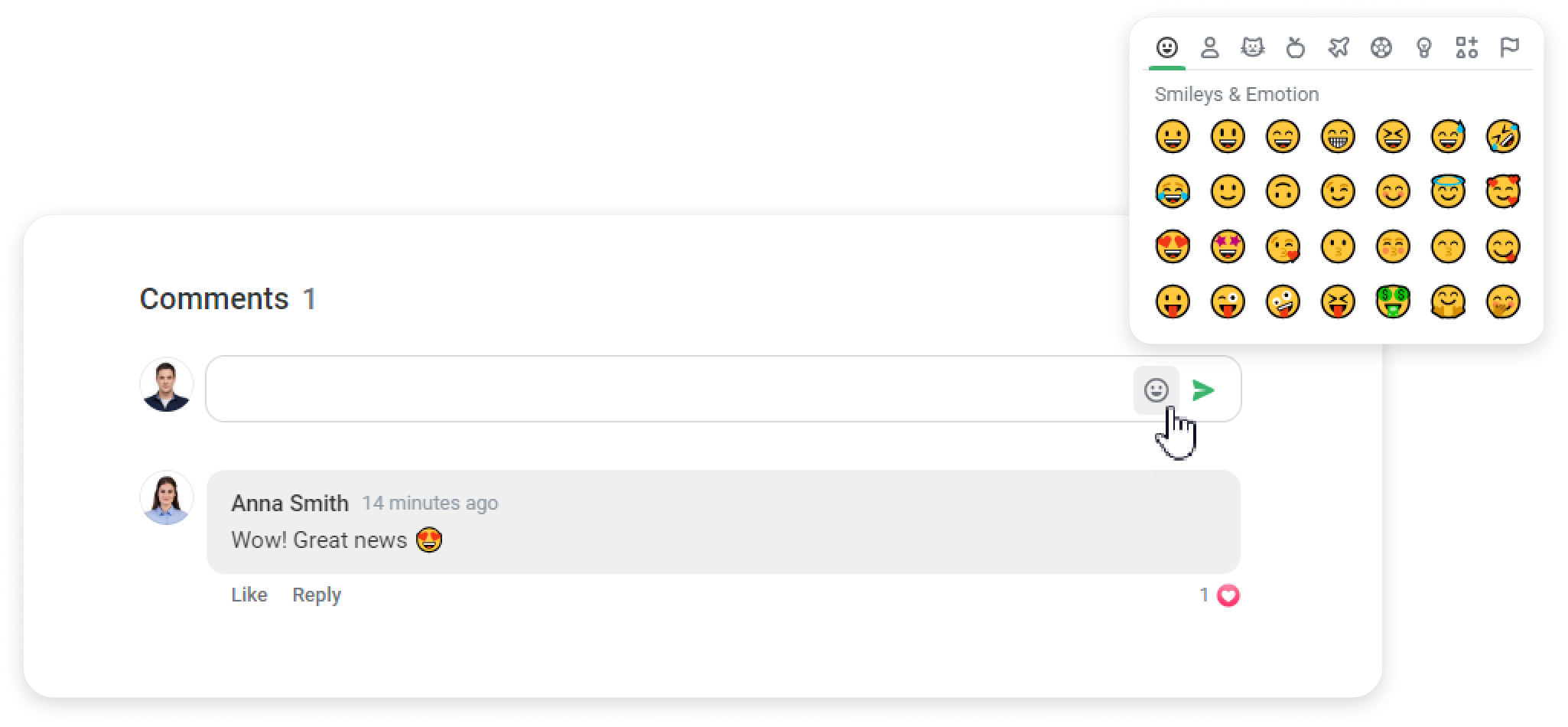
You can edit or delete comments you’ve made.
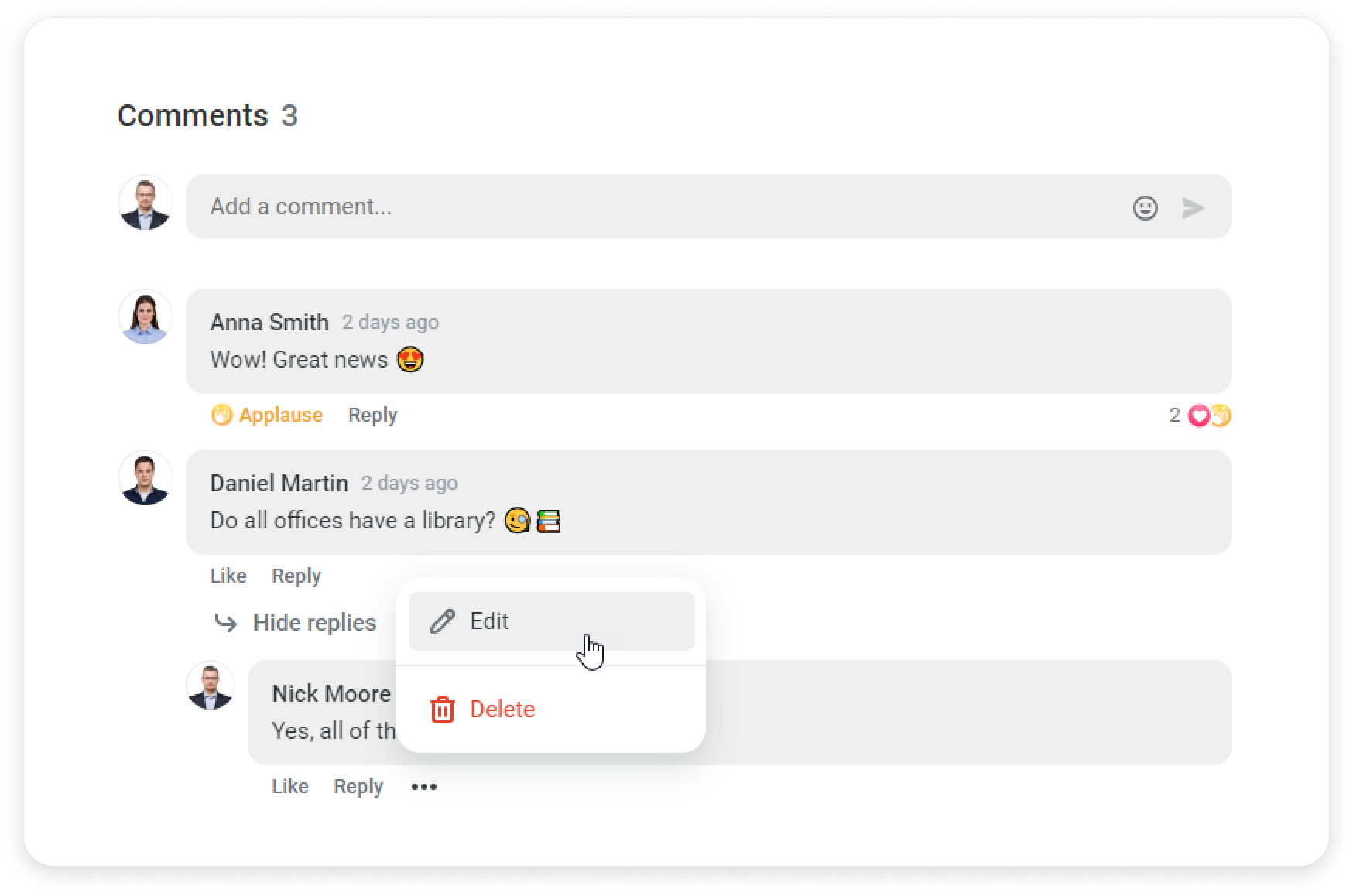
When you disagree with your colleagues' opinions or have something to add, respond to their comments and/or leave reactions.
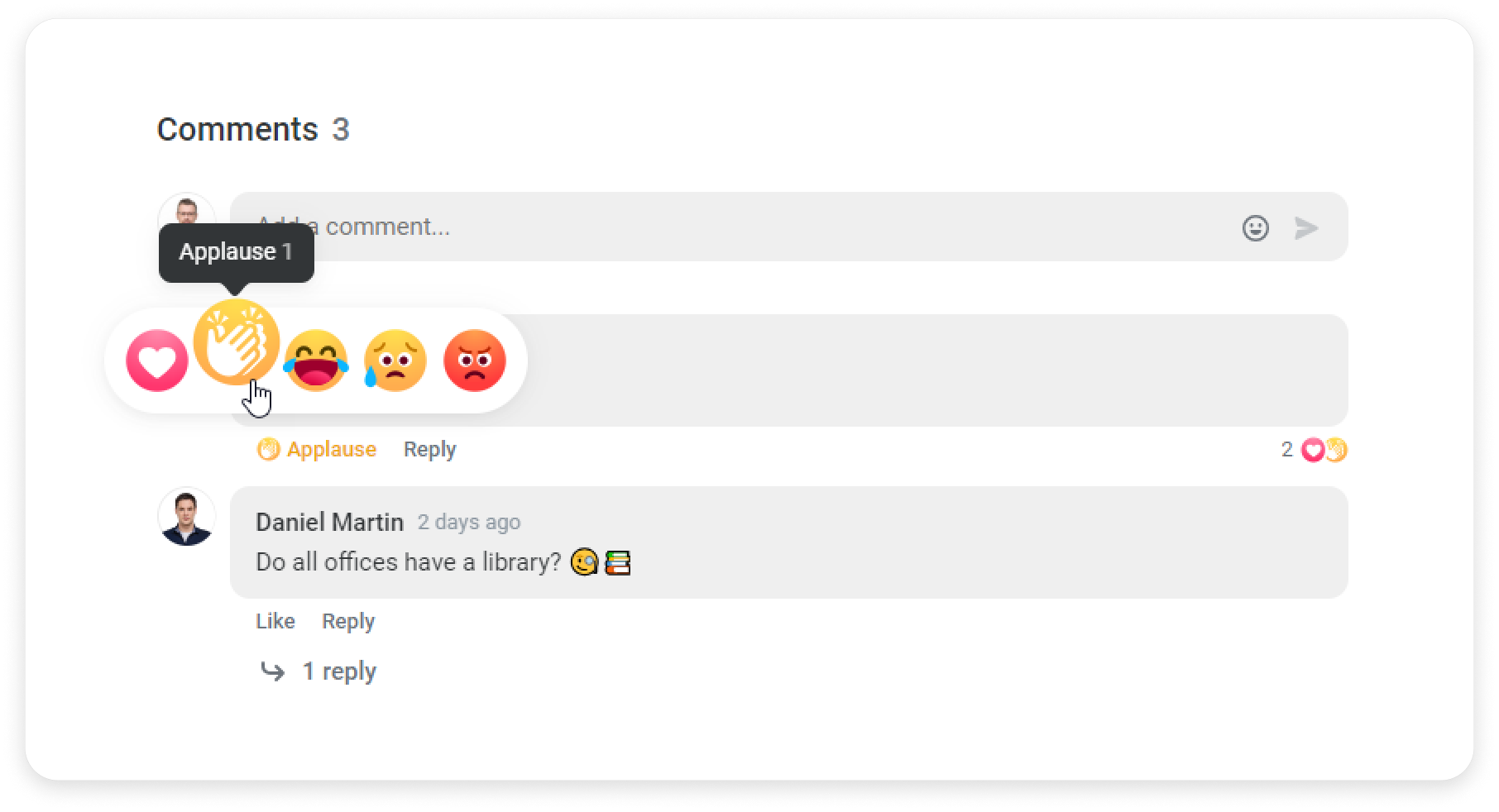
Click on the avatar to view the employee's profile.