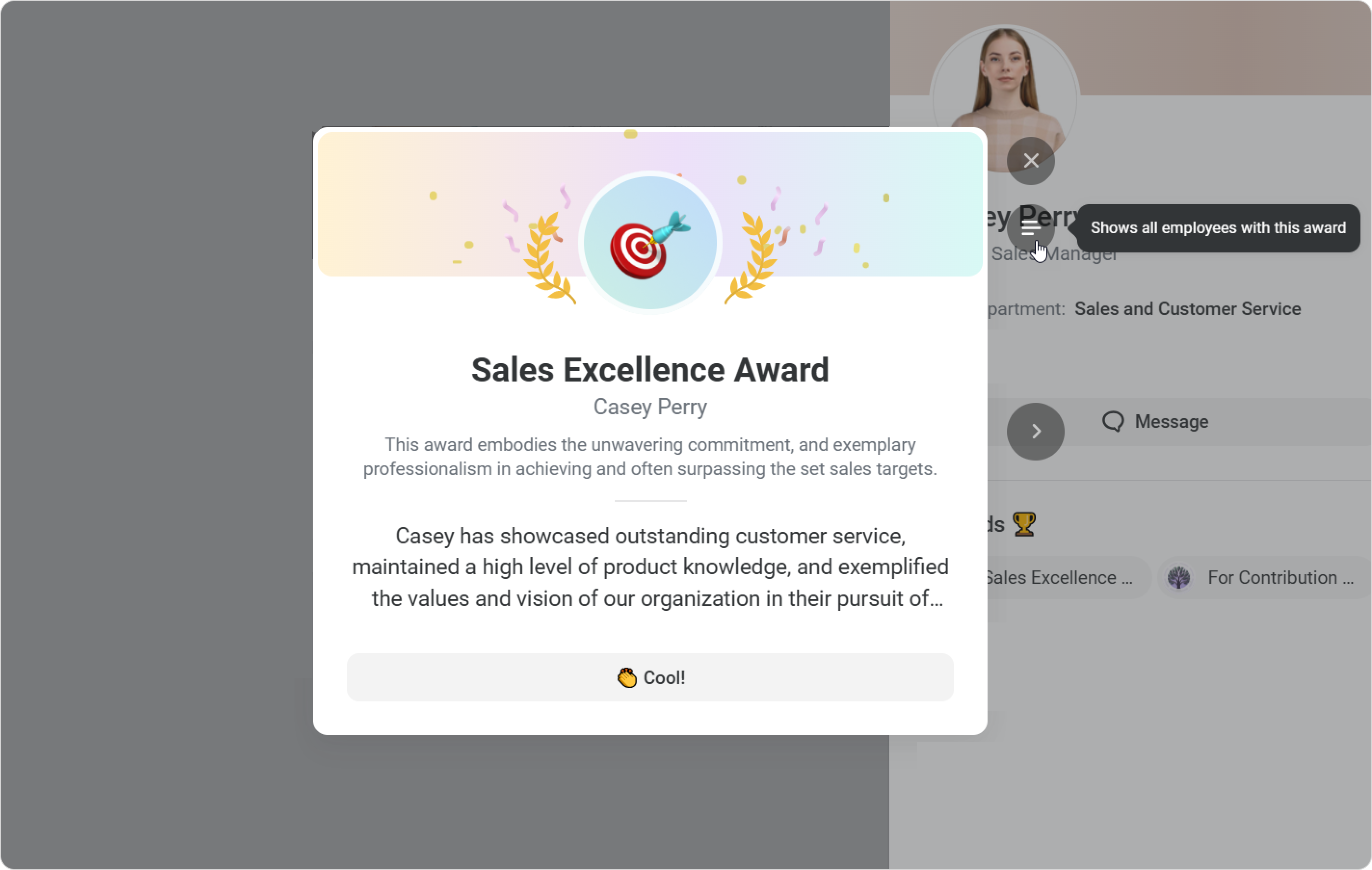In the "Awards" section and user cards, you can find out about corporate awards and who received them.
How to find corporate awards
- Open the user portal and click on Awards.
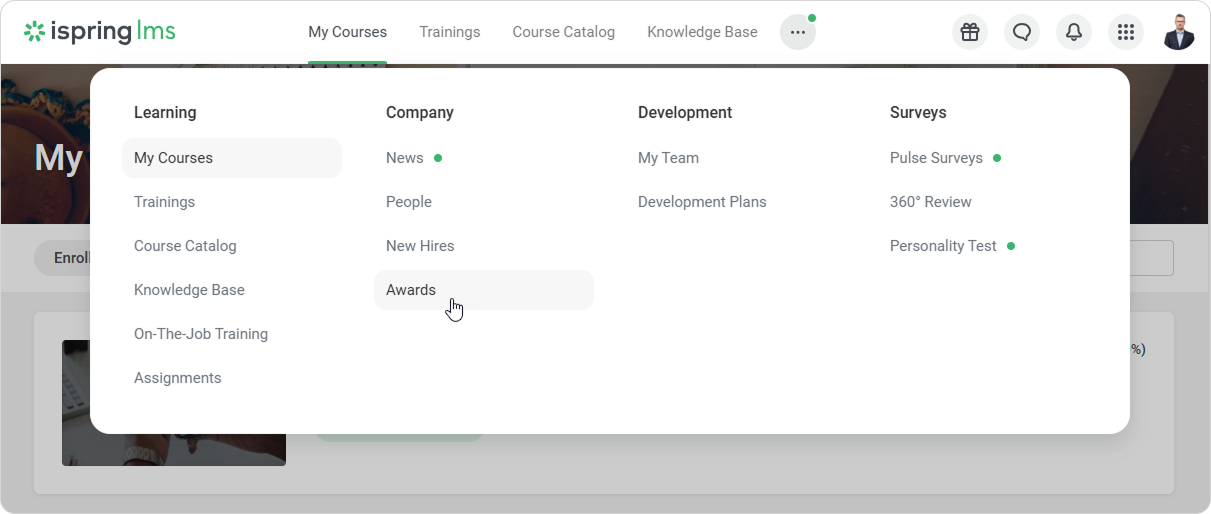
- A list of awards will open. You will see the awards that are allowed by the visibility settings in your account.
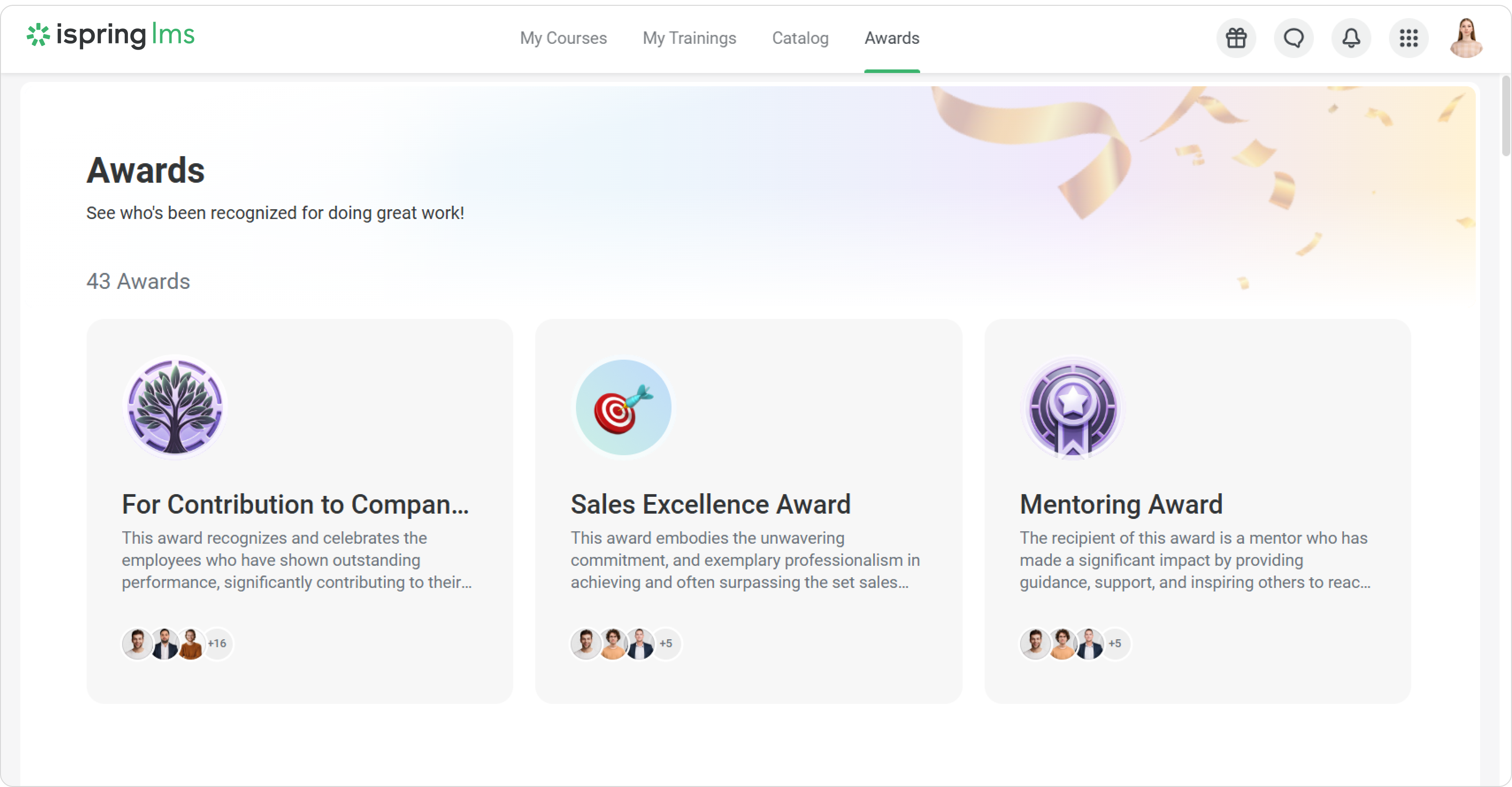
Click on the award to see who received it.
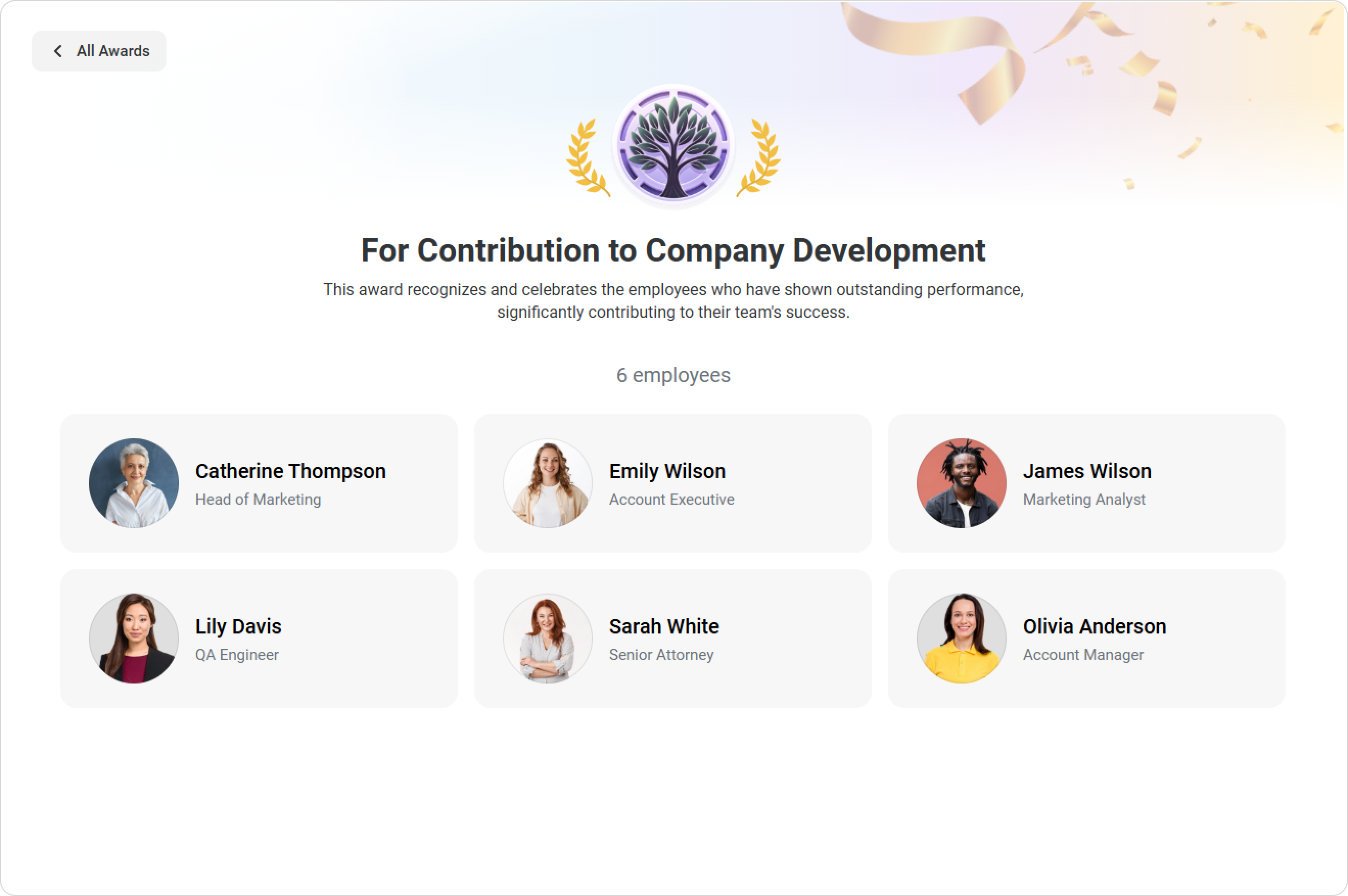
You can click on the employee cards to learn more about their achievements. Use the arrow icons to switch between descriptions.
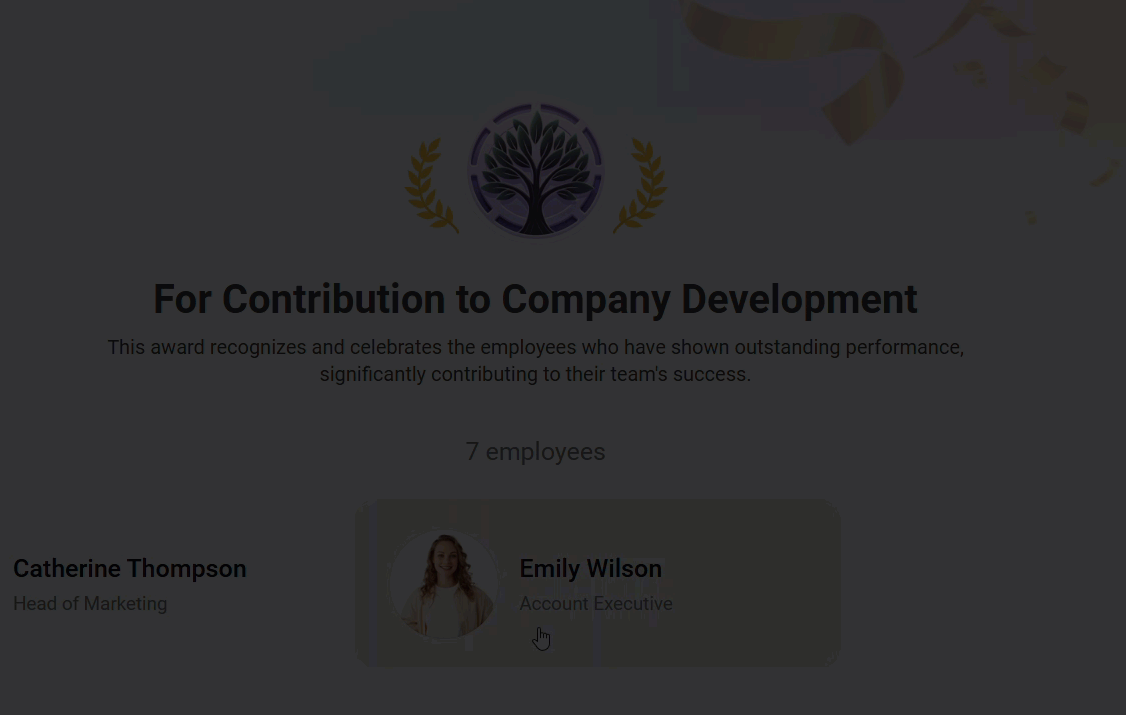
How to view one's own awards
When you receive an award, you'll get a notification from iSpring LMS.
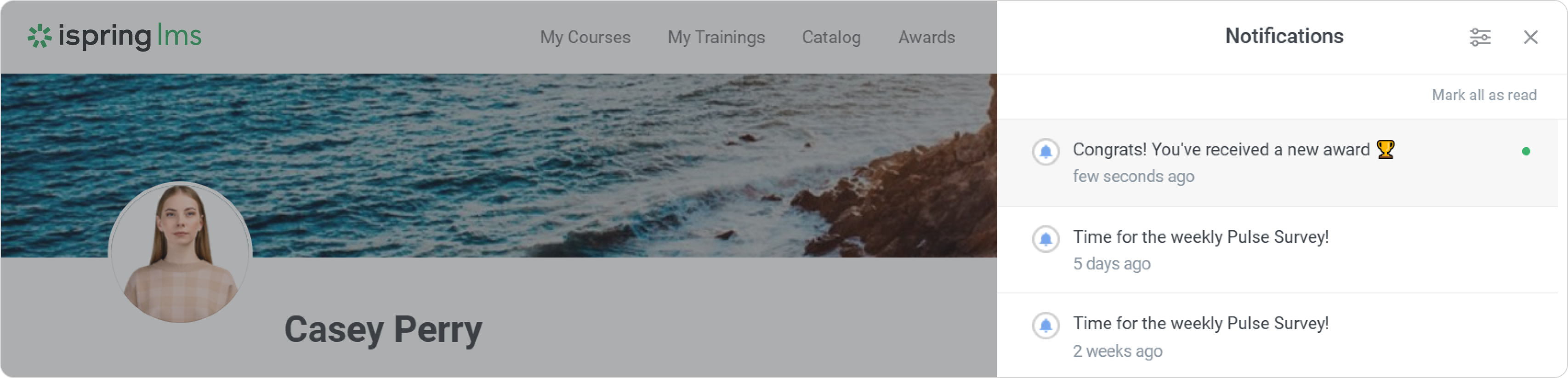
Click on the notification to find out about the award you received.
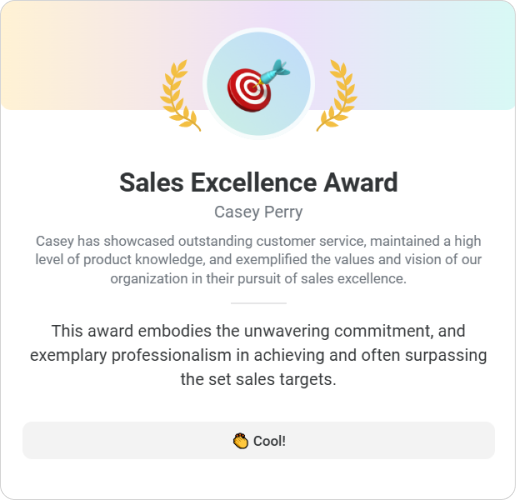
How to view a coworker's awards
You can check out your coworker's awards in their profile. To do this, go to the profile from the org chart, reviews, comments, or messenger.
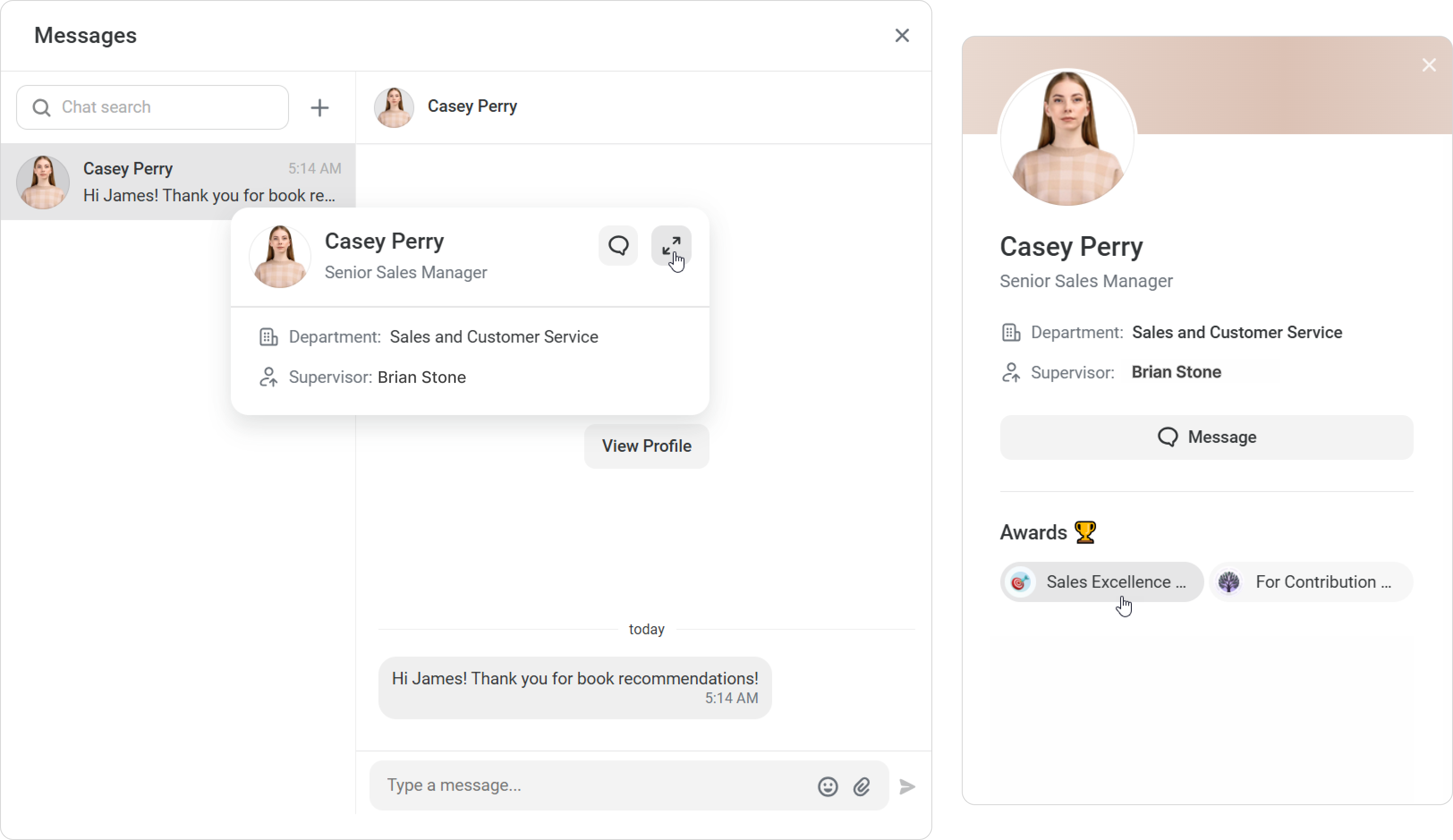
Click Shows all employees with this award to see other recipients of the award.