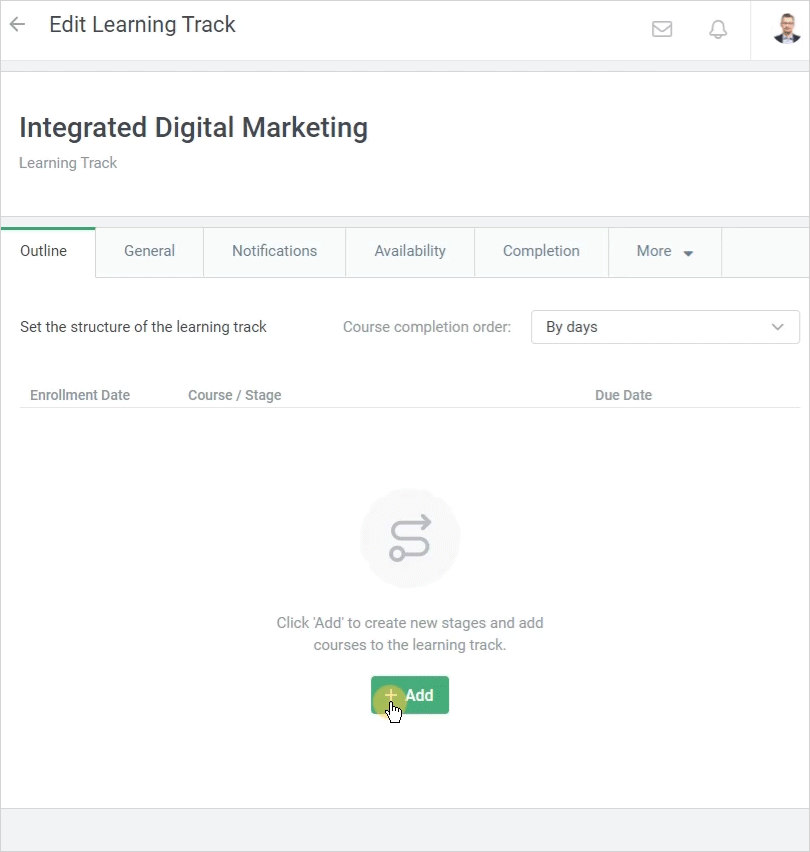The stage serves to visually group courses in a learning track. Adding stages is optional, and a learning track may consist of courses.
A stage may have one of the following statuses:
| Not Started | None of the stage courses has been started. |
|---|
| In Progress | A user has started to take at least one of the stage courses. |
|---|
| Completed | All the stage courses are completed. |
|---|
To add a stage to a learning track:
- Open the learning track and go to the Outline tab.
- Click Add and select Stage.
- Enter a name for the stage and press Enter.
The stage name doesn’t have to be unique, and its maximum length is 255 characters.
A new stage is added to the learning track.