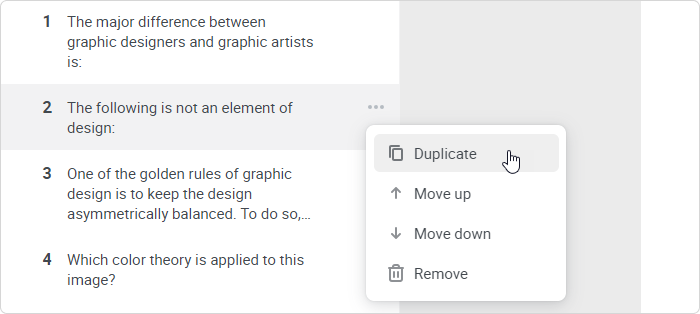Adding a Question
- Click New Question to add a question to your quiz.
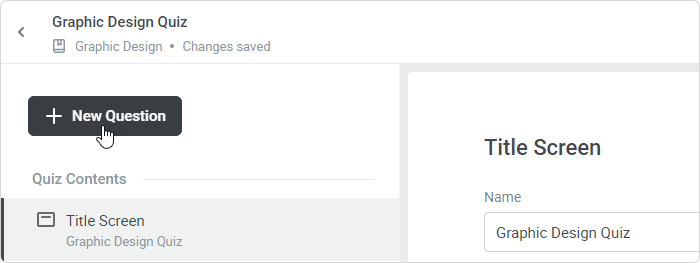
Select the question type:
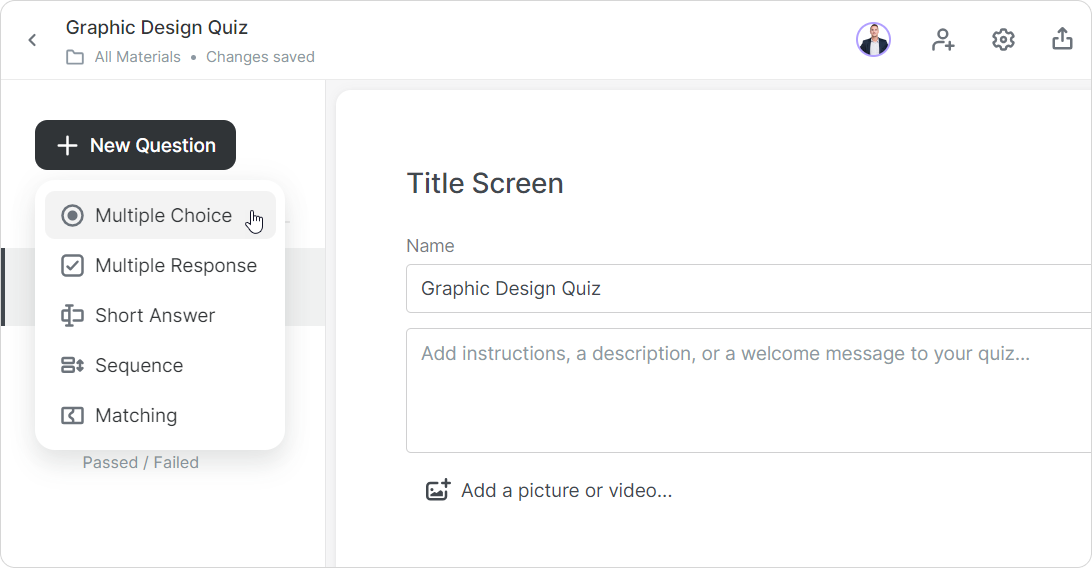
Type in your question text and answer choices.
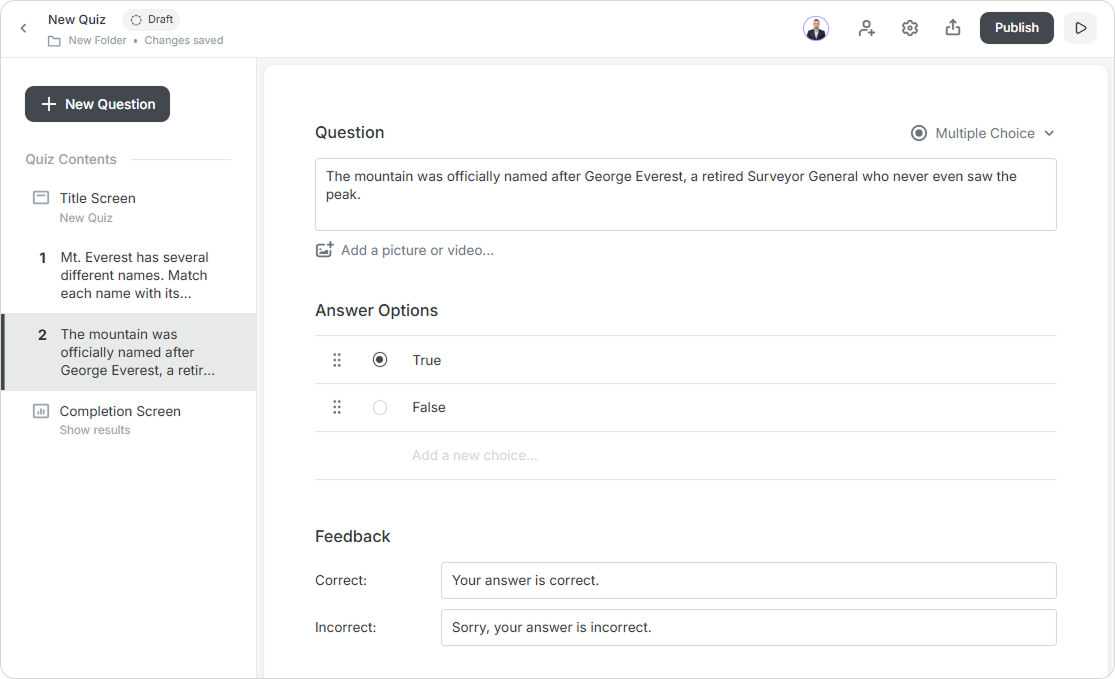
Don't forget to select the correct answer.Upload an image or insert a link to an image. You can also insert a video via an embed code.
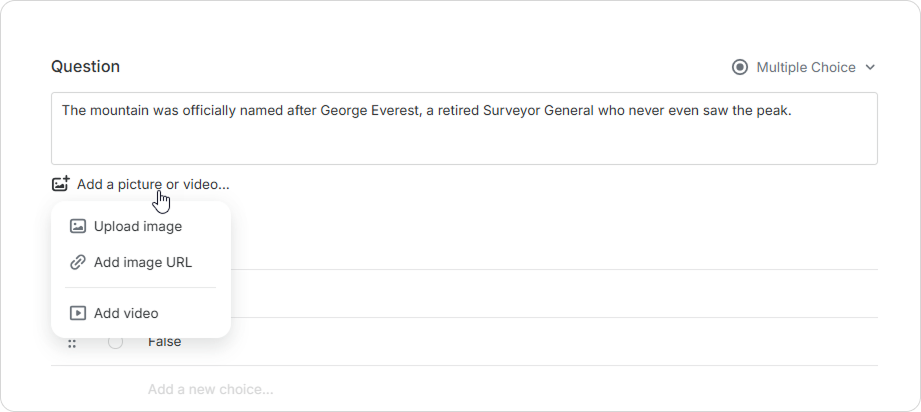
- The image cannot be larger than 10 MB.
- To remove an image or a video from the title screen or replace it with another one, click Edit next to the object.
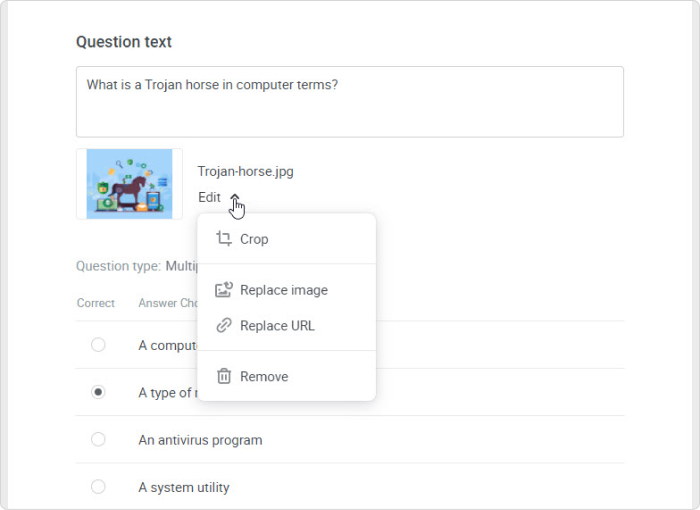
To crop the picture, click Edit and select Crop.
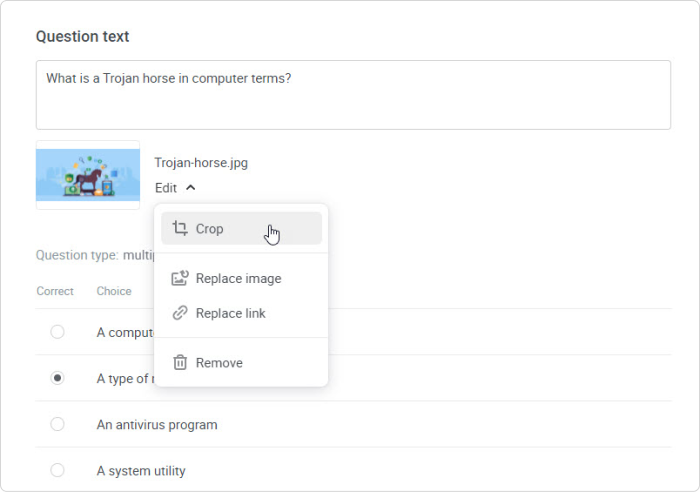 How to Crop an Image
How to Crop an Image- Drag the borders of the image to crop it to the area you need. You can move the frame to select a desired fragment. Once you've chosen the desired portion of the picture, click Save.
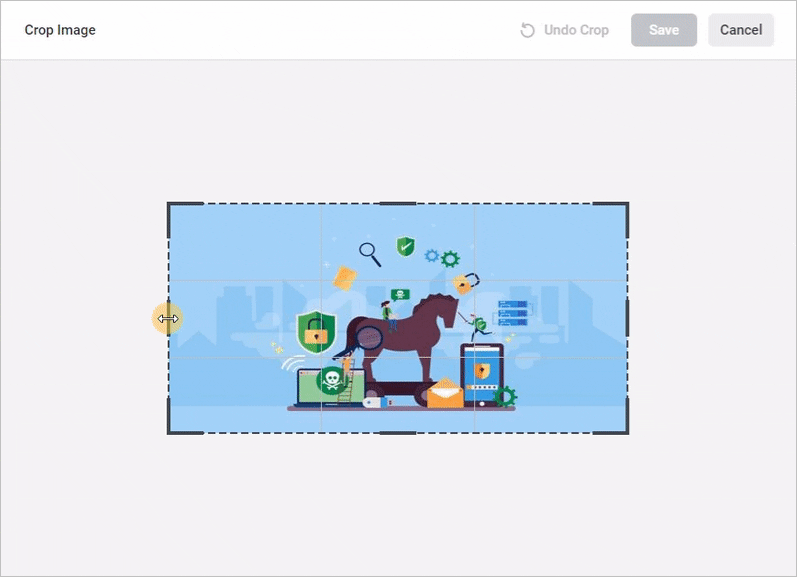
- Click Cancel to leave the Crop Image page. The changes you've made will not be applied.
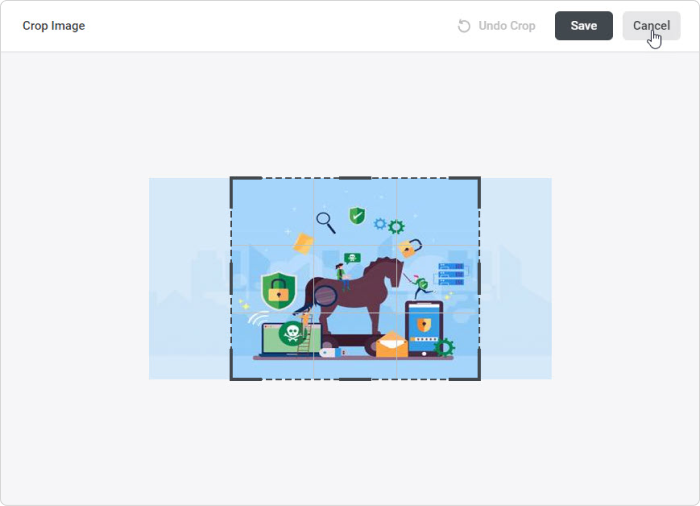
- To undo changes, click Edit and select Crop again.
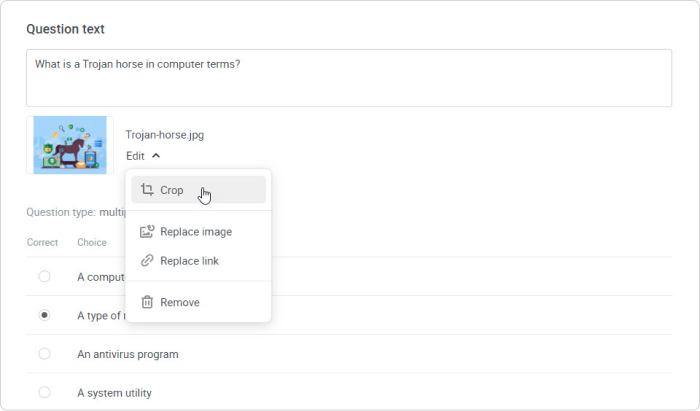
- Then, click Undo Crop and Save.
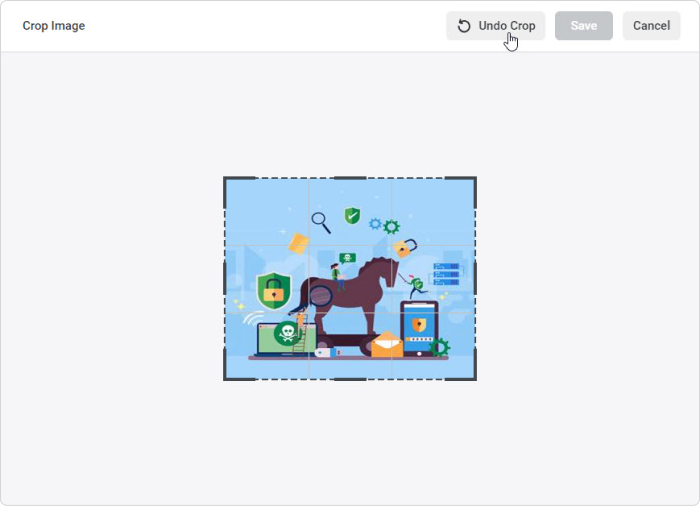
- Drag the borders of the image to crop it to the area you need. You can move the frame to select a desired fragment. Once you've chosen the desired portion of the picture, click Save.
- The image cannot be larger than 10 MB.
- Change the feedback messages.
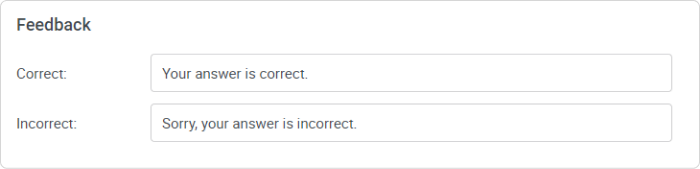
- Move questions up or down to change their order.
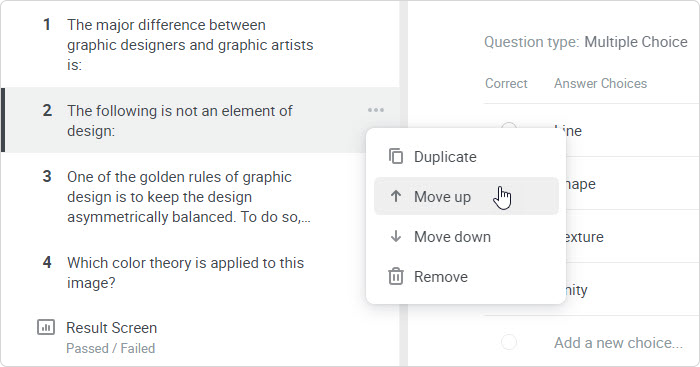
- If you need to duplicate or remove a question, select the corresponding option.