How to rearrange the awards
Employees will see the awards in the order you choose. To change the order of rewards, drag a reward up or down.
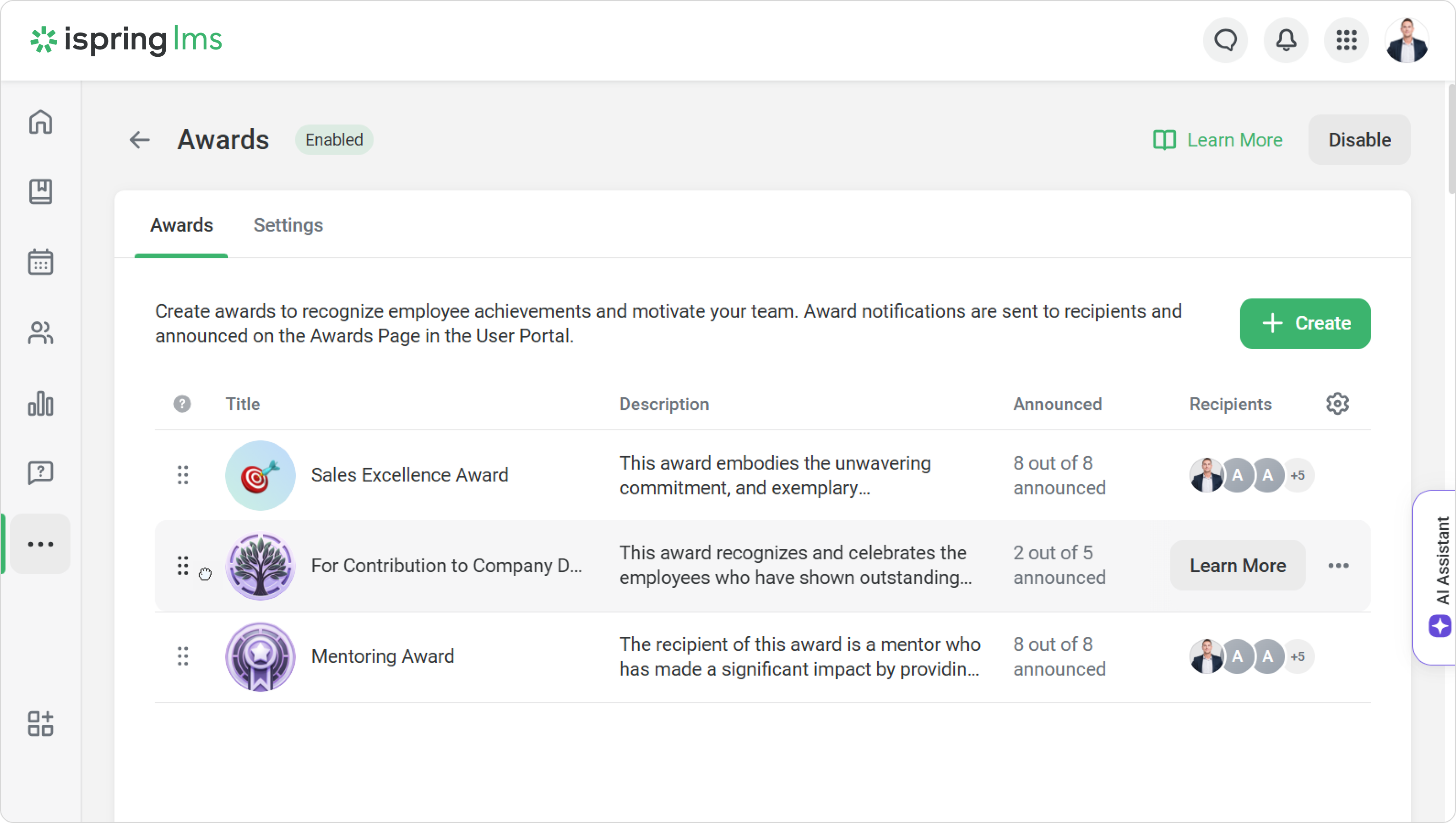
How to edit an award
You can edit award information and recipients, change announcement settings, and include personalized notes.
- Select the award and click on ***. Next, click on Edit.
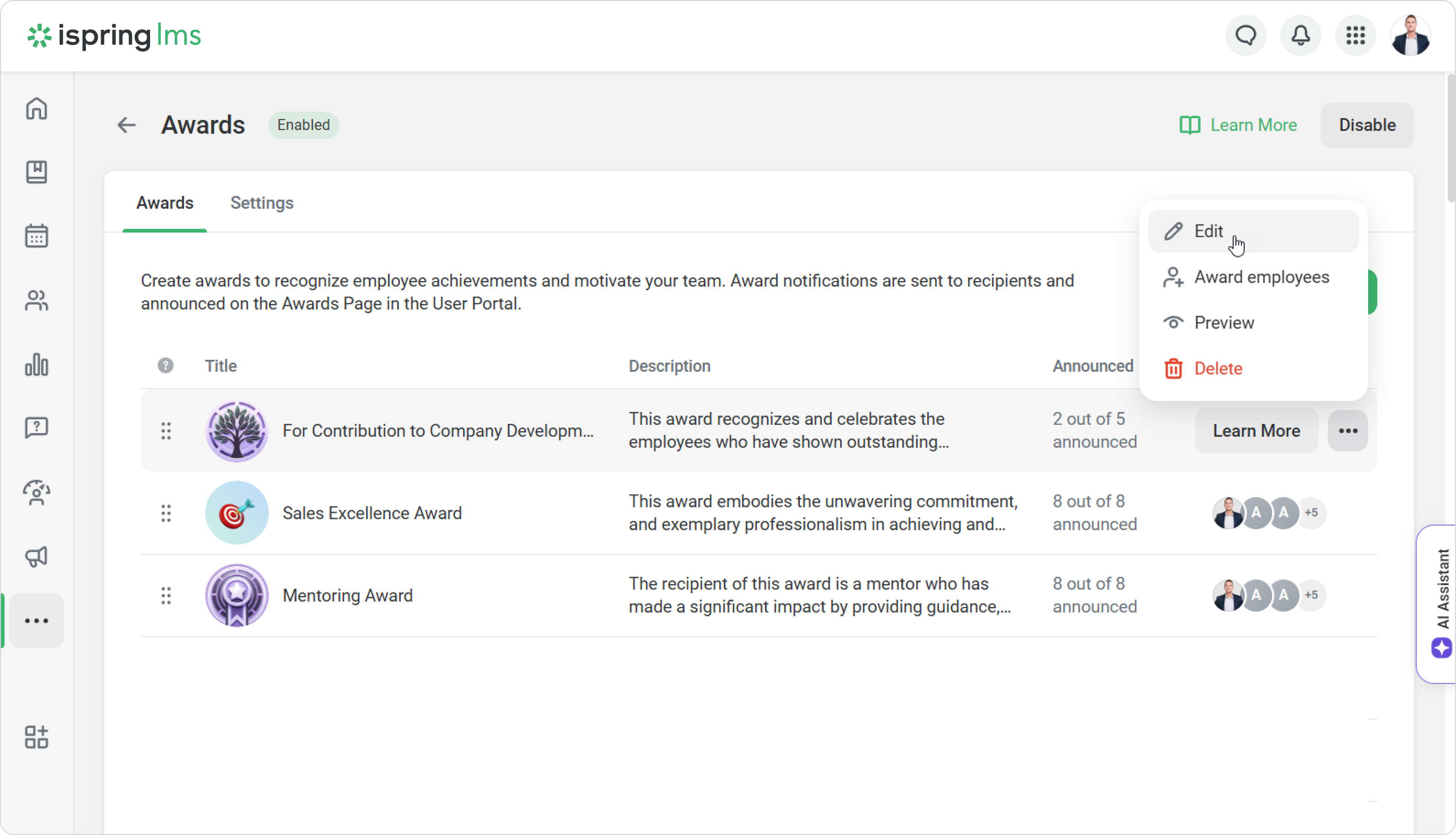
Once you edit the award, click on Save.
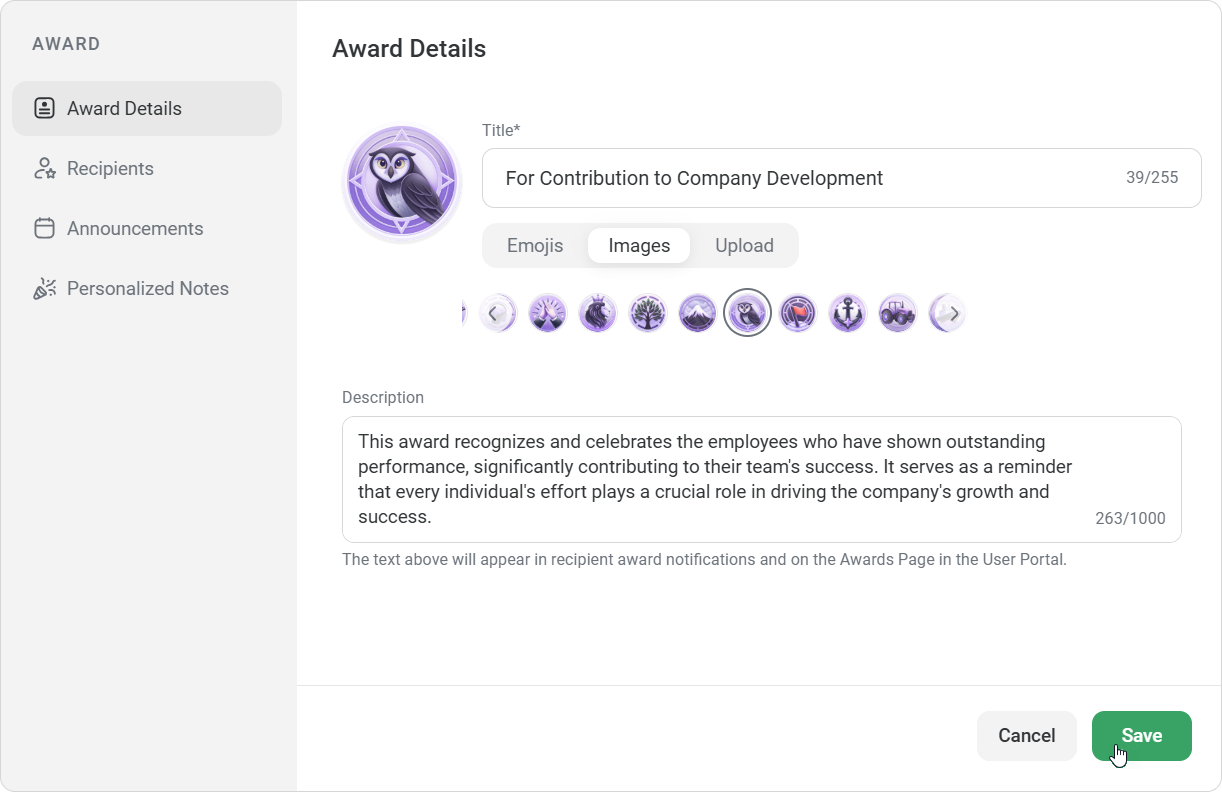
How to add recipients
- Select the award and click on ***. Next, click on Award employees.
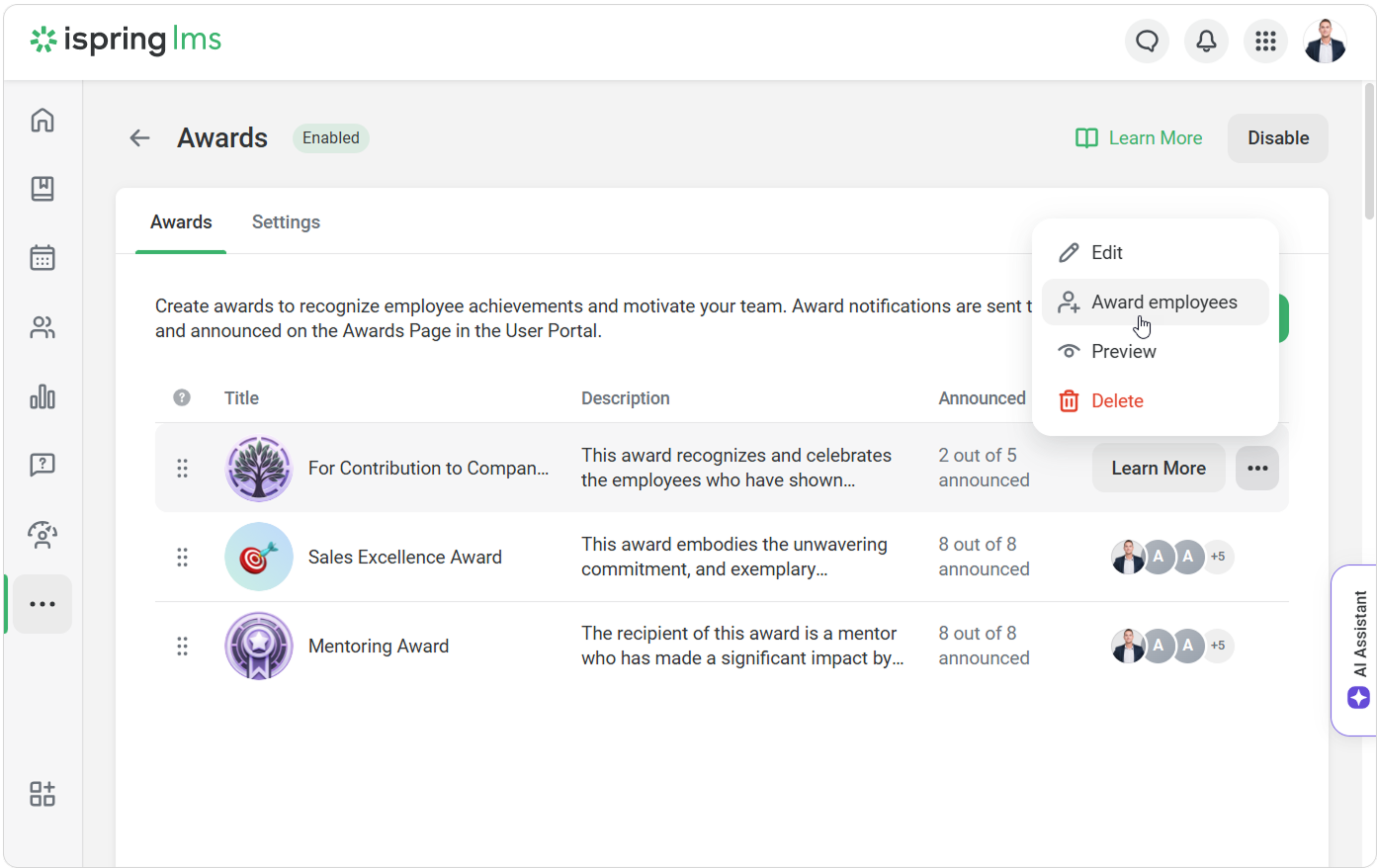
- In the new window, enter the names of the employees and click on Next.
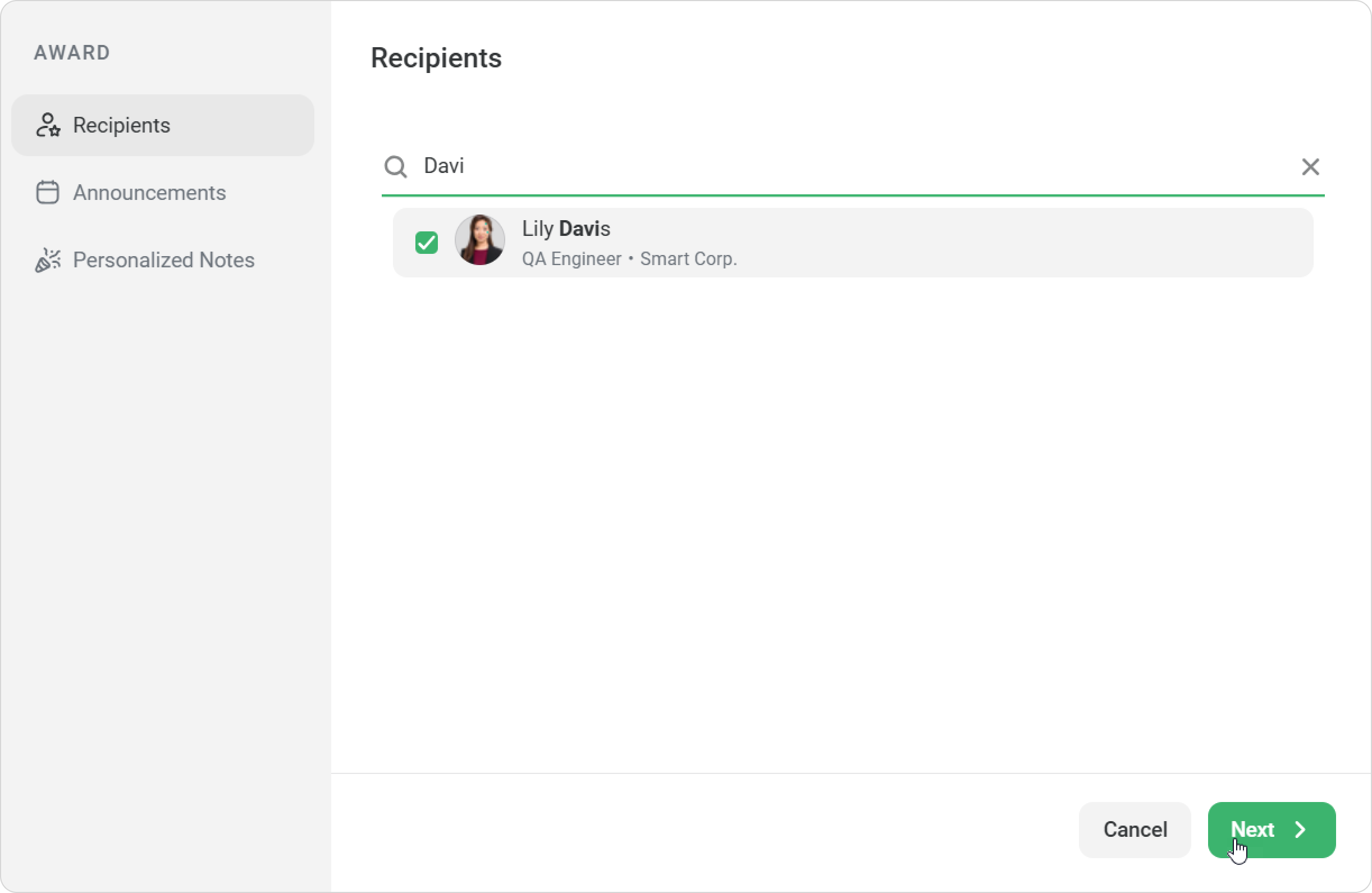
- Add the announcement date and personalized notes. Then, click on Add.
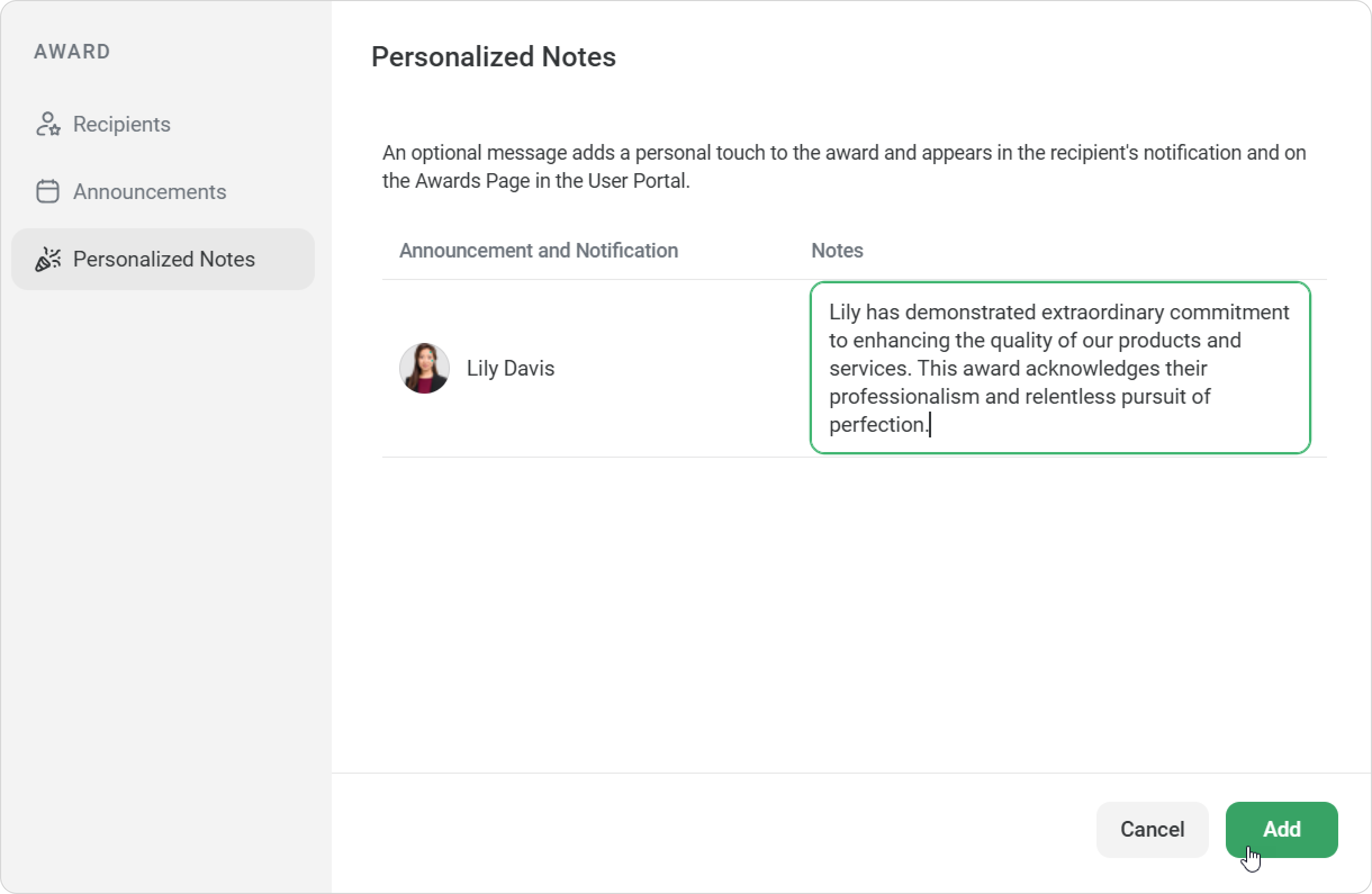
Done! More recipients will receive the award.
How to preview an award
You can preview what the award will look like.
The first method
Select the award, then click *** and Preview.
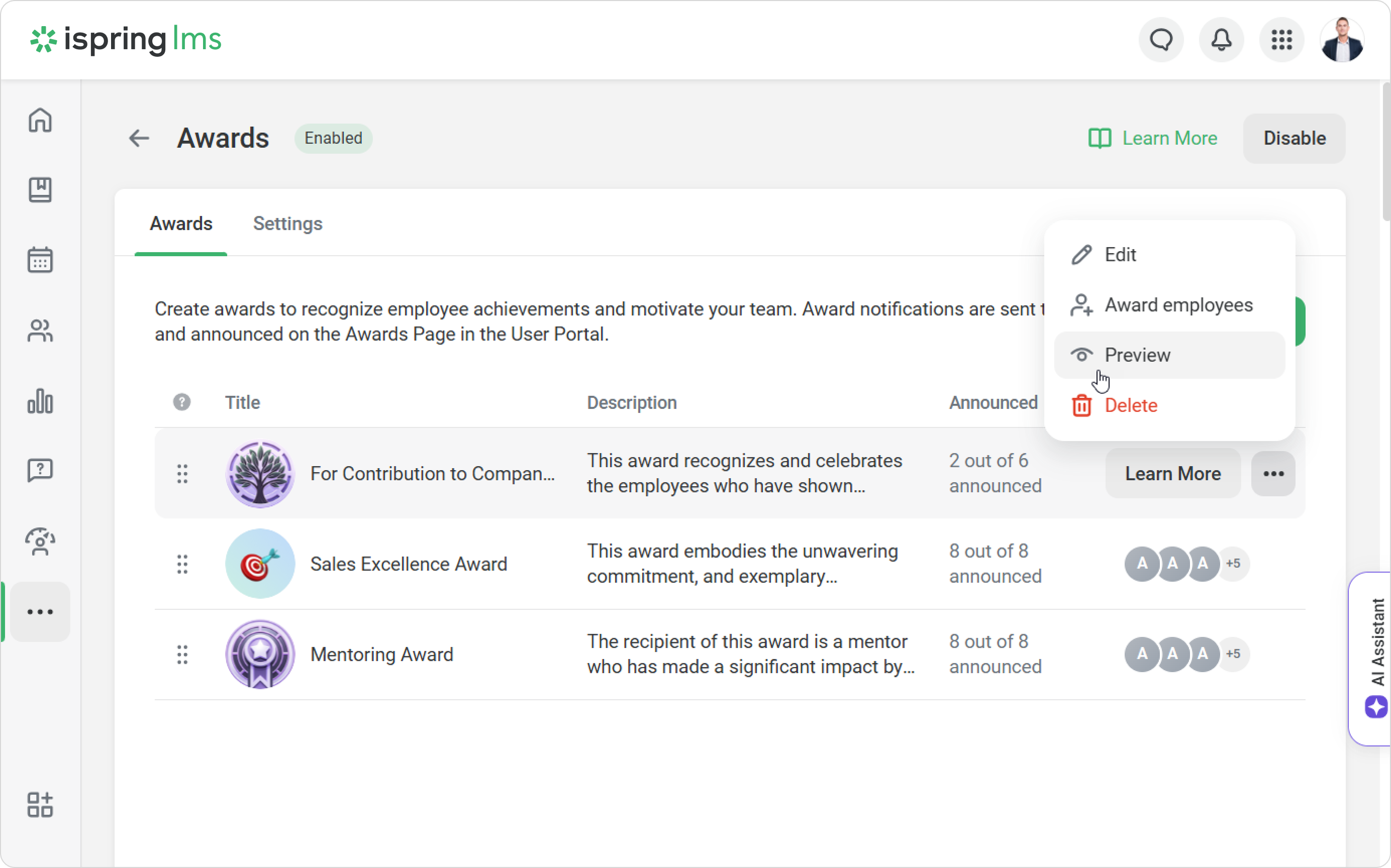
The second method
Click on Learn More. The Award Details window will open.
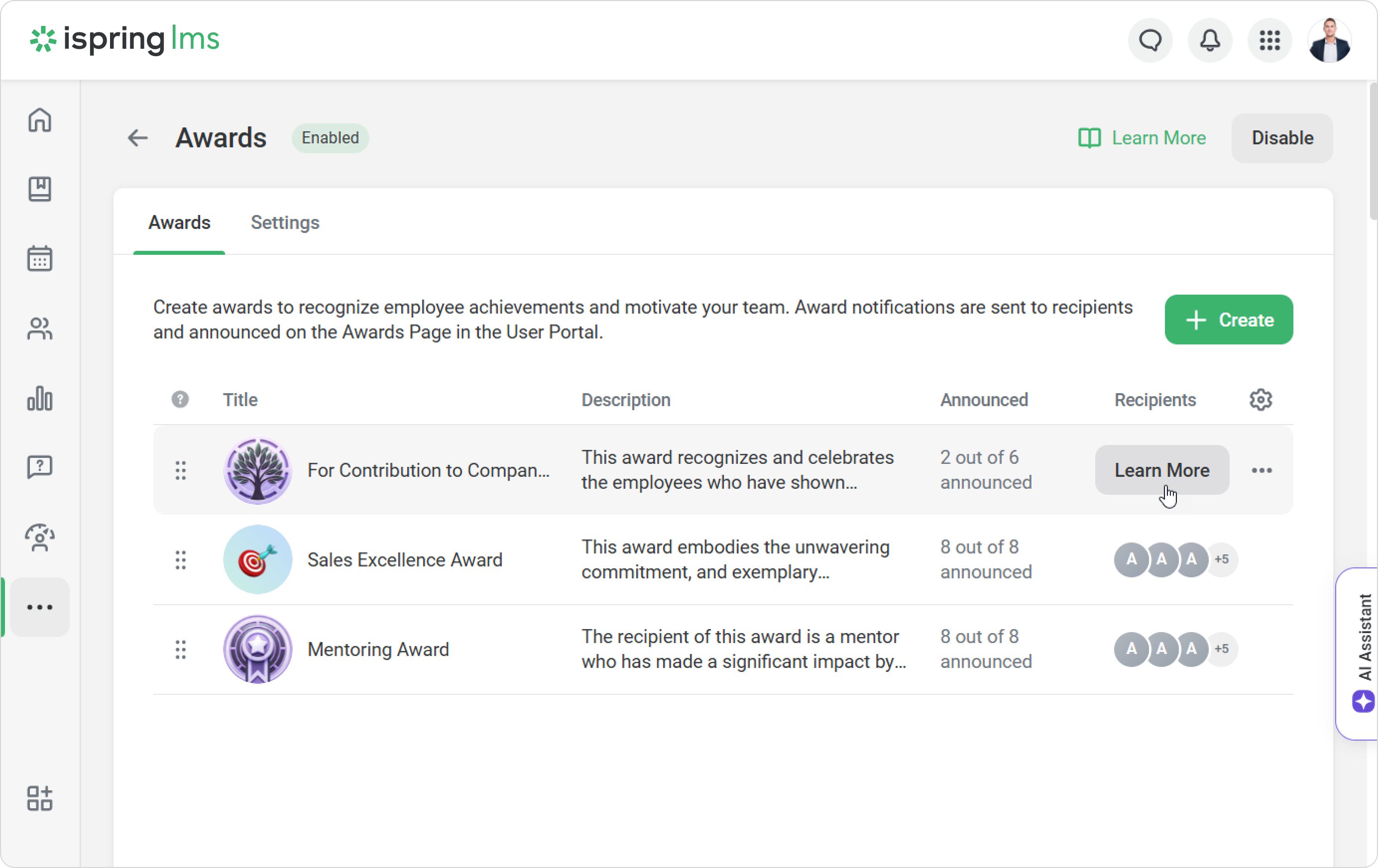
Select the employee who received the award and click on Preview.
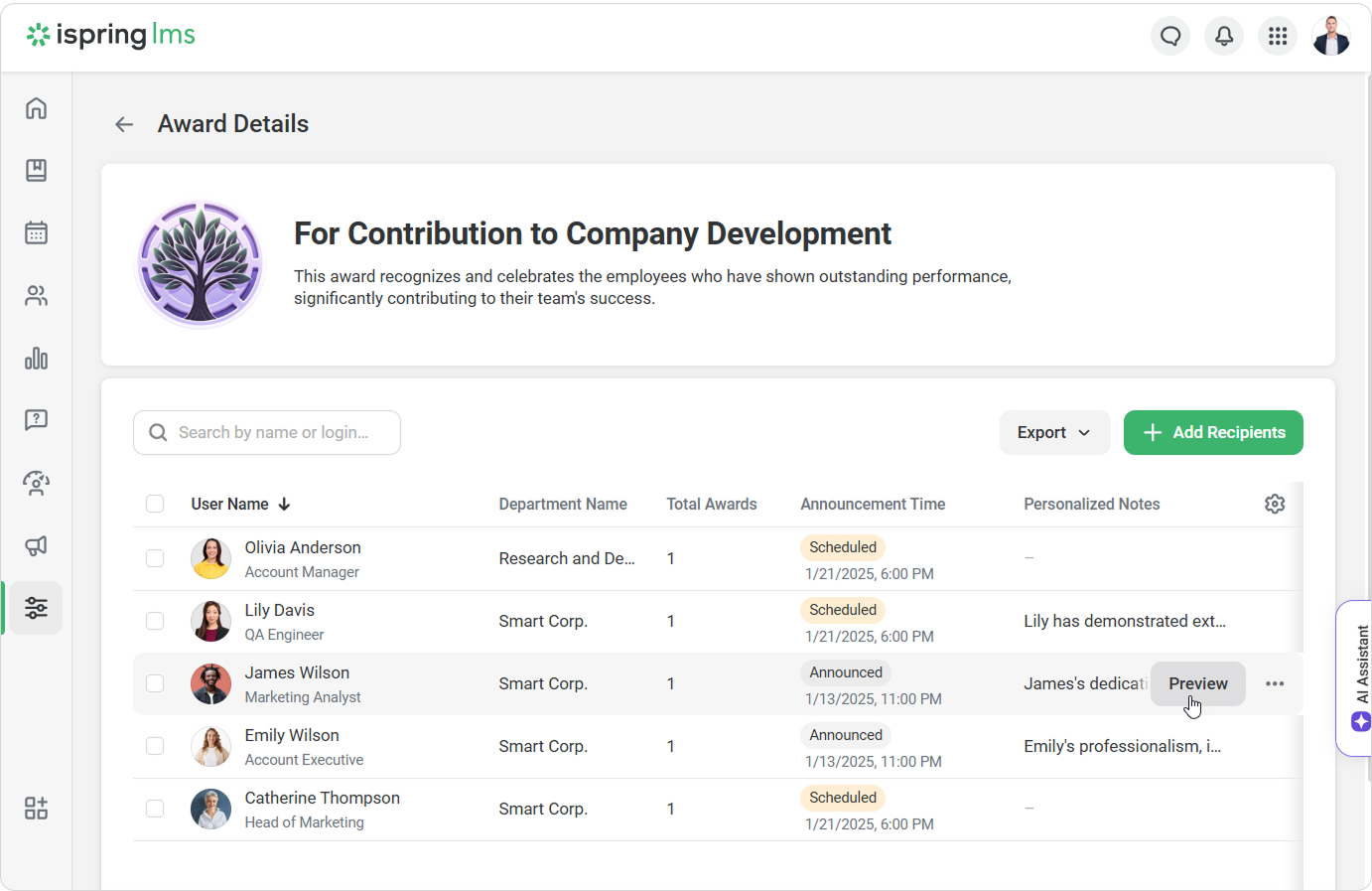
Click Cool to finish the preview.

How to delete an award
- Select the award, then click on *** and Delete.
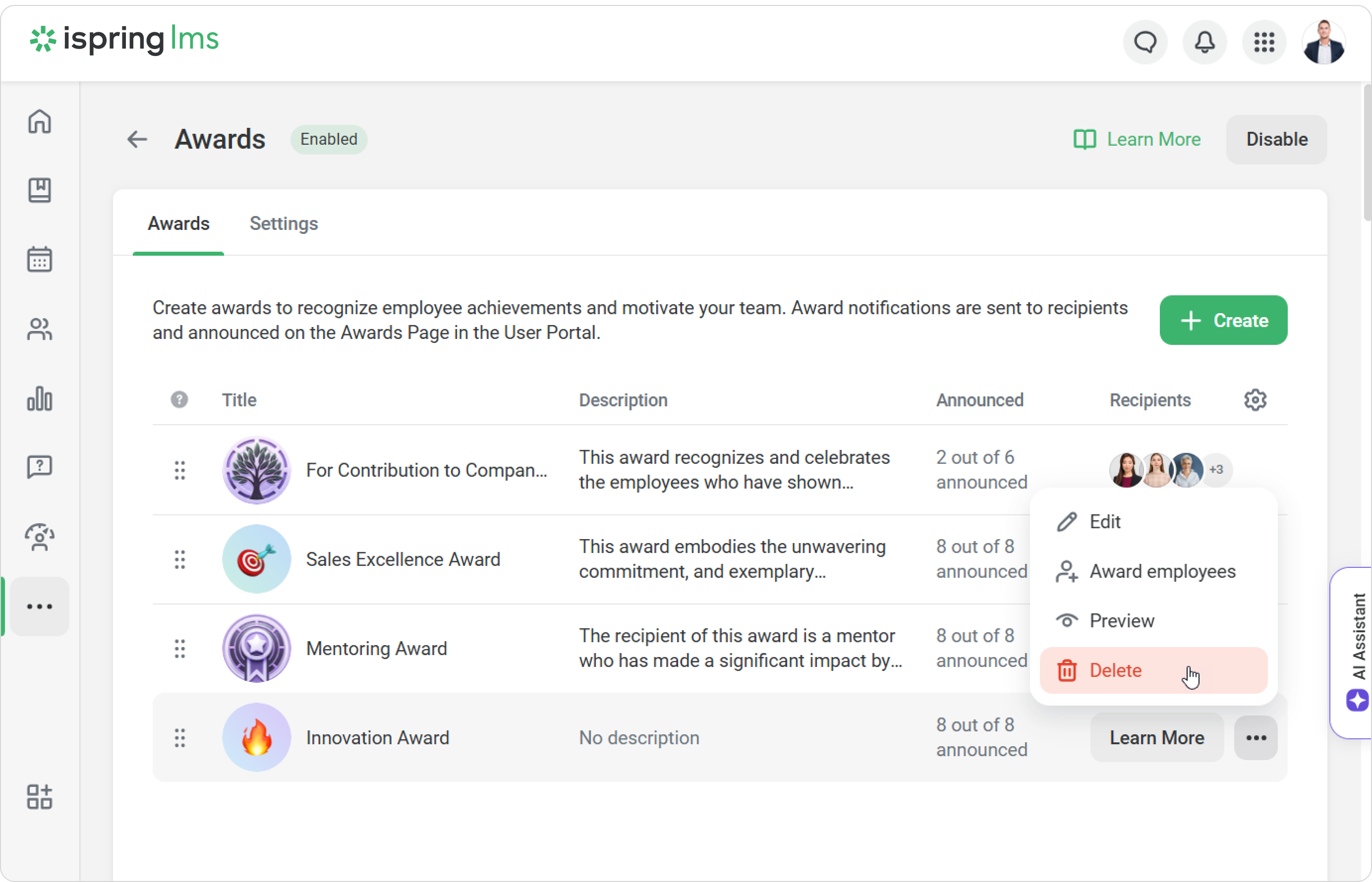
- Confirm your choice.
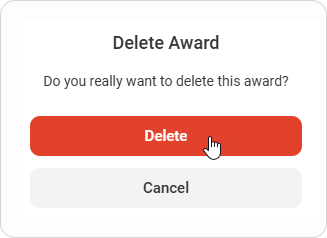
Done! You've deleted the award.