We constantly add new features and content so you can create more outstanding courses, spend less time on content development, and get better training results.
Section 508 support for courses
iSpring Converter Pro 10 now comes with Section 508 support, and you can create accessible slide-based courses with quizzes hassle-free.
You don’t need to create a special accessible copy of your content. Your learners can switch a course to accessibility mode just by clicking the Glasses icon.
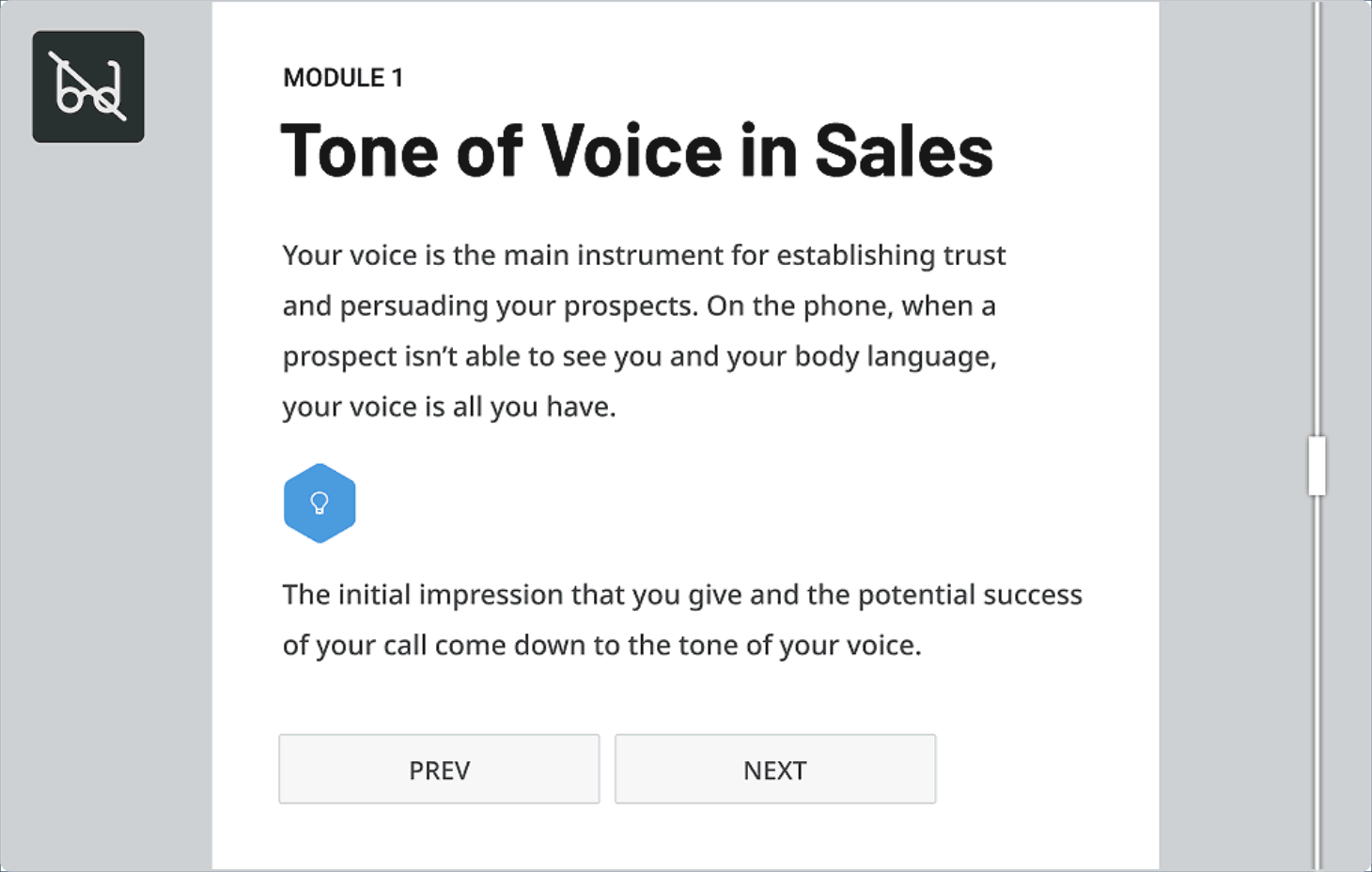
Zoom for PowerPoint
iSpring provides best-in-class conversion technology and we’re continuing to grow. In order to help you streamline navigation in your online courses, we’ve made the Zoom PowerPoint feature accessible in iSpring Converter Pro 10. Now, you can break out of the linear presenting mode and take control of where you go next. You can easily jump to specific sections or slides in your course, or even create an interactive table of contents that links to all of the slides in your course.
iSpring offers best-in-class conversion technology, and we keep developing it. Some time ago, we noticed that SmartArt animations weren’t working properly: only the entire figure could be animated, not the separate components. We’ve worked our magic, and voila! SmartArt animations now work perfectly!