You can slow down or speed up video or audio to synchronize the tracks or make a video clip more dynamic.
By default, audio and video speed is equal to 1. You can adjust the speed of a recording up to 10 times.
To change audio or video speed:
- Select an audio or video track.
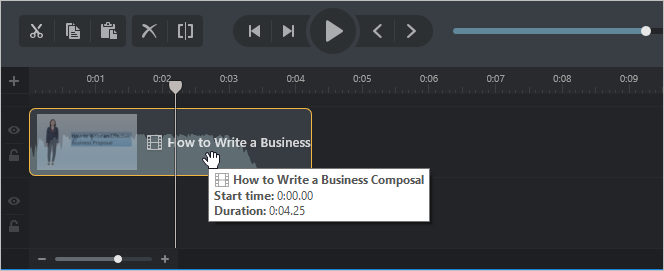
- Then, right-click on the selected track and choose Change Speed in the menu.
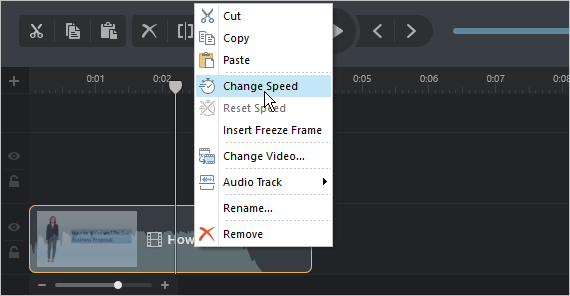
- Now, you can speed up or slow down the recording. To do this, you will need to tag the left (1) or the right (2) slider to the corresponding direction. The notification (3) in the upper part of the track shows in how many times the recording speed is increased or decreased.
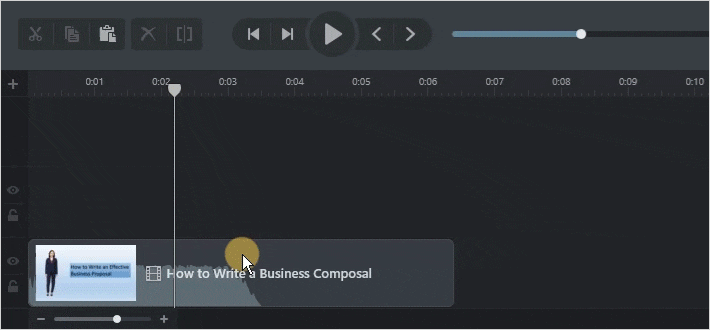
If you changed your mind and no longer want to change the recording speed, you can go back to the initial value.
To reset the narration speed:
- Select an audio or video track with changed speed.
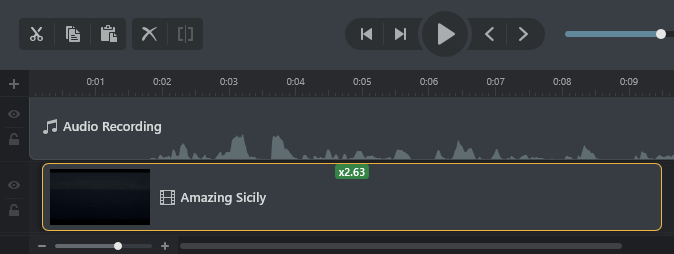
- Next, right-click on the selected track and choose Reset Speed in the context menu.
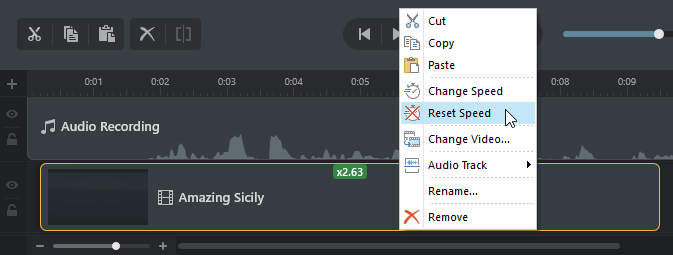
- The recording speed will go back to the original value.