Images and equations on a slide can overlap each other. In this case you can arrange how they are stacked by sending them backward or forward.
To do that:
- Select an object (image or equation) on a slide
- On the ribbon, click the Bring to Front or Send to Back buttons.
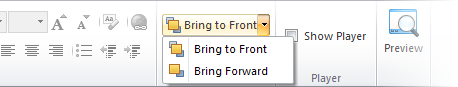
or
Right-click an image or an equation and choose one of the four available actions from the drop-down menu:
- Bring to Front
- Send to Back
- Bring Forward
- Send Backward
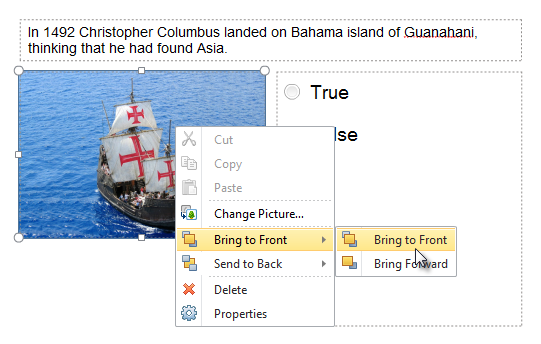
You can select multiple objects on a slide and change arrangement of all selected objects at once.