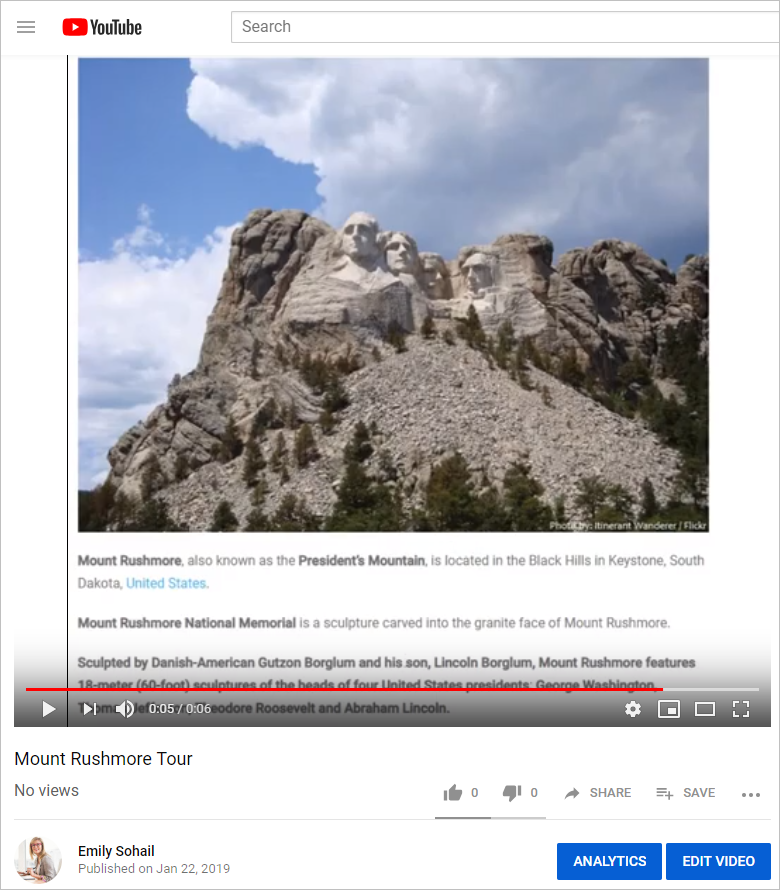If you choose to upload your screen recording to YouTube:
- Click Upload to YouTube in the Video Preview window.

- In the Upload to YouTube window, click Sign In.
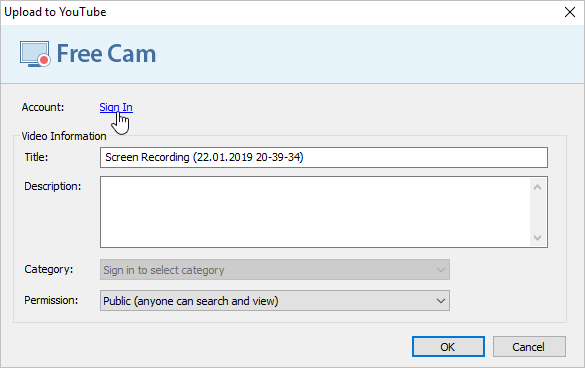
- Next, log in to your YouTube/Google account: enter your credentials (email/phone and password).

- At one point, Free Cam will ask you for permission to view your YouTube account and manage your videos. If you agree, click Allow.
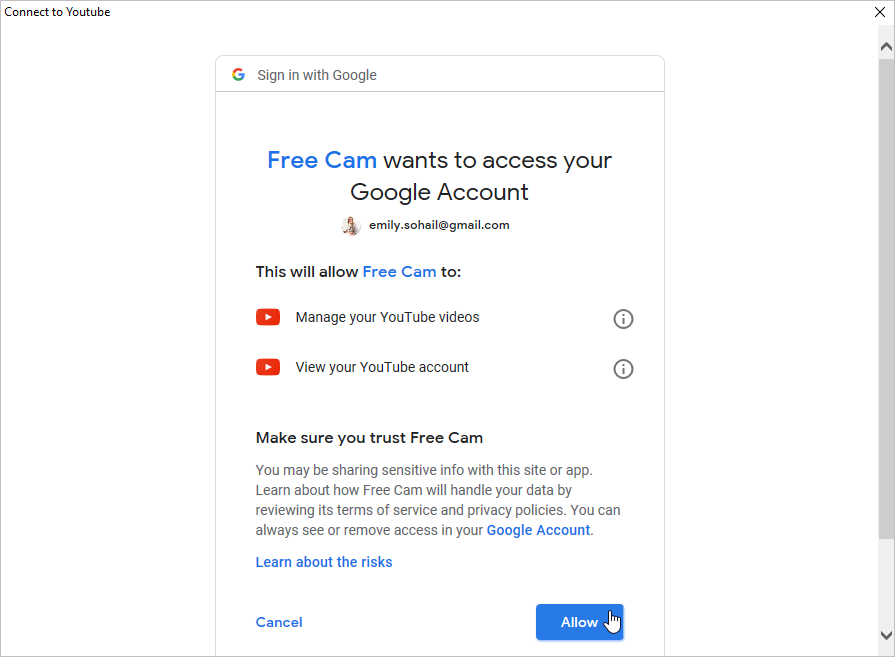
- After you sign in with Google/YouTube, Free Cam will validate your data, and you will see it in the Account field.
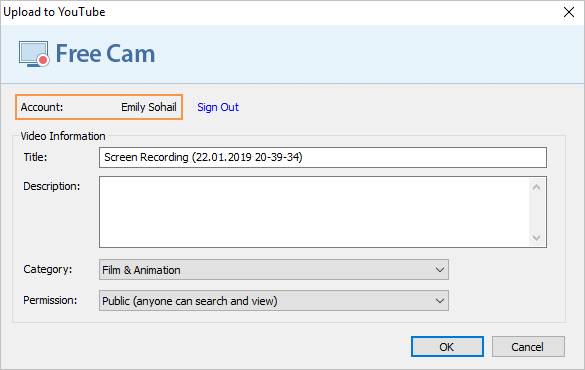
- Now, you can enter the title and description of your video, select its category and set up access permissions.
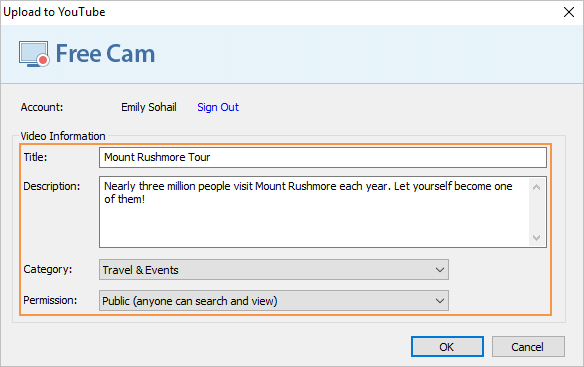
- Finally, click OK to upload your video to YouTube.

- Free Cam will open the video in your Youtube account. From there, you can share it with anyone, edit it and track analytics.