Changing your Email in your iSpring Account
- Go to your iSpring Account on the iSpring website.
- Then go to the Account > the iSpring ID Login section and click Edit next to Email.
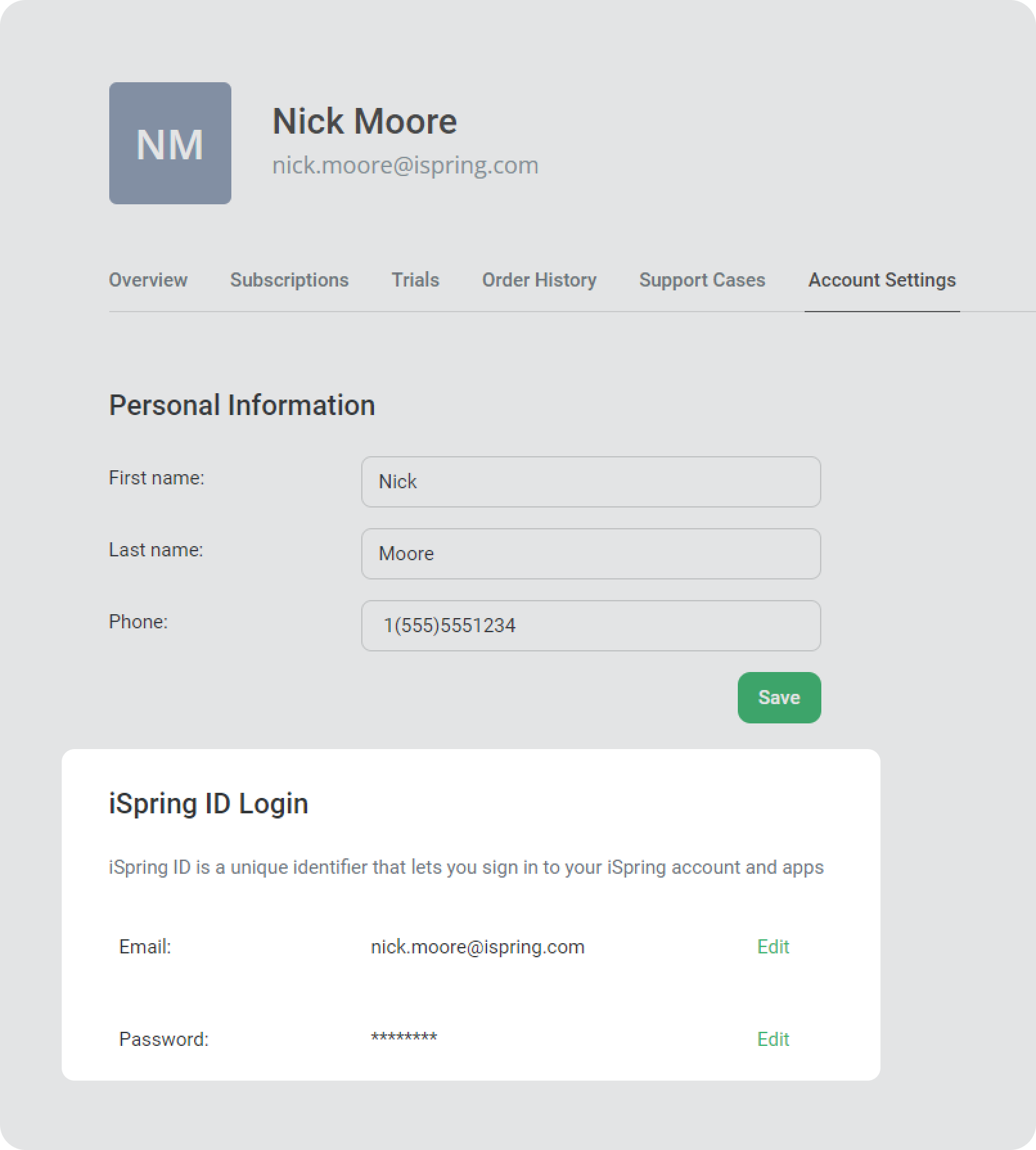
- Enter a new email and click Save.
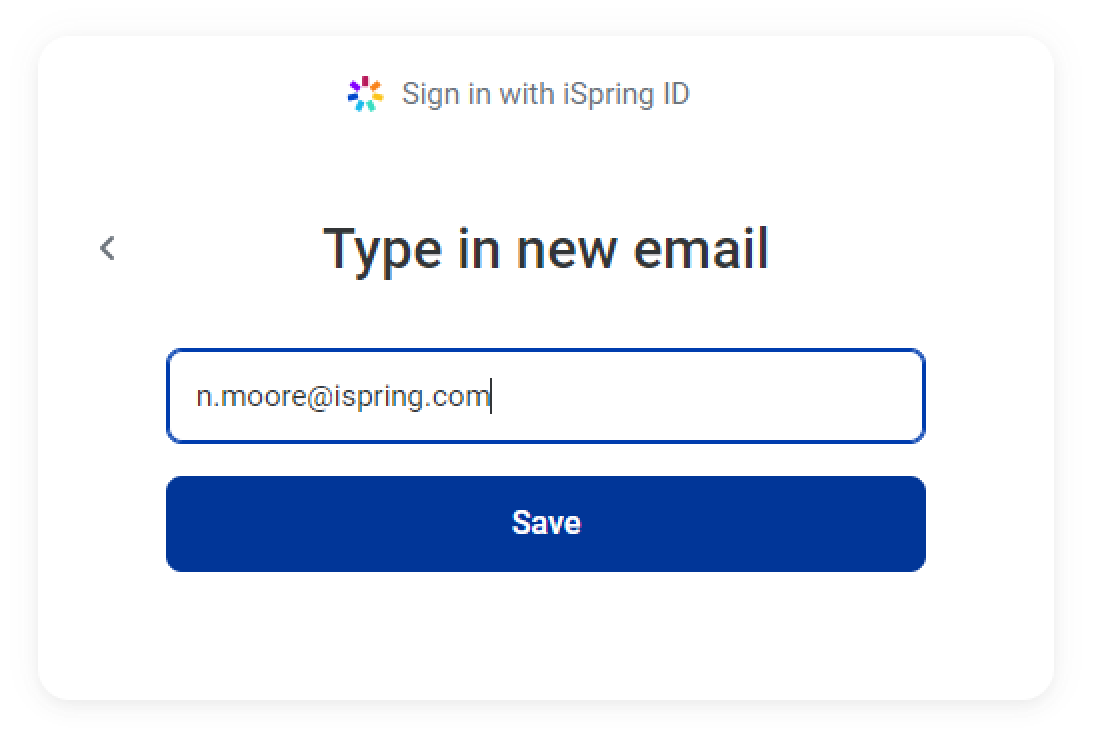
- Next, enter the code from your new email.
That's it! You’ve changed your email to a new one.