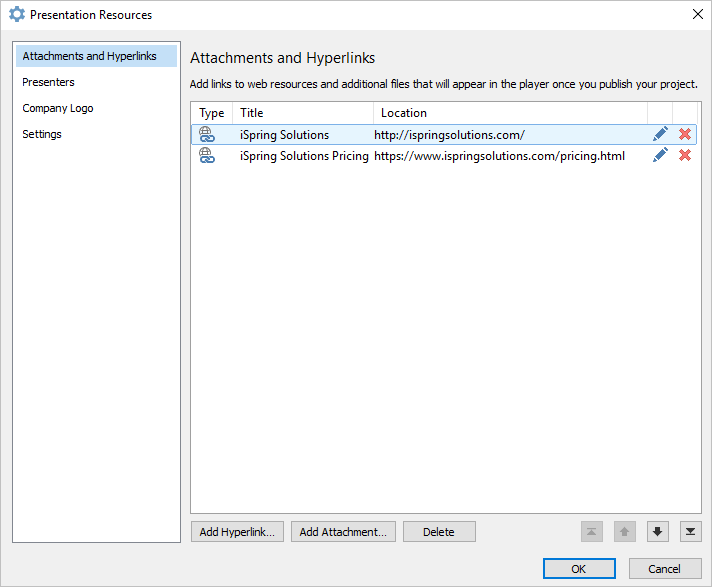In the Presentation Resources section, you can add, edit and delete references, file attachments, and web links.
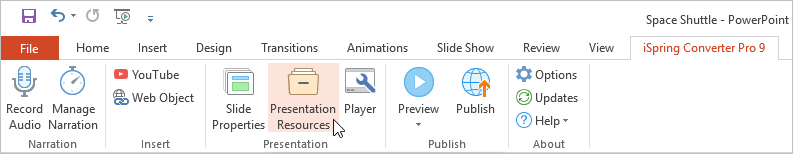
In the Presentations Resources window, you will have access to the following options:
- Attachments and hyperlinks - managing web references and file attachments in the course.
- Presenters - adding, editing and deleting information about presenters.
- Company logo - branding your presentation with your company logo.
- Settings - specifying the link parameters in your presentation.