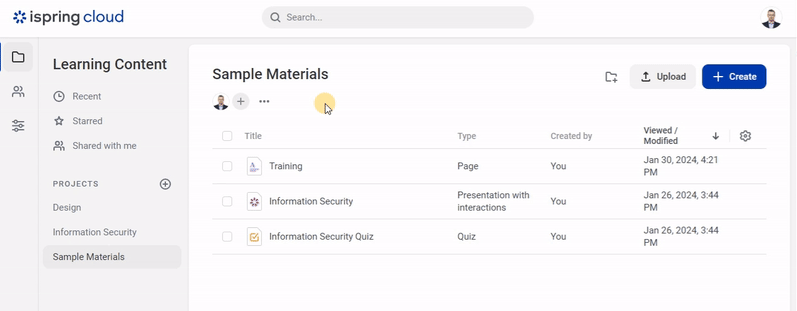A content item or a folder added to a project can easily be found by its title. Start entering a title in the Search bar and matching options will appear on the page.
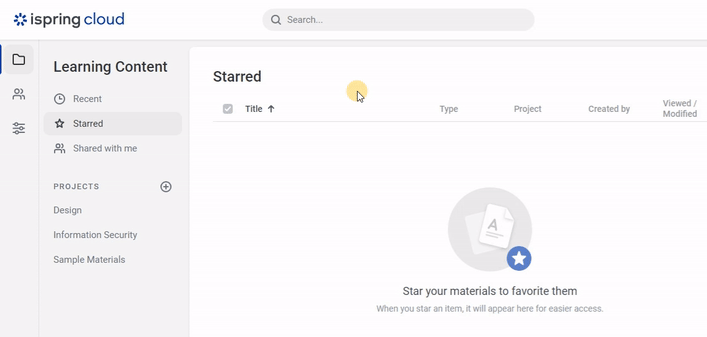
Content items and folders can be sorted by the following parameters:
- Title
- Type
- Project
- Viewed/Modified
- Created by
To sort items, click the column title. To sort content items in reverse order, click the small black arrow next to the column title.